模态 MCP 工具箱🛠️
一组在 Modal 上运行的模型上下文协议 (MCP) 工具。这让你能够使用Goose或Claude 桌面应用程序等工具扩展你的 LLM 课程的功能。
工具
run_python_code_in_sandbox:让您在沙盒环境中运行 python 代码。generate_flux_image:使用 FLUX 模型生成图像。
Related MCP server: Optimized Memory MCP Server V2
演示
通量图像生成
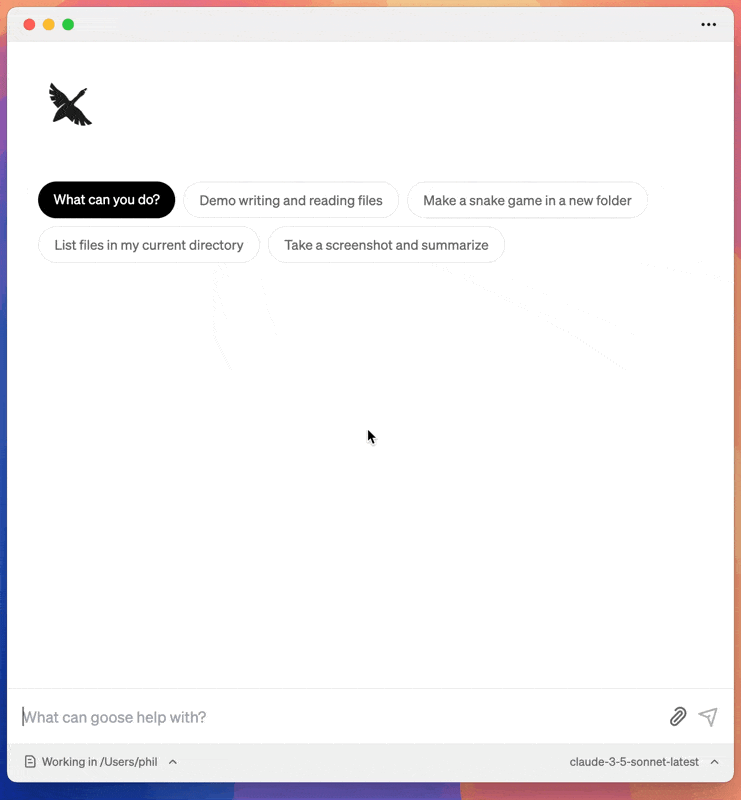
Python代码执行
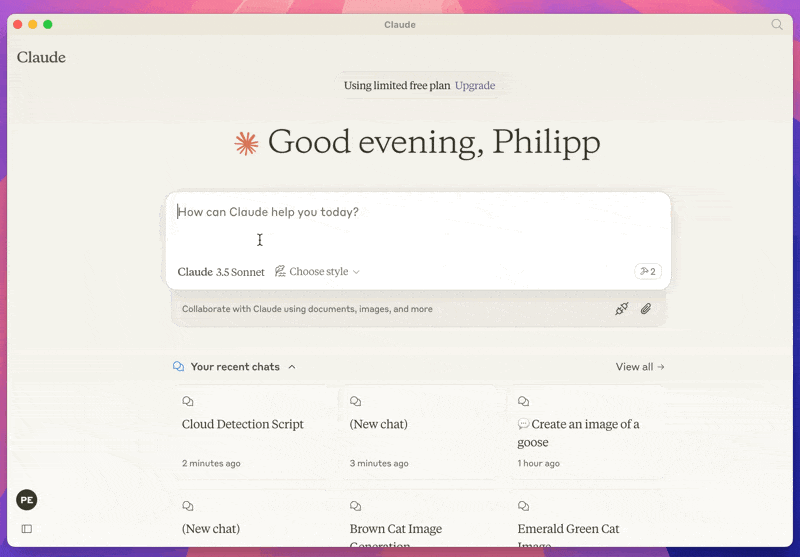
先决条件
一个模态帐户和一个配置的模态 CLI。
支持 MCP 的客户端。例如Claude Desktop App或Goose
这会与您的模态帐户冲突,因此您需要拥有一个模态帐户并登录。
安装
安装取决于使用 MCP 的客户端。以下是 Claude 和 Goose 的安装说明。
克劳德
在 Claude 桌面应用中,前往Settings > Developer 。然后点击“编辑配置”。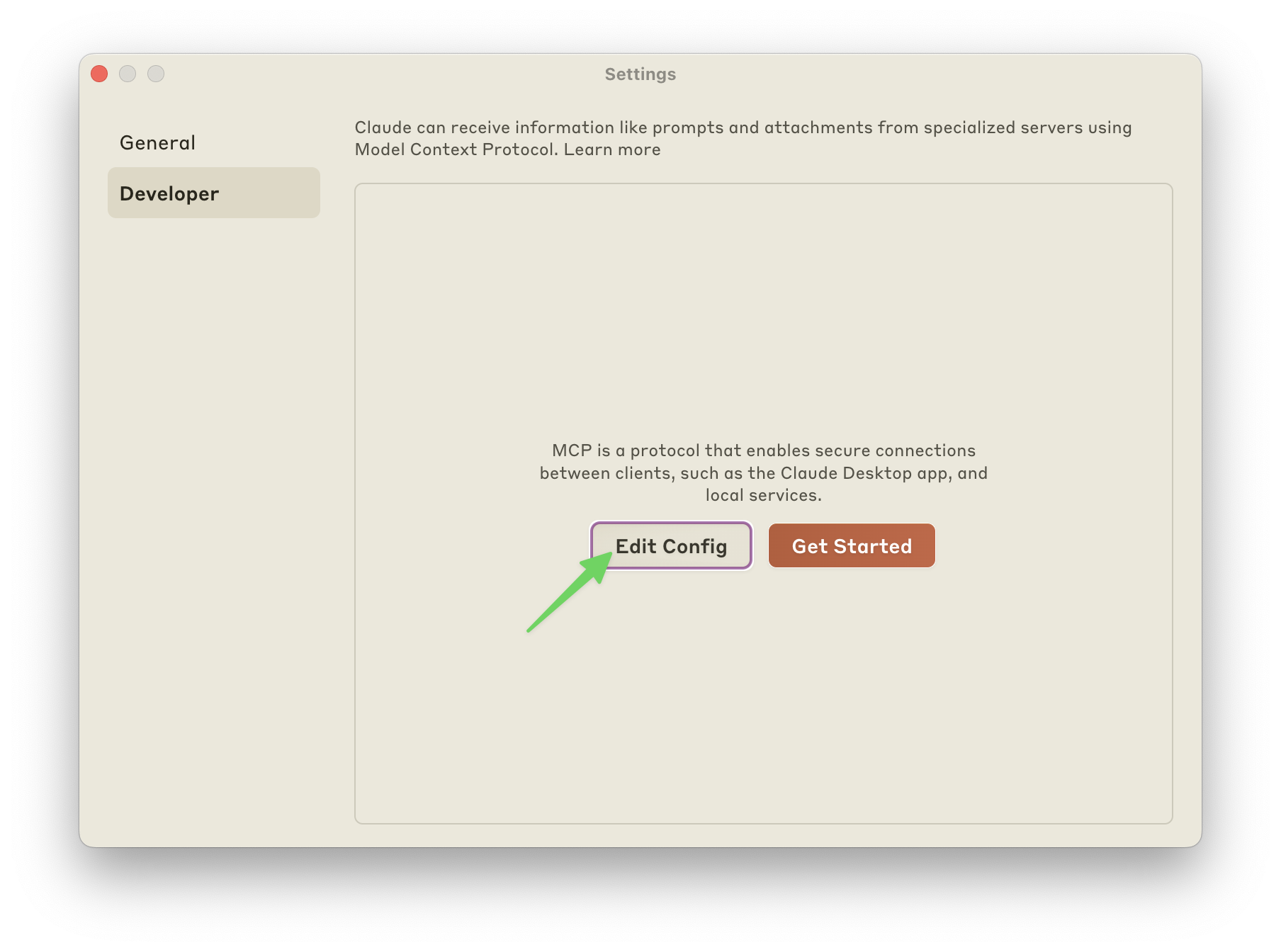
添加 mcp 服务器的配置。我的配置如下:
{
"mcpServers": {
"modal-toolbox": {
"command": "uvx",
"args": ["modal-mcp-toolbox"]
}
}
}
鹅
转到Settings并单击“添加”。
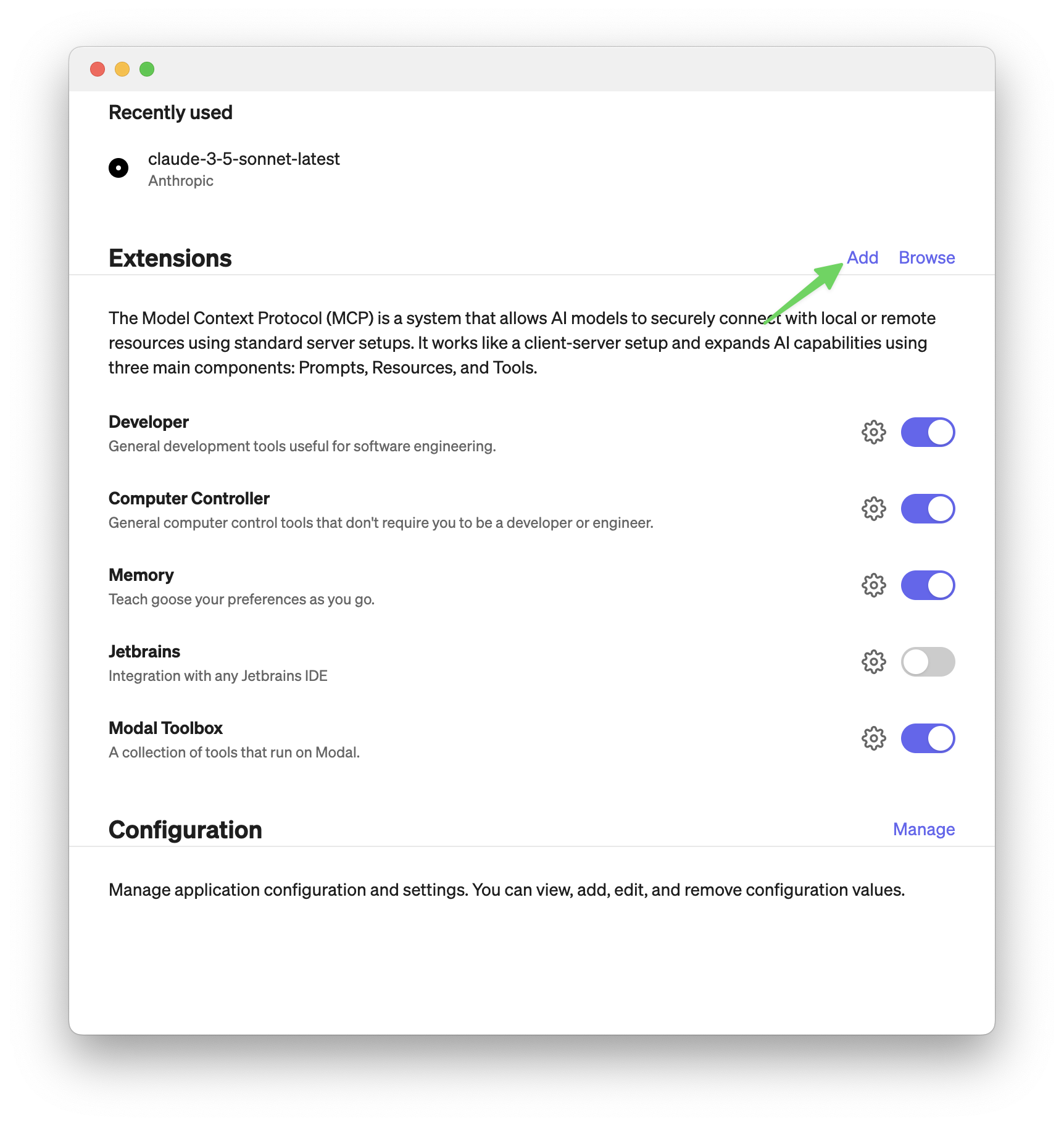
然后像下面的截图一样添加一个扩展。重点是将命令设置为:
uvx modal-mcp-toolbox
其余部分您可以随意填写。
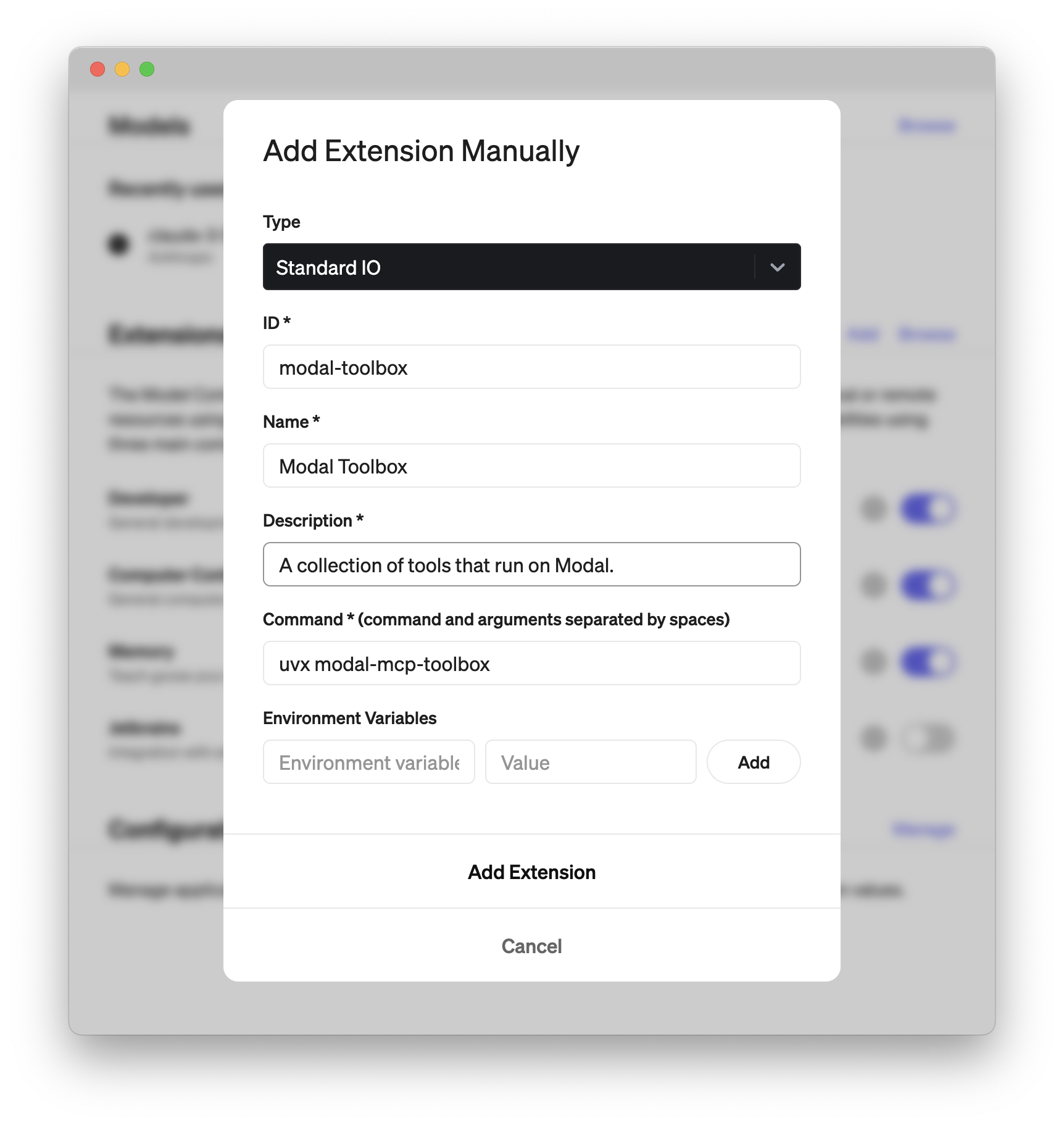
通过 Smithery 安装(目前无法使用)
要通过Smithery自动为 Claude Desktop 安装 Modal MCP Toolbox:
npx -y @smithery/cli install @philipp-eisen/modal-mcp-toolbox --client claude