モーダル MCP ツールボックス 🛠️
Modal上で動作するモデルコンテキストプロトコル(MCP)ツールのコレクションです。これにより、 GooseやClaudeデスクトップアプリなどのツールでLLMの機能を拡張できます。
ツール
run_python_code_in_sandbox: サンドボックス環境で Python コードを実行できます。generate_flux_image: FLUX モデルを使用して画像を生成します。
Related MCP server: Optimized Memory MCP Server V2
デモ
フラックス画像生成
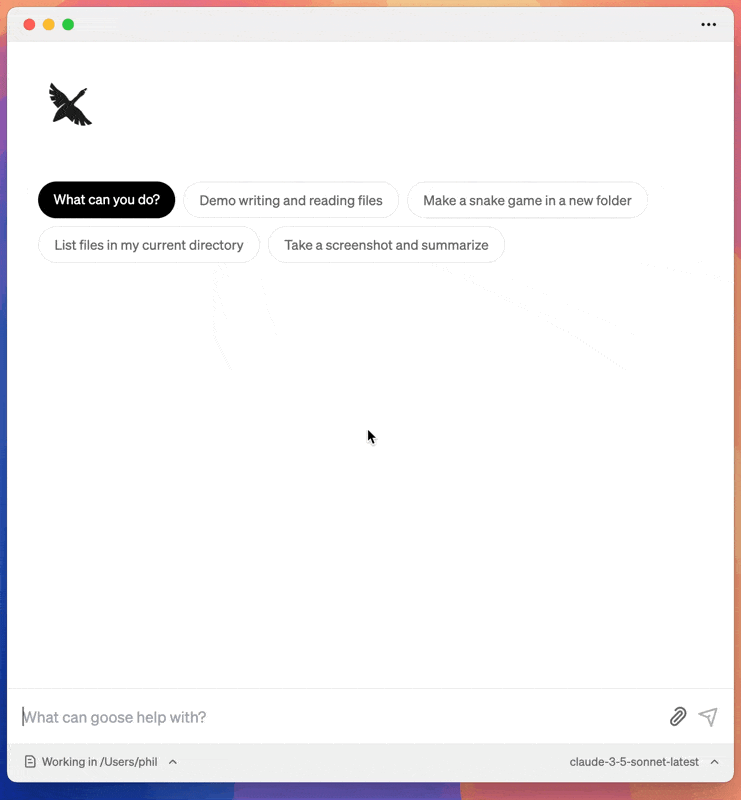
Pythonコード実行
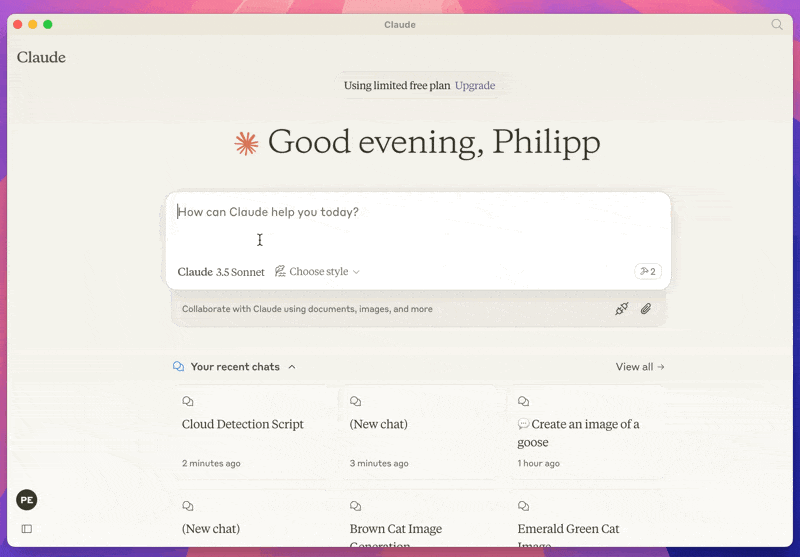
前提条件
モーダル アカウントと構成されたモーダル CLI。
これはモーダル アカウントに対して実行されるため、モーダル アカウントを所有し、ログインしている必要があります。
インストール
インストール方法はMCPを使用するクライアントによって異なります。ClaudeとGoose向けの手順は以下のとおりです。
クロード
ClaudeデスクトップアプリでSettings > Developerに移動し、「設定の編集」をクリックします。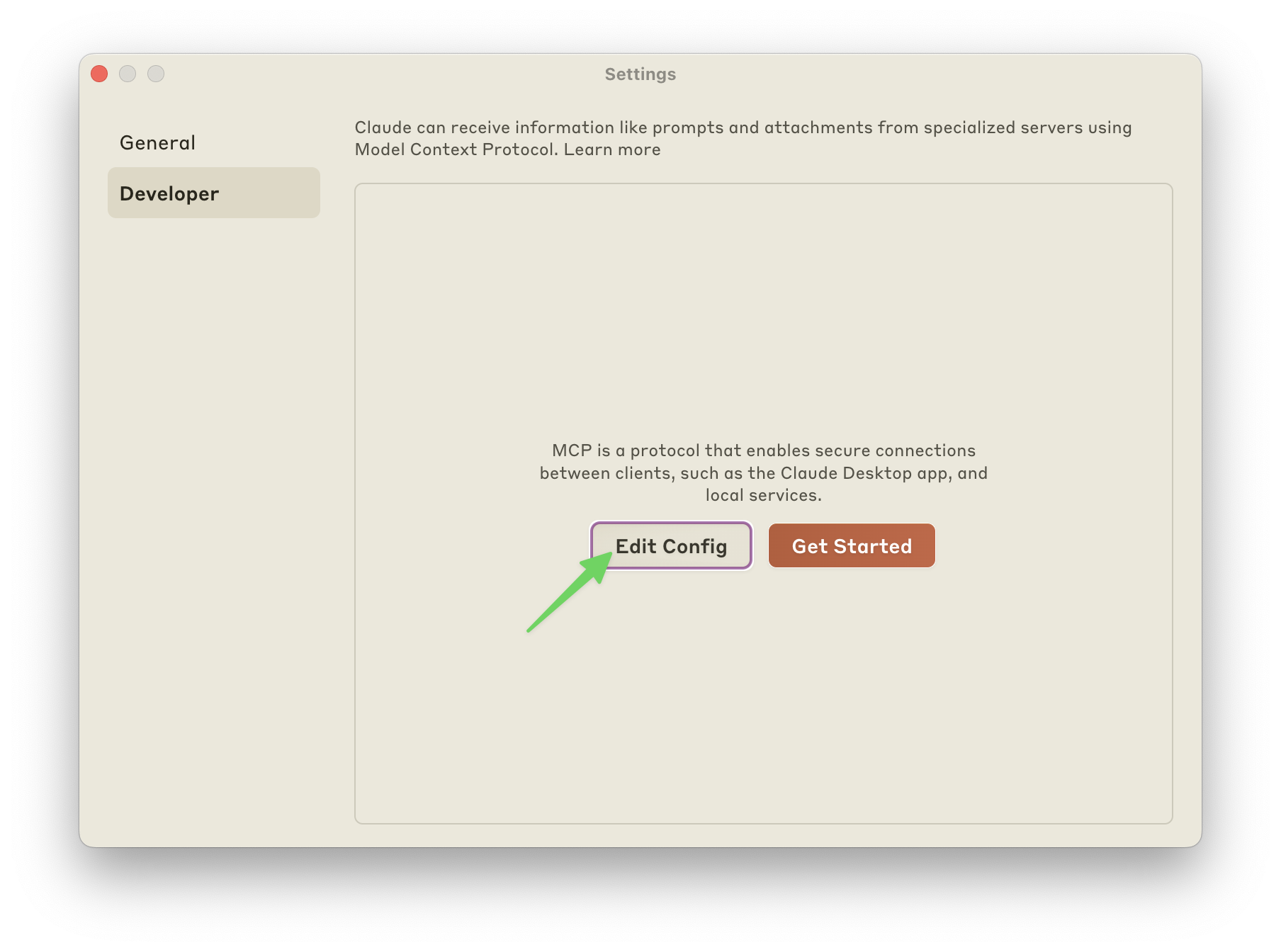
MCPサーバーの設定を追加します。私の設定は以下のとおりです。
ガチョウ
Settingsに移動して「追加」をクリックします。
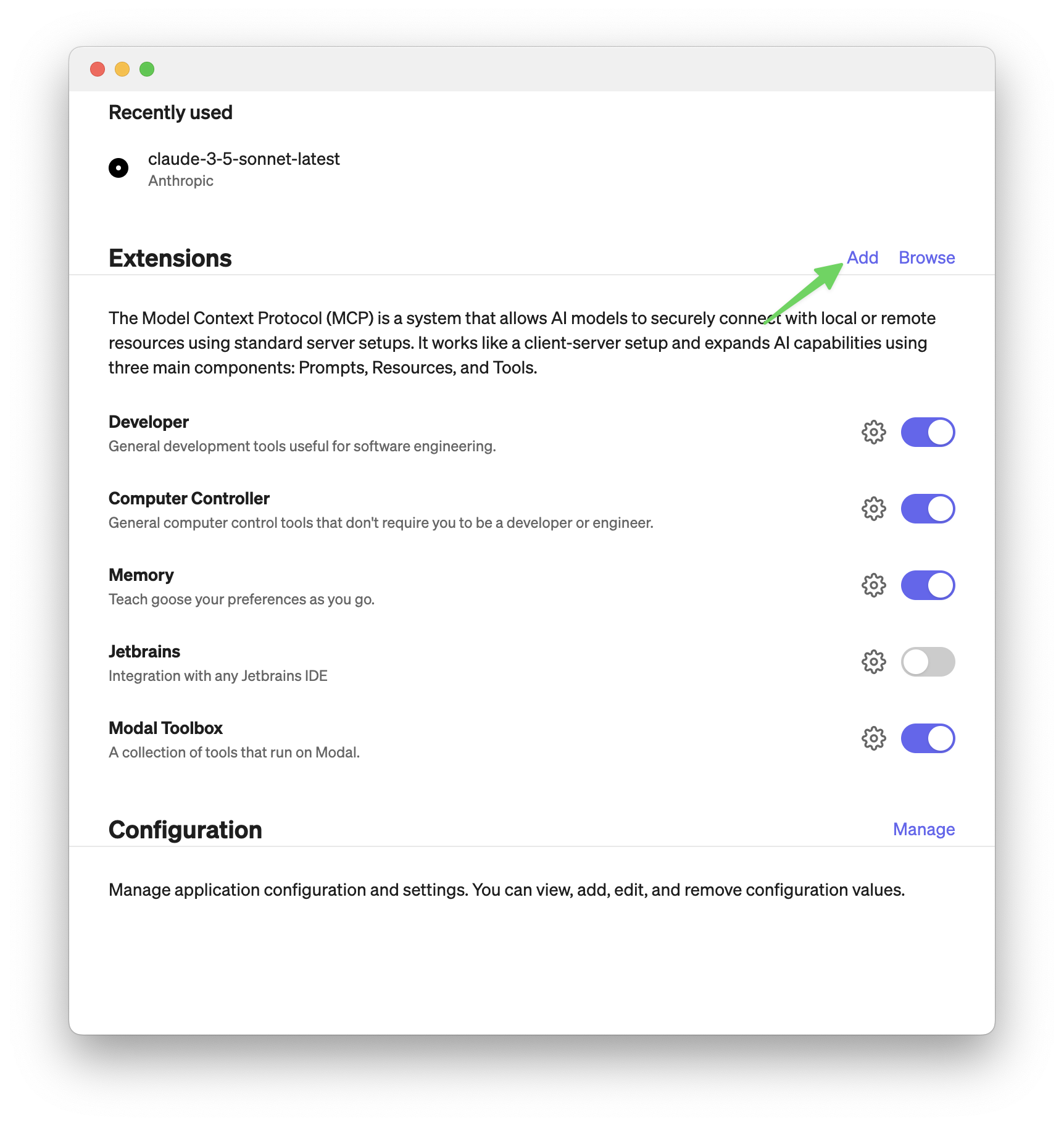
次に、下のスクリーンショットのように拡張機能を追加します。重要なのは、コマンドを次のように設定することです。
残りは好きなように記入してください。
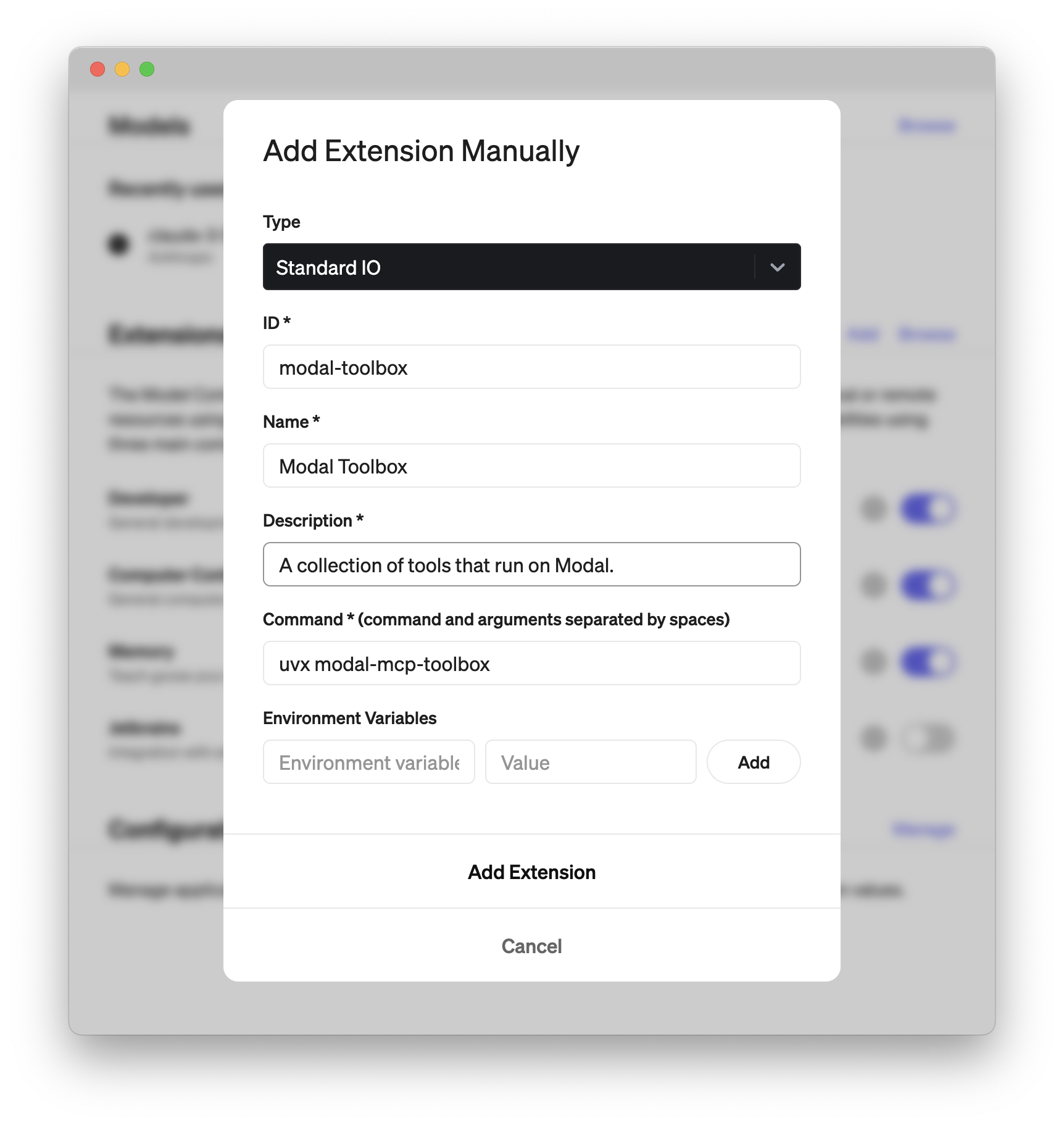
Smithery 経由でインストール (現在は動作していません)
Smithery経由で Claude Desktop 用の Modal MCP Toolbox を自動的にインストールするには: