모달 MCP 툴박스 🛠️
Modal에서 실행되는 모델 컨텍스트 프로토콜(MCP) 도구 모음입니다. 이를 통해 Goose 나 Claude Desktop App 과 같은 도구를 통해 LLM의 기능을 확장할 수 있습니다.
도구
run_python_code_in_sandbox: 샌드박스 환경에서 Python 코드를 실행할 수 있습니다.generate_flux_image: FLUX 모델을 사용하여 이미지를 생성합니다.
Related MCP server: Optimized Memory MCP Server V2
데모
플럭스 이미지 생성
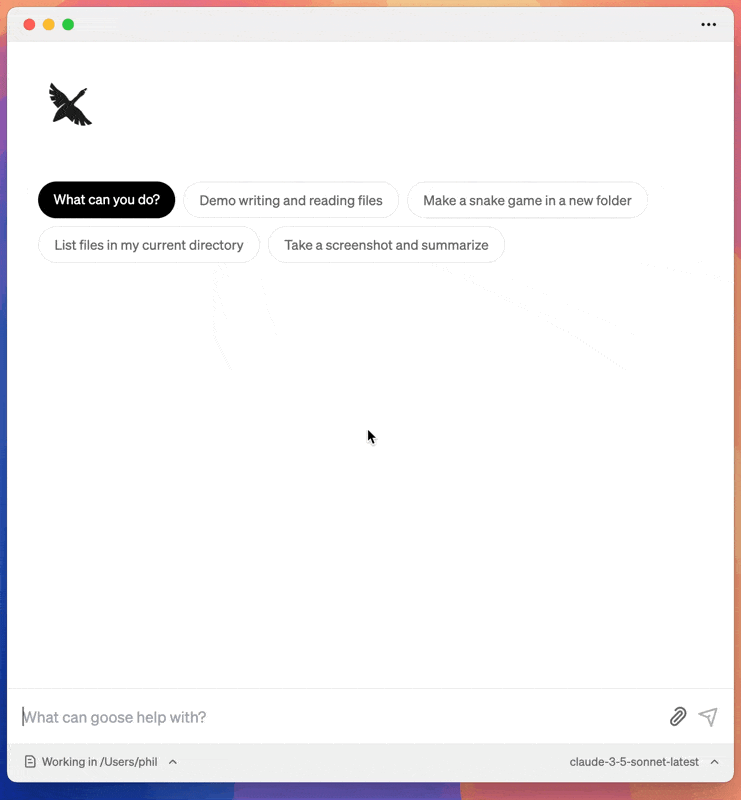
파이썬 코드 실행
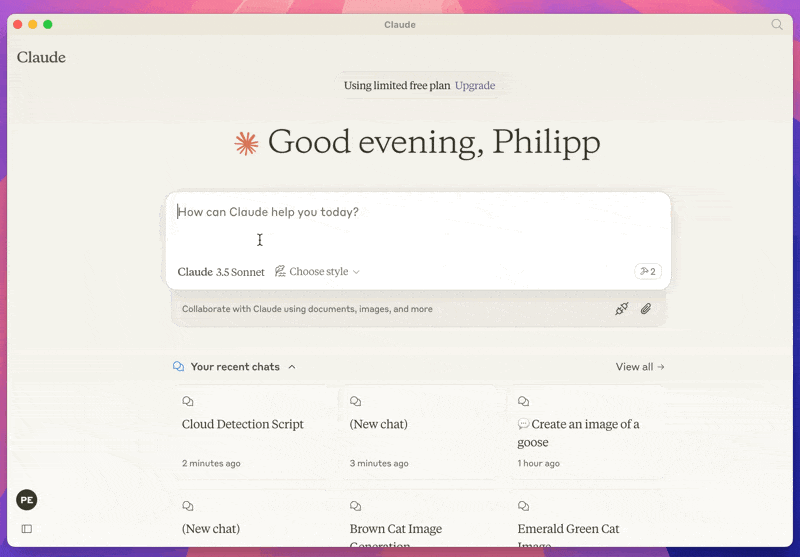
필수 조건
모달 계정 과 구성된 모달 CLI.
MCP를 지원하는 클라이언트(예: Claude Desktop App 또는 Goose)
이 작업은 모달 계정을 통해 실행되므로 모달 계정이 있어야 하며 로그인이 필요합니다.
설치
설치는 MCP를 사용하는 클라이언트에 따라 달라집니다. Claude와 Goose를 위한 지침은 다음과 같습니다.
클로드
Claude 데스크톱 앱에서 Settings > Developer 로 이동하세요. 그리고 구성 편집을 클릭하세요.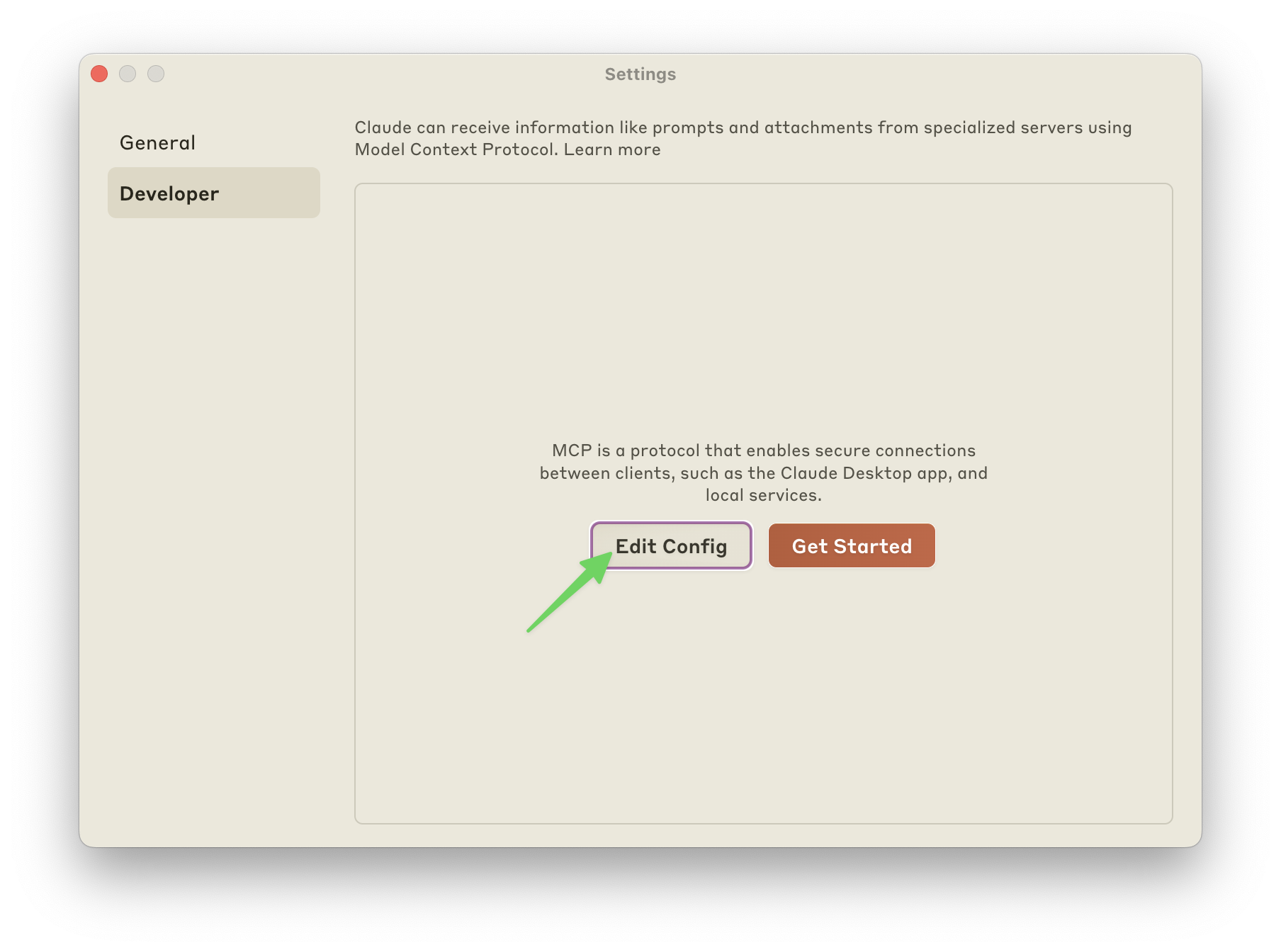
mcp 서버 구성을 추가합니다. 제 구성은 다음과 같습니다.
지엑스피1
거위
Settings 으로 가서 추가를 클릭하세요.
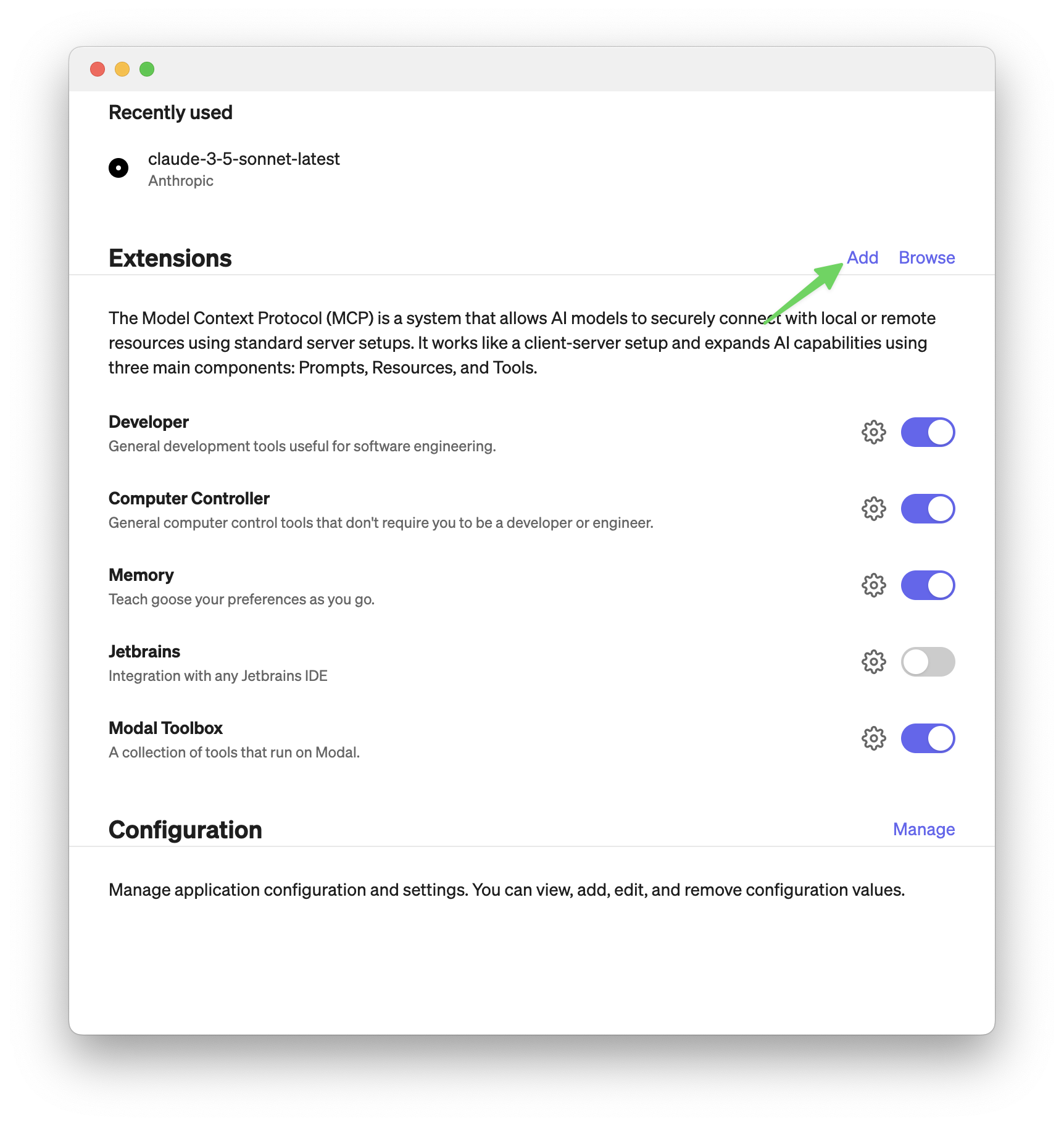
그런 다음 아래 스크린샷과 같이 확장 프로그램을 추가하세요. 중요한 부분은 명령을 다음과 같이 설정하는 것입니다.
나머지는 원하는 대로 기입하시면 됩니다.
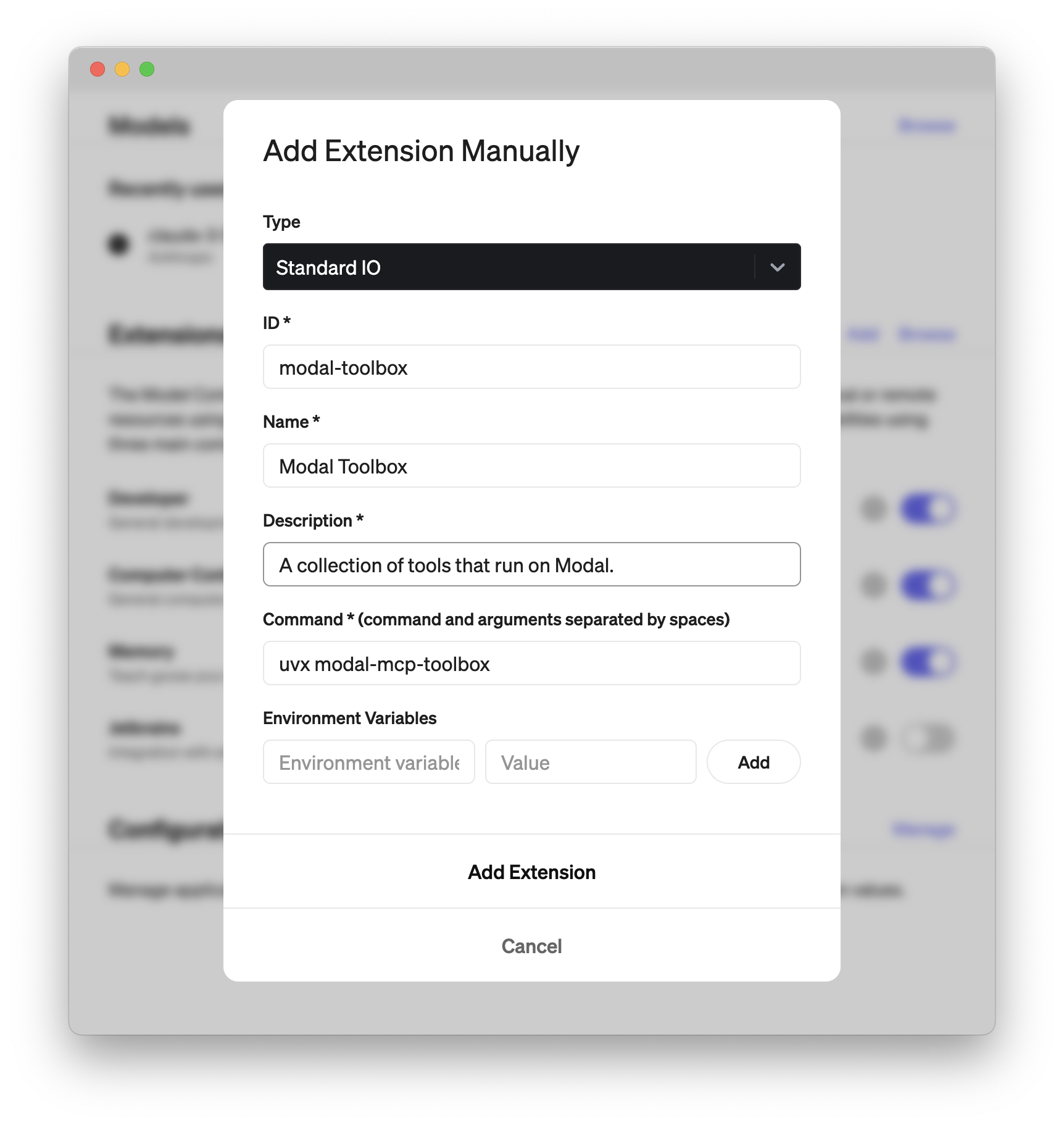
Smithery를 통해 설치(현재 작동하지 않음)
Smithery를 통해 Claude Desktop용 Modal MCP Toolbox를 자동으로 설치하려면: