Connects to the GitHub repository where the MCP server code is hosted, providing access to source code, issue tracking, and CI/CD workflows for the Korea Tourism API integration.
Distributes the MCP server as a Python package through PyPI, enabling easy installation and updates of the Korea Tourism API integration.
Click on "Install Server".
Wait a few minutes for the server to deploy. Once ready, it will show a "Started" state.
In the chat, type
@followed by the MCP server name and your instructions, e.g., "@Korea Tourism API MCP Serverfind traditional Korean restaurants in Seoul near Gyeongbokgung Palace"
That's it! The server will respond to your query, and you can continue using it as needed.
Here is a step-by-step guide with screenshots.
Korea Tourism API MCP Server ✈️
Unlock the wonders of South Korean tourism directly within your AI assistant! This project provides a Model Context Protocol (MCP) server powered by the official Korea Tourism Organization (KTO) API. Equip your AI with the ability to discover vibrant festivals, serene temples, delicious restaurants, comfortable accommodations, and much more across Korea.
Links:
PyPI Package: https://pypi.org/project/mcp-korea-tourism-api/
GitHub Repository: https://github.com/harimkang/mcp-korea-tourism-api
Releases: https://github.com/harimkang/mcp-korea-tourism-api/releases
✨ Features
Comprehensive Search: Find tourist spots, cultural sites, events, food, lodging, and shopping via keywords, area, or location.
Rich Details: Access descriptions, operating hours, admission fees, photos, addresses, and contact information.
Location-Aware: Discover attractions near specific GPS coordinates.
Timely Information: Find festivals and events based on date ranges.
Multilingual Support: Get information in various languages supported by the KTO API (including English).
Supported Languages: English, Japanese, Simplified Chinese, Traditional Chinese, Russian, Spanese, German, French
Efficient & Resilient:
Response Caching: Uses time-to-live (TTL) caching to store results and reduce redundant API calls, improving speed.
Rate Limiting: Respects API usage limits to prevent errors.
Automatic Retries: Automatically retries requests in case of temporary network or server issues.
MCP Standard: Seamlessly integrates with AI assistants supporting the Model Context Protocol.
Related MCP server: mcp-server-airbnb
⚠️ Prerequisites
Before you begin, you must obtain an API key from the Korea Tourism Organization (KTO) Data Portal.
Visit the KTO Data Portal (or the specific portal for the tourism API if available).
Register and request an API key for the "TourAPI" services (you might need to look for services providing information like
areaBasedList,searchKeyword,detailCommon, etc.).Keep your Service Key (API Key) safe. It will be required during installation or runtime.
You need to apply for the API below to make a request for each language.
Simplified Chinese: https://www.data.go.kr/data/15101764/openapi.do
Traditional Chinese: https://www.data.go.kr/data/15101769/openapi.do
🚀 Installation & Running
You can run this MCP server using either uv (a fast Python package installer and runner) or Docker.
Installing via Smithery
To install Korea Tourism API MCP Server for Claude Desktop automatically via Smithery:
Option 1: Using uv (Recommended for local development)
Clone the repository:
git clone https://github.com/harimkang/mcp-korea-tourism-api.git cd mcp-korea-tourism-apiSet the API Key Environment Variable: Replace
"YOUR_KTO_API_KEY"with the actual key you obtained.# On macOS/Linux export KOREA_TOURISM_API_KEY="YOUR_KTO_API_KEY" # On Windows (Command Prompt) # set KOREA_TOURISM_API_KEY="YOUR_KTO_API_KEY" # On Windows (PowerShell) # $env:KOREA_TOURISM_API_KEY="YOUR_KTO_API_KEY"Note: For persistent storage, add this line to your shell's configuration file (e.g.,
Install dependencies and run the server: This command uses
uvto install dependencies based onuv.lock(if available) orpyproject.tomland then runs the server module.# Install Dependency with uv uv sync # Default: stdio transport (for MCP clients) uv run -m mcp_tourism.server # HTTP transport for web applications uv run -m mcp_tourism.server --transport streamable-http --host 127.0.0.1 --port 8000 # SSE transport for real-time applications uv run -m mcp_tourism.server --transport sse --host 127.0.0.1 --port 8080 # Using environment variables export MCP_TRANSPORT=streamable-http export MCP_HOST=0.0.0.0 export MCP_PORT=3000 uv run -m mcp_tourism.serverThe server will start and listen for MCP requests via the specified transport protocol.
Option 2: Using Docker (Recommended for isolated environment/deployment)
Clone the repository:
git clone https://github.com/harimkang/mcp-korea-tourism-api.git cd mcp-korea-tourism-apiBuild the Docker Image: You can build the image with different transport configurations:
# Default build (stdio transport) docker build -t mcp-korea-tourism-api . # Build with HTTP transport configuration docker build -t mcp-korea-tourism-api \ --build-arg MCP_TRANSPORT=streamable-http \ --build-arg MCP_HOST=0.0.0.0 \ --build-arg MCP_PORT=8000 \ --build-arg MCP_PATH=/mcp \ --build-arg MCP_LOG_LEVEL=INFO \ . # Build with SSE transport configuration docker build -t mcp-korea-tourism-api \ --build-arg MCP_TRANSPORT=sse \ --build-arg MCP_HOST=0.0.0.0 \ --build-arg MCP_PORT=8080 \ .Run the Docker Container: You can run the container with different transport configurations:
Stdio Transport (Default - for MCP clients):
docker run --rm -it \ -e KOREA_TOURISM_API_KEY="YOUR_KTO_API_KEY" \ mcp-korea-tourism-apiHTTP Transport (for web applications):
# Using runtime environment variables docker run --rm -p 8000:8000 \ -e KOREA_TOURISM_API_KEY="YOUR_KTO_API_KEY" \ -e MCP_TRANSPORT=streamable-http \ -e MCP_HOST=0.0.0.0 \ -e MCP_PORT=8000 \ mcp-korea-tourism-api # Check health: curl http://localhost:8000/healthSSE Transport (for real-time applications):
docker run --rm -p 8080:8080 \ -e KOREA_TOURISM_API_KEY="YOUR_KTO_API_KEY" \ -e MCP_TRANSPORT=sse \ -e MCP_HOST=0.0.0.0 \ -e MCP_PORT=8080 \ mcp-korea-tourism-apiUsing Docker Compose (Recommended):
# Copy and configure environment variables cp docker.env.example .env # Edit .env file with your API key and preferred settings # Run with HTTP transport (default profile) docker-compose up mcp-tourism-http # Run with SSE transport docker-compose --profile sse up mcp-tourism-sse # Run development setup with debug logging docker-compose --profile dev up mcp-tourism-dev
🔧 Transport Configuration
The Korea Tourism API MCP Server supports multiple transport protocols to accommodate different use cases:
Available Transports
stdio(Default): Standard input/output transport for direct MCP client integrationBest for: Claude Desktop, Cursor, and other MCP-compatible AI assistants
Configuration: No additional setup required
streamable-http: HTTP-based transport for web applicationsBest for: Web applications, REST API integration, load balancers
Features: HTTP endpoints, health checks, JSON responses
Default endpoint:
http://localhost:8000/mcp
sse: Server-Sent Events transport for real-time applicationsBest for: Real-time web applications, event-driven architectures
Features: Real-time streaming, persistent connections
Default endpoint:
http://localhost:8080/mcp
Configuration Options
You can configure the server using command line arguments or environment variables:
Setting | CLI Argument | Environment Variable | Default | Description |
Transport |
|
|
| Transport protocol to use |
Host |
|
|
| Host address for HTTP transports |
Port |
|
|
| Port for HTTP transports |
Path |
|
|
| Path for HTTP endpoints |
Log Level |
|
|
| Logging level |
Command Line Examples
Environment Variable Examples
Health Check
For HTTP and SSE transports, a health check endpoint is available at /health:
🛠️ Integrating with Cursor
To use this MCP server within Cursor:
Ensure the Docker container is runnable: Follow the Docker installation steps above to build the image (
mcp-korea-tourism-api). You don't need to manually run the container; Cursor will do that.Locate your This file configures MCP tools for Cursor. You can usually find it via Cursor's settings or potentially in a path like
~/.cursor/mcp.jsonor similar.Add or Update the MCP Configuration: Add the following JSON object to the list within your
mcp.jsonfile. If you already have an entry for this tool, update itscommand. Replace"YOUR_KTO_API_KEY"with your actual key.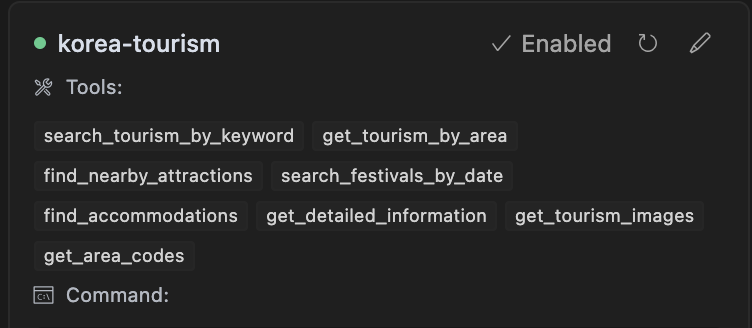 { "mcpServers": { "korea-tourism": { "command": "docker", "args": [ "run", "--rm", "-i", "-e", "KOREA_TOURISM_API_KEY=YOUR_KTO_API_KEY", "mcp-korea-tourism-api" ] } } }
{ "mcpServers": { "korea-tourism": { "command": "docker", "args": [ "run", "--rm", "-i", "-e", "KOREA_TOURISM_API_KEY=YOUR_KTO_API_KEY", "mcp-korea-tourism-api" ] } } }OR Use uv [local directory]
{ "mcpServers": { "korea-tourism": { "command": "uv", "args": [ "--directory", "{LOCAL_PATH}/mcp-korea-tourism-api", "run", "-m", "mcp_tourism.server" ], "env": { "KOREA_TOURISM_API_KEY": "YOUR_KTO_API_KEY" } } } }Save .
Restart Cursor or Reload MCP Tools: Cursor should now detect the tool and use Docker to run it when needed.
🛠️ MCP Tools Provided
This server exposes the following tools for AI assistants:
search_tourism_by_keyword: Search for tourism information using keywords (e.g., "Gyeongbokgung", "Bibimbap"). Filter by content type, area code.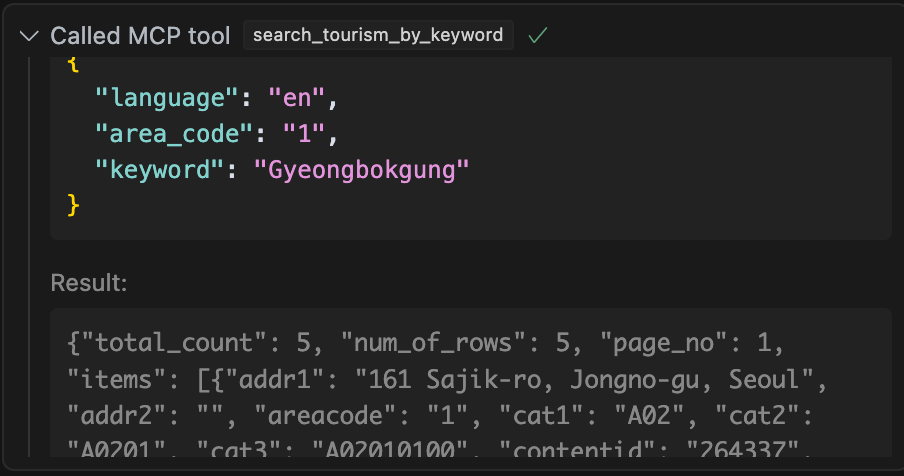
get_tourism_by_area: Browse tourism information by geographic area codes (e.g., Seoul='1'). Filter by content type, district code.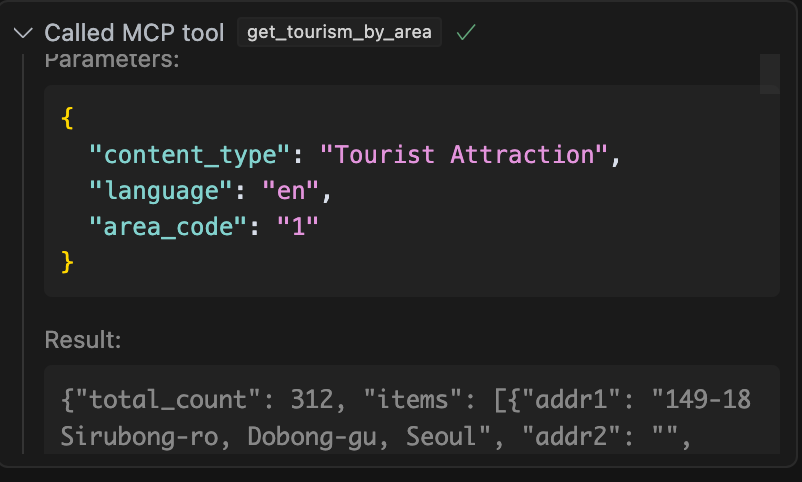
find_nearby_attractions: Discover tourism spots near specific GPS coordinates (longitude, latitude). Filter by radius and content type.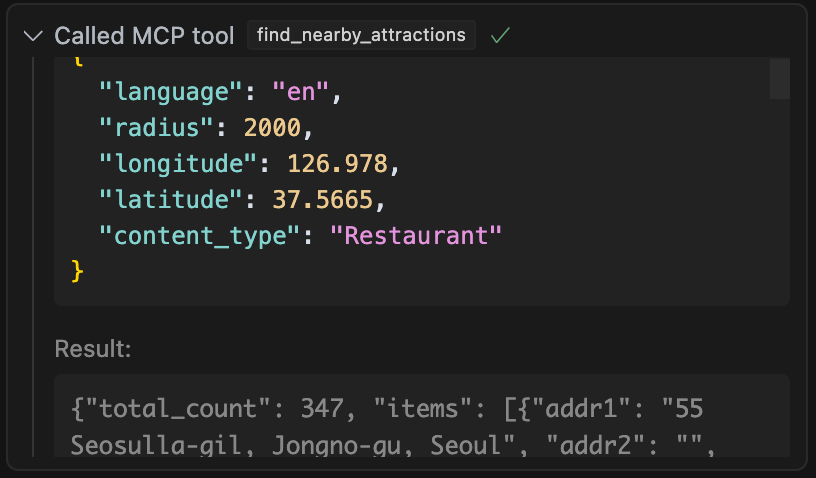
search_festivals_by_date: Find festivals occurring within a specified date range (YYYYMMDD). Filter by area code.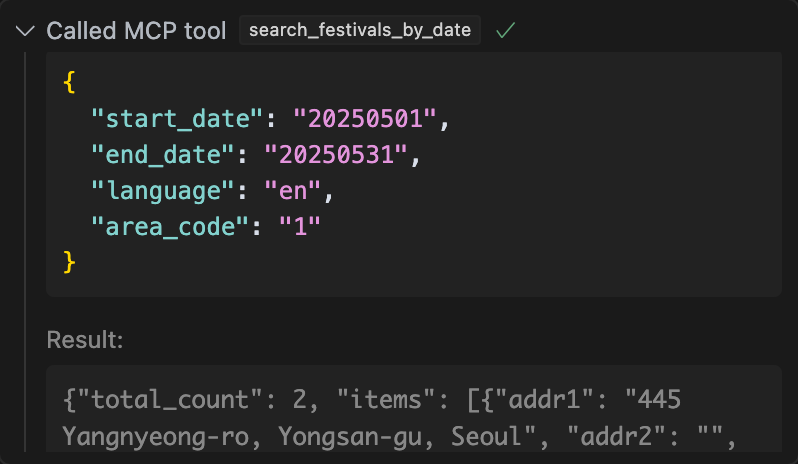
find_accommodations: Search for hotels, guesthouses, etc. Filter by area and district code.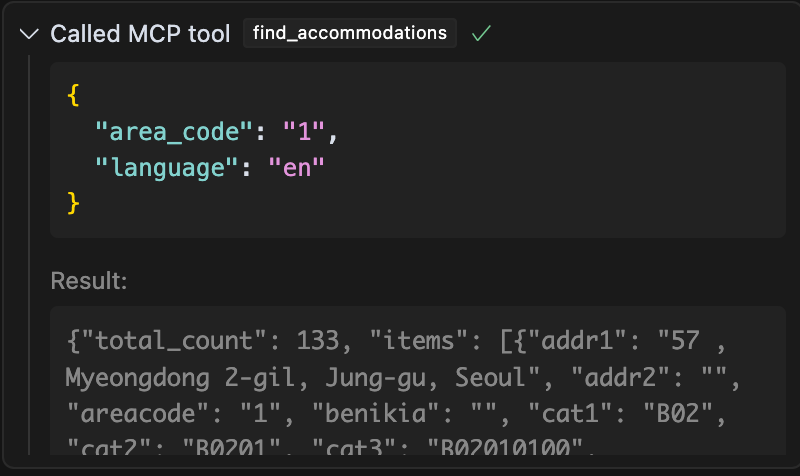
get_detailed_information: Retrieve comprehensive details (overview, usage time, parking, etc.) for a specific item using its Content ID. Filter by content type.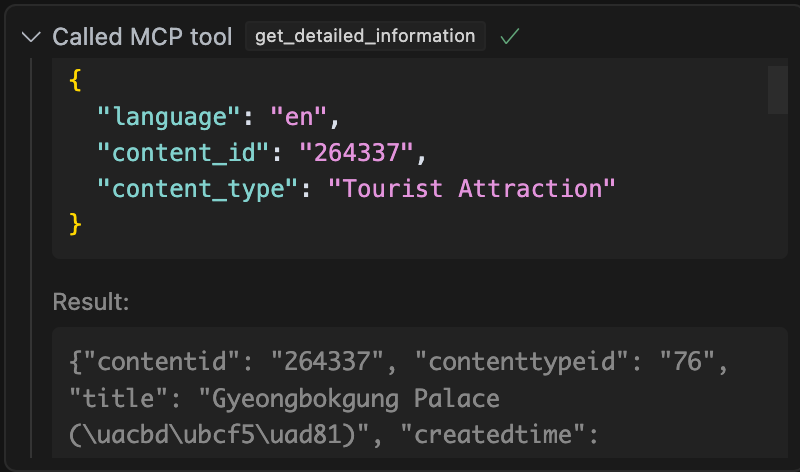
get_tourism_images: Get image URLs associated with a specific tourism item using its Content ID.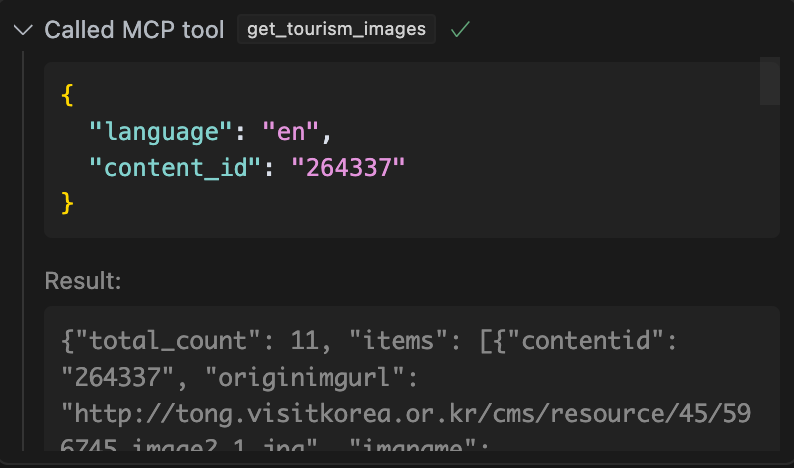
get_area_codes: Retrieve area codes (for cities/provinces) and optionally sub-area (district) codes.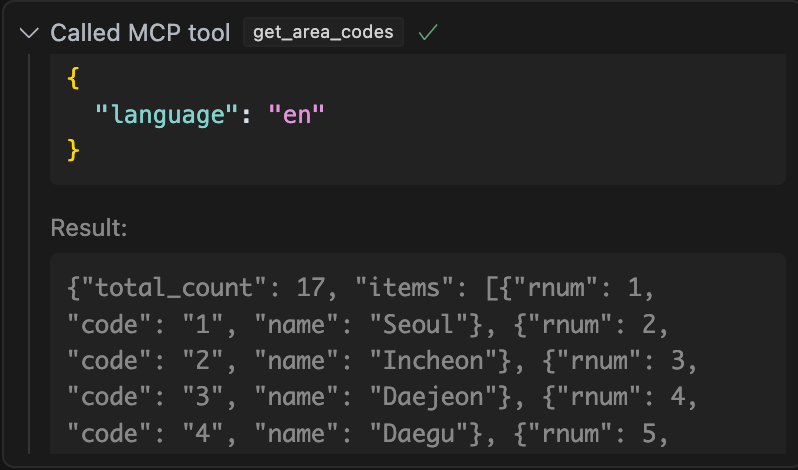
⚙️ Requirements (for uv method)
Python 3.12+
uvinstalled (pip install uv)
Example Usage
An AI assistant integrated with this MCP could handle queries like:
"Find restaurants near Myeongdong station."
"Show me pictures of Bulguksa Temple."
"Are there any festivals in Busan next month?"
"Tell me more about Gyeongbokgung Palace, content ID 264337."