[!重要]
このリポジトリは、ツールの重複を避けるために
🚀 Memgraph MCP サーバー
Memgraph MCP サーバーは、Memgraph を LLM に接続するために設計されたモデル コンテキスト プロトコル (MCP) の軽量サーバー実装です。
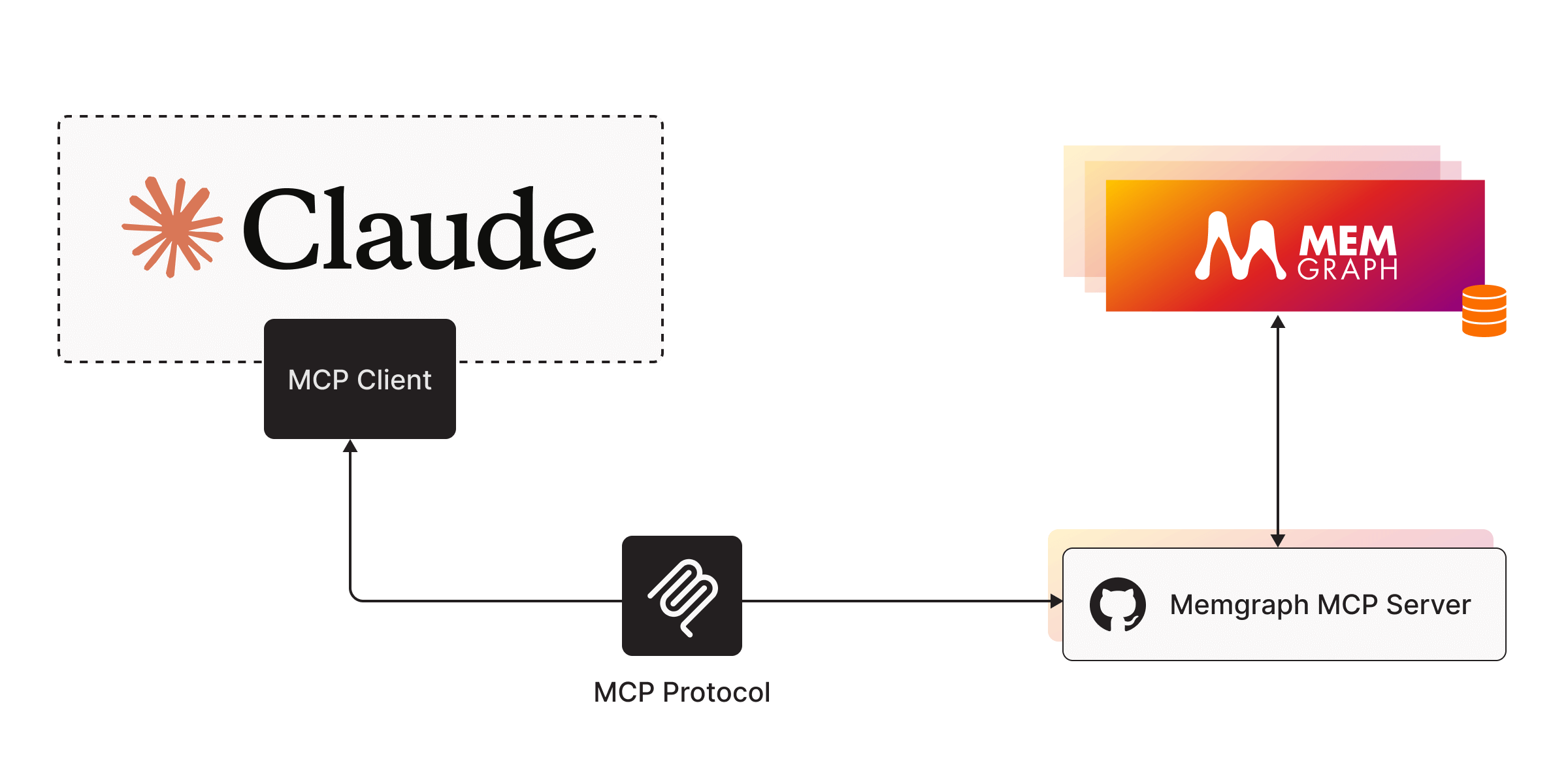
⚡ クイックスタート
1. Memgraph MCPサーバーを実行する
uvをインストールし、uv venvでvenvを作成します。.venv.venv\Scripts\activateで仮想環境をアクティブ化します。依存関係をインストール:
uv add "mcp[cli]" httpxMemgraph MCP サーバーを実行します:
uv run server.py。
2. MCPクライアントを実行する
Claude for Desktopをインストールします。
Claude config に Memgraph サーバーを追加します。
macOS/Linux
ウィンドウズ
設定例:
[!注記]
コマンドフィールドにuv実行ファイルへのフルパスを入力する必要がある場合があります。macOS/Linuxの場合はwhich uv、Windowsの場合はwhere uv実行することで取得できます。サーバーへの絶対パスを必ず入力してください。
3. データベースとチャットする
Memgraph MAGE を実行します。
docker run -p 7687:7687 memgraph/memgraph-mage --schema-info-enabled=TrueLLM が
SHOW SCHEMA INFOクエリを実行できるように、--schema-info-enabled構成設定がTrueに設定されています。Claude Desktop を開いて、Memgraph のツールとリソースの一覧を確認してください。ぜひお試しください!( Memgraph Labデータセットからダミーデータを読み込むことができます)
Related MCP server: mcp-graphql
🔧ツール
実行クエリ()
Memgraph に対して Cypher クエリを実行します。
🗃️ リソース
get_schema()
Memgraph スキーマ情報を取得します (前提条件: --schema-info-enabled=True )。
🗺️ ロードマップ
Memgraph MCPサーバーはまだ始まったばかりです。私たちは、その機能拡張と、Memgraphを最新のAIワークフローにさらに容易に統合するための開発に積極的に取り組んでいます。近い将来、JavaScriptベースの環境をより適切にサポートするために、TypeScript版のサーバーをリリースする予定です。さらに、このプロジェクトをAIツールキットの中央リポジトリに移行し、LangChain、LlamaIndex、MCP向けの他のツールや統合機能と連携させる予定です。私たちの目標は、Memgraphをコアとしたグラフベースのアプリケーションやインテリジェントエージェントをシームレスに構築できる、統合されたオープンソースツールキットを提供することです。