[!重要的]
该存储库已合并到
🚀 Memgraph MCP 服务器
Memgraph MCP 服务器是模型上下文协议 (MCP) 的轻量级服务器实现,旨在将 Memgraph 与 LLM 连接起来。
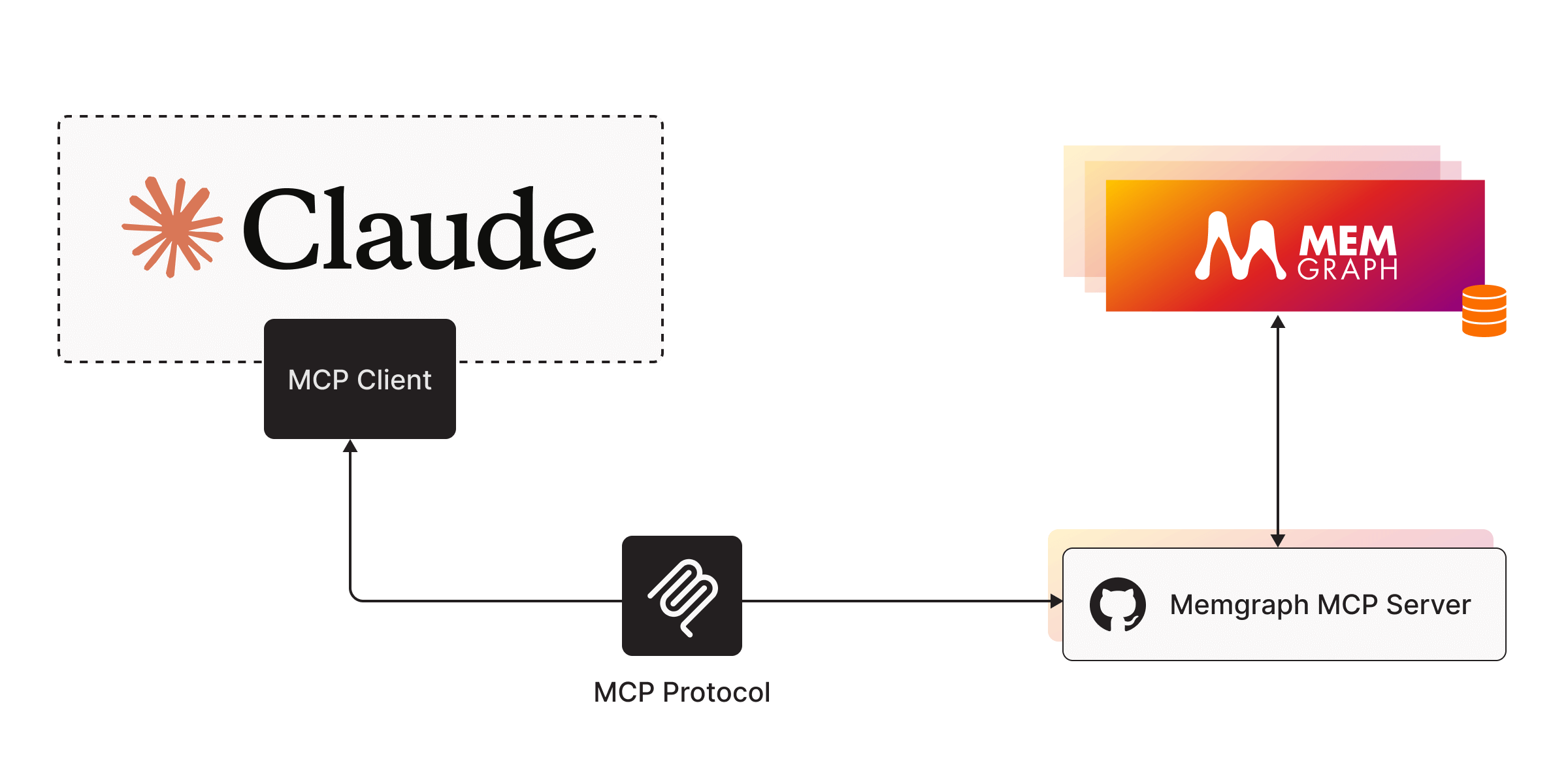
⚡ 快速启动
1. 运行 Memgraph MCP 服务器
安装
uv并使用uv venv创建venv。使用.venv\Scripts\activate虚拟环境。安装依赖项:
uv add "mcp[cli]" httpx运行 Memgraph MCP 服务器:
uv run server.py。
2. 运行 MCP 客户端
安装Claude 桌面版。
将 Memgraph 服务器添加到 Claude 配置:
MacOS/Linux
视窗
示例配置:
[!笔记]
您可能需要在命令字段中输入 uv 可执行文件的完整路径。您可以在 MacOS/Linux 上运行which uv或在 Windows 上where uv来获取此路径。请确保传入的是服务器的绝对路径。
3. 与数据库聊天
运行 Memgraph MAGE:
docker run -p 7687:7687 memgraph/memgraph-mage --schema-info-enabled=True--schema-info-enabled配置设置设为True以允许 LLM 运行SHOW SCHEMA INFO查询。打开 Claude Desktop,查看列出的 Memgraph 工具和资源。快来试试吧!(您可以从Memgraph Lab数据集加载虚拟数据)
Related MCP server: mcp-graphql
🔧工具
运行查询()
对 Memgraph 运行 Cypher 查询。
🗃️ 资源
获取模式()
获取 Memgraph 模式信息(先决条件: --schema-info-enabled=True )。
🗺️ 路线图
Memgraph MCP 服务器才刚刚起步。我们正在积极扩展其功能,使其更容易集成到现代 AI 工作流程中。不久的将来,我们将发布该服务器的 TypeScript 版本,以更好地支持基于 JavaScript 的环境。此外,我们计划将该项目迁移到我们的中央AI 工具包存储库,它将与 LangChain、LlamaIndex 和 MCP 的其他工具和集成共存。我们的目标是提供一个统一的开源工具包,使以 Memgraph 为核心构建基于图驱动的应用程序和智能代理变得无缝衔接。