エージェントモード✨
AgentModeは、コーディングAIを数十のデータベース、データウェアハウス、データパイプライン、クラウドサービスなどに接続するオールインワンのモデルコンテキストプロトコル(MCP)サーバーです。この拡張機能は、様々なデータおよびクラウドプラットフォームとのシームレスな統合を提供することで、開発ワークフローを効率化するように設計されています。
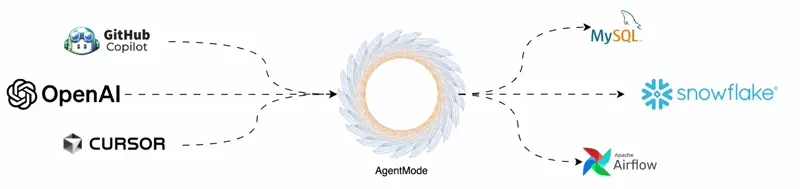
インストール 👨💻
VSコードを使ったクイックスタート
VS Code 拡張機能をインストールします。
エージェントモード拡張機能の横にある「インストール」ボタンをクリックします。
コマンド パレット (macOS では
Ctrl+Shift+PまたはCmd+Shift+P) から MCP サーバーを起動し、「MCP」と入力して、「MCP: List Servers」を選択し、agentmode をクリックします。VS Code のステータス バーの右下隅にある「AgentMode」テキストをクリックしてブラウザー タブを開き、サインインして接続を設定します。
VSコードなし(Pythonパッケージ)
ターミナルを開き、
curl -LsSf https://astral.sh/uv/install.sh | shで uv をインストールします。uv inituv add agentmodeuv run agentmode
Related MCP server: PAELLADOC
MCP(モデルコンテキストプロトコル)🌐
AgentMode は、モデル コンテキスト プロトコル(MCP) を活用して、コーディング AI で次のことが可能になります。
データベースおよびデータ ウェアハウスにアクセスしてクエリを実行します。
リアルタイムまたはバッチ処理のためにデータ パイプラインと対話します。
Webブラウザを使用します。
実稼働サービスからのログを表示します。
ストレージ、計算などのためにクラウド サービスに接続します。
接続🔌

AgentMode は、次のような幅広い接続をサポートしています。
データベース: MySQL、PostgreSQL など
データ ウェアハウス: Snowflake、BigQuery、Redshift など
データ パイプライン: Airflow、Prefect など
クラウド サービス: AWS、Azure、Google Cloud など (近日公開予定)
接続を構成するには、次の手順に従います。
MCPサーバーを起動し、
http://localhost:13000/setupにアクセスします。設定したい接続のアイコンをクリックします。
接続の詳細と資格情報を入力します (すべての資格情報はマシン上にローカルに保存されます)。
必要な依存関係は即座にインストールされます。
ヘルプ🛟
問題が発生した場合や質問がある場合は、次のことができます。
ドキュメントを参照してください。
GitHub リポジトリで問題を開きます。
Discord サーバーで私たちとチャットしてください。
貢献中💬
コネクタとテストを追加する