Provides communication channel for user support through the AgentMode Discord server
Allows users to report issues or contribute to the AgentMode project through its GitHub repository
Enables connection to Google Cloud services for storage, computation and more (mentioned as coming soon)
Allows querying and interaction with MySQL databases through the AgentMode server
Provides tools for accessing and querying PostgreSQL databases through the AgentMode server
Enables interaction with Prefect data pipelines for orchestrating and monitoring workflows
Offers a Python package installation option for running the AgentMode server without VS Code
Facilitates connection to and querying of Snowflake data warehouses
Click on "Install Server".
Wait a few minutes for the server to deploy. Once ready, it will show a "Started" state.
In the chat, type
@followed by the MCP server name and your instructions, e.g., "@AgentModeshow me the top 10 customers by revenue from the sales database"
That's it! The server will respond to your query, and you can continue using it as needed.
Here is a step-by-step guide with screenshots.
AgentMode ✨
AgentMode is an all-in-one Model Context Protocol (MCP) server that connects your coding AI to dozens of databases, data warehouses, and data pipelines.
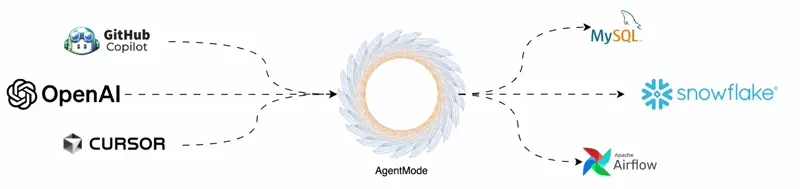
Installation 👨💻
Quick start for VS Code, and VS Code Insiders
(replace the credentials in the config with your own, and see the instructions below for how to add other databases)
Configuring database connections
Start with MCP server by installing uv if you haven't already, then run: uvx agentmode from your terminal.
You can configure each database connection by specifying the following parameters:
hostportusernamepassworddatabase_nameread_only
For example, to configure a MySQL connection, use the following arguments:
The full list of supported databases is:
mysqlpostgresqlbigqueryredshiftsnowflakemariadbvitesstimescaledbsqlservercockroachdboraclesap_hanaclickhouseprestohivetrinobigqueryredshiftsnowflakedatabricksteradataaws_athena
OR
Please create a ~/.cursor/mcp.json file in your home directory. This makes MCP servers available in all your Cursor workspaces.
Related MCP server: PAELLADOC
Help 🛟
If you encounter any issues or have questions, you can:
See the documentation.
Open an issue in the GitHub repository.
Chat with us on our Discord server.
Contributing 💬
add more connectors & tests