Agentenmodus ✨
AgentMode ist ein All-in-One-MCP-Server (Model Context Protocol), der Ihre Code-KI mit Dutzenden von Datenbanken, Data Warehouses, Datenpipelines, Cloud-Diensten und mehr verbindet. Diese Erweiterung optimiert Ihren Entwicklungsworkflow durch die nahtlose Integration mit verschiedenen Daten- und Cloud-Plattformen.
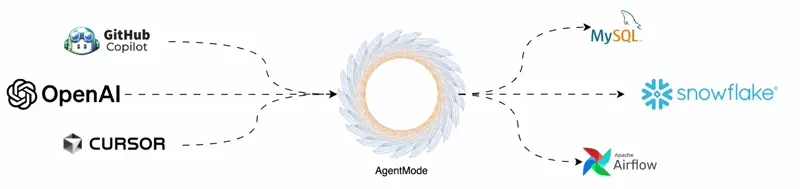
Installation 👨💻
Schnellstart mit VS Code
Installieren Sie unsere VS Code-Erweiterung .
Klicken Sie neben der Agentmode-Erweiterung auf die Schaltfläche „Installieren“.
Starten Sie den MCP-Server über die Befehlspalette (
Ctrl+Shift+PoderCmd+Shift+Punter macOS), geben Sie dann „MCP“ ein, wählen Sie „MCP: Server auflisten“ und klicken Sie auf „Agentenmodus“.Klicken Sie auf den Text „AgentMode“ in der unteren rechten Statusleiste von VS Code, um eine Browserregisterkarte zu öffnen, sich anzumelden und dann Ihre Verbindungen einzurichten.
ohne VS-Code (Python-Paket)
Öffnen Sie das Terminal und installieren Sie uv mit
curl -LsSf https://astral.sh/uv/install.sh | shuv inituv add agentmodeuv run agentmode
Related MCP server: PAELLADOC
MCP (Model Context Protocol) 🌐
AgentMode nutzt das Model Context Protocol (MCP), um Ihrer Codier-KI Folgendes zu ermöglichen:
Greifen Sie auf Datenbanken und Data Warehouses zu und fragen Sie diese ab.
Interagieren Sie mit Datenpipelines für Echtzeit- oder Stapelverarbeitung.
Verwenden Sie einen Webbrowser.
Sehen Sie sich die Protokolle Ihrer Produktionsdienste an.
Stellen Sie eine Verbindung zu Cloud-Diensten für Speicherung, Berechnung und mehr her.
Verbindungen 🔌

AgentMode unterstützt eine breite Palette von Verbindungen, darunter:
Datenbanken : MySQL, PostgreSQL usw.
Data Warehouses : Snowflake, BigQuery, Redshift usw.
Datenpipelines : Airflow, Prefect usw.
Cloud-Dienste : AWS, Azure, Google Cloud usw. (in Kürze verfügbar!)
Um Verbindungen zu konfigurieren, führen Sie die folgenden Schritte aus:
Starten Sie den MCP-Server und gehen Sie zu
http://localhost:13000/setupKlicken Sie auf das Symbol der Verbindung, die Sie einrichten möchten.
Füllen Sie die Verbindungsdetails und Anmeldeinformationen aus (alle Anmeldeinformationen werden lokal auf Ihrem Computer gespeichert).
Alle erforderlichen Abhängigkeiten werden im laufenden Betrieb installiert.
Hilfe 🛟
Wenn Sie auf Probleme stoßen oder Fragen haben, können Sie:
Siehe die Dokumentation .
Öffnen Sie ein Problem im GitHub-Repository .
Chatten Sie mit uns auf unserem Discord-Server .
Mitwirken 💬
weitere Konnektoren und Tests hinzufügen