Lighthouse MCP 서버
웹 페이지의 다양한 성능 지표를 측정하는 데 도움이 되는 Google Lighthouse 도구를 탑재한 MCP 서버입니다.
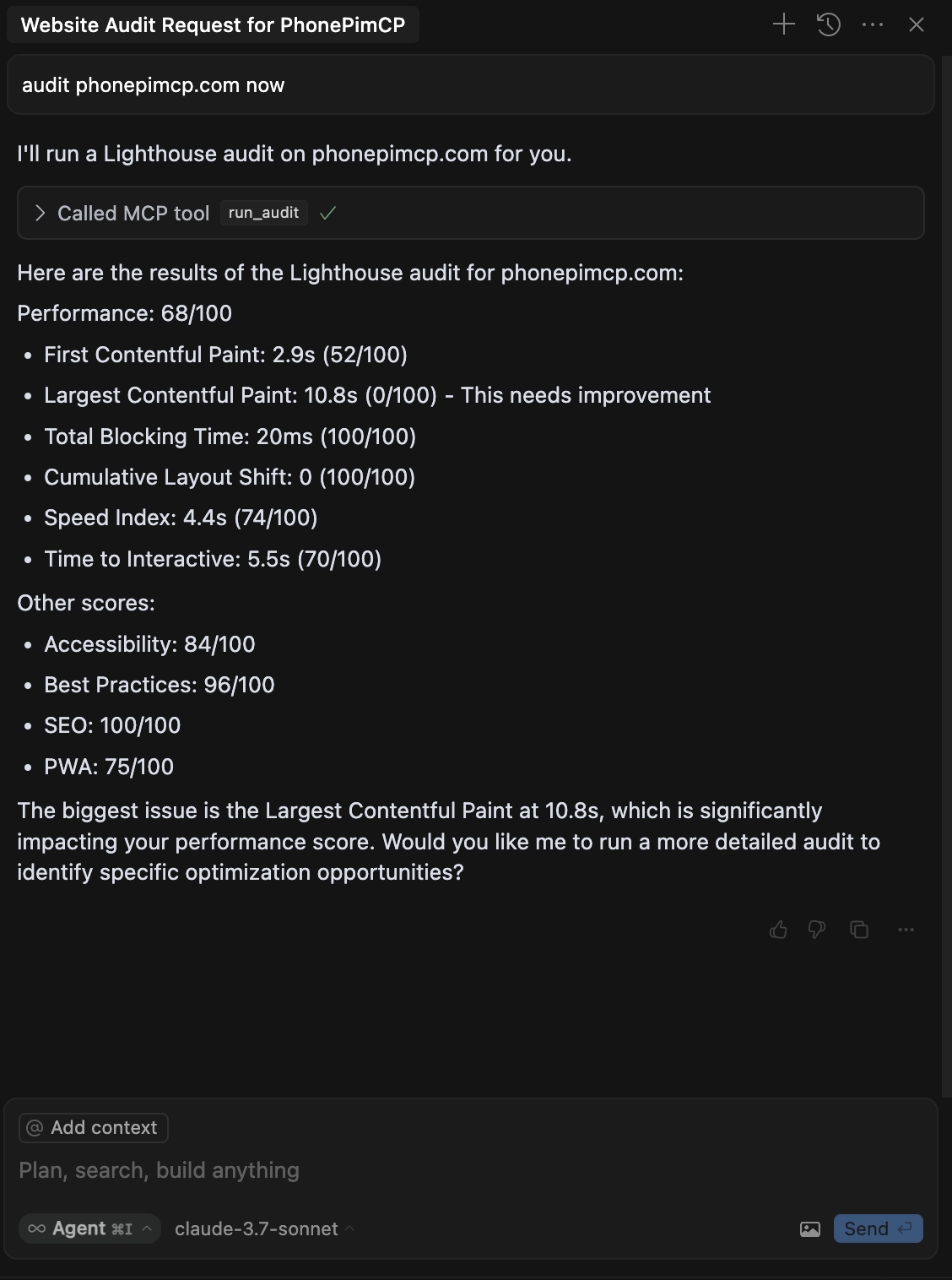
특징
모든 URL에 대해 포괄적인 Lighthouse 감사를 실행합니다.
성과 점수 및 측정항목 가져오기
장치 에뮬레이션 구성(모바일/데스크톱)
네트워크 제한 제어
특정 감사 범주를 선택하세요
Related MCP server: Mentor MCP Server
설치
옵션 1: npx 사용(권장)
설치 없이 npx를 사용하여 도구를 직접 실행할 수 있습니다.
지엑스피1
옵션 2: 글로벌 설치
패키지를 전역으로 설치합니다.
그런 다음 실행합니다.
옵션 3: 지역 개발
이 저장소를 복제하세요
종속성 설치:
npm install프로젝트를 빌드하세요:
npm run build서버를 실행합니다:
npm start
MCP 구성
npm(global 또는 npx)을 통해 설치한 경우
MCP 설정 구성 파일에 다음을 추가합니다.
로컬 개발 버전을 사용하는 경우
MCP 설정 구성 파일에 다음을 추가합니다.
/absolute/path/to/lighthouse-mcp 이 프로젝트의 실제 경로로 바꾸세요.
사용 가능한 도구
실행_감사
URL에 대한 포괄적인 Lighthouse 감사를 실행합니다.
매개변수:
url(필수): 감사할 URLcategories(선택 사항): 감사할 카테고리 배열(기본값은 모두)옵션: "성능", "접근성", "모범 사례", "seo", "pwa"
device(선택 사항): 에뮬레이션할 장치(기본값은 "모바일")옵션: "모바일", "데스크톱"
throttling(선택 사항): 네트워크 제한을 적용할지 여부(기본값은 true)
예:
성과점수 얻기
URL에 대한 성능 점수만 받아보세요.
매개변수:
url(필수): 감사할 URLdevice(선택 사항): 에뮬레이션할 장치(기본값은 "모바일")옵션: "모바일", "데스크톱"
예:
사용 예
MCP 서버가 구성되면 Claude와 함께 사용할 수 있습니다.
클로드는 get_performance_score 도구를 사용하여 웹사이트를 분석하고 결과를 반환합니다.
요구 사항
노드.js 16+
Chrome/Chromium 브라우저(Lighthouse용)