The YAPI Interface MCP Server allows you to fetch comprehensive details of YAPI interfaces by their ID for integration with AI development tools like Cursor and Claude Desktop.
Key capabilities:
Retrieve complete interface information including basic details (name, path, method), request parameters (path, query, headers, body), response data, and metadata (creation time, status, tags)
Integrate seamlessly with AI development environments through the Model Context Protocol (MCP)
Connect to a YAPI server using configurable credentials (email, password, URL)
Validate inputs using JSON Schema support
Support development and debugging with included scripts and an MCP Inspector for testing
Provides a Node.js-based MCP server that allows retrieving YAPI interface details, including interface information, request parameters, and response data
Click on "Install Server".
Wait a few minutes for the server to deploy. Once ready, it will show a "Started" state.
In the chat, type
@followed by the MCP server name and your instructions, e.g., "@YAPI Interface MCP Serverget details for interface ID 12345"
That's it! The server will respond to your query, and you can continue using it as needed.
Here is a step-by-step guide with screenshots.
yapi-get-interface-mcp
一个用于获取YAPI接口详情的MCP(Model Context Protocol)服务器,支持与Cursor、Claude Desktop等AI开发工具集成。
使用方法
可用工具
yapi-get-interface
根据接口ID获取YAPI接口详情
参数:
id:接口ID(数字格式)
使用示例:
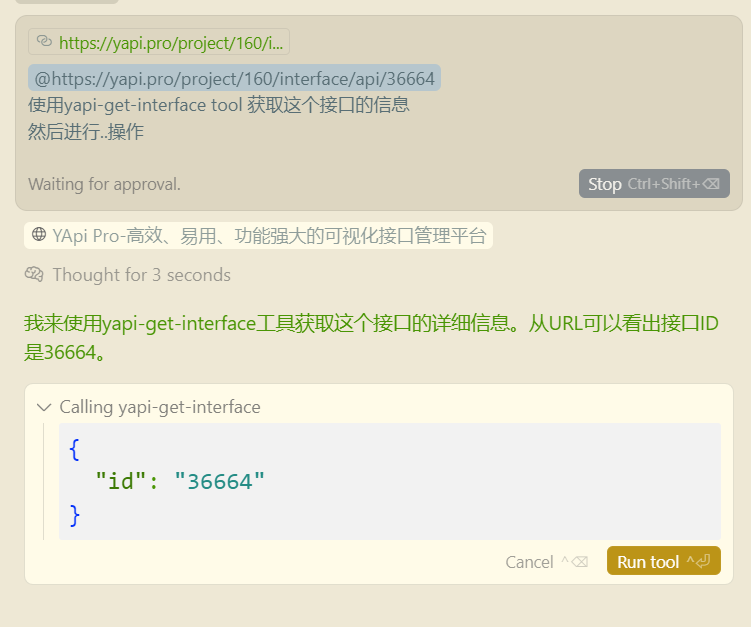
AI工具会自动调用该工具并返回接口的完整信息,包括:
接口基本信息(名称、路径、方法等)
请求参数(路径参数、查询参数、请求头、请求体)
响应信息(响应体、响应类型等)
其他元数据(创建时间、状态、标签等)
命令行参数
参数 | 说明 | 必需 | 示例 |
| YAPI登录邮箱 | 是 |
|
| YAPI登录密码 | 是 |
|
| YAPI服务器地址 | 是 |
|
Related MCP server: MCP Python Toolbox
快速开始
在Cursor中配置
创建或编辑 .cursor/mcp.json 文件(项目级配置)或 ~/.cursor/mcp.json 文件(全局配置):
环境要求
Node.js >= 18.0.0
pnpm >= 8.0.0
安装
使用npx可以直接运行,无需本地安装:
开发指南
项目结构
开发脚本
调试
使用MCP Inspector进行调试:
这将启动一个交互式界面,帮助你测试和调试MCP工具。
常见问题
1. YAPI连接失败
检查YAPI服务器地址是否正确
确认邮箱和密码是否正确
检查网络连接和YAPI服务器可访问性
2. 接口ID无效
确保接口ID是数字格式
检查接口在YAPI中是否存在
确认有访问该接口的权限
3. MCP服务器未被识别
确保已正确构建项目(
pnpm run build)检查配置文件中的路径是否正确
重启AI开发工具
许可证
MIT License
贡献
欢迎提交Issue和Pull Request来改进这个项目。