图像工具 MCP
用于检索图像尺寸和压缩图像的模型上下文协议 (MCP) 服务,支持 URL 和本地文件源。
特征
从 URL 中检索图像尺寸
从本地文件获取图像尺寸
使用 TinyPNG API 压缩来自 URL 的图像
使用 TinyPNG API 压缩本地图像
将图像转换为不同的格式(webp、jpeg/jpg、png)
返回宽度、高度、类型、MIME 类型和压缩信息
示例结果
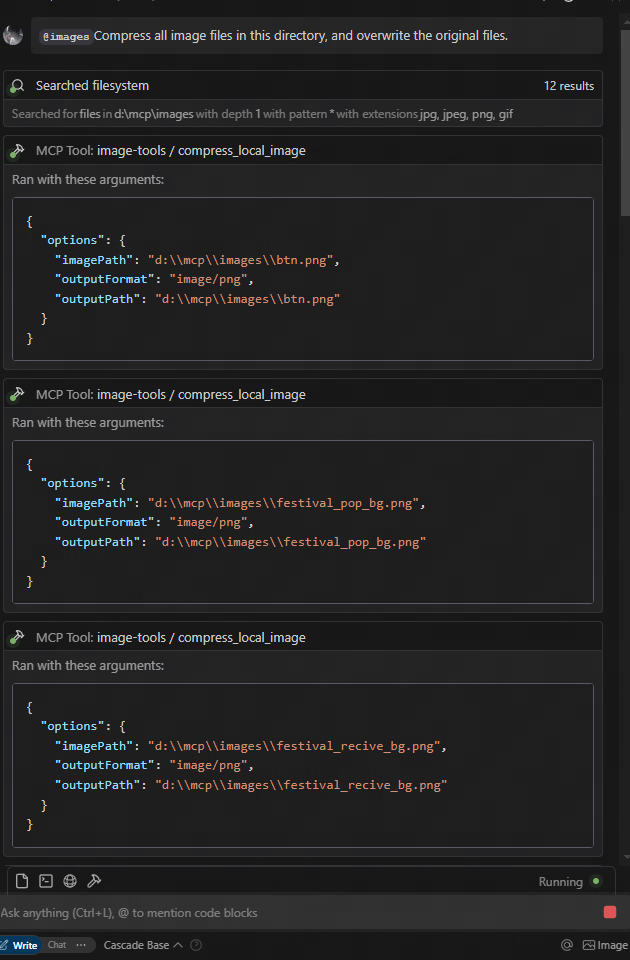
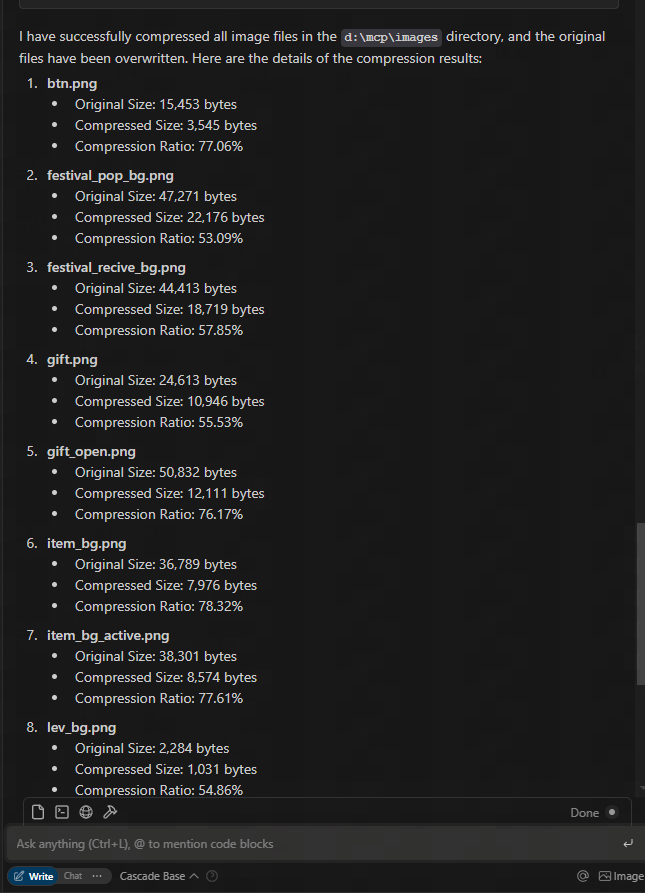
从 figma url 下载并压缩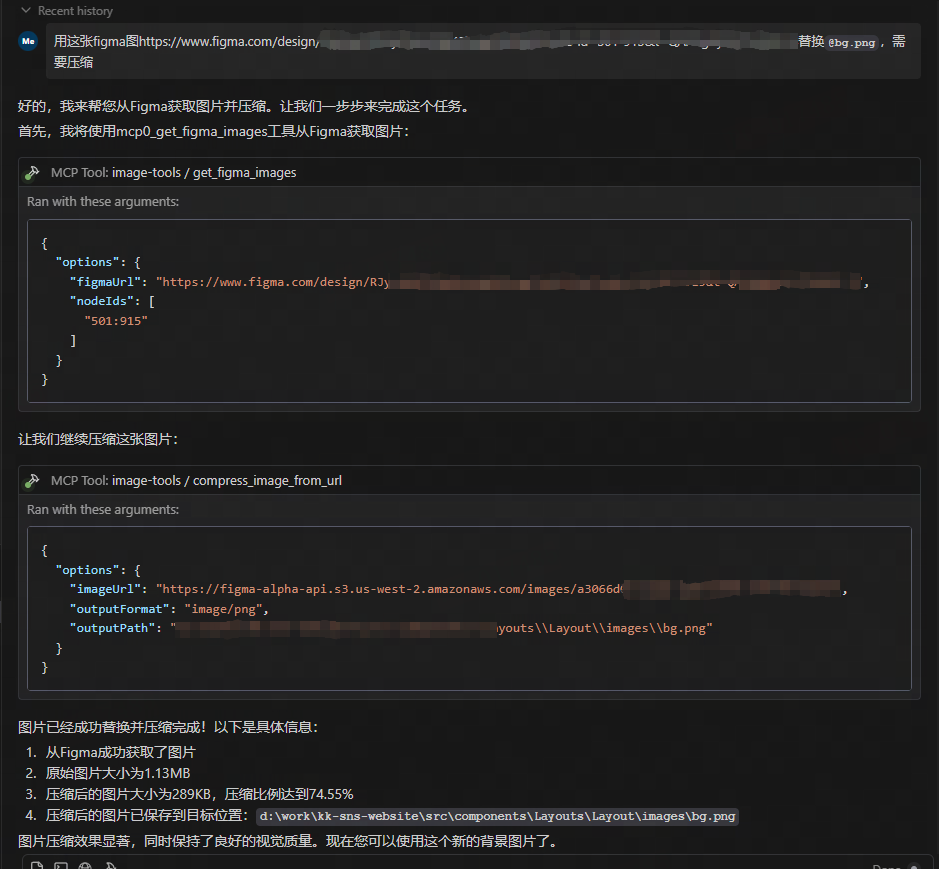
Related MCP server: File Converter MCP Server
用法
用作 MCP 服务
该服务提供五种工具功能:
get_image_size- 获取远程图像的尺寸get_local_image_size- 获取本地图像的尺寸compress_image_from_url- 使用 TinyPNG API 压缩远程图像compress_local_image- 使用 TinyPNG API 压缩本地图像figma- 从 Figma API 获取图像链接并使用 TinyPNG API 压缩它们
客户端集成
要使用此 MCP 服务,您需要从 MCP 客户端连接到它。以下是如何与不同客户端集成的示例:
与 Claude Desktop 一起使用
从claude.ai/download安装 Claude Desktop
获取 TinyPNG API 密钥:访问TinyPNG并获取您的 API 密钥
通过编辑配置文件来配置 Claude Desktop 以使用此 MCP 服务器:
重启Claude桌面
要求 Claude 获取图像尺寸:“你能告诉我这张图片的尺寸吗: https://example.com/image.jpg ”
要求 Claude 压缩图像:“您能压缩这张图片吗: https://example.com/image.jpg ”
要求 Claude 压缩本地图像:“您能压缩此图像吗:D:/path/to/image.png”
要求 Claude 压缩本地图像文件夹:“您能压缩这个文件夹吗:D:/imageFolder”
要求 Claude 从 Figma API 获取图像链接:“您能从 Figma API 获取图像链接吗: https://www.figma.com/file/XXXXXXX ”
与 MCP 客户端库一起使用
获取本地图像大小
从 URL 压缩图像
压缩本地图像
figma
变更日志
**2025-05-12:**更新 Figma API 以支持其他参数,包括 2 倍图像缩放。
技术实现
该项目基于以下库构建:
环境变量
TINIFY_API_KEY- 图像压缩功能所需。从TinyPNG获取 API 密钥如果未提供,则压缩工具(
compress_image_from_url和compress_local_image)将不会被注册
FIGMA_API_TOKEN- 从 Figma API 获取图片链接时需要。获取Figma的 API 令牌若未提供,则 Figma 工具(
figma)将不会被注册
注意:无论 API 密钥如何,基本图像尺寸工具( get_image_size和get_local_image_size )始终可用。
执照
麻省理工学院