이미지 도구 MCP
URL과 로컬 파일 소스를 모두 지원하며 이미지 크기를 검색하고 이미지를 압축하는 모델 컨텍스트 프로토콜(MCP) 서비스입니다.
특징
URL에서 이미지 크기 검색
로컬 파일에서 이미지 크기 가져오기
TinyPNG API를 사용하여 URL에서 이미지 압축
TinyPNG API를 사용하여 로컬 이미지 압축
이미지를 다양한 형식(webp, jpeg/jpg, png)으로 변환합니다.
너비, 높이, 유형, MIME 유형 및 압축 정보를 반환합니다.
예시 결과
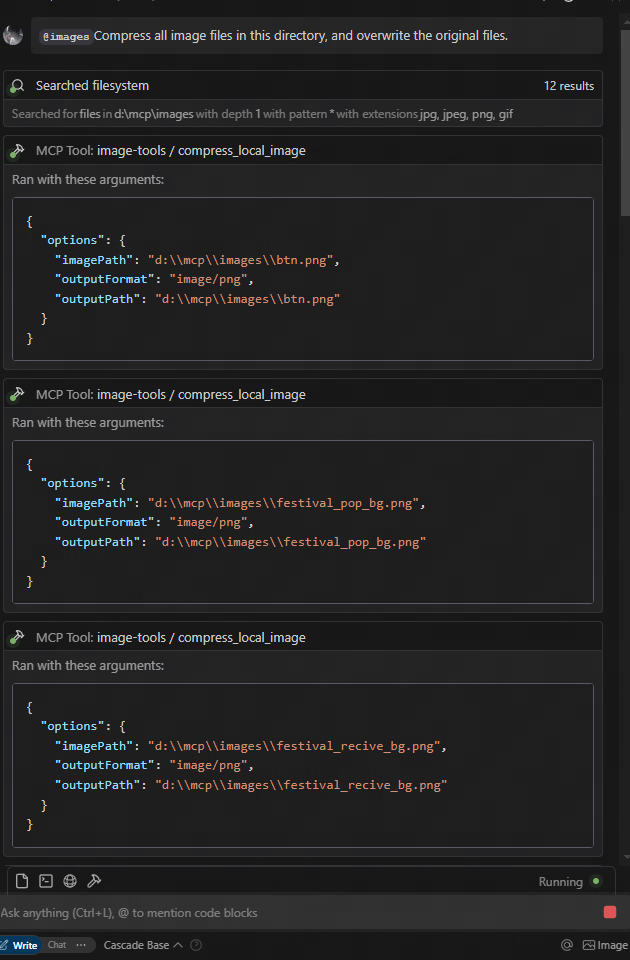
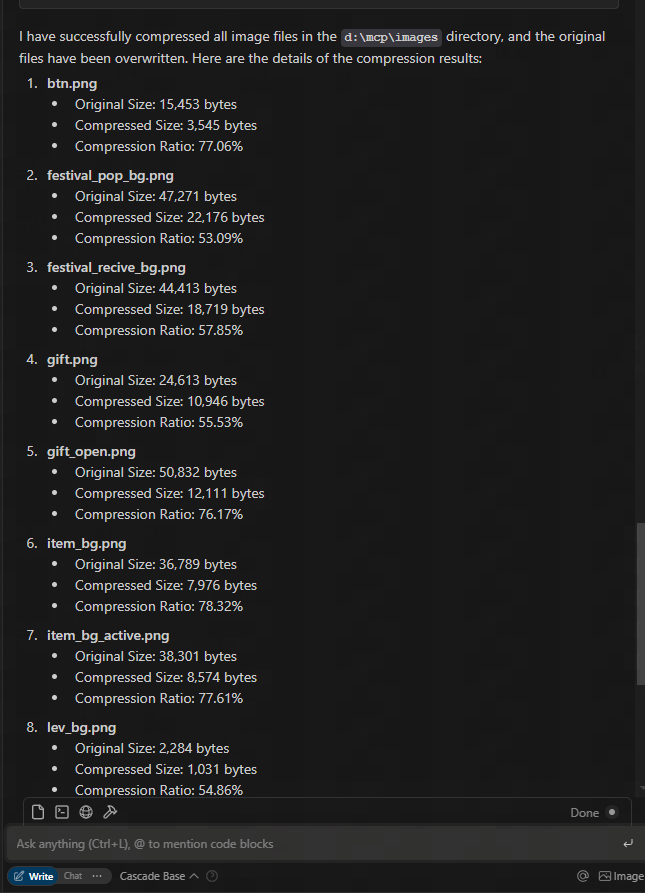
figma url에서 다운로드하고 압축하세요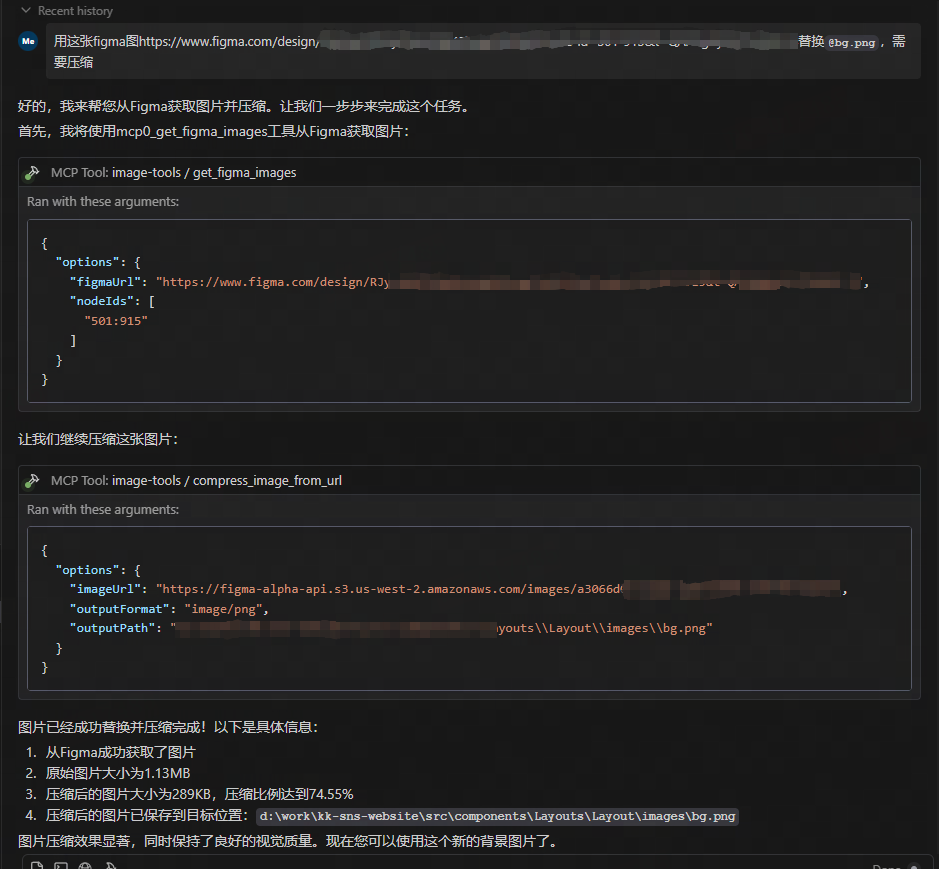
Related MCP server: File Converter MCP Server
용법
MCP 서비스로 사용
이 서비스는 5가지 도구 기능을 제공합니다.
get_image_size- 원격 이미지의 크기 가져오기get_local_image_size- 로컬 이미지의 크기 가져오기compress_image_from_url- TinyPNG API를 사용하여 원격 이미지 압축compress_local_image- TinyPNG API를 사용하여 로컬 이미지 압축figma- Figma API에서 이미지 링크를 가져와 TinyPNG API를 사용하여 압축합니다.
클라이언트 통합
이 MCP 서비스를 사용하려면 MCP 클라이언트에서 연결해야 합니다. 다양한 클라이언트와 통합하는 방법의 예는 다음과 같습니다.
Claude Desktop과 함께 사용
claude.ai/download 에서 Claude Desktop을 설치하세요
TinyPNG API 키 받기: TinyPNG를 방문하여 API 키를 받으세요.
다음 구성 파일을 편집하여 Claude Desktop이 이 MCP 서버를 사용하도록 구성합니다.
지엑스피1
Claude Desktop을 다시 시작하세요
Claude에게 이미지 크기를 알려달라고 요청하세요: " https://example.com/image.jpg 이 이미지의 크기를 알려주시겠습니까?"
Claude에게 이미지를 압축해 달라고 요청하세요: " https://example.com/image.jpg 이미지를 압축해 주시겠습니까?"
Claude에게 로컬 이미지를 압축해 달라고 요청하세요: "이 이미지를 압축할 수 있나요: D:/path/to/image.png"
Claude에게 로컬 이미지 폴더를 압축하도록 요청하세요: "이 폴더를 압축할 수 있나요: D:/imageFolder"
Claude에게 Figma API에서 이미지 링크를 가져오도록 요청하세요: "Figma API에서 이미지 링크를 가져올 수 있나요? https://www.figma.com/file/XXXXXXX "
MCP 클라이언트 라이브러리와 함께 사용
로컬 이미지 크기 가져오기
URL에서 이미지 압축
로컬 이미지 압축
피그마
변경 사항
2025-05-12: 2배 이미지 크기 조정을 포함한 추가 매개변수를 지원하도록 Figma API를 업데이트했습니다.
기술 구현
이 프로젝트는 다음 라이브러리를 기반으로 구축되었습니다.
probe-image-size - 이미지 차원 감지용
tinify - TinyPNG API를 통한 이미지 압축
figma-api - Figma API에서 이미지 링크를 가져오는 데 사용
환경 변수
TINIFY_API_KEY- 이미지 압축 기능에 필요합니다. TinyPNG 에서 API 키를 받으세요.제공되지 않으면 압축 도구(
compress_image_from_url및compress_local_image)가 등록되지 않습니다.
FIGMA_API_TOKEN- Figma API에서 이미지 링크를 가져오는 데 필요합니다. Figma 에서 API 토큰을 받으세요.제공되지 않을 경우 Figma 도구(
figma)가 등록되지 않습니다.
참고: 기본 이미지 크기 도구( get_image_size 및 get_local_image_size )는 API 키와 관계없이 항상 사용할 수 있습니다.
특허
MIT