Bildwerkzeuge MCP
Ein Model Context Protocol (MCP)-Dienst zum Abrufen von Bildabmessungen und Komprimieren von Bildern, der sowohl URL- als auch lokale Dateiquellen unterstützt.
Merkmale
Abrufen der Bildabmessungen aus URLs
Bildabmessungen aus lokalen Dateien abrufen
Komprimieren Sie Bilder von URLs mithilfe der TinyPNG-API
Komprimieren Sie lokale Bilder mit der TinyPNG-API
Konvertieren Sie Bilder in verschiedene Formate (webp, jpeg/jpg, png)
Gibt Informationen zu Breite, Höhe, Typ, MIME-Typ und Komprimierung zurück
Beispielergebnisse
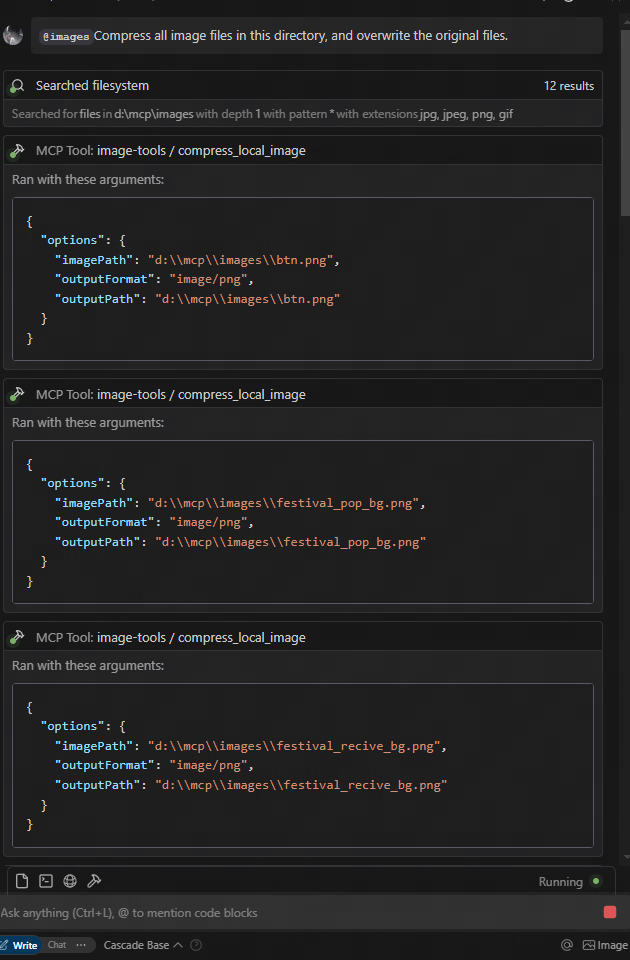
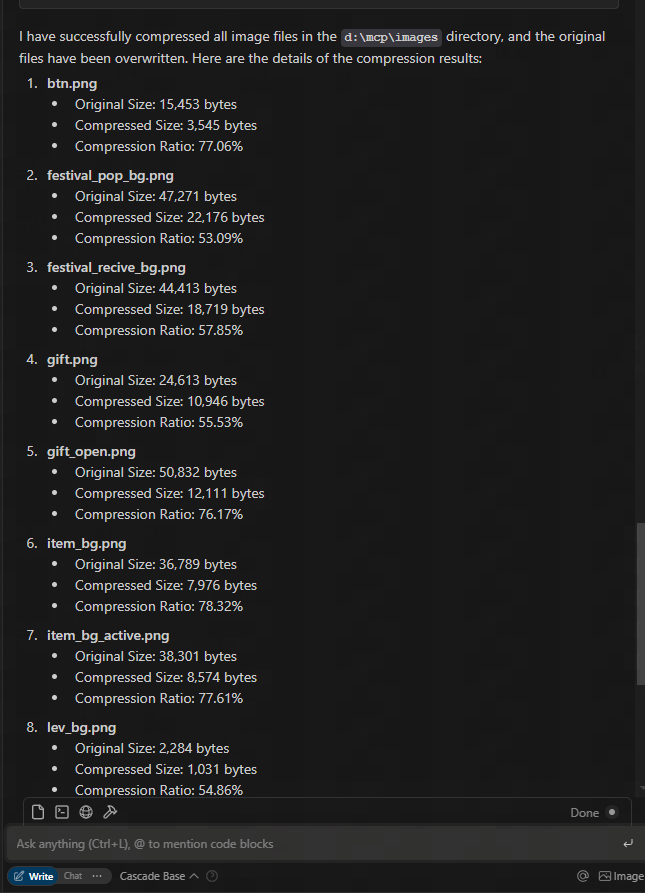
von der Figma-URL herunterladen und komprimieren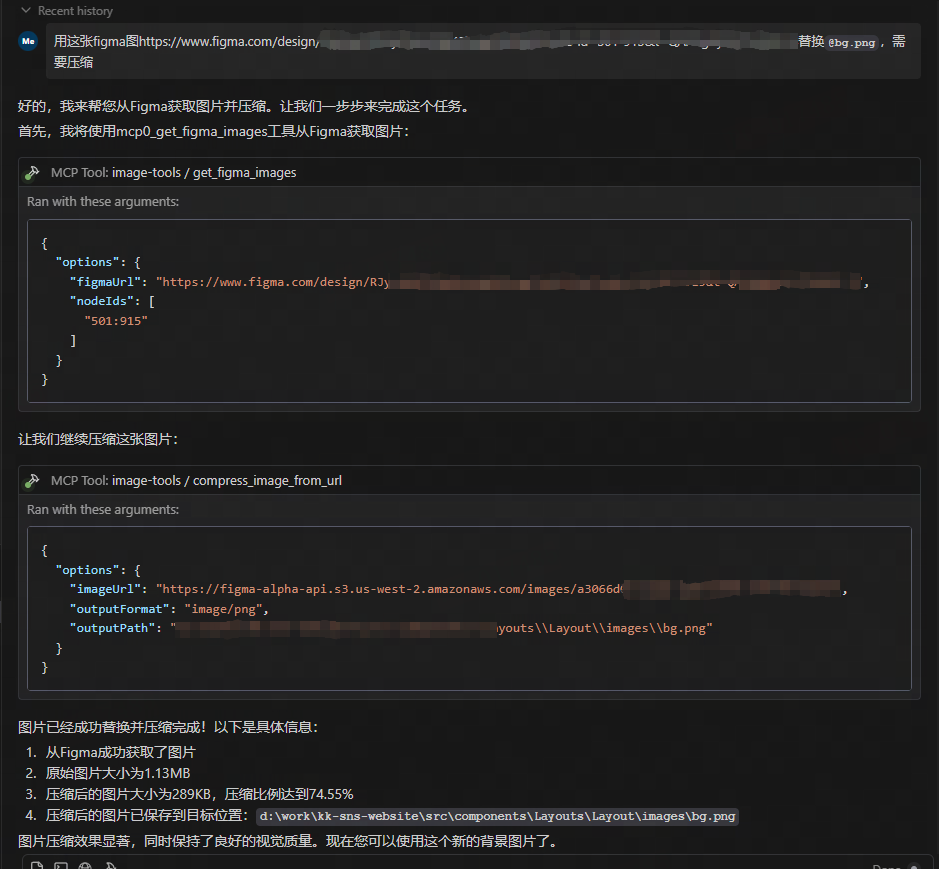
Related MCP server: File Converter MCP Server
Verwendung
Verwendung als MCP-Dienst
Dieser Dienst bietet fünf Toolfunktionen:
get_image_size- Abmessungen von Remote-Bildern abrufenget_local_image_size- Abmessungen lokaler Bilder abrufencompress_image_from_url– Komprimieren Sie Remote-Bilder mit der TinyPNG-APIcompress_local_image– Komprimieren Sie lokale Bilder mit der TinyPNG-APIfigma– Bildlinks von der Figma-API abrufen und mit der TinyPNG-API komprimieren
Client-Integration
Um diesen MCP-Dienst nutzen zu können, müssen Sie sich von einem MCP-Client aus damit verbinden. Hier sind Beispiele für die Integration mit verschiedenen Clients:
Verwendung mit Claude Desktop
Installieren Sie Claude Desktop von claude.ai/download
Holen Sie sich den TinyPNG-API-Schlüssel: Besuchen Sie TinyPNG und holen Sie sich Ihren API-Schlüssel
Konfigurieren Sie Claude Desktop für die Verwendung dieses MCP-Servers, indem Sie die Konfigurationsdatei bearbeiten:
Starten Sie Claude Desktop neu
Bitten Sie Claude, die Bildabmessungen zu ermitteln: „Können Sie mir die Abmessungen dieses Bildes nennen: https://example.com/image.jpg “
Bitten Sie Claude, ein Bild zu komprimieren: „Können Sie dieses Bild komprimieren: https://example.com/image.jpg “
Bitten Sie Claude, ein lokales Bild zu komprimieren: „Können Sie dieses Bild komprimieren: D:/Pfad/zu/Bild.png“
Bitten Sie Claude, einen lokalen Bildordner zu komprimieren: „Können Sie diesen Ordner komprimieren: D:/imageFolder“
Bitten Sie Claude, Bildlinks von der Figma-API abzurufen: „Können Sie Bildlinks von der Figma-API abrufen: https://www.figma.com/file/XXXXXXX “
Verwendung mit der MCP-Clientbibliothek
get_local_image_size
Bild von URL komprimieren
komprimieren_lokales_Bild
figma
Änderungsprotokoll
12.05.2025: Figma-API aktualisiert, um zusätzliche Parameter zu unterstützen, einschließlich 2-facher Bildskalierung.
Technische Umsetzung
Dieses Projekt basiert auf den folgenden Bibliotheken:
probe-image-size - Zur Erkennung der Bildabmessungen
tinify – Zur Bildkomprimierung über die TinyPNG-API
figma-api – Zum Abrufen von Bildlinks von der Figma-API
Umgebungsvariablen
TINIFY_API_KEY– Erforderlich für die Bildkomprimierung. Holen Sie sich Ihren API-Schlüssel von TinyPNG.Wenn nicht angegeben, werden die Komprimierungstools (
compress_image_from_urlundcompress_local_image) nicht registriert
FIGMA_API_TOKEN– Erforderlich zum Abrufen von Bildlinks von der Figma-API. Holen Sie sich Ihr API-Token von FigmaWenn nicht angegeben, wird das Figma-Tool (
figma) nicht registriert
Hinweis: Die grundlegenden Bilddimensionstools ( get_image_size und get_local_image_size ) sind unabhängig von den API-Schlüsseln immer verfügbar.
Lizenz
MIT