AWS MCP
模型上下文协议 (MCP)服务器,使 Claude 等 AI 助手能够与您的 AWS 环境进行交互。这允许在对话过程中使用自然语言查询和管理您的 AWS 资源。想想 Amazon Q 更好的替代方案吧。
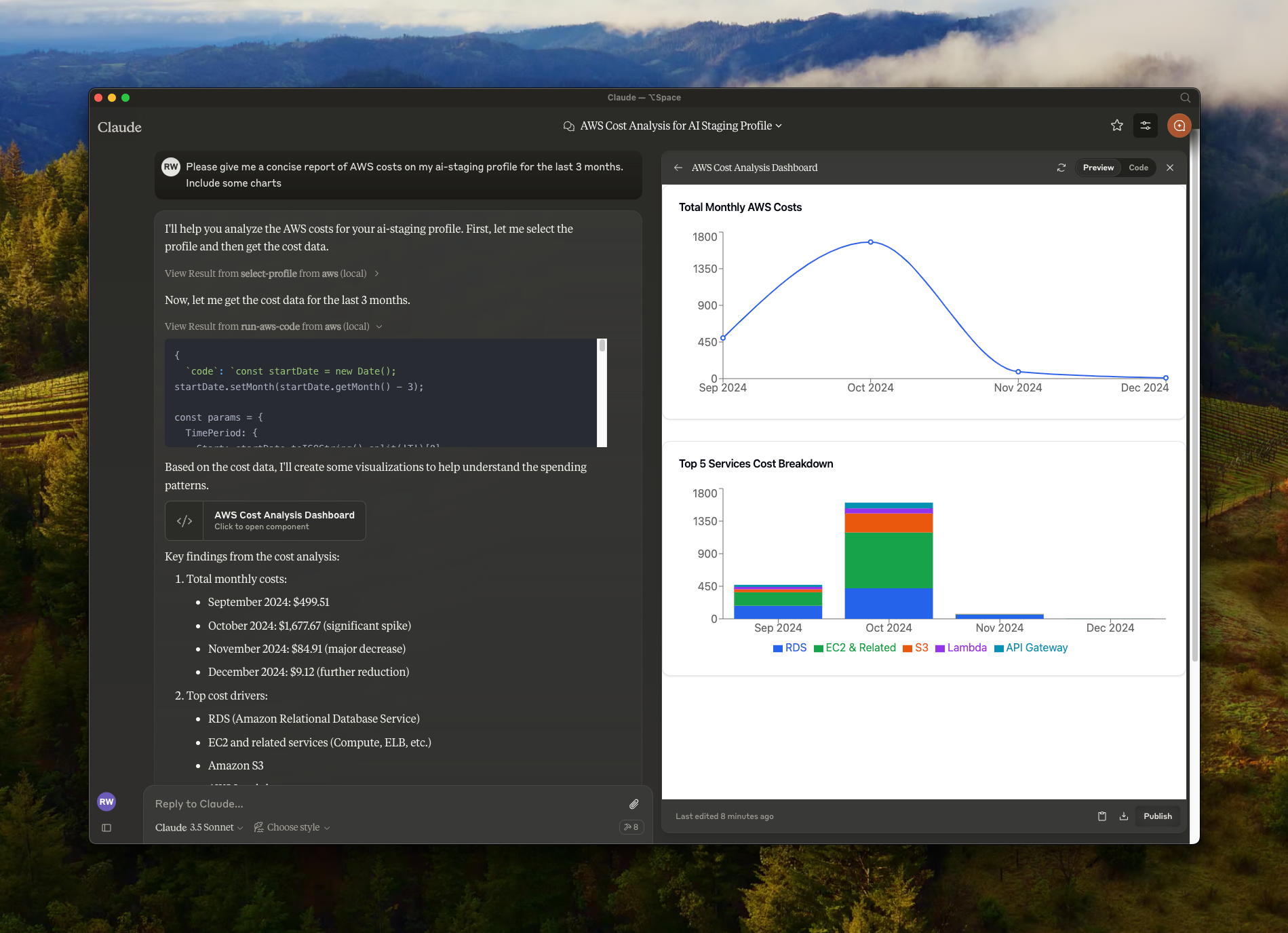
特征
🔍 使用自然语言查询和修改 AWS 资源
☁️ 支持多个 AWS 配置文件和 SSO 身份验证
🌐 多区域支持
🔐 安全凭证处理(没有凭证暴露给外部服务,使用您的本地凭证)
🏃♂️ 使用您的 AWS 凭证进行本地执行
Related MCP server: AWS Model Context Protocol Server
先决条件
安装
克隆存储库:
安装依赖项:
用法
打开 Claude 桌面应用程序并转到“设置”->“开发者”->“编辑配置”
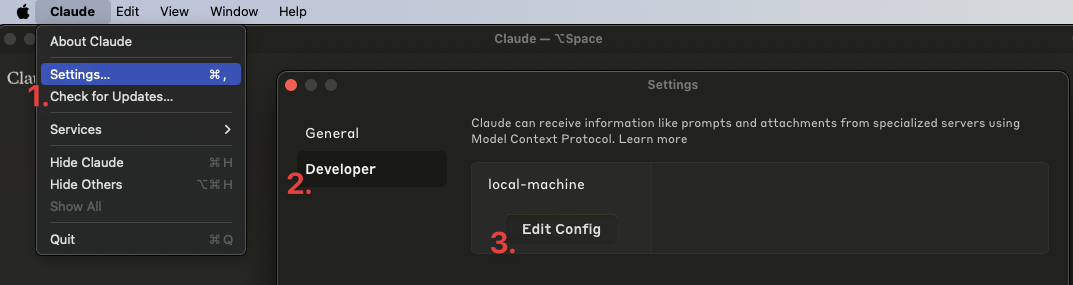
将以下条目添加到您的
claude_desktop_config.json中:
重要提示:将/Users/<YOUR USERNAME>/aws-mcp替换为您的项目目录的实际路径。
重启 Claude 桌面应用。你应该会看到如下内容:
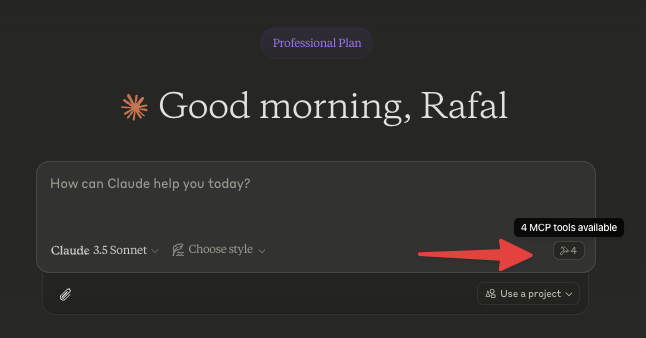
首先选择一个 AWS 配置文件,或者通过询问以下问题来采取行动:
“列出可用的 AWS 配置文件”
“列出我账户中的所有 EC2 实例”
“显示 S3 存储桶及其大小”
“us-east-1 部署了哪些 Lambda 函数?”
“列出所有 ECS 集群及其服务”
与nvm一起使用
首先从源代码构建并添加以下配置:
故障排除
查看日志:
开发中的功能
[ ] MFA 支持
[ ] 缓存 SSO 凭证以防止过于急切地刷新它们