AWS MCP
Claude와 같은 AI 비서가 AWS 환경과 상호 작용할 수 있도록 하는 모델 컨텍스트 프로토콜(MCP) 서버입니다. 이를 통해 대화 중에 AWS 리소스에 대한 자연어 쿼리 및 관리가 가능합니다. 더 나은 Amazon Q 대안을 생각해 보세요.
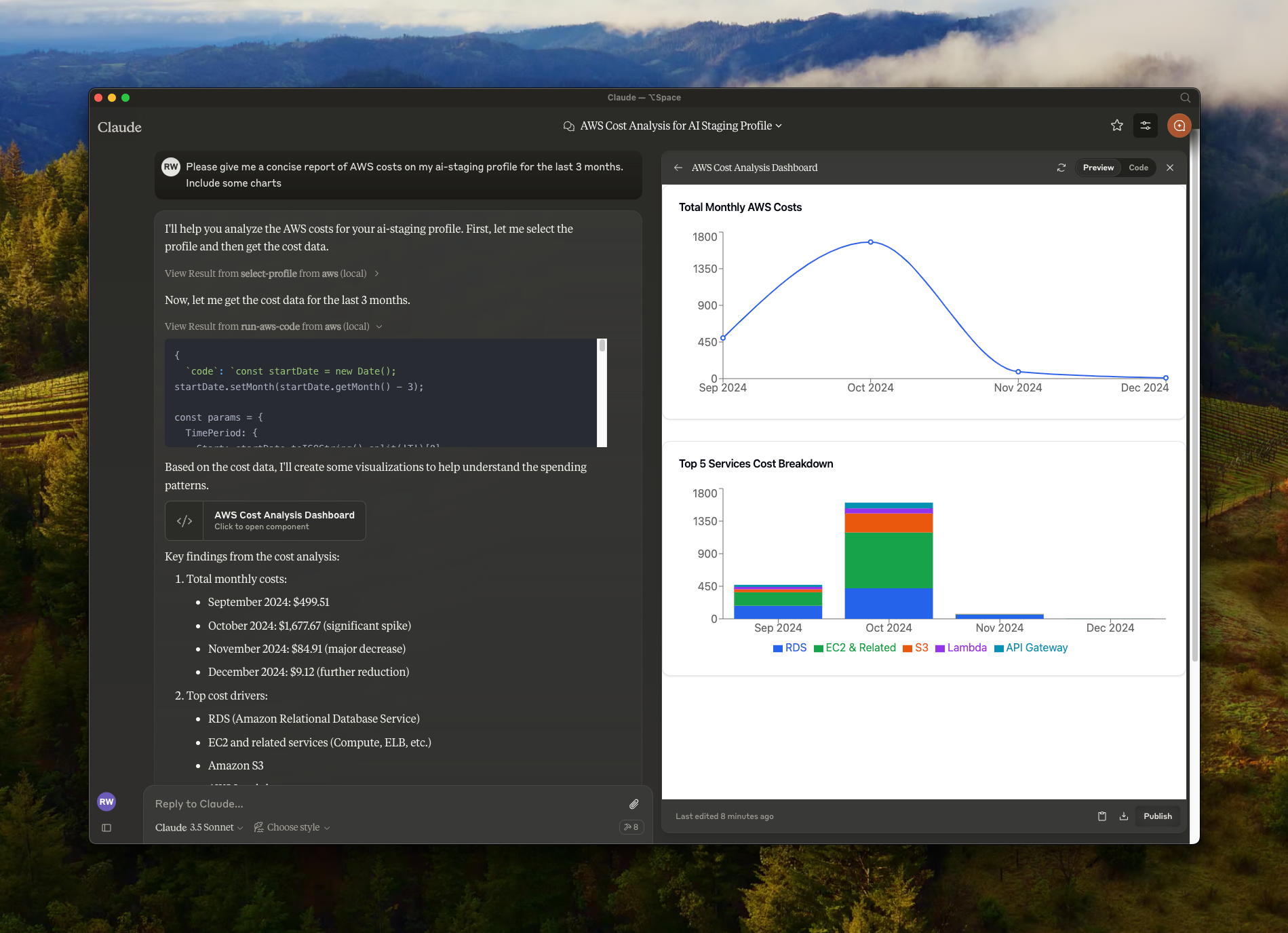
특징
🔍 자연어를 사용하여 AWS 리소스 쿼리 및 수정
☁️ 여러 AWS 프로필 및 SSO 인증 지원
🌐 다중 지역 지원
🔐 안전한 자격 증명 처리(자격 증명은 외부 서비스에 노출되지 않으며, 로컬 자격 증명이 사용됩니다)
🏃♂️ AWS 자격 증명을 사용한 로컬 실행
Related MCP server: AWS Model Context Protocol Server
필수 조건
설치
저장소를 복제합니다.
지엑스피1
종속성 설치:
용법
Claude 데스크톱 앱을 열고 설정 -> 개발자 -> 구성 편집으로 이동합니다.
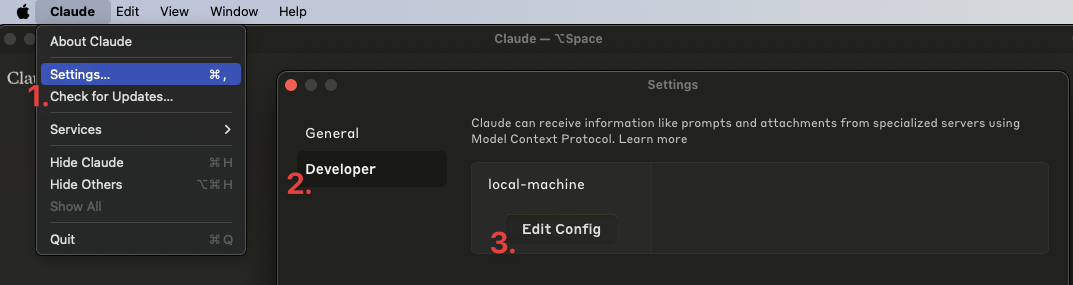
claude_desktop_config.json에 다음 항목을 추가하세요.
중요: /Users/<YOUR USERNAME>/aws-mcp 프로젝트 디렉토리의 실제 경로로 바꾸세요.
Claude 데스크톱 앱을 다시 시작하세요. 다음과 같은 화면이 표시됩니다.
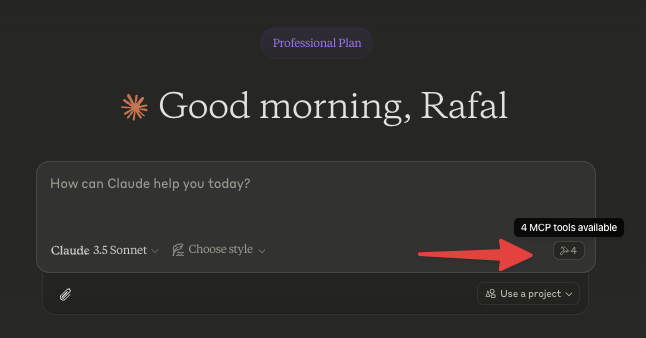
AWS 프로필을 선택하여 시작하거나 다음을 질문하여 작업으로 이동하세요.
"사용 가능한 AWS 프로필 나열"
"내 계정의 모든 EC2 인스턴스 나열"
"S3 버킷과 그 크기를 보여주세요"
"us-east-1에 어떤 람다 함수가 배포되어 있나요?"
"모든 ECS 클러스터와 해당 서비스 나열"
nvm 과 함께 사용
먼저 소스에서 빌드하고 다음 구성을 추가합니다.
문제 해결
로그를 보려면:
개발 중인 기능
[ ] MFA 지원
[ ] SSO 자격 증명을 캐시하여 너무 자주 새로 고치지 않도록 방지합니다.