Provides browser automation tools for GitHub login and authentication workflows using Playwright
Click on "Install Server".
Wait a few minutes for the server to deploy. Once ready, it will show a "Started" state.
In the chat, type
@followed by the MCP server name and your instructions, e.g., "@MCP GitHub Login Automation Serverlog me into GitHub with my saved credentials"
That's it! The server will respond to your query, and you can continue using it as needed.
Here is a step-by-step guide with screenshots.
MCP Server Demo - GitHub Login Automation
This project demonstrates an MCP (Model Context Protocol) server integration with Playwright to automate GitHub login.
🚀 Features
MCP server implementation for GitHub login automation
Playwright-based browser automation
Environment variable support for credentials
Easily extensible for other GitHub workflows
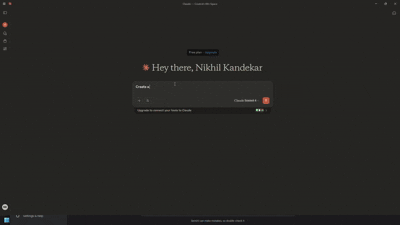
📂 Project Structure
🔧 Installation
Clone the repository:
git clone https://github.com/Nikhil-Kandekar/mcp-server-demo.git cd mcp-server-demoCreate a virtual environment (recommended):
python3 -m venv .venv source .venv/bin/activate # On Linux/Mac .venv\Scripts\activate # On WindowsInstall dependencies:
pip install -r requirements.txt
⚙️ Environment Variables
Set your GitHub credentials as environment variables:
For Windows PowerShell:
▶️ Running the MCP Server
Start the MCP server with:
▶️ Running the Client
Run the example client to trigger GitHub login automation:
🛠️ Development Notes
If you run in a headless environment (e.g., server/CI), set headless mode in Playwright config.
For headed mode on Linux servers without display, run with
xvfb-run:xvfb-run -a python client.py
📌 Roadmap
Extend tools for repo creation
Add GitHub Actions workflow demo
Dockerize the server
🤝 Contributing
Pull requests are welcome! For major changes, open an issue first to discuss what you’d like to change.
📜 License
This project is licensed under the MIT License.
Author: Nikhil Kandekar