понятие-mcp
Простой сервер Model Context Protocol (MCP), который интегрируется с API Notion для управления моим личным списком дел.
Демо
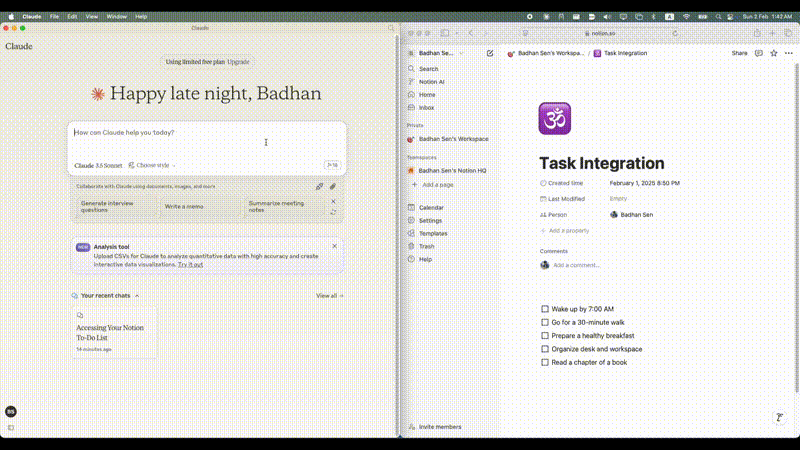
Related MCP server: Notion MCP Server
Визуальное руководство
Запрос MCP Notion 1
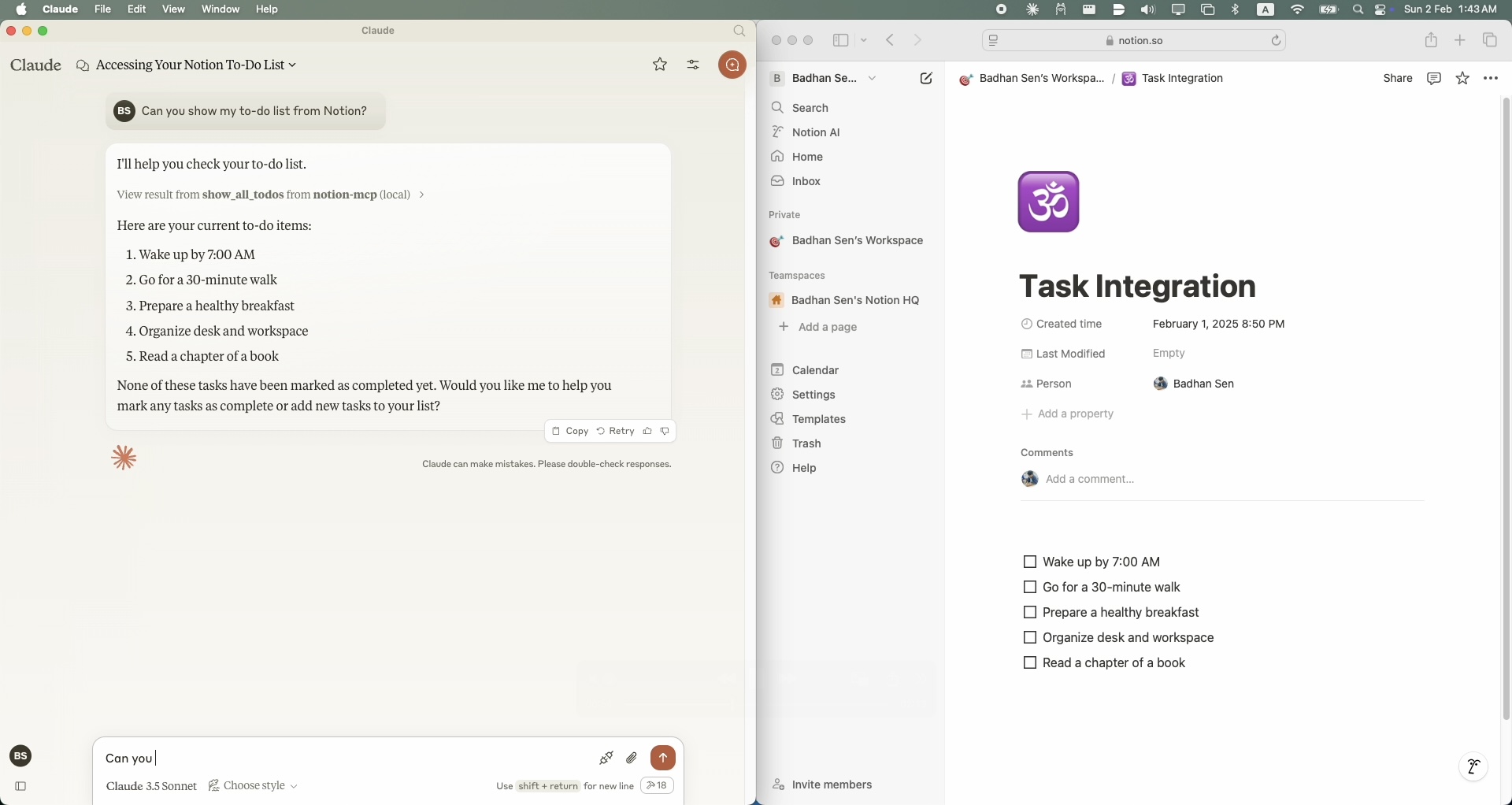
Запрос Notion MCP 2
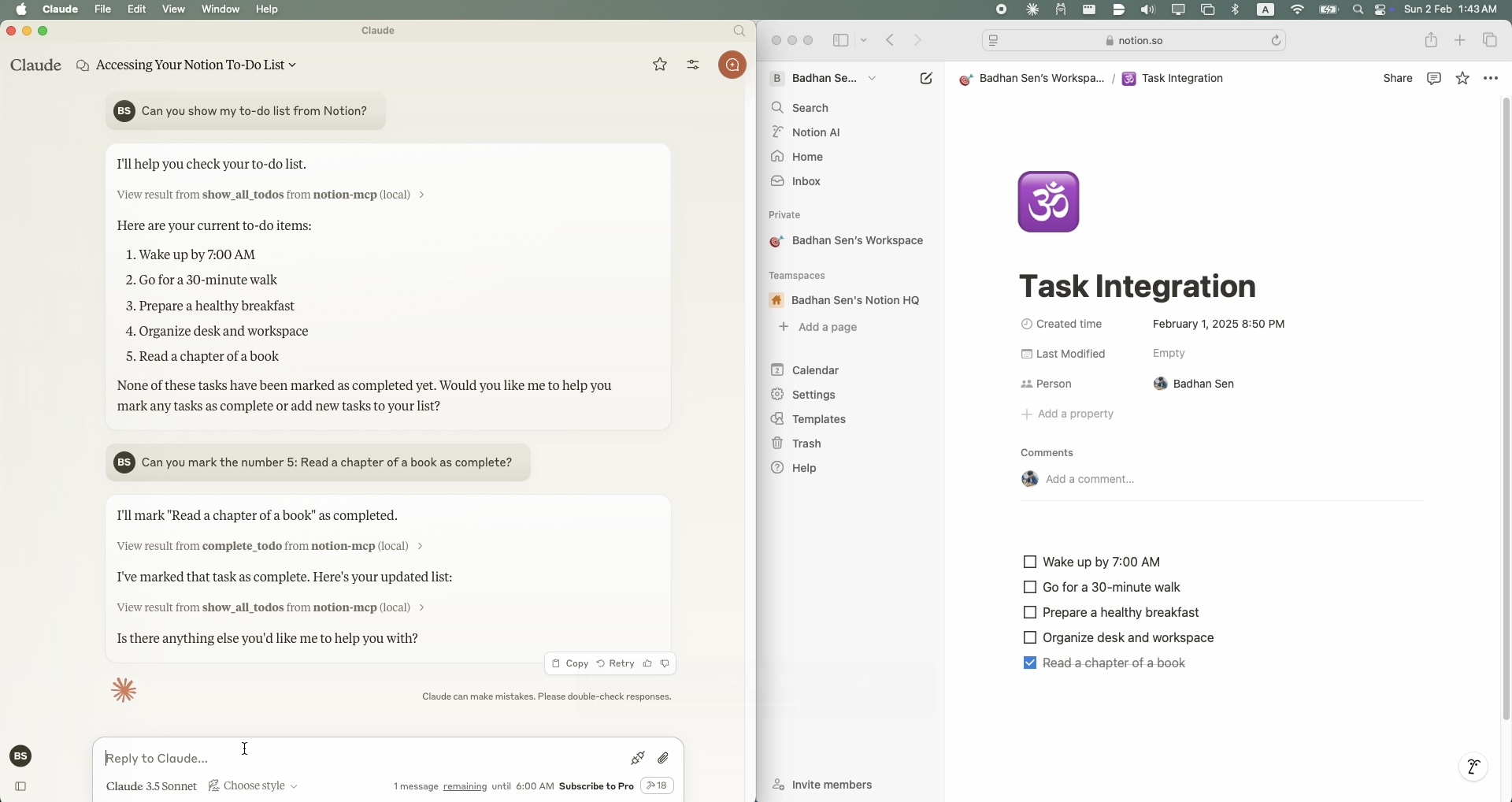
Запрос Notion MCP 3
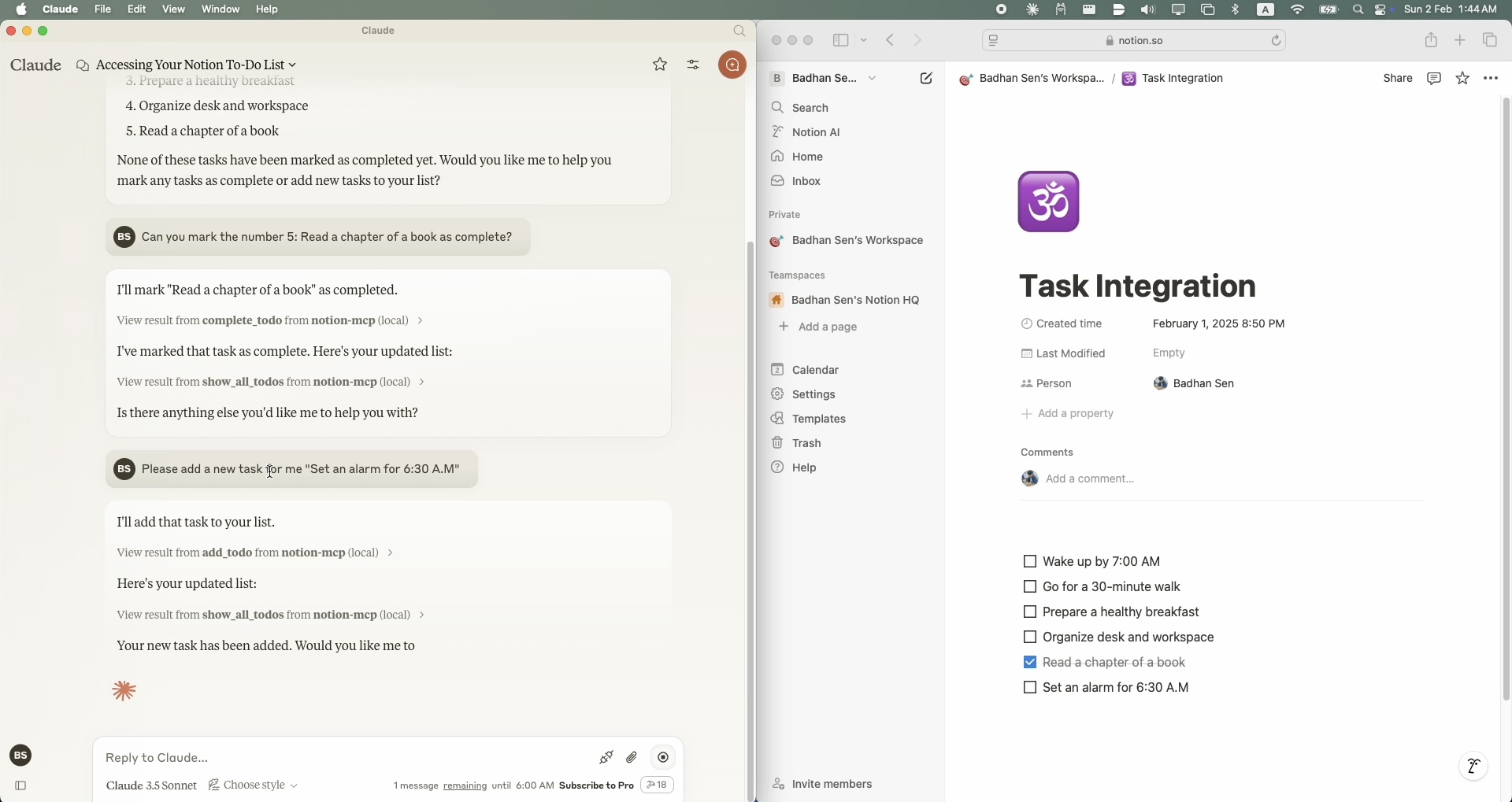
Предпосылки
Python 3.11 или выше
Учетная запись Notion с доступом к API
Интеграционный токен Notion
Страница Notion, на которой вы можете управлять своим списком дел
Клод Настольный клинт
Настраивать
Установка через Smithery
Чтобы автоматически установить Notion MCP для Claude Desktop через Smithery :
Клонируйте репозиторий:
Настройте среду Python:
Создайте интеграцию Notion:
Перейдите по ссылке https://www.notion.so/my-integrations
Создать новую интеграцию
Скопируйте ключ API
Поделитесь своей базой данных/страницей с интеграцией:
Откройте рабочее пространство с базой данных/таблицей или страницей.
Нажмите меню «...» → «Добавить соединения».
Выберите вашу интеграцию (поиск по имени)
Конфигурация
Создайте файл
.env:
Настройте учетные данные Notion в
.env:
Чтобы использовать его с Claude Desktop, как задумано, вам нужно настроить файл
claude_desktop_config.json. Перейдите вClaude Desktop -> Settings -> Developer -> Edit Config. Теперь добавьте конфигурацию сервераNotion.
Разработка
Структура проекта:
Функции поддержки
Показать задачи
Чтобы отобразить все задачи из вашего рабочего пространства Notion, используйте функцию show_all_todos :
Добавить задачу
Чтобы добавить новую задачу в рабочее пространство Notion, используйте функцию add_todo :
Задача обновления
Чтобы обновить существующую задачу в рабочей области Notion, используйте функцию complete_todo :
Внося вклад
Форк репозитория
Создать ветку функций
Отправить запрос на извлечение
Лицензия
Лицензия MIT. Подробности см. в файле LICENSE.