notion-mcp
一个简单的模型上下文协议 (MCP) 服务器,与 Notion 的 API 集成来管理我的个人待办事项列表。
演示
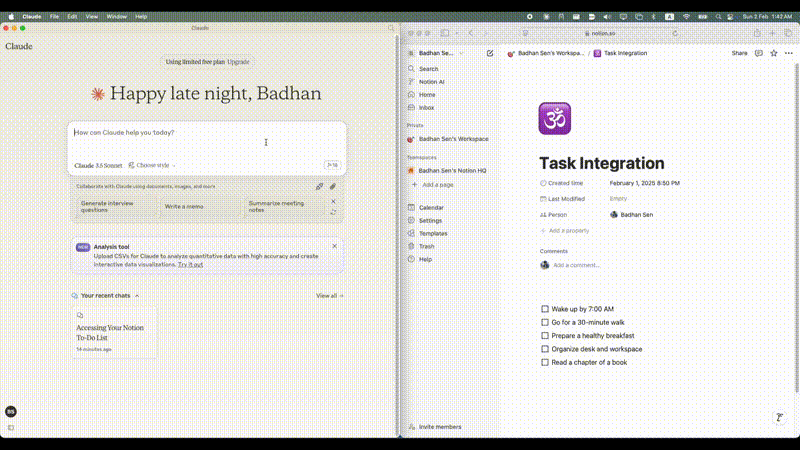
Related MCP server: Notion MCP Server
视觉指南
Notion MCP 查询 1
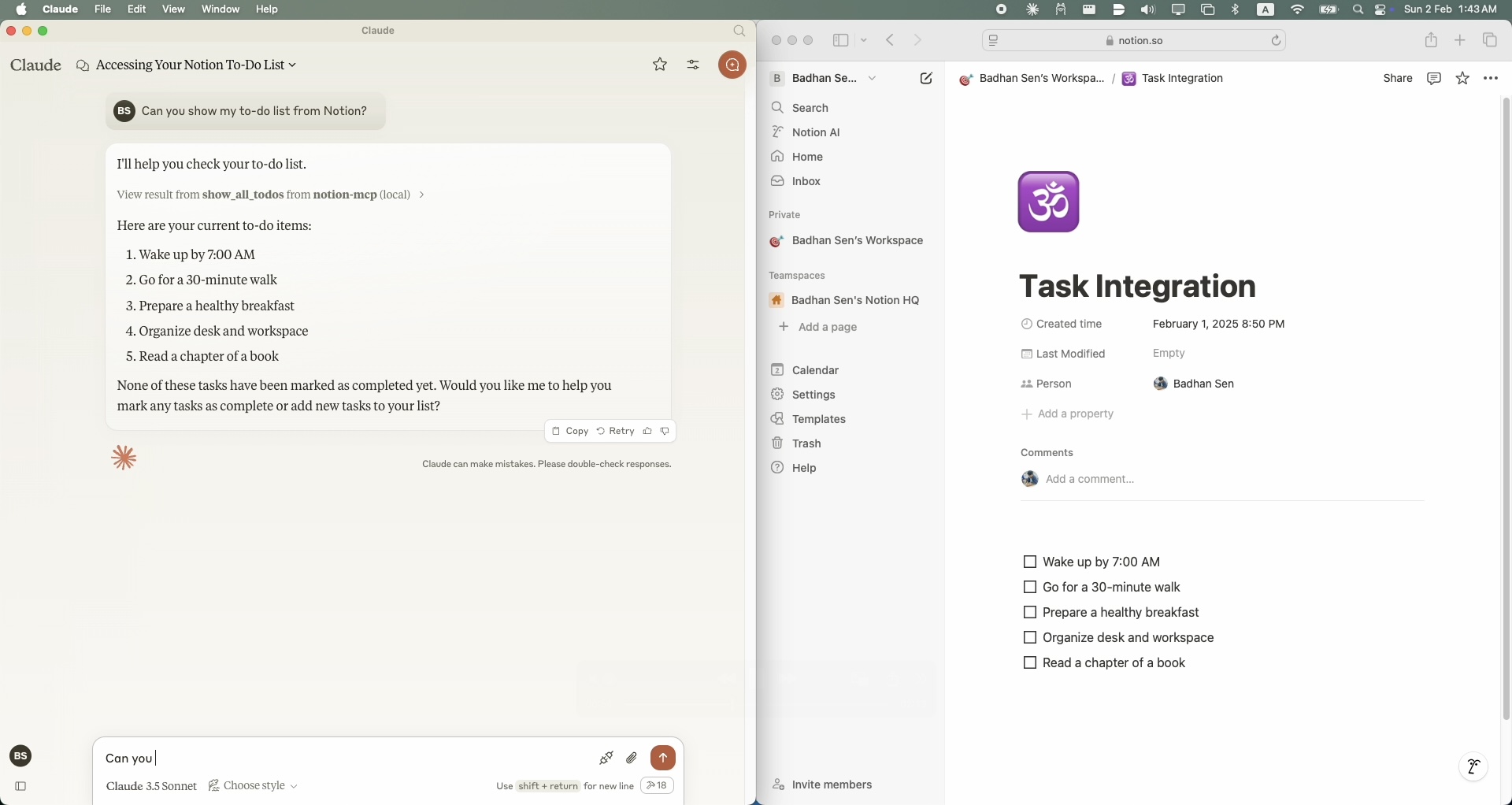
Notion MCP 查询 2
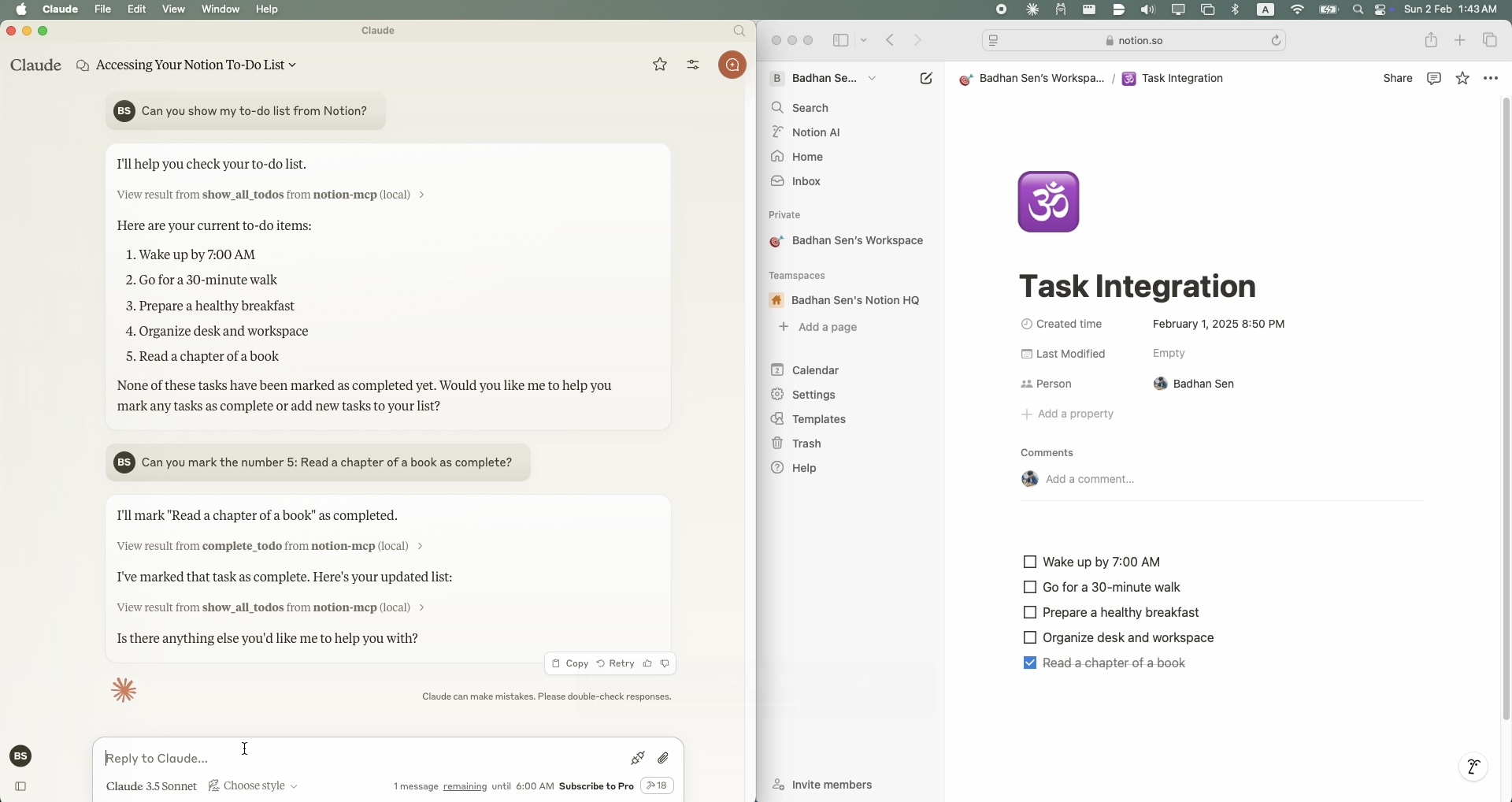
Notion MCP 查询 3
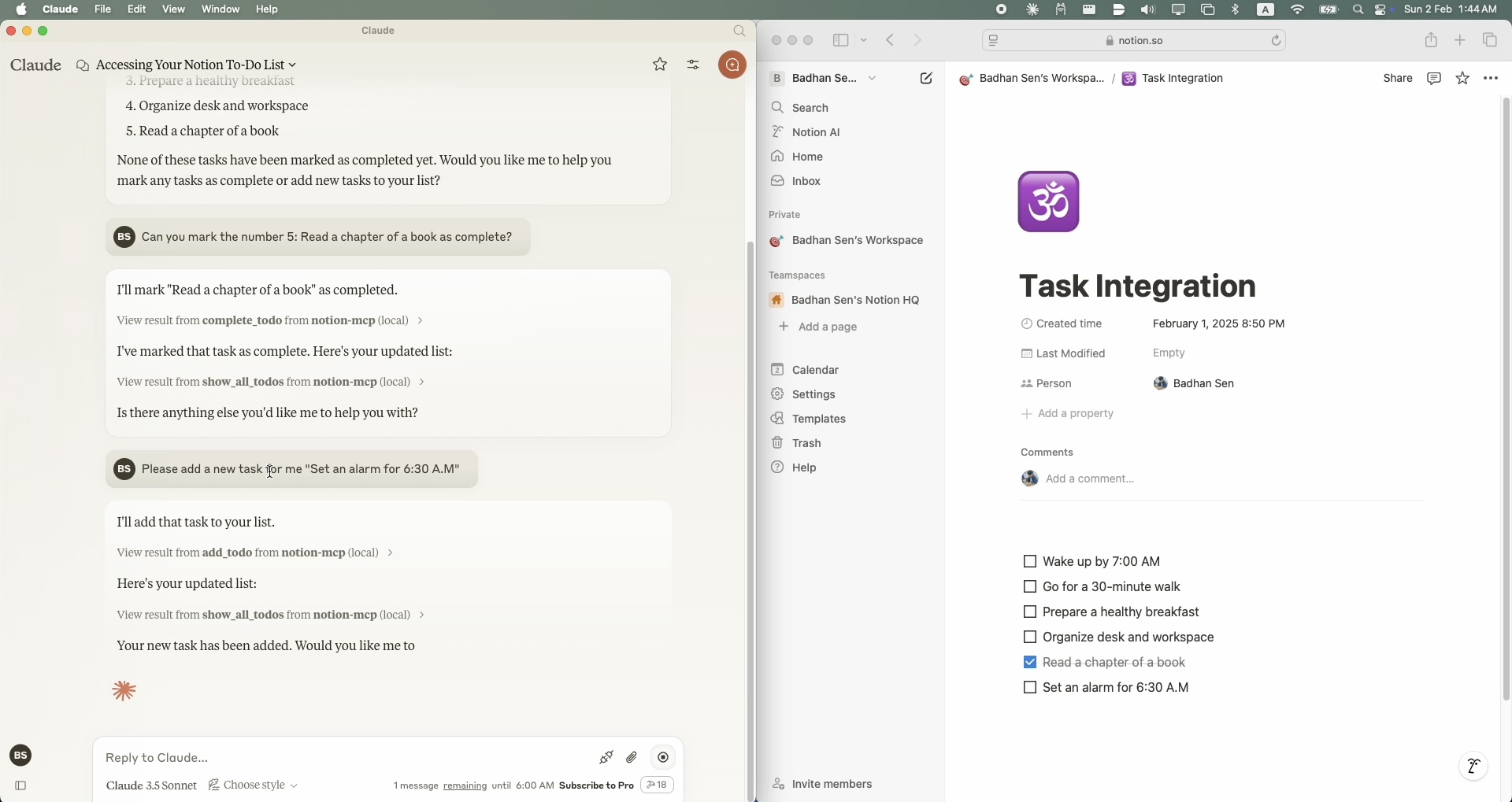
先决条件
Python 3.11 或更高版本
具有 API 访问权限的 Notion 帐户
Notion 集成代币
您想要管理待办事项列表的 Notion 页面
克劳德桌面克林特
设置
通过 Smithery 安装
要通过Smithery自动为 Claude Desktop 安装 Notion MCP:
克隆存储库:
设置Python环境:
创建 Notion 集成:
创建新集成
复制 API 密钥
通过集成共享您的数据库/页面:
使用数据库/表或页面打开您的概念工作区。
点击“…”菜单→“添加连接”
选择您的集成(按名称搜索)
配置
创建
.env文件:
在
.env中配置 Notion 凭证:
要按预期将其与 Claude Desktop 一起使用,您需要调整
claude_desktop_config.json文件。前往Claude Desktop -> Settings -> Developer -> Edit Config。现在添加Notion服务器配置。
发展
项目结构:
支持功能
显示任务
要显示 Notion 工作区中的所有任务,请使用show_all_todos函数:
添加任务
要向 Notion 工作区添加新任务,请使用add_todo函数:
更新任务
要更新 Notion 工作区中的现有任务,请使用complete_todo函数:
贡献
分叉存储库
创建功能分支
提交拉取请求
执照
MIT 许可证。详情请参阅 LICENSE 文件。