Begriff-MCP
Ein einfacher Model Context Protocol (MCP)-Server, der sich in die API von Notion integrieren lässt, um meine persönliche To-Do-Liste zu verwalten.
Demo
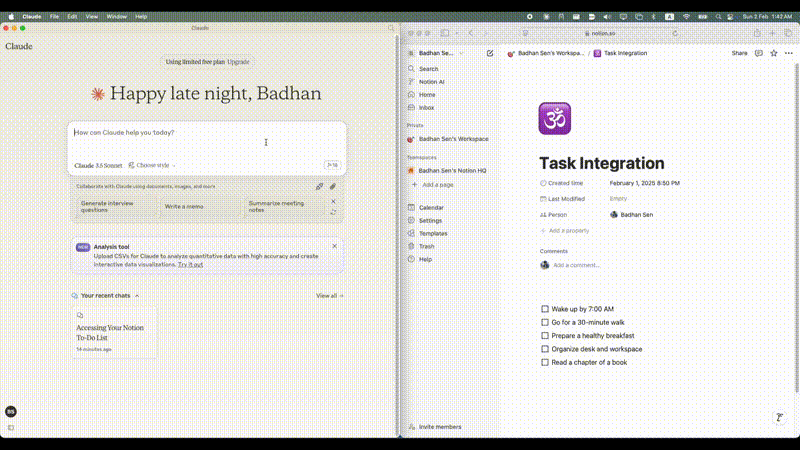
Related MCP server: Notion MCP Server
Visuelle Anleitung
Notion MCP-Abfrage 1
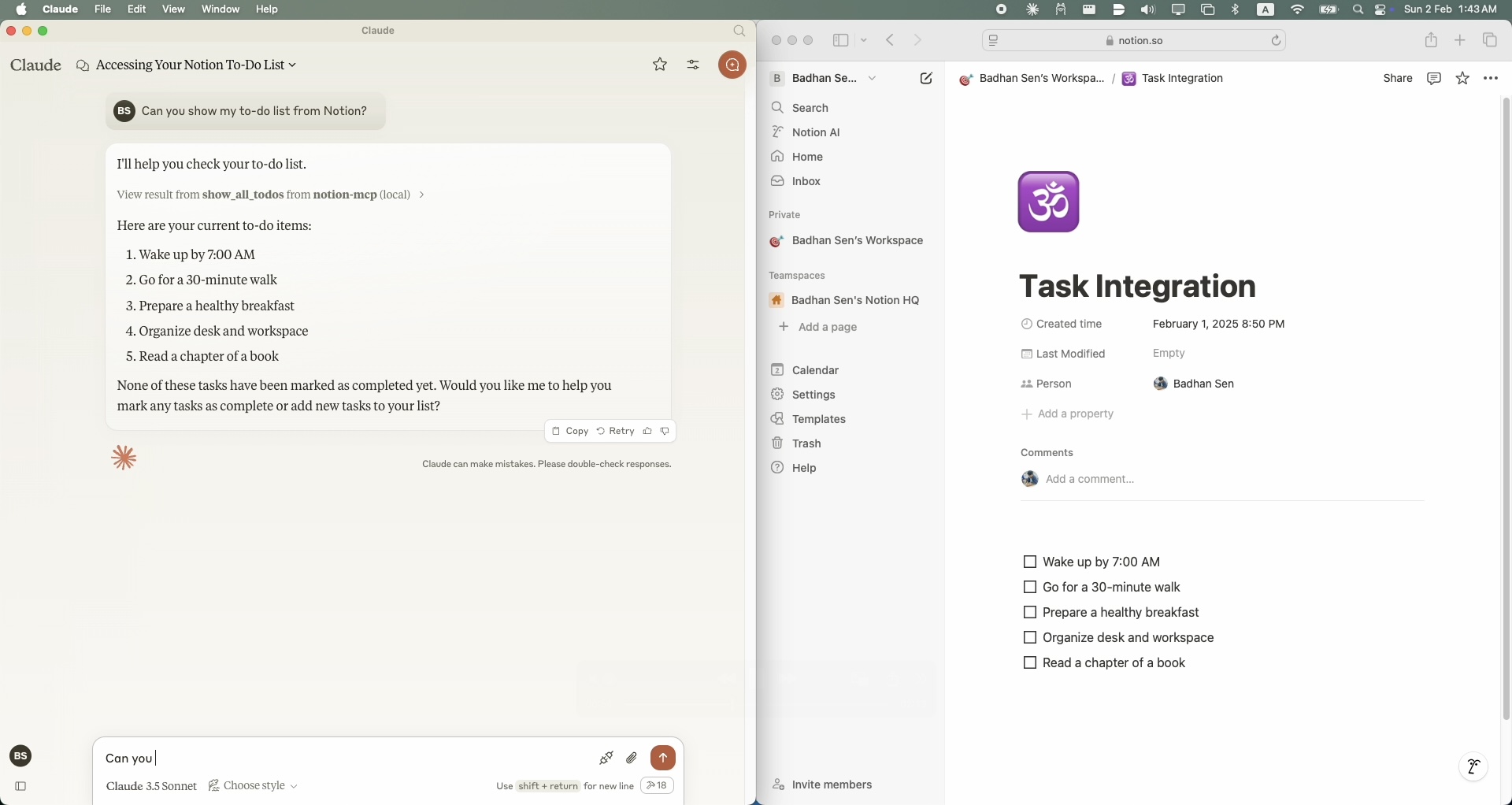
Notion MCP-Abfrage 2
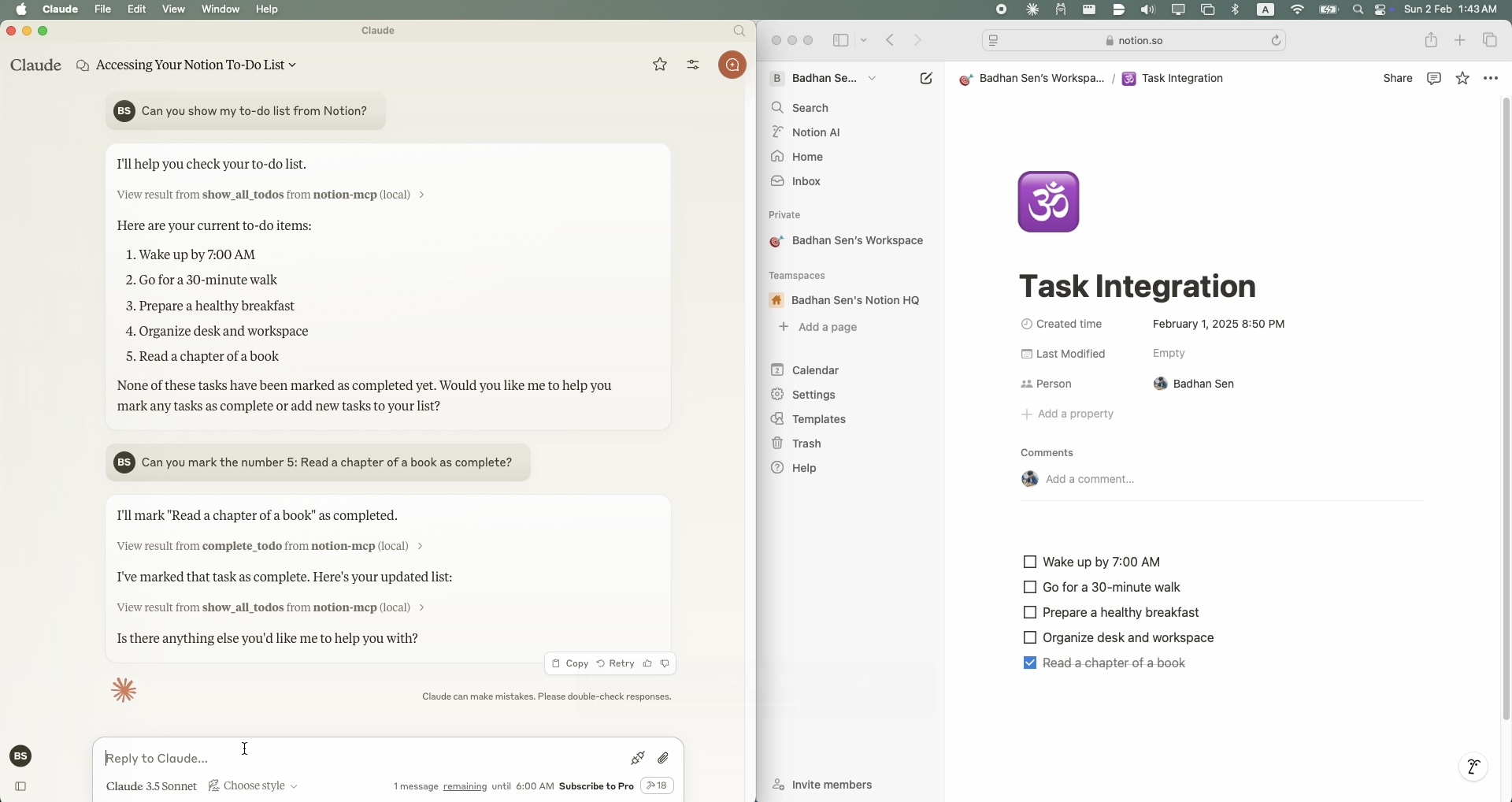
Notion MCP-Abfrage 3
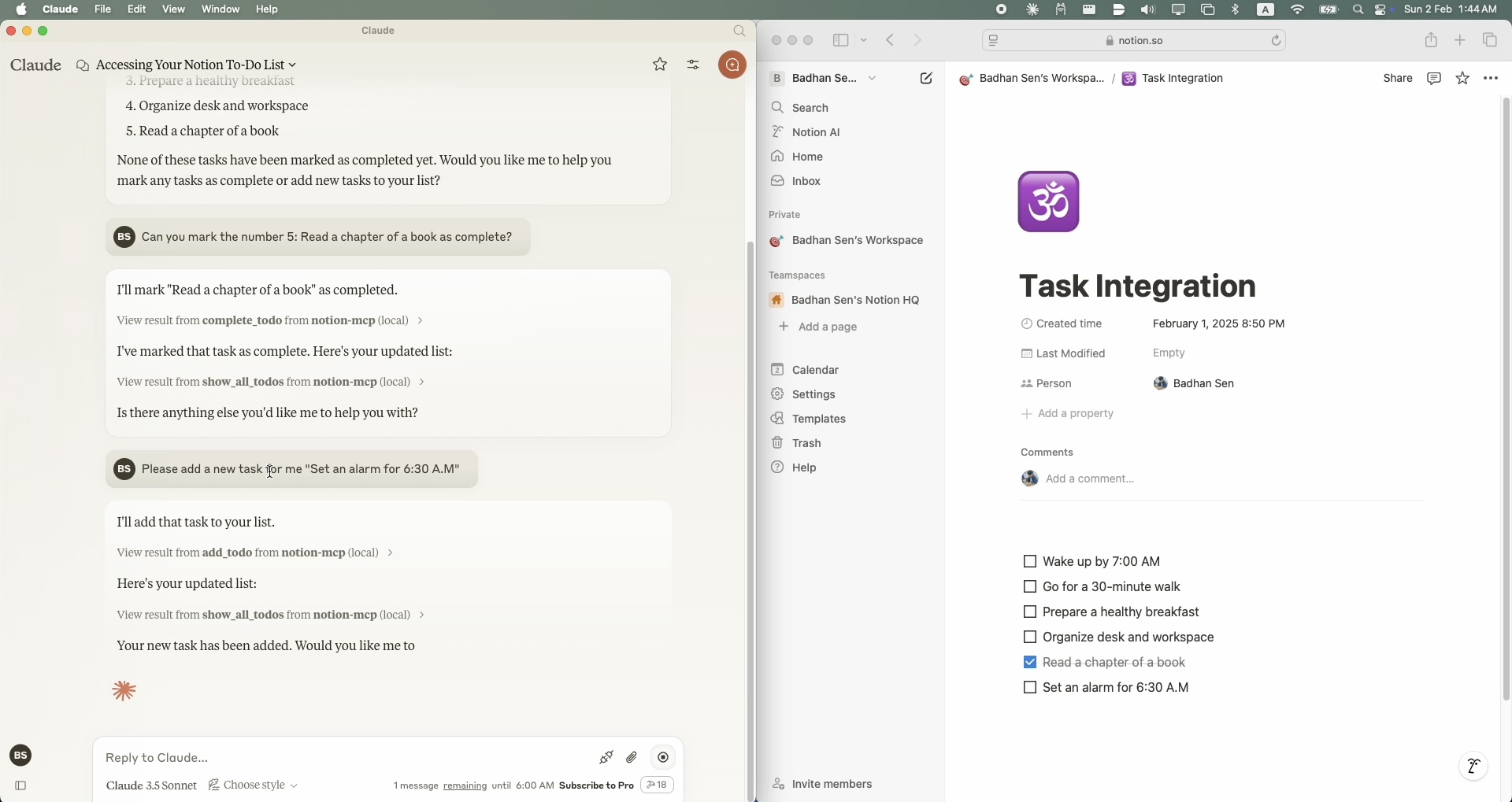
Voraussetzungen
Python 3.11 oder höher
Ein Notion-Konto mit API-Zugriff
Ein Notion-Integrationstoken
Eine Notion-Seite, auf der Sie Ihre To-Do-Liste verwalten möchten
Claude Desktop Clint
Aufstellen
Installation über Smithery
So installieren Sie Notion MCP für Claude Desktop automatisch über Smithery :
Klonen Sie das Repository:
Python-Umgebung einrichten:
Erstellen Sie eine Notion-Integration:
Gehen Sie zu https://www.notion.so/my-integrations
Neue Integration erstellen
Kopieren Sie den API-Schlüssel
Geben Sie Ihre Datenbank/Seite mit der Integration frei:
Öffnen Sie Ihren Notion-Arbeitsbereich mit einer vorhandenen Datenbank/Tabelle oder einer Seite.
Klicken Sie auf das Menü „…“ → „Verbindungen hinzufügen“
Wählen Sie Ihre Integration aus (Suche nach Namen)
Konfiguration
Erstellen Sie
.envDatei:
Konfigurieren Sie Notion-Anmeldeinformationen in
.env:
Um es wie vorgesehen mit Claude Desktop zu verwenden, müssen Sie Ihre Datei
claude_desktop_config.jsonanpassen. Gehen Sie zuClaude Desktop -> Settings -> Developer -> Edit Config. Fügen Sie nun dieNotion-Serverkonfiguration hinzu.
Entwicklung
Projektstruktur:
Supportfunktionen
Aufgaben anzeigen
Um alle Aufgaben aus Ihrem Notion-Arbeitsbereich anzuzeigen, verwenden Sie die Funktion show_all_todos :
Aufgabe hinzufügen
Um Ihrem Notion-Arbeitsbereich eine neue Aufgabe hinzuzufügen, verwenden Sie die Funktion add_todo :
Update-Aufgabe
Um eine vorhandene Aufgabe in Ihrem Notion-Arbeitsbereich zu aktualisieren, verwenden Sie die Funktion complete_todo :
Beitragen
Forken Sie das Repository
Feature-Zweig erstellen
Pull-Anfrage senden
Lizenz
MIT-Lizenz. Weitere Informationen finden Sie in der Datei LICENSE.