ノーションMCP
Notion の API と統合して個人の ToDo リストを管理するシンプルな Model Context Protocol (MCP) サーバー。
デモ
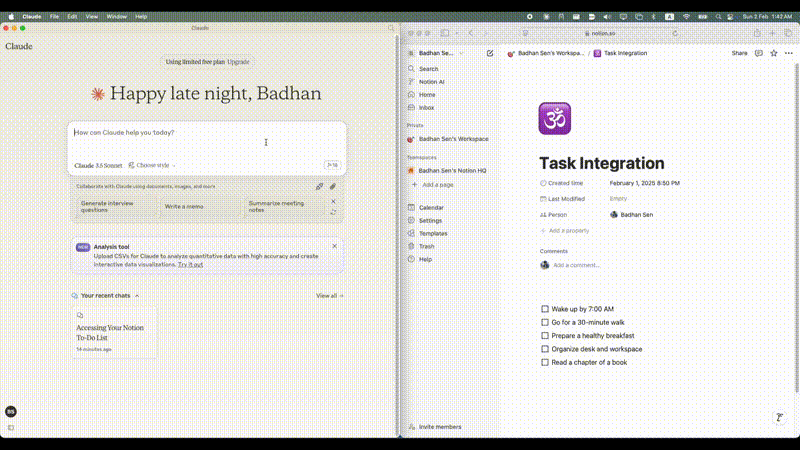
Related MCP server: Notion MCP Server
ビジュアルガイド
Notion MCP クエリ 1
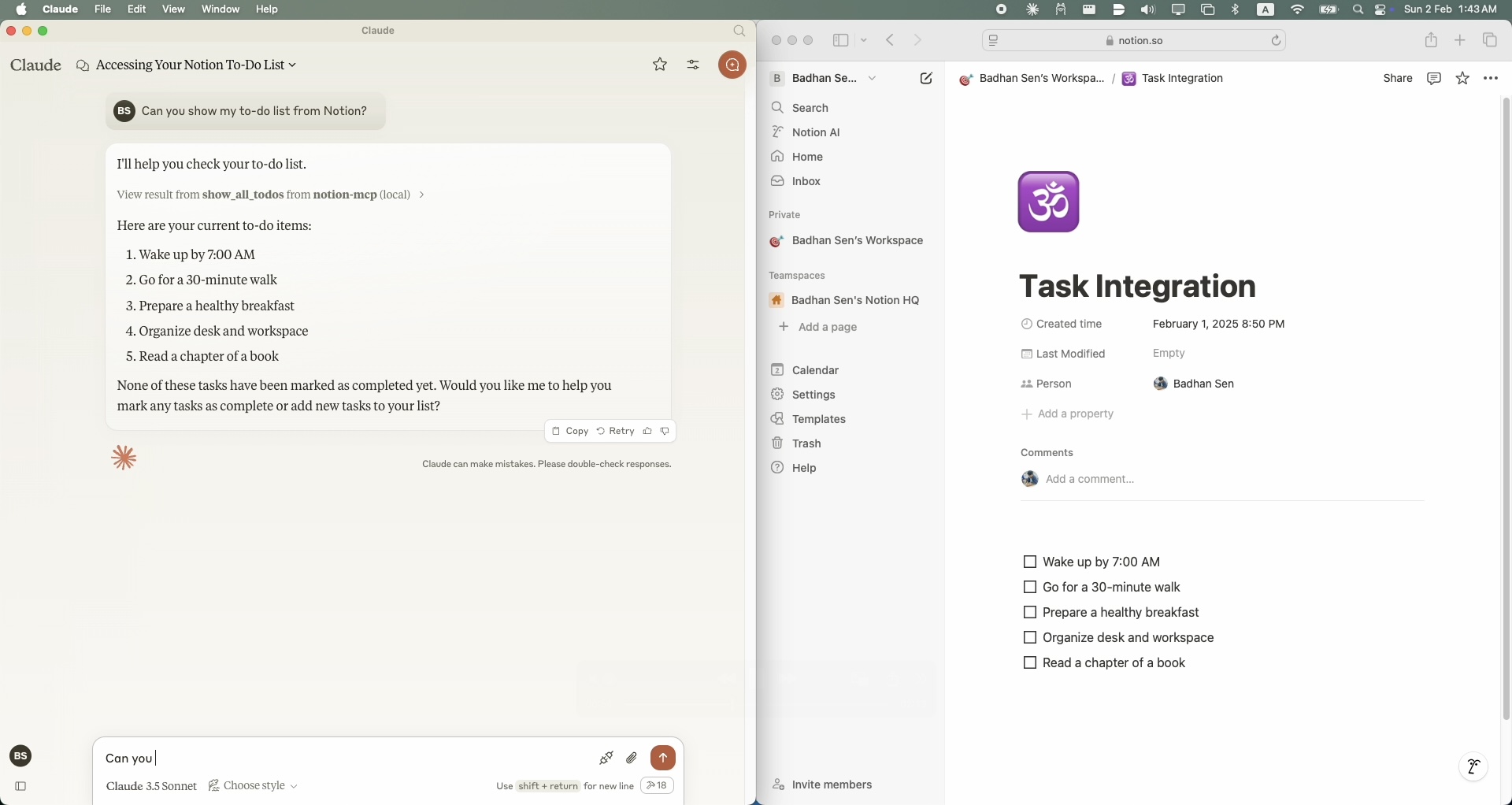
Notion MCP クエリ 2
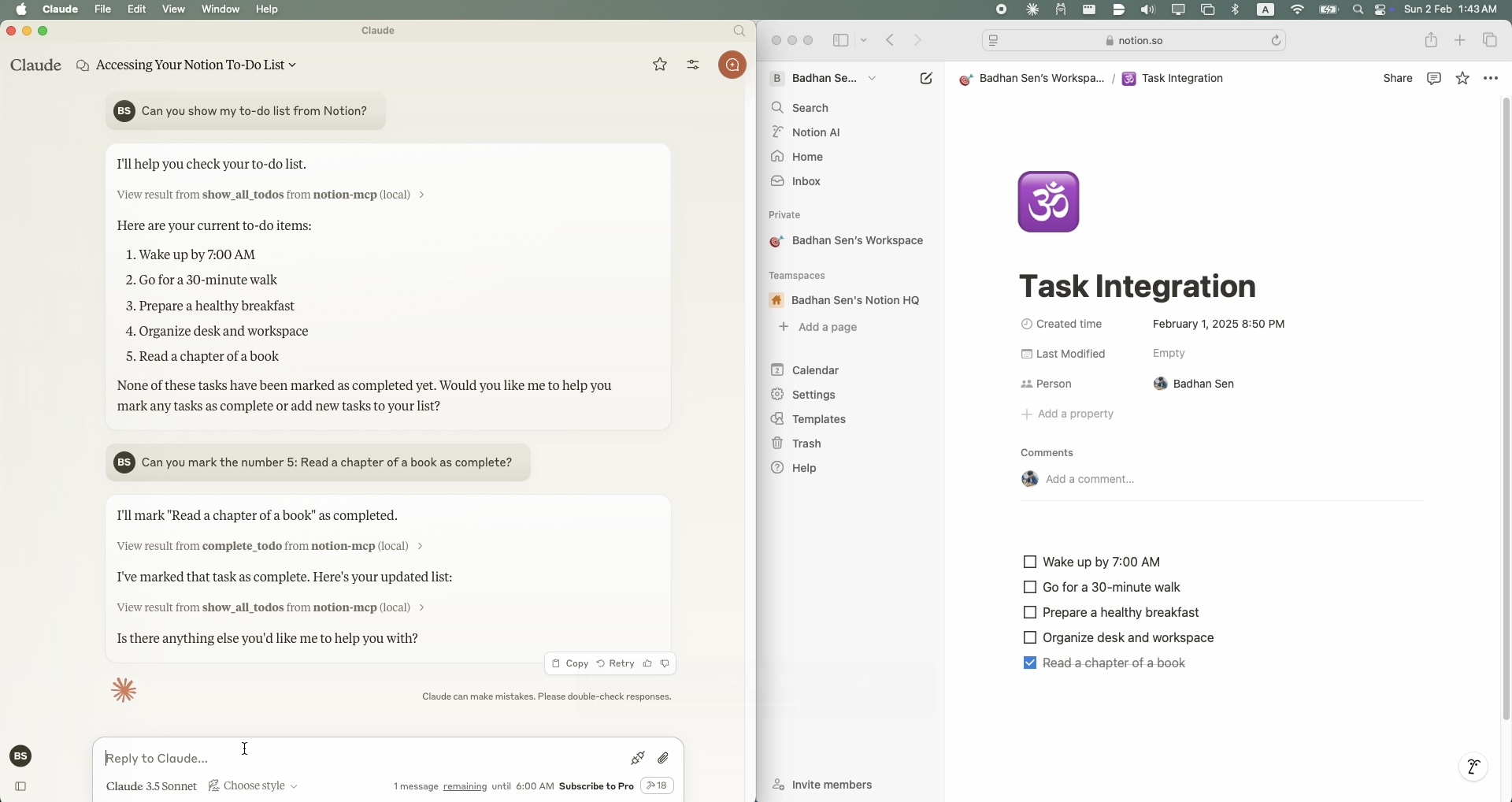
Notion MCP クエリ 3
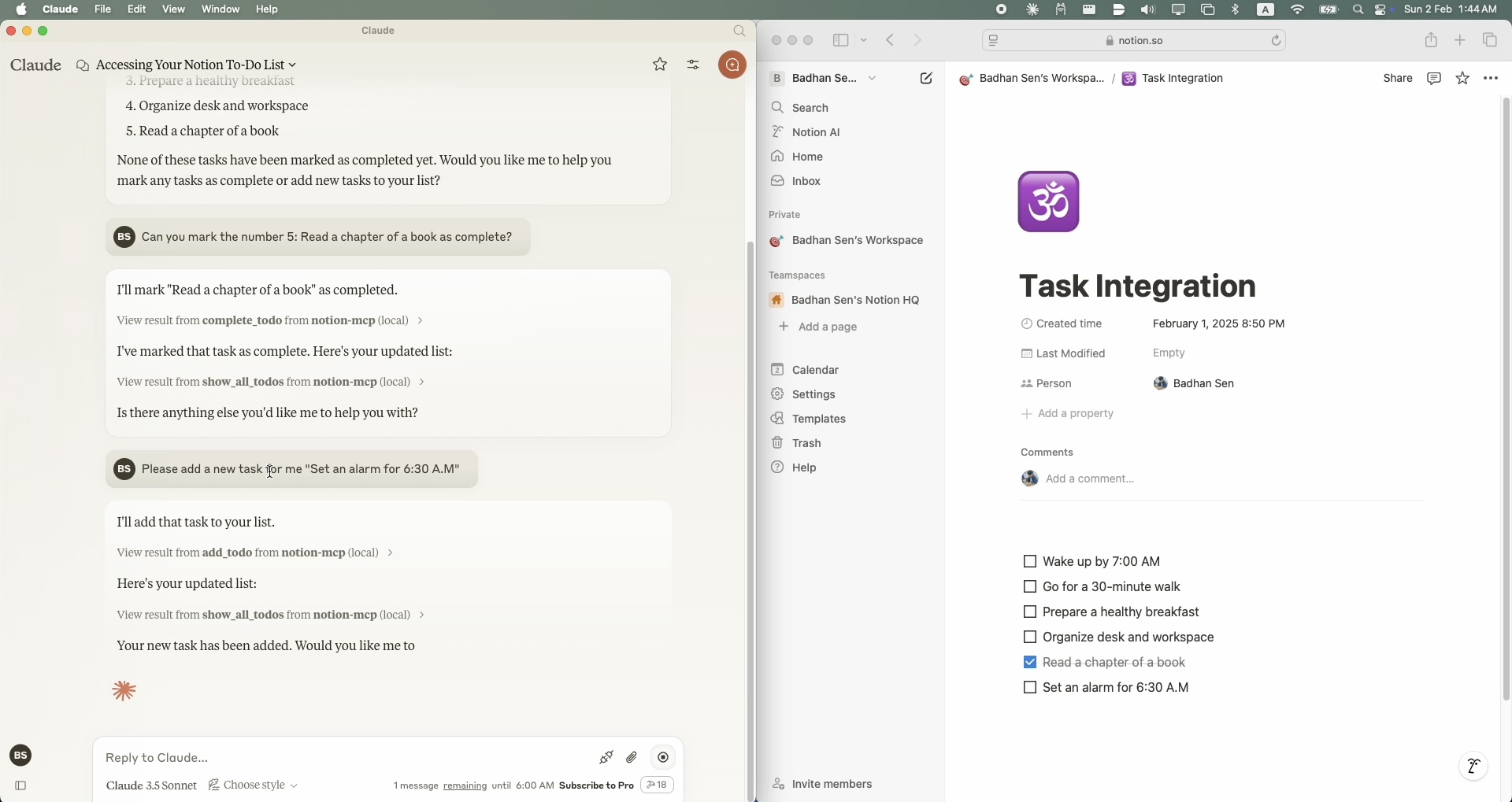
前提条件
Python 3.11以上
APIアクセス可能なNotionアカウント
Notion統合トークン
ToDoリストを管理したいNotionページ
クロード・デスクトップ・クリント
設定
Smithery経由でインストール
Smithery経由で Claude Desktop 用の Notion MCP を自動的にインストールするには:
リポジトリをクローンします。
Python 環境をセットアップします。
Notion 統合を作成します。
https://www.notion.so/my-integrationsにアクセスしてください。
新しい統合を作成する
APIキーをコピーする
統合によりデータベース/ページを共有します:
データベース/テーブルまたはページが存在する Notion ワークスペースを開きます。
「…」メニュー→「接続を追加」をクリック
統合を選択してください(名前で検索)
構成
.envファイルを作成します:
.envで Notion の資格情報を設定します。
Claude Desktopで意図したとおりに使用するには、
claude_desktop_config.jsonファイルを調整する必要があります。ClaudeClaude Desktop -> Settings -> Developer -> Edit Configにアクセスし、Notionサーバーの設定を追加してください。
発達
プロジェクト構造:
サポート機能
タスクを表示
Notion ワークスペースのすべてのタスクを表示するには、 show_all_todos関数を使用します。
タスクを追加
Notion ワークスペースに新しいタスクを追加するには、 add_todo関数を使用します。
タスクの更新
Notion ワークスペース内の既存のタスクを更新するには、 complete_todo関数を使用します。
貢献
リポジトリをフォークする
機能ブランチを作成する
プルリクエストを送信する
ライセンス
MITライセンス。詳細はLICENSEファイルを参照してください。