개념-mcp
Notion API와 통합되어 개인 할 일 목록을 관리하는 간단한 MCP(Model Context Protocol) 서버입니다.
데모
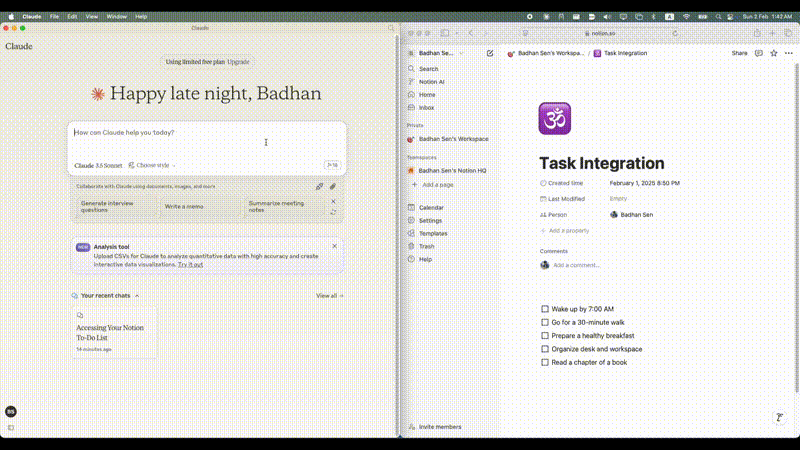
Related MCP server: Notion MCP Server
시각적 가이드
Notion MCP 쿼리 1
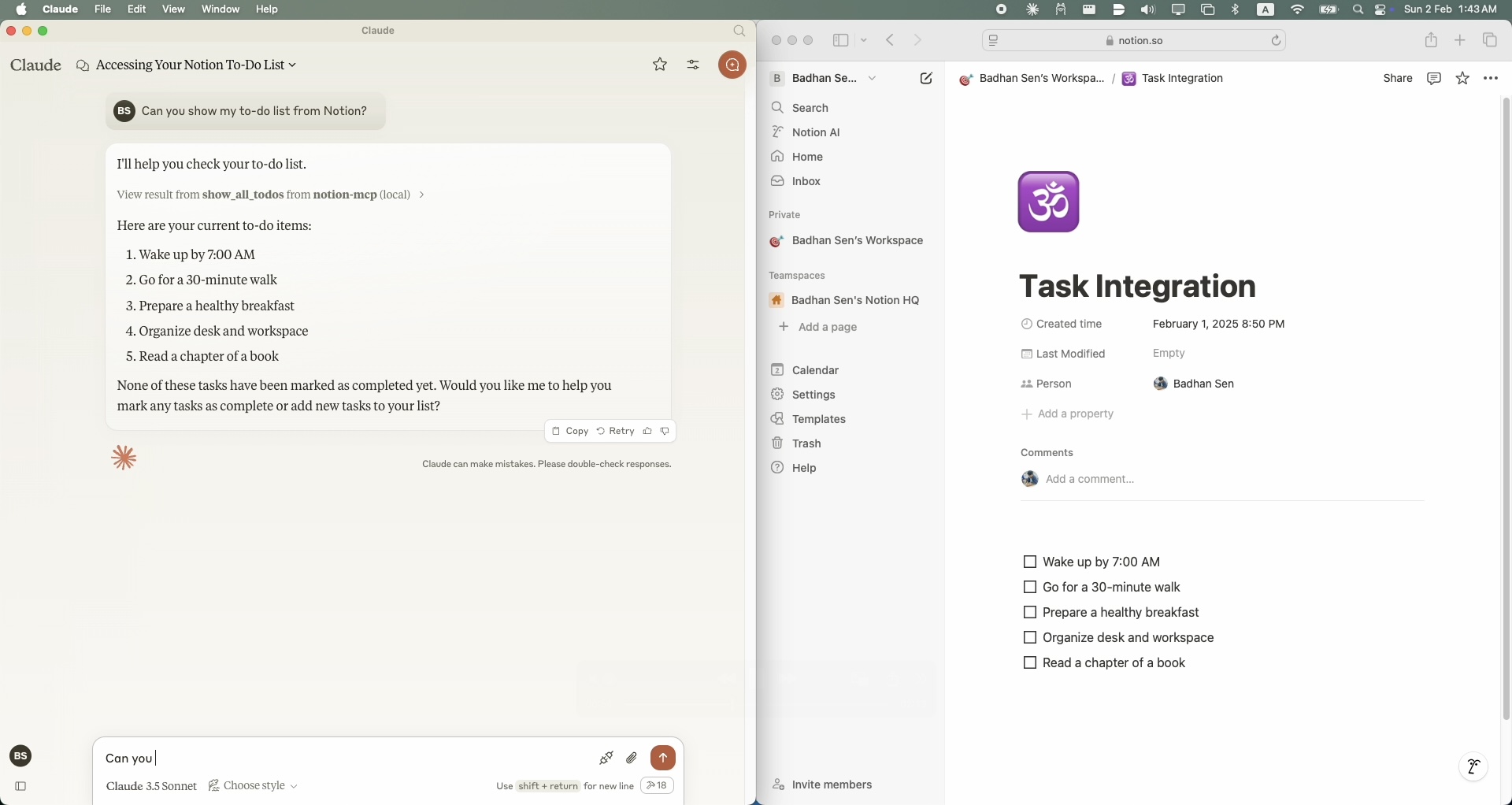
Notion MCP 쿼리 2
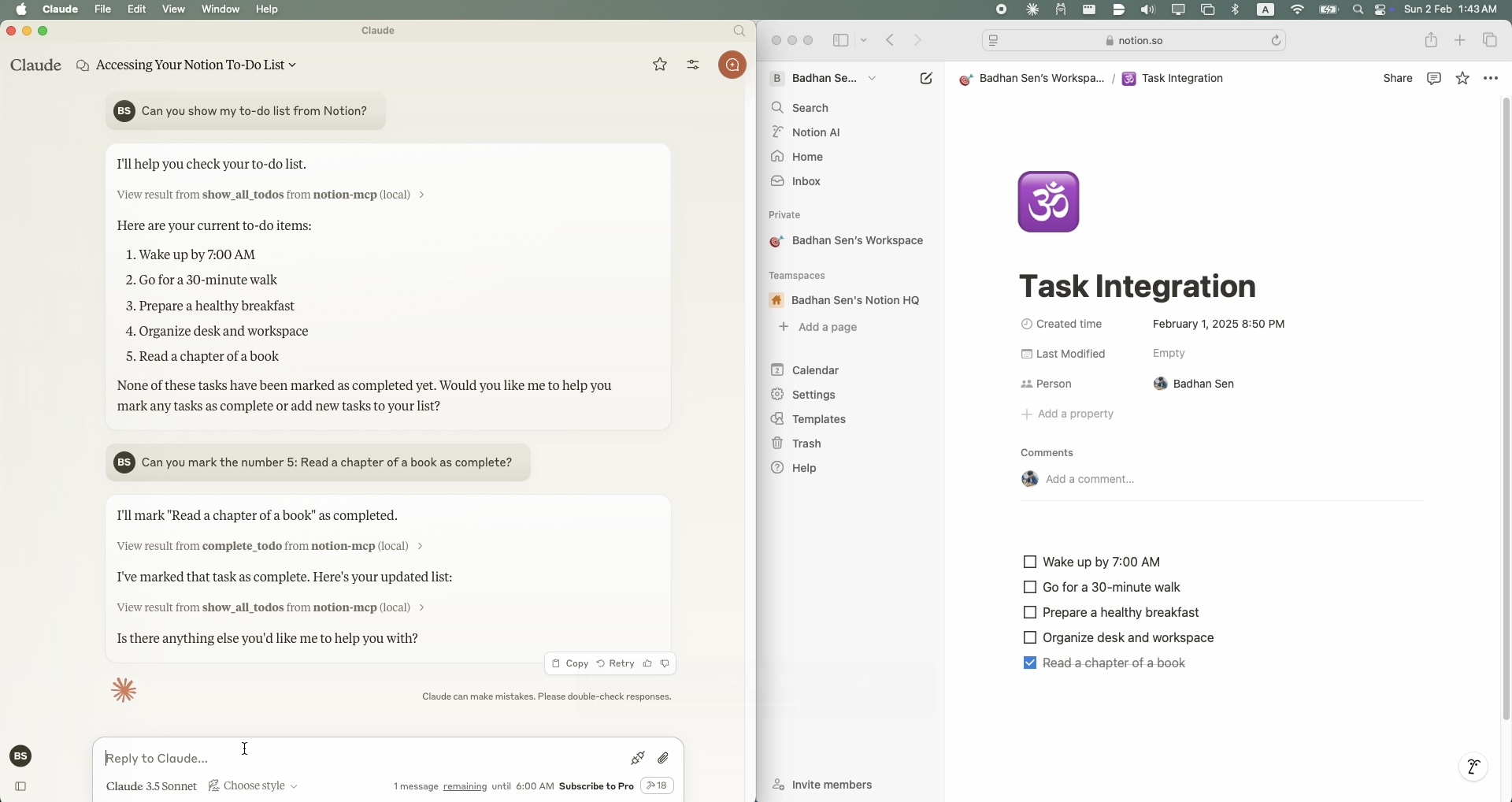
Notion MCP 쿼리 3
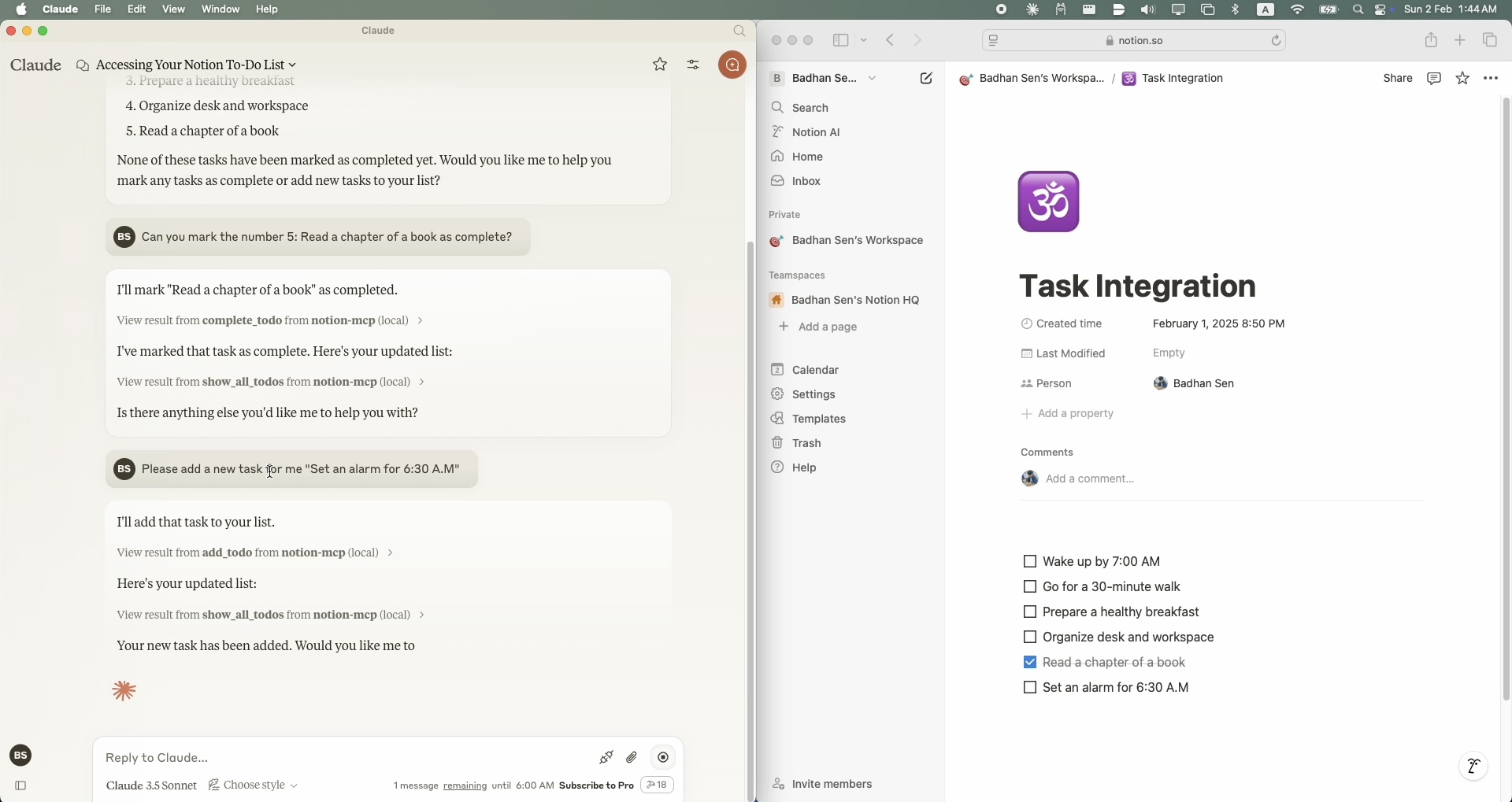
필수 조건
Python 3.11 이상
API 액세스가 가능한 Notion 계정
Notion 통합 토큰
할 일 목록을 관리하려는 Notion 페이지
클로드 데스크탑 클린트
설정
Smithery를 통해 설치
Smithery 를 통해 Claude Desktop용 Notion MCP를 자동으로 설치하는 방법:
지엑스피1
저장소를 복제합니다.
Python 환경 설정:
Notion 통합을 만듭니다.
새로운 통합을 만듭니다
API 키를 복사하세요
통합을 통해 데이터베이스/페이지를 공유하세요:
데이터베이스/테이블이나 페이지가 있는 Notion 작업 공간을 엽니다.
"..." 메뉴 → "연결 추가"를 클릭하세요.
통합을 선택하세요(이름으로 검색)
구성
.env파일을 만듭니다.
.env에서 Notion 자격 증명을 구성합니다.
Claude Desktop에서 원하는 대로 사용하려면
claude_desktop_config.json파일을 수정해야 합니다.Claude Desktop -> Settings -> Developer -> Edit Config으로 이동하세요. 이제Notion서버 구성을 추가하세요.
개발
프로젝트 구조:
지원 기능
작업 표시
Notion 작업 공간에서 모든 작업을 표시하려면 show_all_todos 함수를 사용하세요.
작업 추가
Notion 작업 공간에 새 작업을 추가하려면 add_todo 함수를 사용하세요.
업데이트 작업
Notion 작업 공간에서 기존 작업을 업데이트하려면 complete_todo 함수를 사용하세요.
기여하다
저장소를 포크하세요
기능 브랜치 생성
풀 리퀘스트 제출
특허
MIT 라이선스. 자세한 내용은 라이선스 파일을 참조하세요.