Provides integration with Vite development servers to expose component and state data through MCP endpoints.
Click on "Install Server".
Wait a few minutes for the server to deploy. Once ready, it will show a "Started" state.
In the chat, type
@followed by the MCP server name and your instructions, e.g., "@Vue MCP Servershow me the component tree for my current Vue app"
That's it! The server will respond to your query, and you can continue using it as needed.
Here is a step-by-step guide with screenshots.
vite-plugin-vue-mcp
Vite plugin that enables a MCP server for your Vue app to provide information about the component tree, state, routes, and pinia tree and state.
Installation 📦
Related MCP server: MCP Server
Usage 🔨
Then the MCP server will be available at http://localhost:[port]/__mcp/sse.
If you are using Cursor, create a .cursor/mcp.json file in your project root, this plugin will automatically update it for you. For more details about the MCP, check the official Cursor documentation.
Options
Features/Tools ✨
Get Component Tree
get-component-tree: Get the Vue component tree.
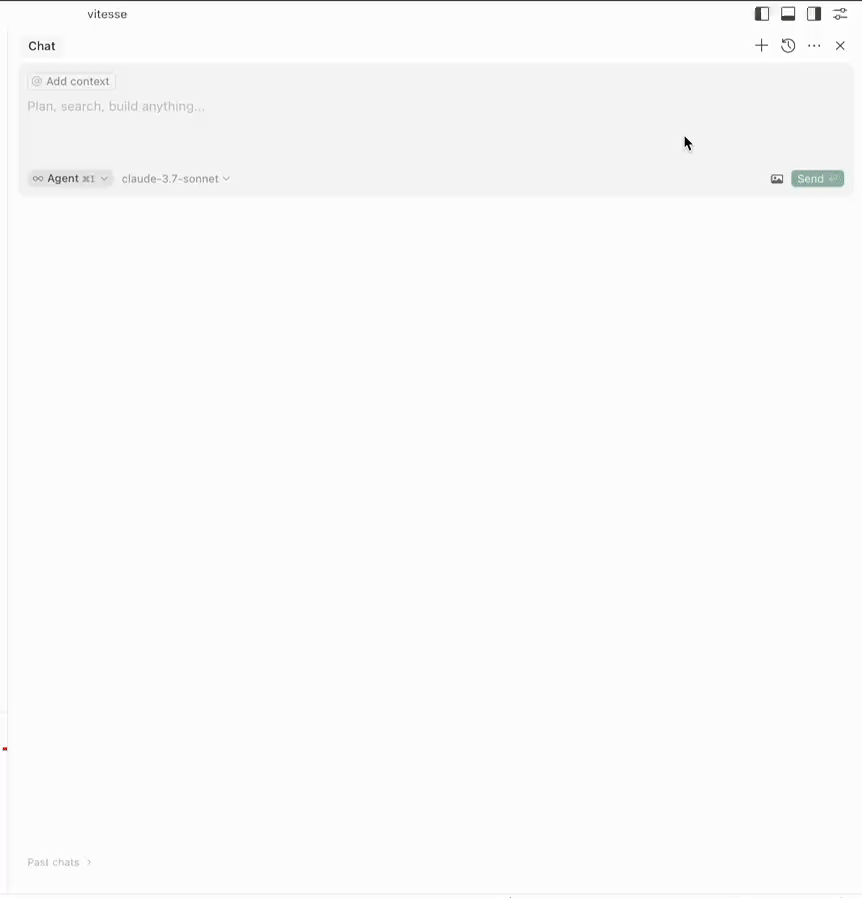
Get Component State
get-component-state: Get the state of a component (input: componentName).
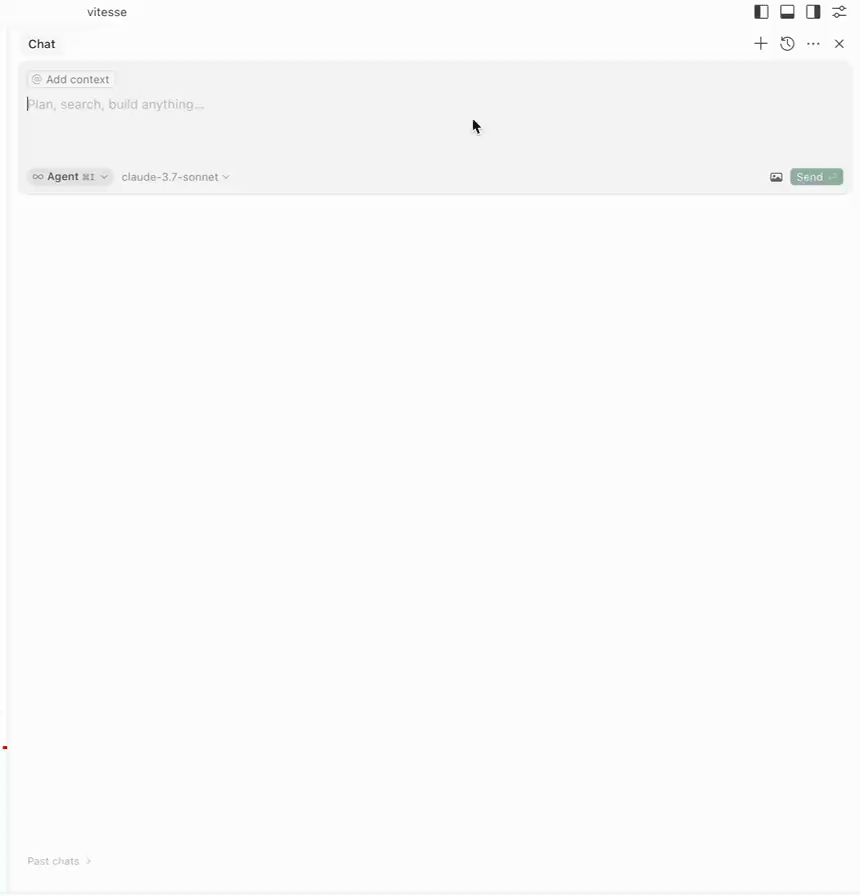
Edit Component State
edit-component-state: Edit the state of a component (input: componentName, path, value, valueType).
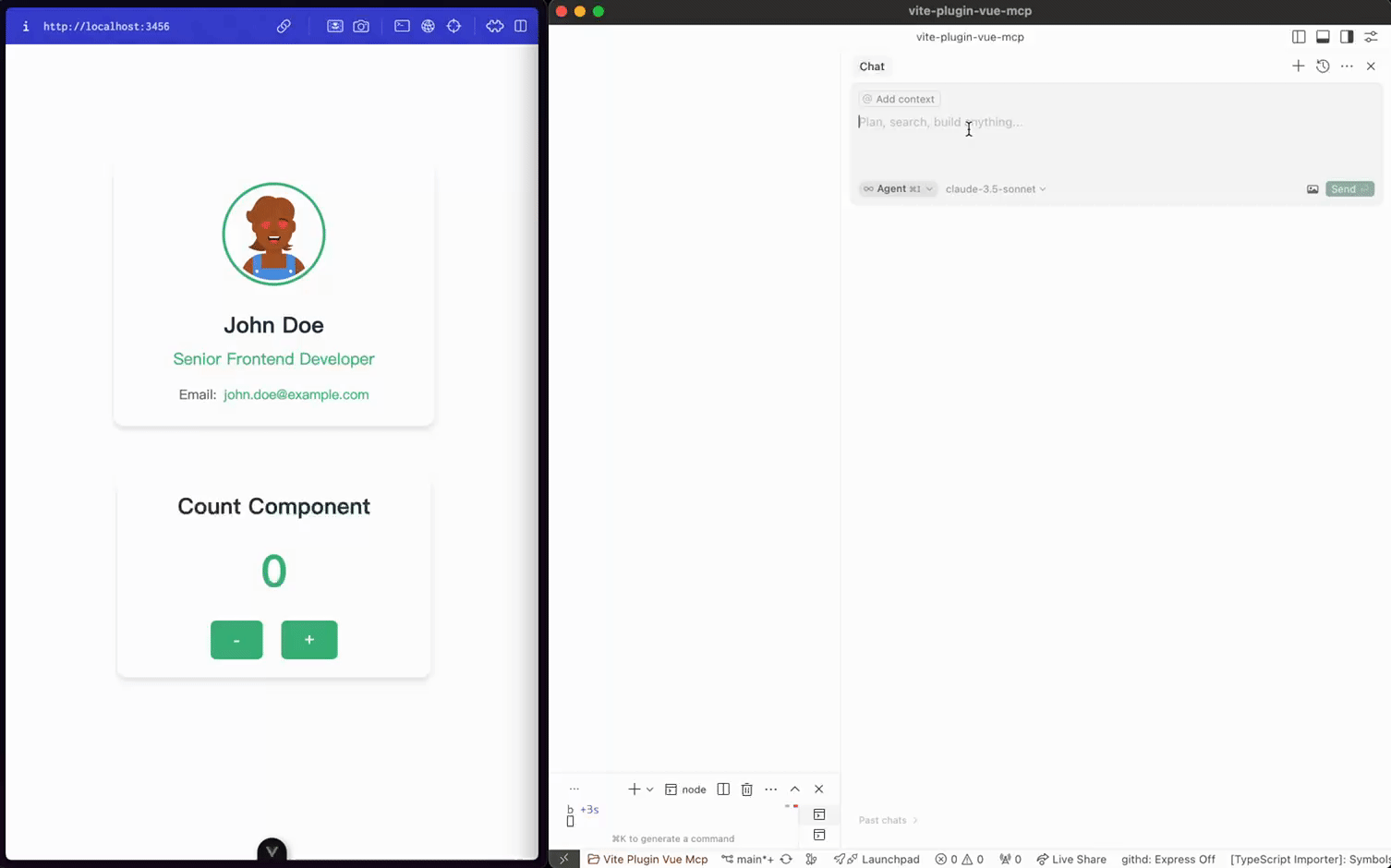
Highlight Component
highlight-component: Highlight a component (input: componentName).
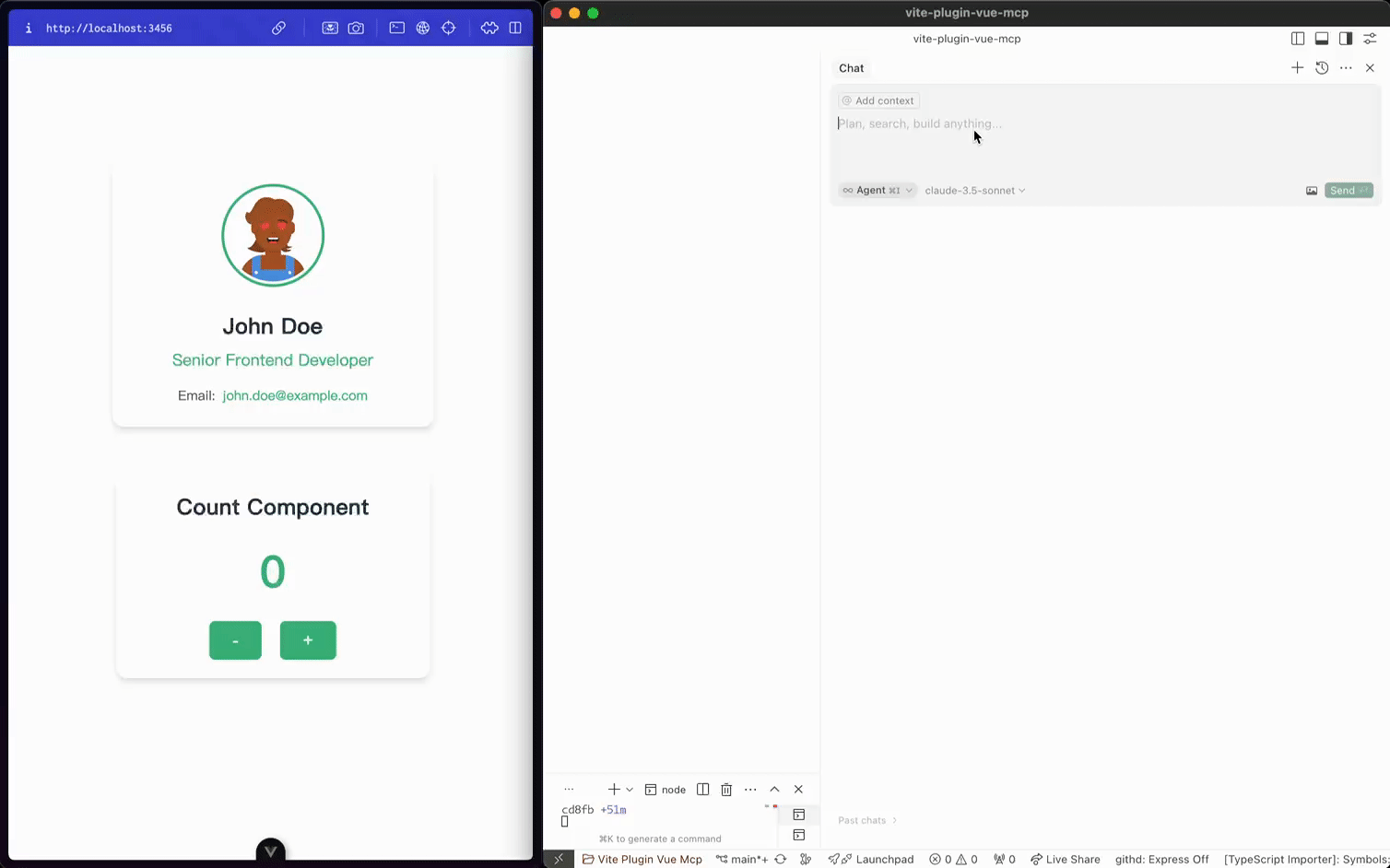
Get Routes
get-router-info: Get the Vue router info of the application.
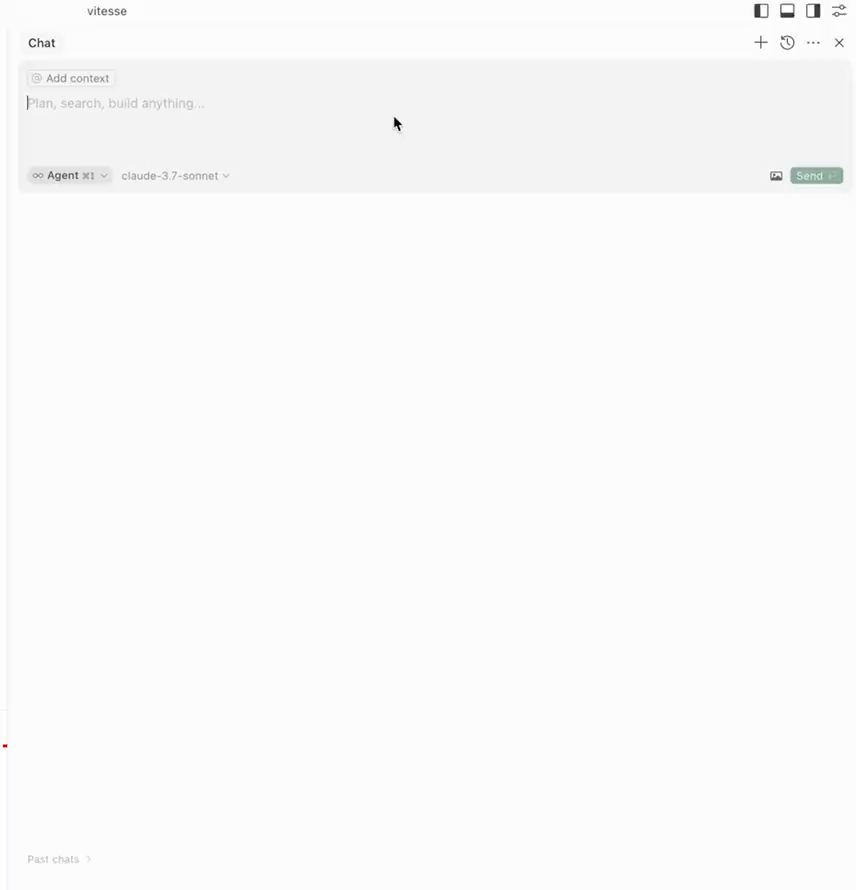
Get Pinia Tree
get-pinia-tree: Get the Pinia tree of the application.
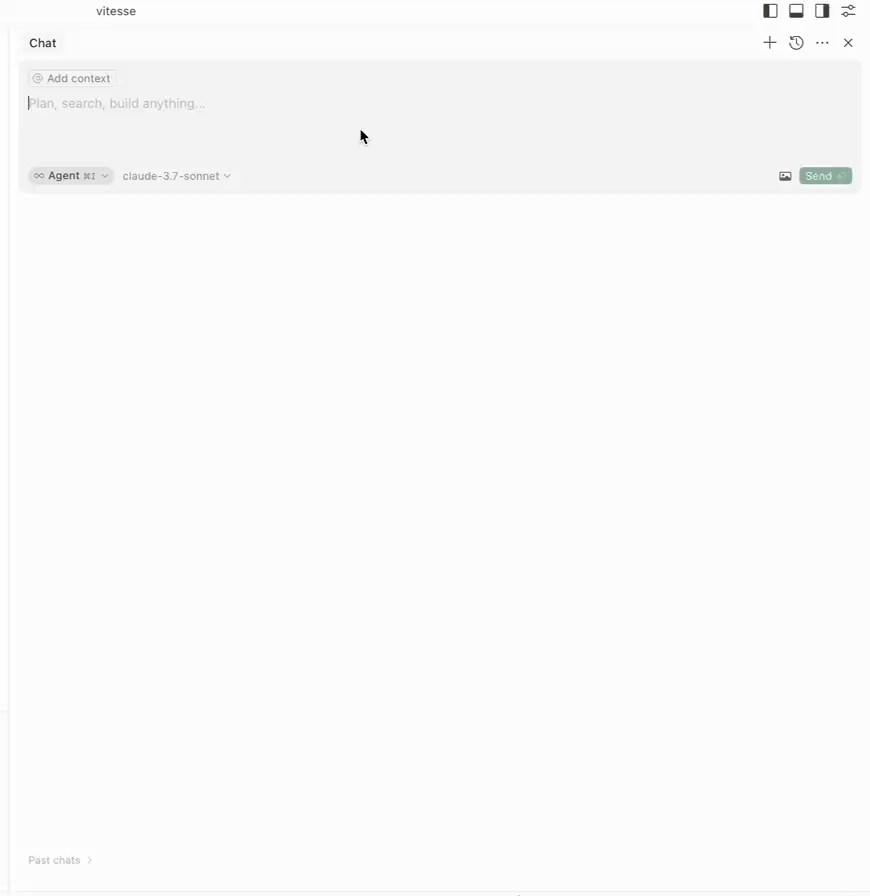
Get Pinia State
get-pinia-state: Get the Pinia state of the application (input: storeName).
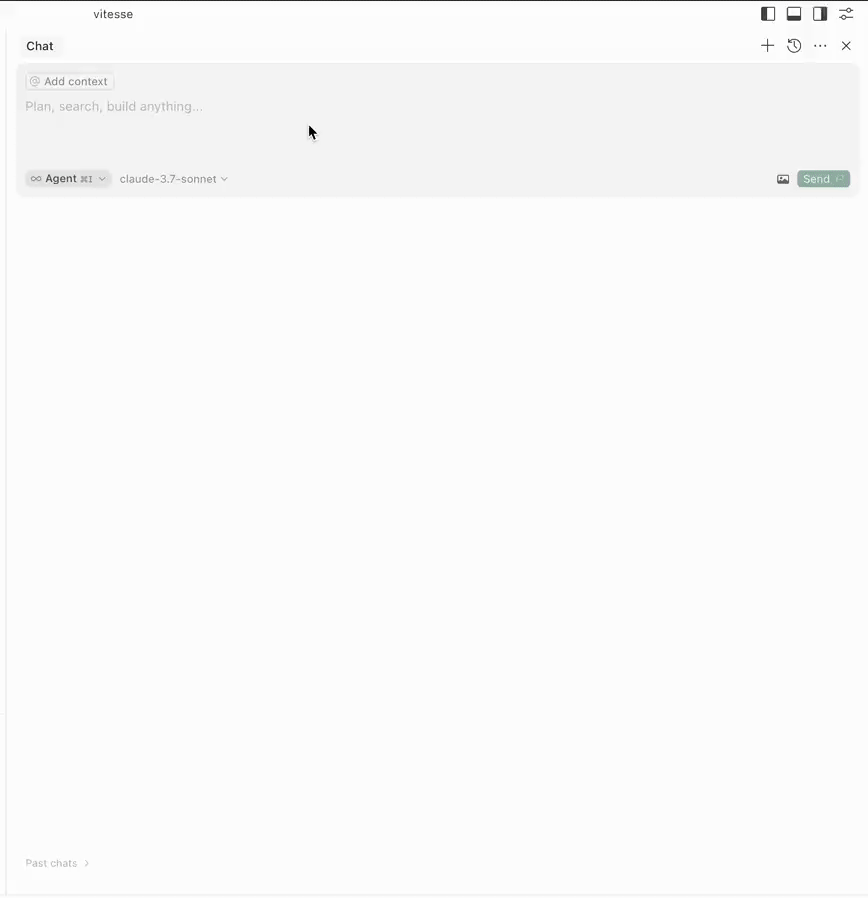
Architecture ⚡️
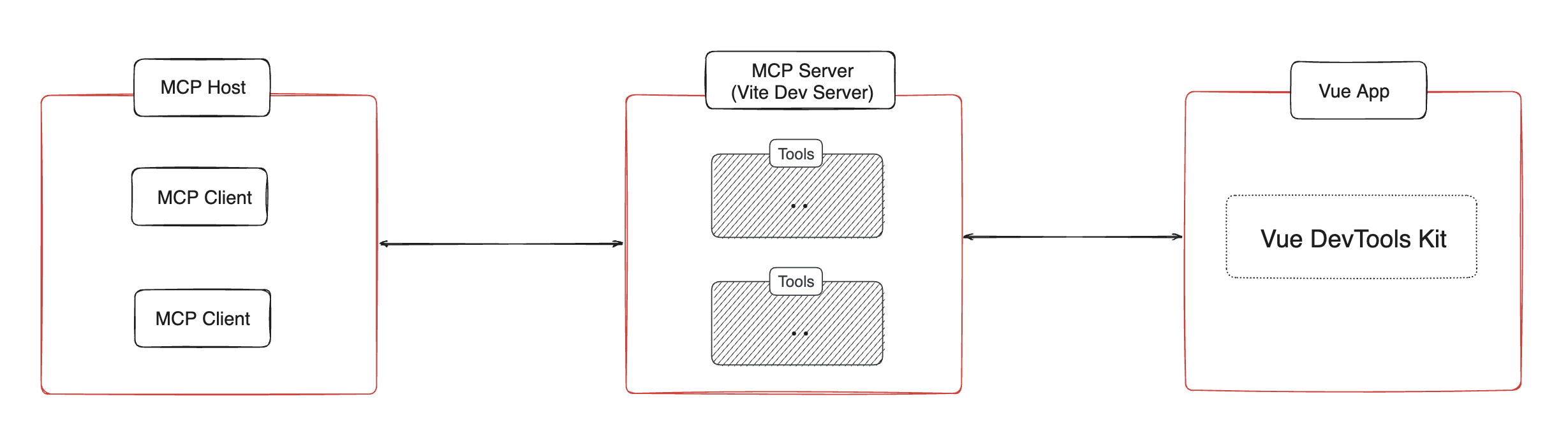
Notice 💡
Please ensure the application is running in your browser before using the features.
Credits 💖
This project is inspired by vite-plugin-mcp. Thanks to @antfu for the great work.