Enables Windsurf (by Codeium) to access Figma design data for AI-assisted code generation through the MCP protocol.
Fetches design data from Figma files, frames, or groups, translating layout and styling information to help AI-powered coding tools generate more accurate implementations from Figma designs.
Click on "Install Server".
Wait a few minutes for the server to deploy. Once ready, it will show a "Started" state.
In the chat, type
@followed by the MCP server name and your instructions, e.g., "@Figma MCP Serverimplement this login screen design from Figma"
That's it! The server will respond to your query, and you can continue using it as needed.
Here is a step-by-step guide with screenshots.
Figma MCP Server
Give Cursor, Windsurf, Cline, and other AI-powered coding tools access to your Figma files with this Model Context Protocol server.
When Cursor has access to Figma design data, it's way better at one-shotting designs accurately than alternative approaches like pasting screenshots.
Get started quickly, see Configuration for more details:
Demo Video
Watch a demo of building a UI in Cursor with Figma design data
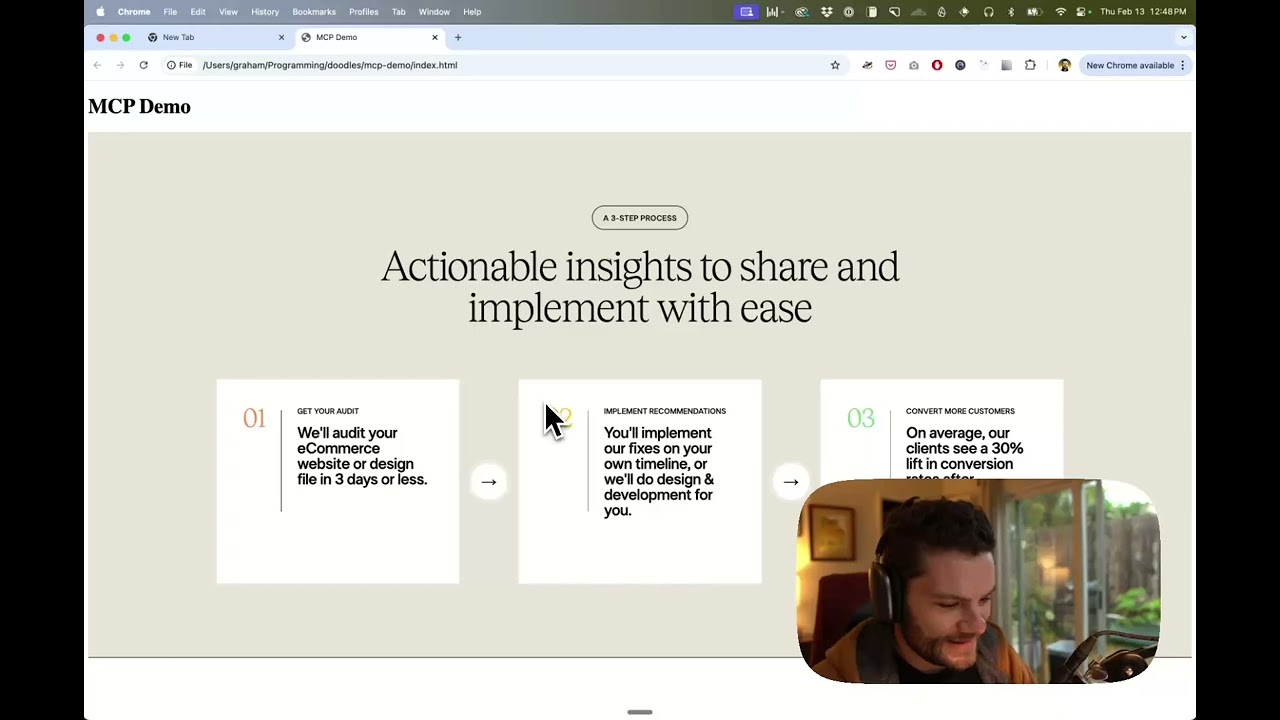
Related MCP server: Cursor Talk to Figma MCP
How it works
Open Cursor's composer in agent mode.
Paste a link to a Figma file, frame, or group.
Ask Cursor to do something with the Figma file—e.g. implement a design.
Cursor will fetch the relevant metadata from Figma and use it to write your code.
This MCP server is specifically designed for use with Cursor. Before responding with context from the Figma API, it simplifies and translates the response so only the most relevant layout and styling information is provided to the model.
Reducing the amount of context provided to the model helps make the AI more accurate and the responses more relevant.
Installation
Running the server quickly with NPM
You can run the server quickly without installing or building the repo using NPM:
Instructions on how to create a Figma API access token can be found here.
JSON config for tools that use configuration files
Many tools like Windsurf, Cline, and Claude Desktop use a configuration file to start the server.
The figma-developer-mcp server can be configured by adding the following to your configuration file:
Running the server from local source
Clone the repository
Install dependencies with
pnpm installCopy
.env.exampleto.envand fill in your Figma API access token. Only read access is required.Run the server with
pnpm run dev, along with any of the flags from the Command-line Arguments section.
Configuration
The server can be configured using either environment variables (via .env file) or command-line arguments. Command-line arguments take precedence over environment variables.
Environment Variables
FIGMA_API_KEY: Your Figma API access token (required)PORT: The port to run the server on (default: 3333)
Command-line Arguments
--version: Show version number--figma-api-key: Your Figma API access token--port: The port to run the server on--stdio: Run the server in command mode, instead of default HTTP/SSE--help: Show help menu
Connecting to Cursor
Start the server
Connect Cursor to the MCP server
Once the server is running, connect Cursor to the MCP server in Cursor's settings, under the features tab.
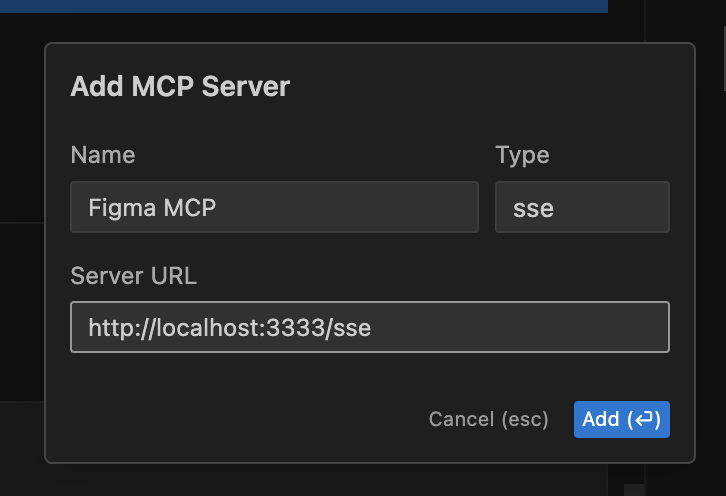
After the server has been connected, you can confirm Cursor's has a valid connection before getting started. If you get a green dot and the tools show up, you're good to go!

Start using Composer with your Figma designs
Once the MCP server is connected, you can start using the tools in Cursor's composer, as long as the composer is in agent mode.
Dropping a link to a Figma file in the composer and asking Cursor to do something with it should automatically trigger the get_file tool.
Most Figma files end up being huge, so you'll probably want to link to a specific frame or group within the file. With a single element selected, you can hit CMD + L to copy the link to the element. You can also find it in the context menu:

Once you have a link to a specific element, you can drop it in the composer and ask Cursor to do something with it.
Inspect Responses
To inspect responses from the MCP server more easily, you can run the inspect command, which launches the @modelcontextprotocol/inspector web UI for triggering tool calls and reviewing responses:
Available Tools
The server provides the following MCP tools:
get_figma_data
Fetches information about a Figma file or a specific node within a file.
Parameters:
fileKey(string, required): The key of the Figma file to fetch, often found in a provided URL likefigma.com/(file|design)/<fileKey>/...nodeId(string, optional, highly recommended): The ID of the node to fetch, often found as URL parameter node-id=depth(number, optional): How many levels deep to traverse the node tree, only used if explicitly requested by you via chat
download_figma_images (work in progress)
Download SVG and PNG images used in a Figma file based on the IDs of image or icon nodes.
Parameters:
fileKey(string, required): The key of the Figma file containing the nodenodes(array, required): The nodes to fetch as imagesnodeId(string, required): The ID of the Figma image node to fetch, formatted as 1234:5678imageRef(string, optional): If a node has an imageRef fill, you must include this variable. Leave blank when downloading Vector SVG images.fileName(string, required): The local name for saving the fetched file
localPath(string, required): The absolute path to the directory where images are stored in the project. Automatically creates directories if needed.
Figma 정보 요청 화면 컴포넌트
이 프로젝트는 Figma 디자인을 기반으로 정보 요청 화면 컴포넌트를 구현한 React 애플리케이션입니다.
기능
체크 아이콘 표시
회사명이 강조된 안내 메시지 표시
설치 및 실행
의존성 설치
개발 서버 실행
빌드
프로젝트 구조
기술 스택
React
TypeScript
Tailwind CSS
Webpack
Figma 디자인
이 프로젝트는 다음 Figma 디자인을 기반으로 구현되었습니다: Figma 디자인 링크