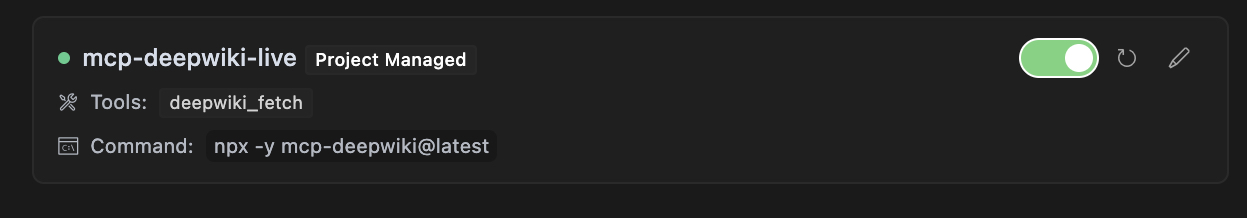Deepwiki MCP 服务器
这是一个非官方的 Deepwiki MCP 服务器
它通过 MCP 获取 Deepwiki URL,抓取所有相关页面,将其转换为 Markdown,然后返回一个文档或按页面列出的列表。
特征
🔒域名安全:仅处理来自 deepwiki.com 的 URL
🧹 HTML 清理:删除页眉、页脚、导航、脚本和广告
🔗链接重写:调整链接以使其在 Markdown 中工作
📄多种输出格式:获取一个文档或结构化页面
🚀性能:快速爬行,并发性和深度可调
NLP :仅搜索库名称
Related MCP server: MCP NPX Fetch
用法
您可以使用的提示:
deepwiki fetch how can i use gpt-image-1 with "vercel ai" sdk
deepwiki fetch how can i create new blocks in shadcn?
deepwiki fetch i want to understand how X works
获取完整文档(默认)
use deepwiki https://deepwiki.com/shadcn-ui/ui
use deepwiki multiple pages https://deepwiki.com/shadcn-ui/ui
单页
use deepwiki fetch single page https://deepwiki.com/tailwindlabs/tailwindcss/2.2-theme-system
按简写获取
use deepwiki fetch tailwindlabs/tailwindcss
deepwiki fetch library
deepwiki fetch url
deepwiki fetch <name>/<repo>
deepwiki multiple pages ...
deepwiki single page url ...
光标
将其添加到.cursor/mcp.json文件。
{
"mcpServers": {
"mcp-deepwiki": {
"command": "npx",
"args": ["-y", "mcp-deepwiki@latest"]
}
}
}
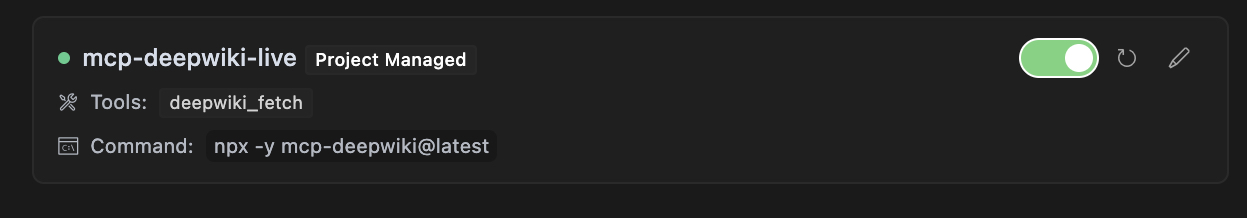
MCP 工具集成
该软件包注册了一个名为deepwiki_fetch的工具,您可以将其与任何兼容 MCP 的客户端一起使用:
{
"action": "deepwiki_fetch",
"params": {
"url": "https://deepwiki.com/user/repo",
"mode": "aggregate",
"maxDepth": "1"
}
}
参数
url (必填):Deepwiki 存储库的起始 URL
mode (可选):输出模式,对于单个 Markdown 文档为“aggregate”(默认),对于结构化页面数据为“pages”
maxDepth (可选):要抓取的页面的最大深度(默认值:10)
响应格式
成功响应(聚合模式)
{
"status": "ok",
"data": "# Page Title\n\nPage content...\n\n---\n\n# Another Page\n\nMore content...",
"totalPages": 5,
"totalBytes": 25000,
"elapsedMs": 1200
}
成功响应(页面模式)
{
"status": "ok",
"data": [
{
"path": "index",
"markdown": "# Home Page\n\nWelcome to the repository."
},
{
"path": "section/page1",
"markdown": "# First Page\n\nThis is the first page content."
}
],
"totalPages": 2,
"totalBytes": 12000,
"elapsedMs": 800
}
错误响应
{
"status": "error",
"code": "DOMAIN_NOT_ALLOWED",
"message": "Only deepwiki.com domains are allowed"
}
部分成功响应
{
"status": "partial",
"data": "# Page Title\n\nPage content...",
"errors": [
{
"url": "https://deepwiki.com/user/repo/page2",
"reason": "HTTP error: 404"
}
],
"totalPages": 1,
"totalBytes": 5000,
"elapsedMs": 950
}
进度事件
使用该工具时,您将在抓取过程中收到进度事件:
Fetched https://deepwiki.com/user/repo: 12500 bytes in 450ms (status: 200)
Fetched https://deepwiki.com/user/repo/page1: 8750 bytes in 320ms (status: 200)
Fetched https://deepwiki.com/user/repo/page2: 6200 bytes in 280ms (status: 200)
本地开发 - 安装
本地使用
{
"mcpServers": {
"mcp-deepwiki": {
"command": "node",
"args": ["./bin/cli.mjs"]
}
}
}
来自源
# Clone the repository
git clone https://github.com/regenrek/deepwiki-mcp.git
cd deepwiki-mcp
# Install dependencies
npm install
# Build the package
npm run build
直接 API 调用
对于 HTTP 传输,您可以直接进行 API 调用:
curl -X POST http://localhost:3000/mcp \
-H "Content-Type: application/json" \
-d '{
"id": "req-1",
"action": "deepwiki_fetch",
"params": {
"url": "https://deepwiki.com/user/repo",
"mode": "aggregate"
}
}'
配置
环境变量
DEEPWIKI_MAX_CONCURRENCY :最大并发请求数(默认值:5)
DEEPWIKI_REQUEST_TIMEOUT :请求超时(以毫秒为单位)(默认值:30000)
DEEPWIKI_MAX_RETRIES :失败请求的最大重试次数(默认值:3)
DEEPWIKI_RETRY_DELAY :重试退避的基本延迟(以毫秒为单位)(默认值:250)
要配置这些,请在项目根目录中创建一个.env文件:
DEEPWIKI_MAX_CONCURRENCY=10
DEEPWIKI_REQUEST_TIMEOUT=60000
DEEPWIKI_MAX_RETRIES=5
DEEPWIKI_RETRY_DELAY=500
Docker 部署(未经测试)
构建并运行 Docker 镜像:
# Build the image
docker build -t mcp-deepwiki .
# Run with stdio transport (for development)
docker run -it --rm mcp-deepwiki
# Run with HTTP transport (for production)
docker run -d -p 3000:3000 mcp-deepwiki --http --port 3000
# Run with environment variables
docker run -d -p 3000:3000 \
-e DEEPWIKI_MAX_CONCURRENCY=10 \
-e DEEPWIKI_REQUEST_TIMEOUT=60000 \
mcp-deepwiki --http --port 3000
发展
# Install dependencies
pnpm install
# Run in development mode with stdio
pnpm run dev-stdio
# Run tests
pnpm test
# Run linter
pnpm run lint
# Build the package
pnpm run build
故障排除
常见问题
权限被拒绝:如果在运行 CLI 时出现 EACCES 错误,请确保使二进制文件可执行:
chmod +x ./node_modules/.bin/mcp-deepwiki
连接被拒绝:确保端口可用且未被防火墙阻止:
# Check if port is in use
lsof -i :3000
超时错误:对于大型存储库,请考虑增加超时和并发性:
DEEPWIKI_REQUEST_TIMEOUT=60000 DEEPWIKI_MAX_CONCURRENCY=10 npx mcp-deepwiki
贡献
欢迎大家贡献!详情请参阅CONTRIBUTING.md 。
执照
麻省理工学院
链接
课程
查看我的其他项目:
AI 提示- 为 Cursor AI、Cline、Windsurf 和 Github Copilot 精心策划的 AI 提示
codefetch - 使用一个简单的终端命令将代码转换为 LLM 的 Markdown
aidex一个 CLI 工具,提供有关 AI 语言模型的详细信息,帮助开发人员根据自己的需求选择正确的模型。# tool-starter