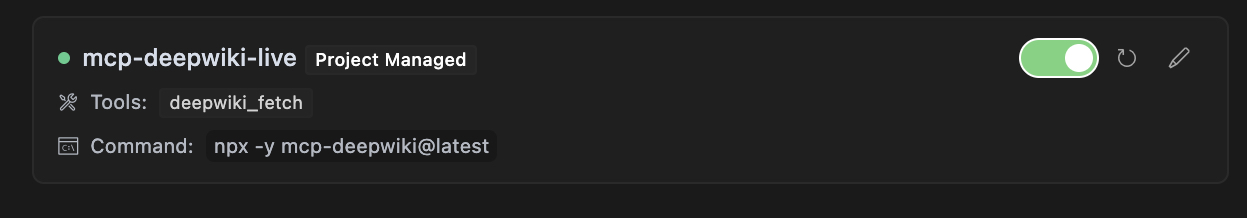Deepwiki MCP 서버
이것은 비공식 Deepwiki MCP 서버 입니다.
MCP를 통해 Deepwiki URL을 가져와서 모든 관련 페이지를 크롤링하고 이를 마크다운으로 변환한 다음, 페이지별로 하나의 문서나 목록을 반환합니다.
특징
🔒 도메인 안전 : deepwiki.com의 URL만 처리합니다.
🧹 HTML 정리 : 헤더, 푸터, 탐색, 스크립트 및 광고를 제거합니다.
🔗 링크 재작성 : 마크다운에서 작동하도록 링크를 조정합니다.
📄 다양한 출력 형식 : 하나의 문서 또는 구조화된 페이지를 가져옵니다.
🚀 성능 : 조정 가능한 동시성 및 깊이를 갖춘 빠른 크롤링
NLP : 도서관 이름만으로 검색하는 것입니다.
Related MCP server: MCP NPX Fetch
용법
사용할 수 있는 프롬프트:
지엑스피1
deepwiki fetch how can i create new blocks in shadcn?
deepwiki fetch i want to understand how X works
전체 문서 가져오기(기본값)
use deepwiki https://deepwiki.com/shadcn-ui/ui
use deepwiki multiple pages https://deepwiki.com/shadcn-ui/ui
단일 페이지
use deepwiki fetch single page https://deepwiki.com/tailwindlabs/tailwindcss/2.2-theme-system
단축형으로 받으세요
use deepwiki fetch tailwindlabs/tailwindcss
deepwiki fetch library
deepwiki fetch url
deepwiki fetch <name>/<repo>
deepwiki multiple pages ...
deepwiki single page url ...
커서
이것을 .cursor/mcp.json 파일에 추가하세요.
{
"mcpServers": {
"mcp-deepwiki": {
"command": "npx",
"args": ["-y", "mcp-deepwiki@latest"]
}
}
}
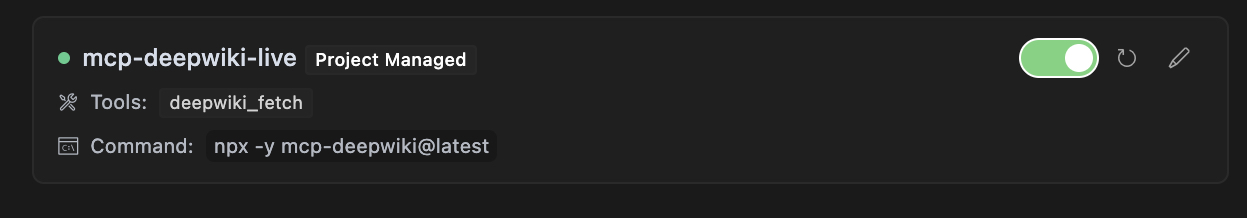
MCP 도구 통합
이 패키지는 MCP 호환 클라이언트와 함께 사용할 수 있는 deepwiki_fetch 라는 도구를 등록합니다.
{
"action": "deepwiki_fetch",
"params": {
"url": "https://deepwiki.com/user/repo",
"mode": "aggregate",
"maxDepth": "1"
}
}
매개변수
url (필수): Deepwiki 저장소의 시작 URL
mode (선택 사항): 단일 마크다운 문서의 경우 "집계"(기본값) 또는 구조화된 페이지 데이터의 경우 "페이지" 출력 모드
maxDepth (선택 사항): 크롤링할 페이지의 최대 깊이(기본값: 10)
응답 형식
성공 응답(집계 모드)
{
"status": "ok",
"data": "# Page Title\n\nPage content...\n\n---\n\n# Another Page\n\nMore content...",
"totalPages": 5,
"totalBytes": 25000,
"elapsedMs": 1200
}
성공 응답(페이지 모드)
{
"status": "ok",
"data": [
{
"path": "index",
"markdown": "# Home Page\n\nWelcome to the repository."
},
{
"path": "section/page1",
"markdown": "# First Page\n\nThis is the first page content."
}
],
"totalPages": 2,
"totalBytes": 12000,
"elapsedMs": 800
}
오류 응답
{
"status": "error",
"code": "DOMAIN_NOT_ALLOWED",
"message": "Only deepwiki.com domains are allowed"
}
부분적 성공 응답
{
"status": "partial",
"data": "# Page Title\n\nPage content...",
"errors": [
{
"url": "https://deepwiki.com/user/repo/page2",
"reason": "HTTP error: 404"
}
],
"totalPages": 1,
"totalBytes": 5000,
"elapsedMs": 950
}
진행 이벤트
이 도구를 사용하면 크롤링 중에 진행률 이벤트를 받게 됩니다.
Fetched https://deepwiki.com/user/repo: 12500 bytes in 450ms (status: 200)
Fetched https://deepwiki.com/user/repo/page1: 8750 bytes in 320ms (status: 200)
Fetched https://deepwiki.com/user/repo/page2: 6200 bytes in 280ms (status: 200)
지역 개발 - 설치
지역 사용
{
"mcpServers": {
"mcp-deepwiki": {
"command": "node",
"args": ["./bin/cli.mjs"]
}
}
}
출처에서
# Clone the repository
git clone https://github.com/regenrek/deepwiki-mcp.git
cd deepwiki-mcp
# Install dependencies
npm install
# Build the package
npm run build
직접 API 호출
HTTP 전송의 경우 직접 API 호출을 할 수 있습니다.
curl -X POST http://localhost:3000/mcp \
-H "Content-Type: application/json" \
-d '{
"id": "req-1",
"action": "deepwiki_fetch",
"params": {
"url": "https://deepwiki.com/user/repo",
"mode": "aggregate"
}
}'
구성
환경 변수
DEEPWIKI_MAX_CONCURRENCY : 최대 동시 요청 수(기본값: 5)
DEEPWIKI_REQUEST_TIMEOUT : 요청 시간 초과(밀리초) (기본값: 30000)
DEEPWIKI_MAX_RETRIES : 실패한 요청에 대한 최대 재시도 횟수(기본값: 3)
DEEPWIKI_RETRY_DELAY : 재시도 백오프에 대한 기본 지연 시간(밀리초)(기본값: 250)
이를 구성하려면 프로젝트 루트에 .env 파일을 만듭니다.
DEEPWIKI_MAX_CONCURRENCY=10
DEEPWIKI_REQUEST_TIMEOUT=60000
DEEPWIKI_MAX_RETRIES=5
DEEPWIKI_RETRY_DELAY=500
Docker 배포(테스트되지 않음)
Docker 이미지를 빌드하고 실행합니다.
# Build the image
docker build -t mcp-deepwiki .
# Run with stdio transport (for development)
docker run -it --rm mcp-deepwiki
# Run with HTTP transport (for production)
docker run -d -p 3000:3000 mcp-deepwiki --http --port 3000
# Run with environment variables
docker run -d -p 3000:3000 \
-e DEEPWIKI_MAX_CONCURRENCY=10 \
-e DEEPWIKI_REQUEST_TIMEOUT=60000 \
mcp-deepwiki --http --port 3000
개발
# Install dependencies
pnpm install
# Run in development mode with stdio
pnpm run dev-stdio
# Run tests
pnpm test
# Run linter
pnpm run lint
# Build the package
pnpm run build
문제 해결
일반적인 문제
권한 거부 : CLI를 실행할 때 EACCES 오류가 발생하면 바이너리를 실행 가능하게 만들어야 합니다.
chmod +x ./node_modules/.bin/mcp-deepwiki
연결 거부 : 포트가 사용 가능하고 방화벽으로 차단되지 않았는지 확인하세요.
# Check if port is in use
lsof -i :3000
시간 초과 오류 : 대규모 저장소의 경우 시간 초과 및 동시성을 늘리는 것을 고려하세요.
DEEPWIKI_REQUEST_TIMEOUT=60000 DEEPWIKI_MAX_CONCURRENCY=10 npx mcp-deepwiki
기여하다
기여를 환영합니다! 자세한 내용은 CONTRIBUTING.md를 참조하세요.
특허
MIT
모래밭
행동
다른 프로젝트도 확인해 보세요:
AI 프롬프트 - Cursor AI, Cline, Windsurf 및 Github Copilot을 위한 큐레이션된 AI 프롬프트
codefetch - 간단한 터미널 명령 하나로 코드를 LLM용 Markdown으로 변환
AI 언어 모델에 대한 자세한 정보를 제공하는 CLI 도구 로 , 개발자가 자신의 필요에 맞는 올바른 모델을 선택하는 데 도움이 됩니다.# tool-starter