ghas-mcp-服务器
MCP 服务器调用 GHAS 来访问 GitHub 存储库。
目前支持以下工具:
list_dependabot_alerts:列出存储库的所有 dependabot 警报
list_secret_scanning_alerts:列出存储库的所有秘密扫描警报
list_code_scanning_alerts:列出存储库的所有代码扫描警报
确保将这三个范围(只读)添加到配置的 PAT 中并添加到正确的组织中!
在 VS Code 和 VS Code Insiders 中安装
使用按钮在您的 VS Code 或 VS Code Insiders 环境中安装服务器。请务必在信任之前阅读链接!链接指向vscode.dev和insiders.vscode.dev ,并包含安装服务器的说明。
VS Code 会让你在任何事情发生之前看到配置:
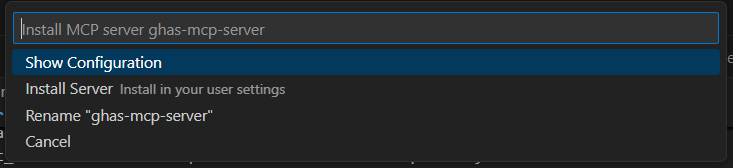
示例配置
在编辑器中将以下配置添加到您的 MCP 配置中。
安全选项:使用经过身份验证的 GitHub CLI
除了存储个人访问令牌(请参阅下一节)之外,您还可以使用经过身份验证的 GitHub CLI。这将使用您在 GitHub CLI 中配置的凭据。当您已安装 GitHub CLI 并已通过身份验证时,这非常有用。
要使用 GitHub CLI 进行身份验证,请按照以下步骤操作:
将
"GITHUB_PERSONAL_ACCESS_TOKEN_USE_GHCLI": "true"添加到您的环境变量中。确保您已安装 GitHub CLI,并通过运行
gh auth login进行身份验证。
配置:
Related MCP server: GitHub MCP Server
使用个人访问令牌进行配置
对于 VS Code 它看起来像这样:
结果
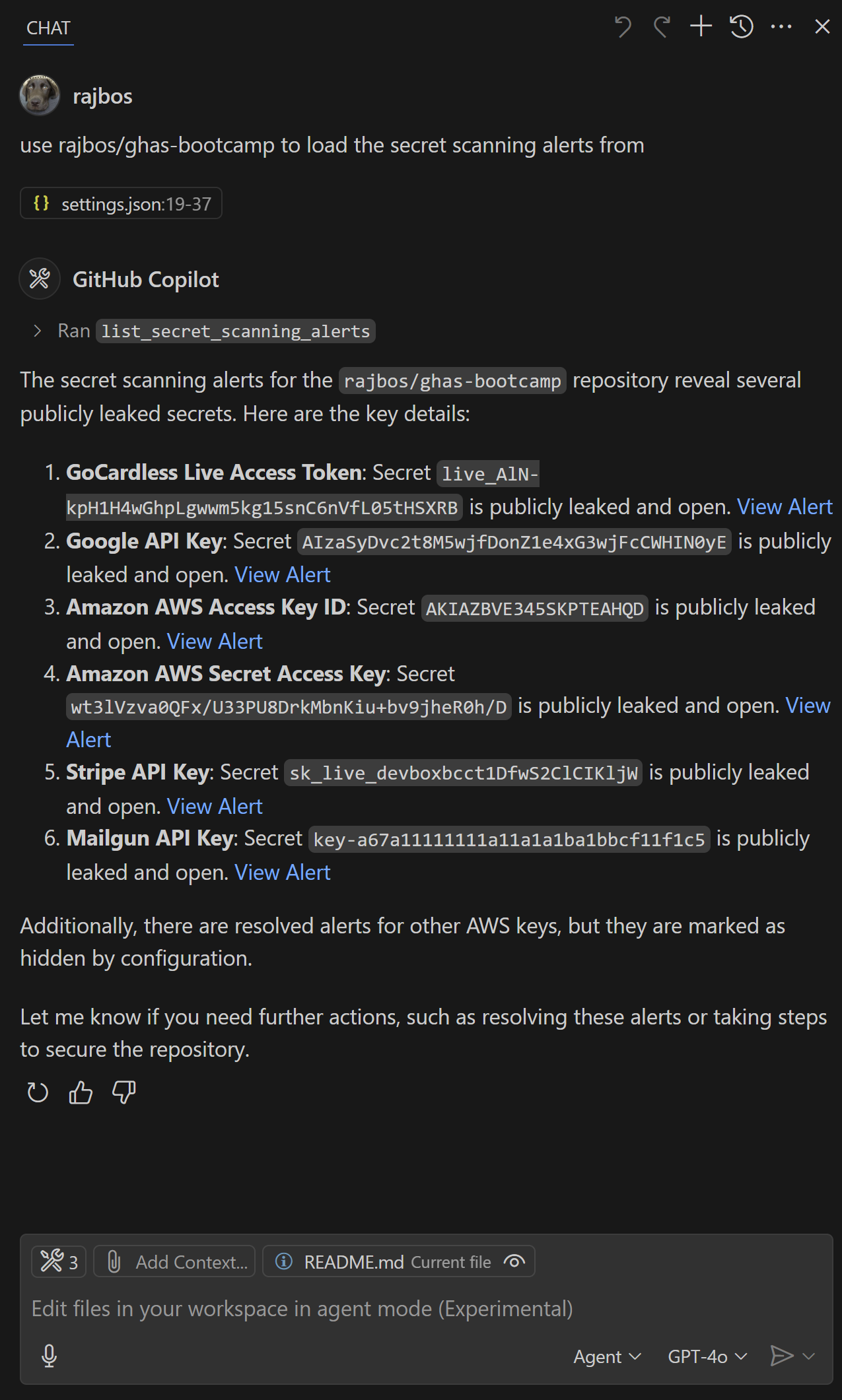
贡献
欢迎贡献!如果您对新工具或改进有任何想法,请创建问题或提交拉取请求。
快速入门
项目结构
添加组件
该项目附带src/operations/security.ts中的 GHAS 工具。
建筑
更改你的工具
运行
npm run build进行编译服务器将在启动时自动加载您的工具
测试本地构建
您可以通过使用以下 MCP 配置配置本地构建版本来测试本地构建:
不要忘记先将路径更改为本地构建并构建项目!
了解更多
Appeared in Searches
- CodeQL static analysis tool and semantic code analysis platform
- A platform for hosting and sharing code
- Using separate agents for schema validation, code standards, and directory structure enforcement in development workflows
- Information about Git, a version control system
- A database for looking up CVEs on the National Vulnerability Database