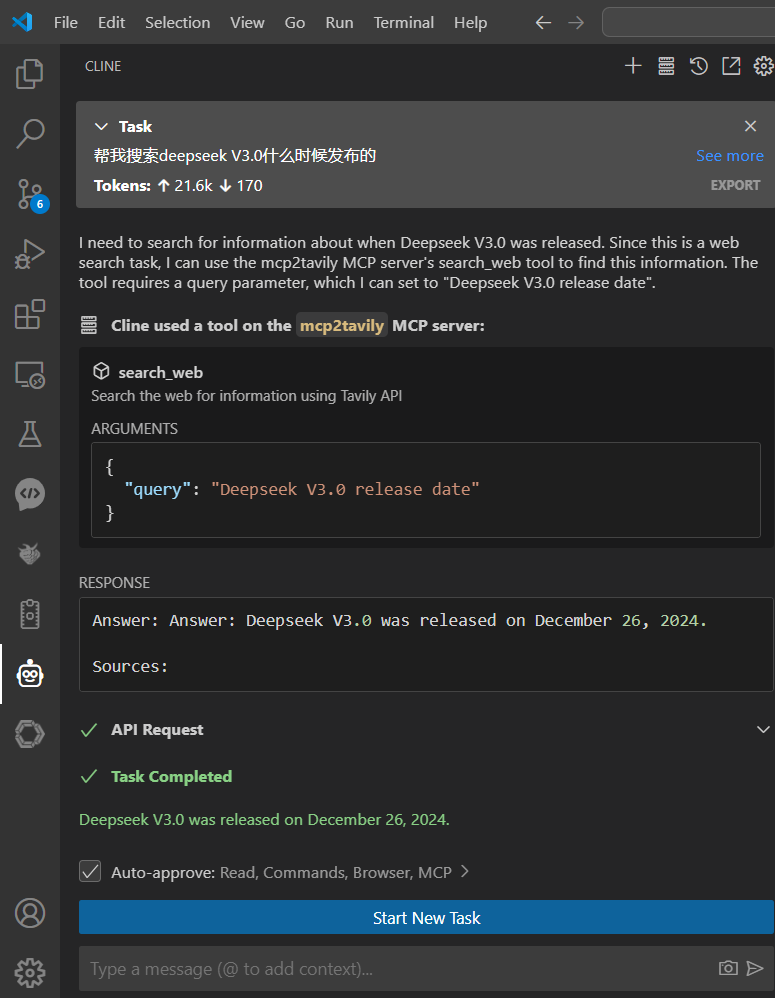MCP2塔维利
使用 Tavily API 实现网络搜索功能的 MCP 协议服务器。
先决条件
Python 3.11+
UV包管理器
Tavily API 密钥
Related MCP server: All-Search MCP Server
安装
克隆存储库
git clone <repository-url>
cd mcp2tavily
创建并编辑
.env文件
# Create .env file
touch .env
# Add your Tavily API key to .env
echo "TAVILY_API_KEY=your_api_key_here" > .env
使用 UV 设置虚拟环境
# Create and activate virtual environment
uv venv
source .venv/bin/activate # On Windows use: .venv\Scripts\activate
安装依赖项
uv sync
用法
安装为 Claude 扩展
fastmcp install mcp2tavily.py
使用 MCP Inspector 的开发模式
要使用 MCP Inspector 测试功能:
fastmcp dev mcp2tavily.py
运行后,您可以通过以下网址访问 MCP Inspector: http://localhost:5173
可用工具
search_web(query: str):使用 Tavily API 搜索网页search_web_info(query: str):同上,带中文描述
环境变量
TAVILY_API_KEY:您的 Tavily API 密钥(必需)
分步指南
手动添加 Cline 继续 Claude
Cline 继续 Claude 的 MCP JSON 文件
"mcp2tavily": {
"command": "uv",
"args": [
"run",
"--with",
"fastmcp",
"--with",
"python-dotenv",
"--with",
"tavily-python",
"fastmcp",
"run",
"C:\\Users\\你的真实路径\\mcp2tavily.py"
],
"env": {
"TAVILY_API_KEY": "API密钥"
}
}
克莱恩
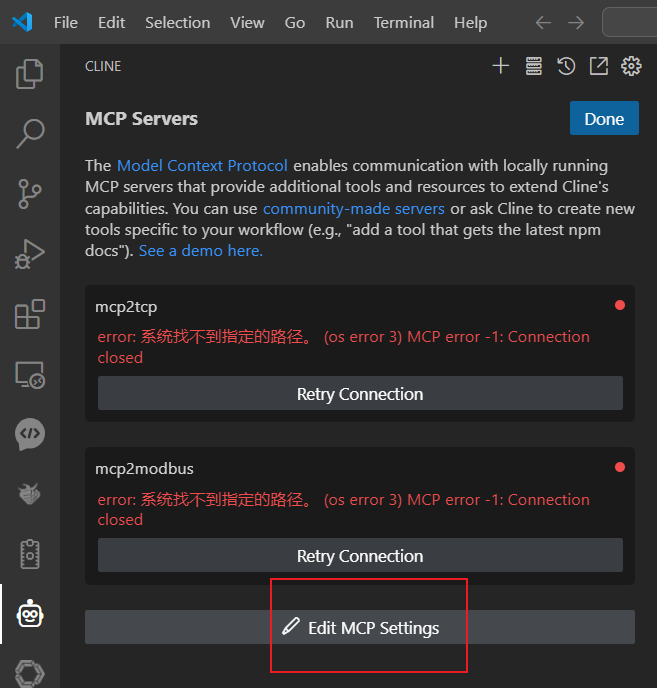
克莱恩
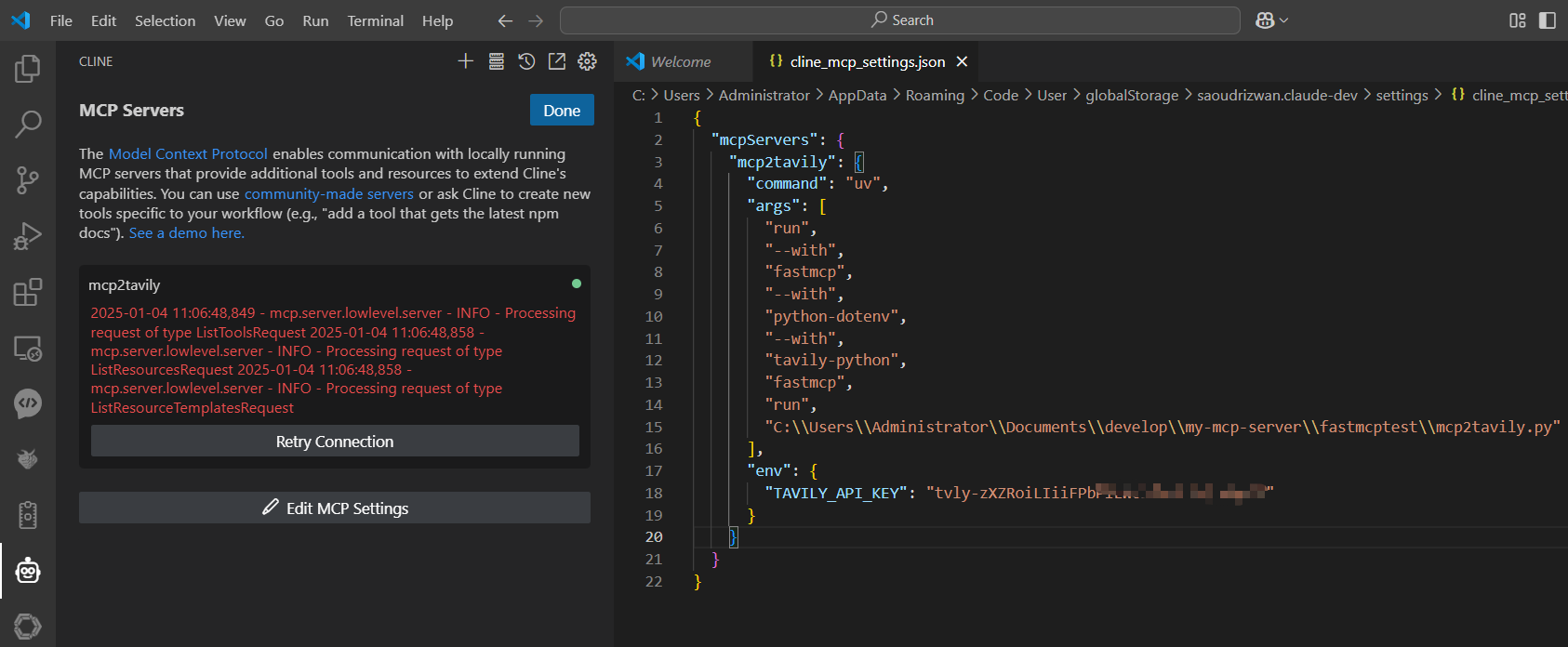
克莱恩
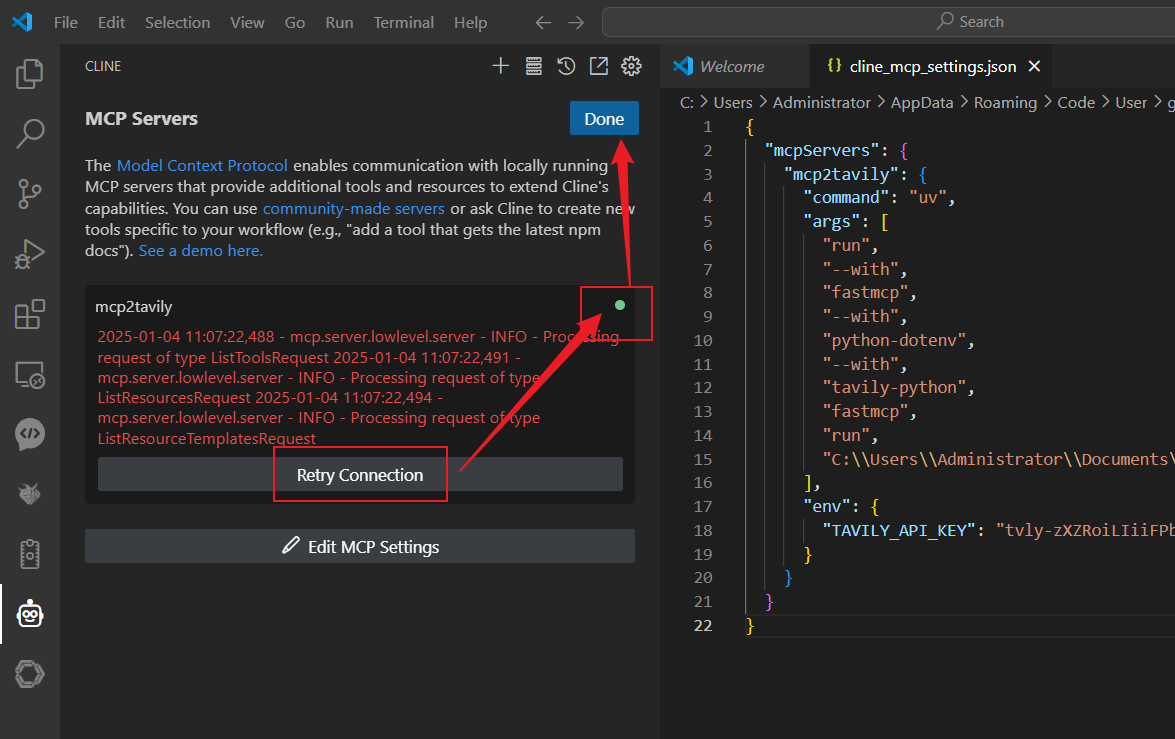
例子