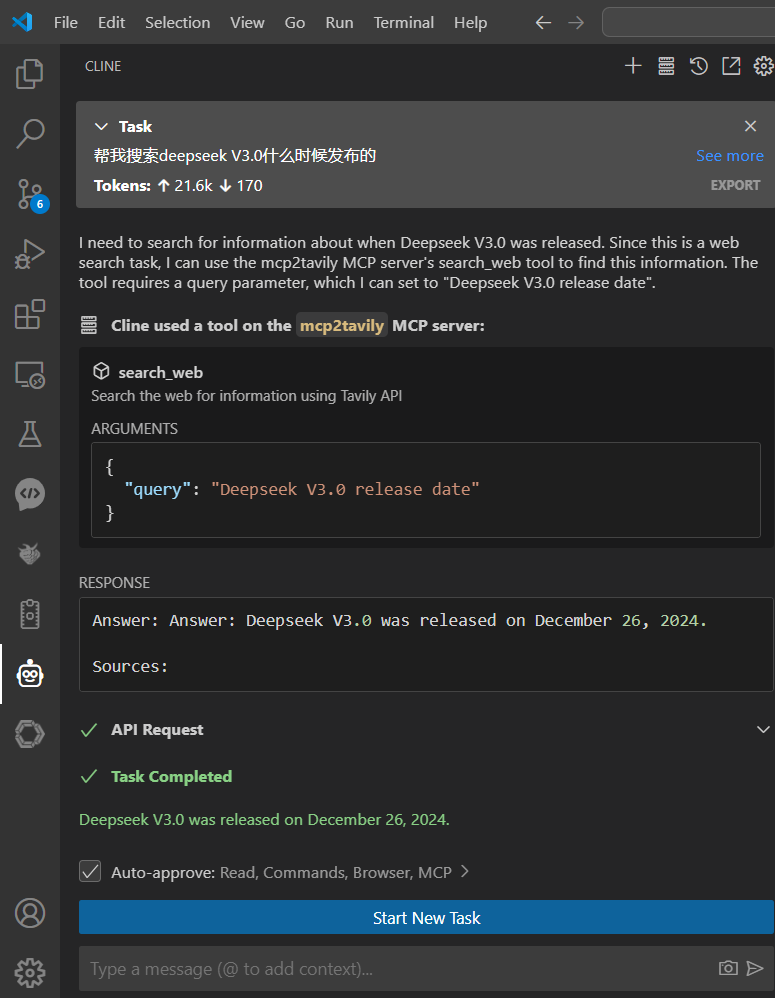MCP2タビリー
Tavily API を使用して Web 検索機能を実装する MCP プロトコル サーバー。
前提条件
Python 3.11以上
UV パッケージ マネージャー
Tavily APIキー
Related MCP server: All-Search MCP Server
インストール
リポジトリをクローンする
git clone <repository-url>
cd mcp2tavily
.envファイルを作成して編集する
# Create .env file
touch .env
# Add your Tavily API key to .env
echo "TAVILY_API_KEY=your_api_key_here" > .env
UVで仮想環境を構築する
# Create and activate virtual environment
uv venv
source .venv/bin/activate # On Windows use: .venv\Scripts\activate
依存関係をインストールする
uv sync
使用法
Claude拡張機能としてインストール
fastmcp install mcp2tavily.py
MCP Inspectorを使用した開発モード
MCP Inspector を使用して機能をテストするには:
fastmcp dev mcp2tavily.py
実行したら、次の URL で MCP Inspector にアクセスできます: http://localhost:5173
利用可能なツール
search_web(query: str): Tavily APIを使ってウェブを検索するsearch_web_info(query: str): 上記と同じ、中国語の説明付き
環境変数
TAVILY_API_KEY: Tavily APIキー(必須)
ステップバイステップガイド
手作り添加クライン・コンティニュー・クロード
Cline Continue Claude の MCP JSON ファイル
"mcp2tavily": {
"command": "uv",
"args": [
"run",
"--with",
"fastmcp",
"--with",
"python-dotenv",
"--with",
"tavily-python",
"fastmcp",
"run",
"C:\\Users\\你的真实路径\\mcp2tavily.py"
],
"env": {
"TAVILY_API_KEY": "API密钥"
}
}
クライン
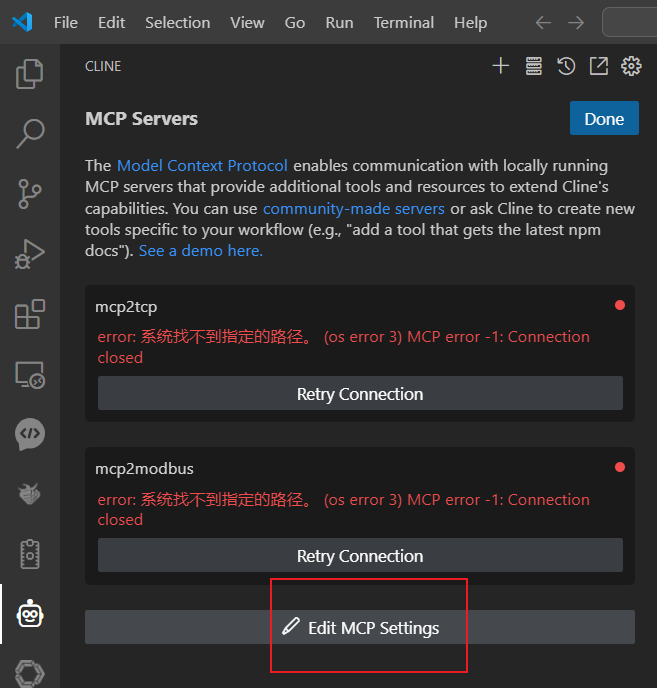
クライン
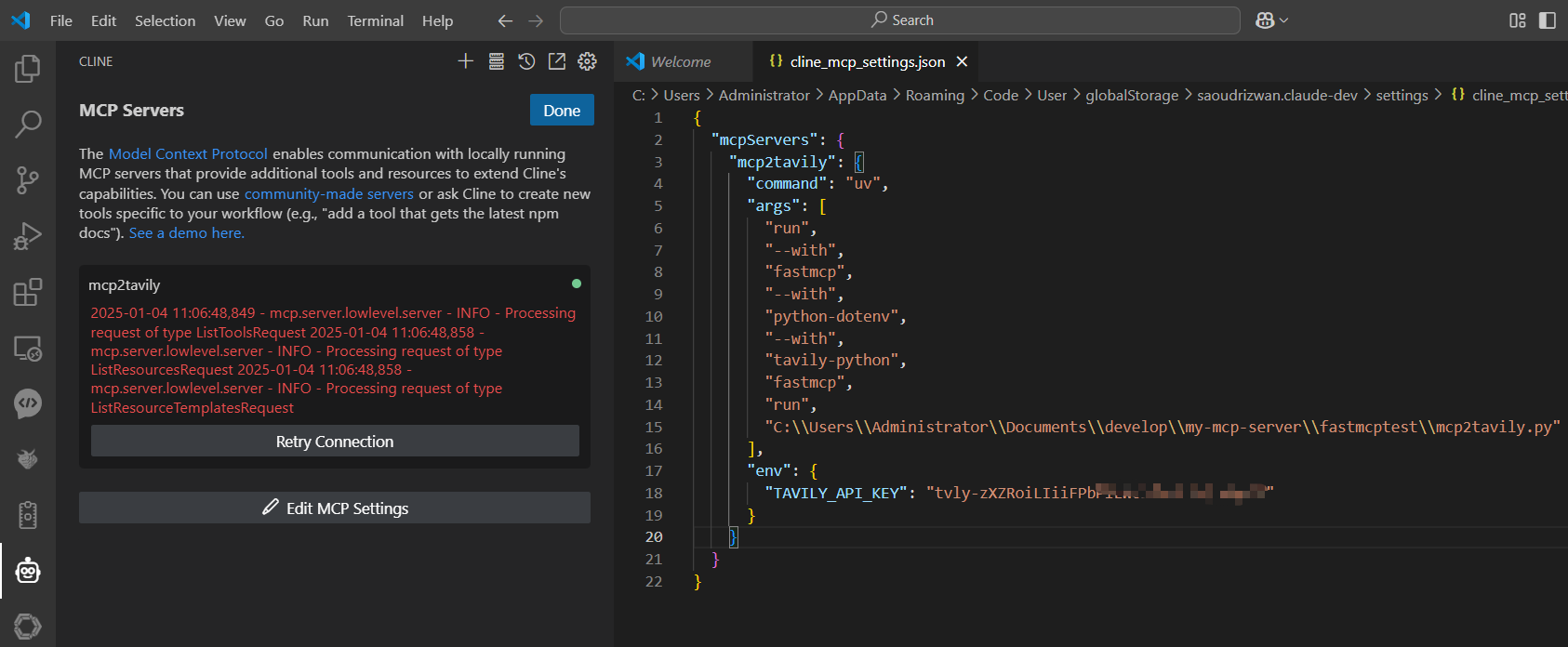
クライン
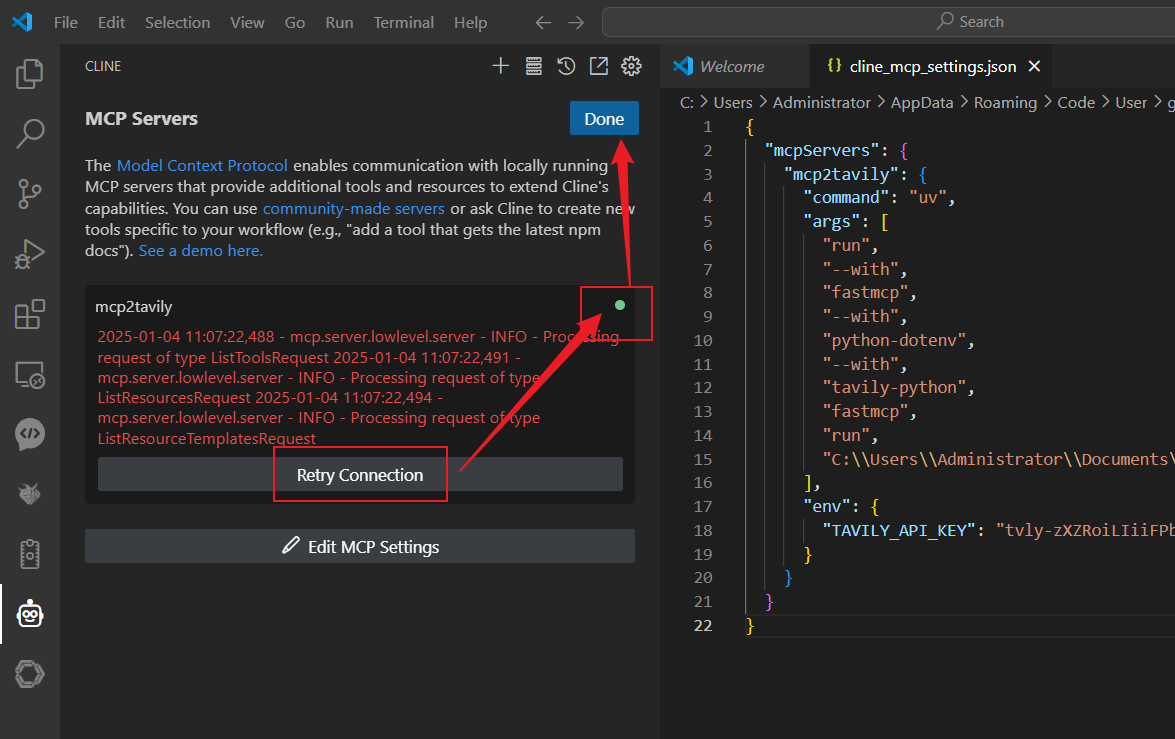
例