ノートMCP
macOS 上の Apple Notes に接続する MCP サーバー。
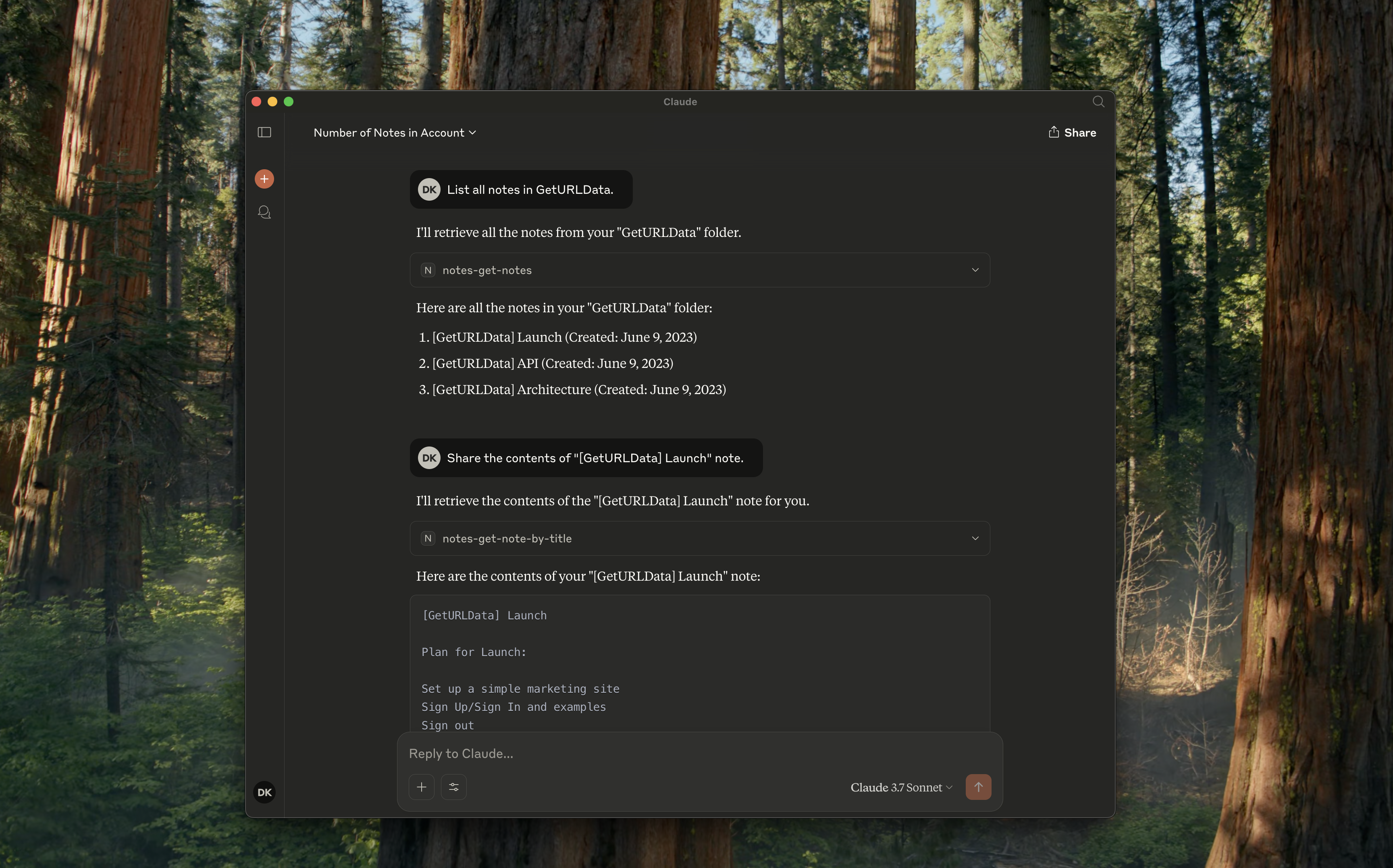
サポートされているツール
notes-get-folders: すべてのフォルダーを取得します。notes-get-notes: フォルダー内のすべてのメモを取得します。notes-create-note: タイトルと内容を指定して新しいノートを作成します。notes-get-note-by-id: 識別子でノートを取得します。notes-get-note-by-title: タイトルの完全一致でノートを検索します。notes-get-note-count: ノートの合計数を取得します。
Related MCP server: mcp-my-apple-remembers
使用法
構築する
常に依存関係をインストールして最初にビルドします。
npm install && npm run build
デスクトップ版Claude
~/Library/Application\ Support/Claude/claude_desktop_config.jsonに以下を追加します。
{
"mcpServers": {
"notes": {
"command": "node",
"args": ["path/to/notes/mcp/dist/index.js"]
}
}
}
そして、Claude 設定で実行されていることを確認します。
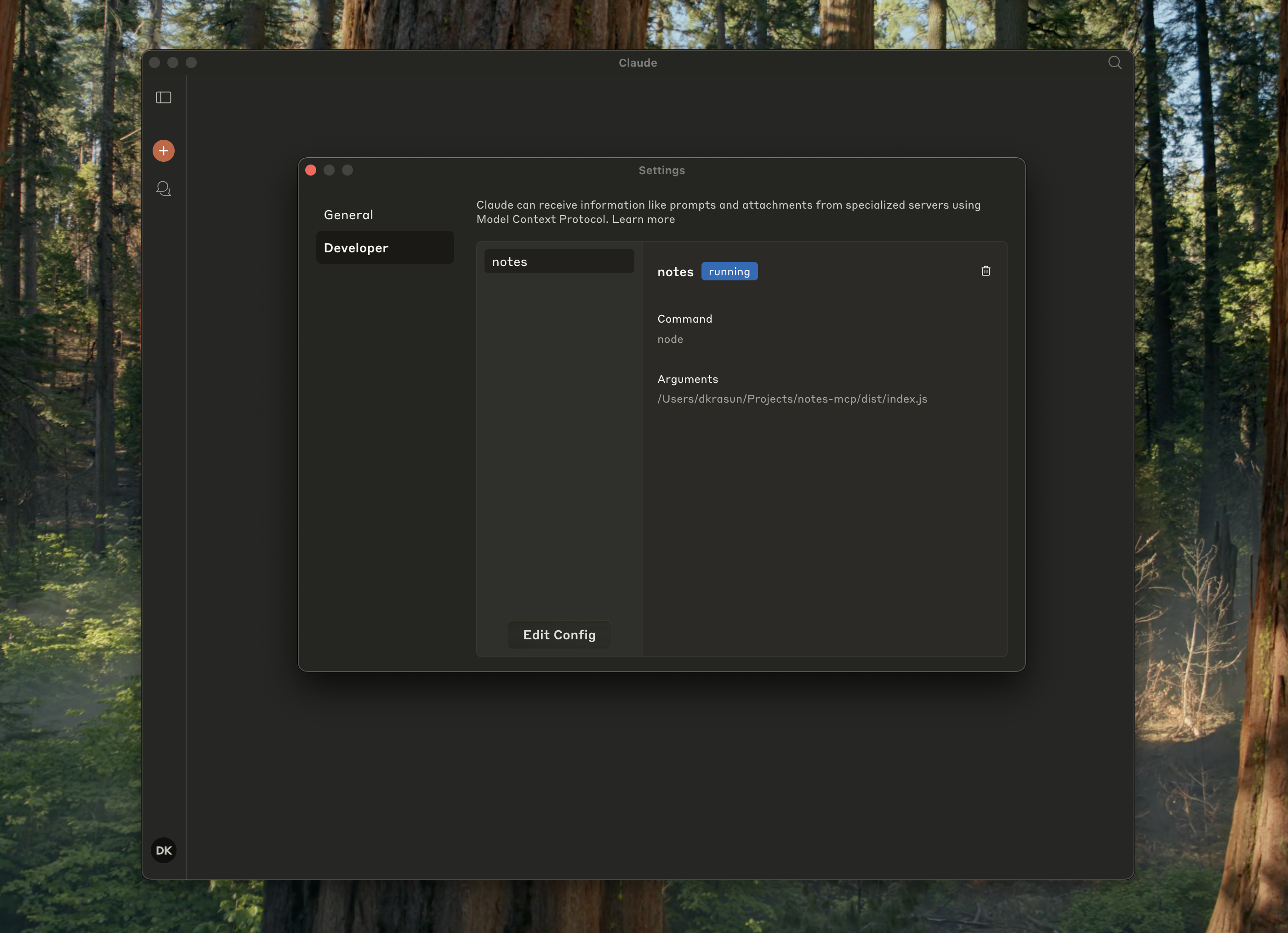
カーソル付き
{
"mcpServers": {
"notes": {
"command": "node",
"args": ["path/to/notes/mcp/dist/index.js"]
}
}
}
次に、カーソル MCP 設定を確認します。
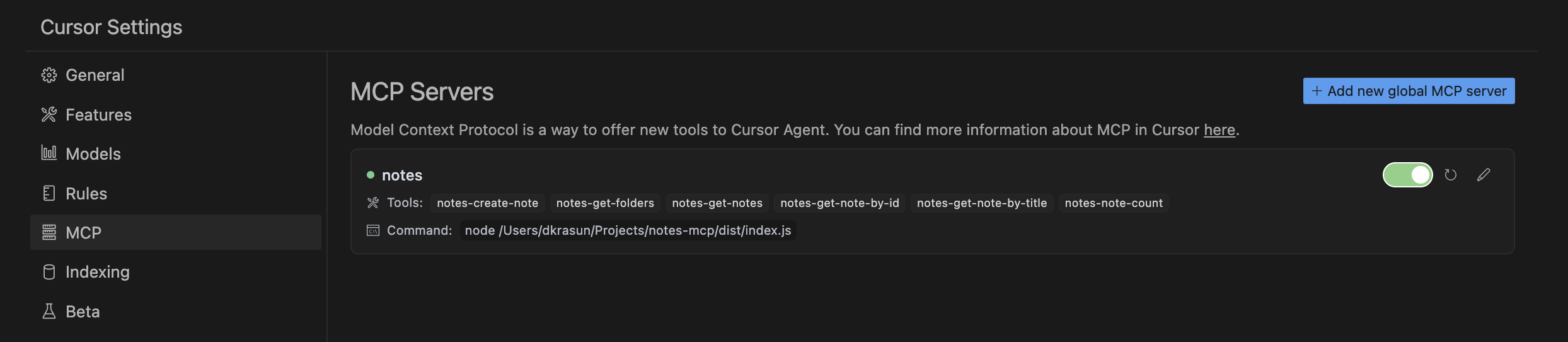
スタンドアロンまたは他のプロジェクト用
node dist/index.js
ライセンス
Notes MCPはMIT ライセンスに基づいてライセンスされます。