Click on "Install Server".
Wait a few minutes for the server to deploy. Once ready, it will show a "Started" state.
In the chat, type
@followed by the MCP server name and your instructions, e.g., "@ThinQ Connect MCP Serverwhat's the status of my living room air conditioner?"
That's it! The server will respond to your query, and you can continue using it as needed.
Here is a step-by-step guide with screenshots.

ThinQ Connect MCP Server (Beta)
This is the official MCP (Model Context Protocol) server for LG ThinQ devices. This server provides integrated control capabilities including status monitoring, device control, and profile information for various LG ThinQ devices, built on the LG ThinQ API and Python Open SDK. MCP connection method is stdio.
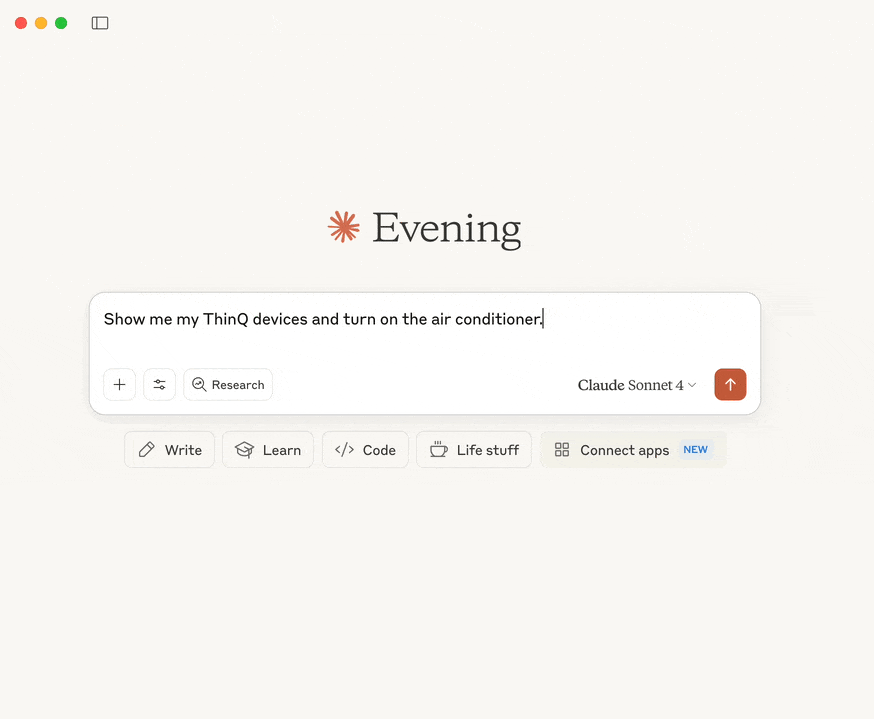
Table of Contents
Related MCP server: Toolkit MCP Server
Features
Device List Query
Retrieve a list of all registered LG ThinQ devices.Device Status Monitoring
Get real-time status information for specific devices.Device Control
Execute control commands defined in each device's profile.
(e.g., turn air conditioner on/off, set temperature, etc.)Device Control Capabilities Query
Provide detailed information about controllable properties, methods information for each device.
Prerequisites
Prepare a Personal Access Token for ThinQ Open API calls
Verify your ThinQ account's country code. You can find it in the Country Codes section.
Python 3.11 or higher
Install uv - A fast Python package installer and resolver for Python projects
MCP client (Claude Desktop, etc.)
Quick Start
Claude Desktop
Open up the configuration file, and add ThinQ Connect MCP config.
macOS: ~/Library/Application Support/Claude/claude_desktop_config.json
Windows: %APPDATA%\Claude\claude_desktop_config.json
Detailed Usage
After setting up the configuration file as shown in the Quick Start section, you can use the ThinQ Connect MCP Server directly in your conversations with Claude.
Examples of prompts you can use:
"Please provide a list of all devices"
"Please check the status of the robot vacuum device"
"Please set the temperature of the air conditioner device to 24 degrees"
Tool Reference
Available Tools
get_device_list
Description: Retrieves a list of all devices connected to the ThinQ Connect platform
Parameters: None
Returns: String containing connected device list information
get_device_available_controls
Description: Retrieves available control commands and parameter information for a specific device
Parameters: device_type (string), device_id (string)
Returns: String containing device control commands and parameter information
get_device_status
Description: Retrieves status information for a specific device
Parameters: device_id (string)
Returns: String containing device status information
post_device_control
Description: Send control commands to a specific device on the ThinQ Connect platform to change its settings or state
Parameters: device_type (string), device_id (string), control_method (string), control_params (dict)
Returns: String containing device control result message