任务管理器 MCP 服务器
这是一个 MCP 服务器,旨在与 Cursor 等 AI 代码编辑器集成。其主要目标是最大限度地发挥 Cursor 的代理功能和 Gemini 2.5 出色的架构能力,同时克服 Cursor 极其有限的上下文窗口。它的灵感主要来自 Roo Code 的 Boomerang 模式,但我发现它非常昂贵,因为唯一兼容其应用机器人的模型是 Claude 3.7 Sonnet。使用这款服务器,您可以同时享受两种功能:无限上下文窗口和无限使用,只需支付 Cursor 每月 20 美元的订阅费。
此外,它还包含一个 Svelte UI,允许您查看任务列表和进度、手动调整计划以及查看更改。
Svelte UI
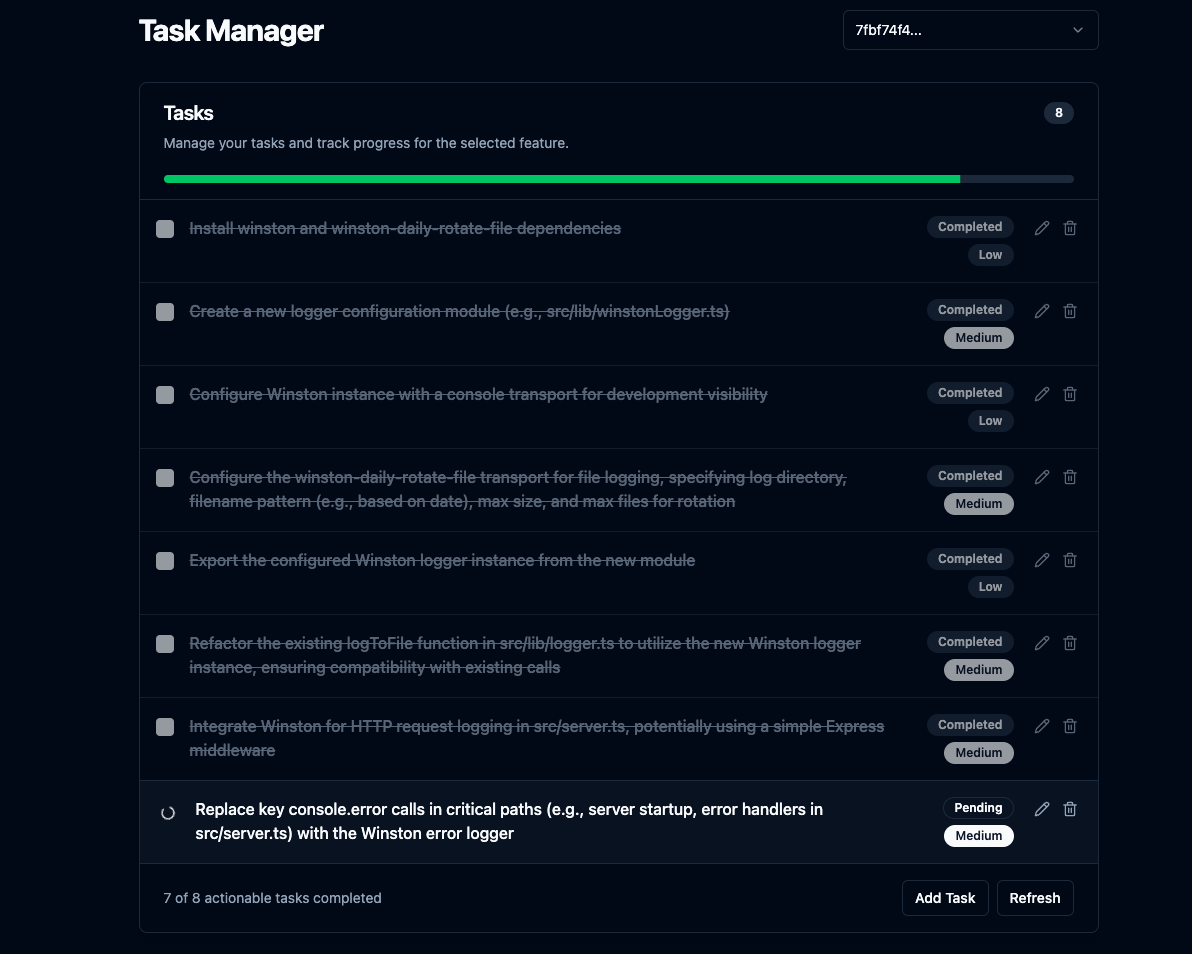
Related MCP server: Fastn Server
核心功能
**复杂特征规划:**为其提供特征描述,它会通过
repomix使用具有项目上下文的 LLM 为 AI 代理生成逐步的编码计划,并对高强度任务进行递归任务分解。**集成 UI 服务器:**运行 Express 服务器来提供静态前端文件,并为 UI 提供基本的 API 端点。规划完成后或需要澄清时,会在默认浏览器中打开 UI,并显示任务列表和进度。
**无限上下文窗口:**在需要时使用 Gemini 2.5 的 100 万个令牌上下文窗口和
repomix的截断。**对话历史:**在每个功能的
.mcp/features/中的单独 JSON 文件中跟踪每个功能的对话历史,当用户要求调整计划时,Gemini 2.5 可以获得上下文。**澄清工作流程:**处理 LLM 需要更多信息的情况,暂停计划并通过 WebSockets 与连接的 UI 交互。
**任务 CRUD:**允许通过 UI 创建、读取、更新和删除任务。
**代码审查:**使用 LLM 分析
git diff HEAD输出,并在需要时创建新任务。**自动审查(可选):**如果已配置(
AUTO_REVIEW_ON_COMPLETION=true),则在功能的最后一个原始任务完成后自动运行代码审查流程。**计划调整:**允许通过
adjust_plan工具在创建计划后对其进行调整。
设置
先决条件:
Node.js
npm
Git
安装与构建:
克隆:
git clone https://github.com/jhawkins11/task-manager-mcp.git cd task-manager-mcp安装后端依赖:
npm install**配置:**您稍后将直接在 Cursor 的 MCP 设置中配置 API 密钥(请参阅使用部分),但您可能仍需要一个本地
.env文件进行手动测试(请参阅配置部分)。**构建:**此命令构建后端和前端服务器,并将 Svelte UI 复制到
dist/frontend-ui/目录。npm run build
运行服务器(手动):
对于不使用Cursor 的本地测试,您可以直接使用 Node 或 npm 脚本运行服务器。此方法将使用.env文件进行配置。
直接使用 Node(使用绝对路径):
使用 npm start:
这将启动 MCP 服务器 (stdio)、WebSocket 服务器以及 UI 的 HTTP 服务器。UI 可以通过http://localhost:\ <UI_PORT> (默认 3000)访问。
配置(手动运行的.env 文件):
如果手动运行(不通过 Cursor),请在项目根目录中创建一个 .env 文件,用于保存 API 密钥和端口。注意:通过 Cursor 运行时,这些内容应在 Cursor 的 mcp.json 配置中设置(参见“用法”部分)。
避免成本
**重要提示:**强烈建议将您自己的 Google AI API 密钥集成到 OpenRouter,以避免免费模型的速率限制。请参阅下文。
**使用 OpenRouter 的免费套餐:**使用 OpenRouter 上标记为“免费”的模型(例如本文撰写时的 google/gemini-2.5-flash-preview:thinking),并连接您自己的 Google AI API 密钥,可以显著降低或消除成本。查看此 Reddit 帖子了解更多信息: https://www.reddit.com/r/ChatGPTCoding/comments/1jrp1tj/a \_simple\_guide\_to\_setting\_up\_gemini\_25\_pro\_free/
**回退成本:**如果主服务器达到速率限制,服务器会自动使用回退模型重试。默认回退模型 (FALLBACK_OPENROUTER_MODEL) 通常采用更快/更便宜的模型,例如 Gemini Flash,但根据 OpenRouter 当前的定价/层级,它可能仍会产生相关成本。请查看 OpenRouter 的网站,并根据需要调整配置中的回退模型。
与光标一起使用(任务管理器模式)
这是此服务器的主要用途。我尚未使用其他 AI 代码编辑器进行测试。如果您尝试过,请告诉我使用体验,我会更新 README 文件。
1. 在 Cursor 中配置 MCP 服务器:
构建服务器( npm run build )后,您需要告诉 Cursor 如何运行它。
找到 Cursor 的 MCP 配置文件。该文件可以是:
**项目特定:**在项目根目录内的
.cursor/mcp.json创建/编辑文件。**全局:**在用户主目录中创建/编辑
~/.cursor/mcp.json文件(供所有项目使用)。
将以下条目添加到该 JSON 文件中的 mcpServers 对象:
重要的:
将
/full/path/to/your/task-manager-mcp/dist/server.js替换为您机器上已编译服务器脚本的绝对路径。将
sk-or-v1-xxxxxxxxxxxxxxxxxxxx替换为您的实际 OpenRouter API 密钥(或者如果直接使用 Google AI,则设置 GEMINI_API_KEY)。这里定义的环境变量将在 Cursor 启动时传递给服务器进程,覆盖任何
.env文件。
2.创建自定义光标模式:
转到光标设置->功能->聊天->启用自定义模式。
返回聊天视图,单击模式选择器(左下角),然后单击添加自定义模式。
给它一个名字(例如,“MCP Planner”,“Task Dev”),选择一个图标/快捷方式。
启用工具:确保此服务器公开的工具(
plan_feature、mark_task_complete、get_next_task、review_changes、adjust_plan)在此模式下可用且已启用。您可能需要根据您的工作流程启用其他工具,例如 Codebase、Terminal 等。代理的推荐说明:将这些规则准确粘贴到“自定义说明”文本框中:
保存自定义模式。
预期工作流程(使用自定义模式):
在光标中选择新的自定义模式。
向 Cursor 提出功能请求(例如,“使用 JWT 添加身份验证”)。
Cursor 将按照说明调用
plan_feature工具。服务器进行规划、保存数据,并返回 JSON 响应(包含文本内容)给 Cursor。
如果成功:响应包含
status: "completed"以及message字段中第一个任务的描述。UI(如果正在运行)将启动/更新。如果需要澄清:响应包含
status: "awaiting_clarification"、featureId、uiUrl,以及指示代理等待并稍后调用get_next_task说明。UI 将根据问题启动/更新。
Cursor 仅实现所描述的任务(如果提供)。
如果需要澄清,用户可在 UI 中回答,服务器将恢复规划并通过 WebSocket 更新 UI。然后,代理将按照指示,使用
featureId调用get_next_task。如果任务已完成,Cursor 会调用
mark_task_complete(使用taskId和featureId)。服务器将任务标记为完成并在响应消息中返回下一个待处理的任务。
光标重复步骤4-8。
如果用户要求 Cursor “审查”,它会调用
review_changes。
API 端点(用于 UI)
集成的 Express 服务器为前端提供了以下基本端点:
GET /api/features:返回现有功能 ID 的列表。GET /api/tasks/:featureId:返回特定功能的任务列表。GET /api/tasks:返回最近创建/修改的功能的任务。GET /api/features/:featureId/pending-question:检查该功能是否有有效的澄清问题。POST /api/tasks:为某项功能创建新任务。PUT /api/tasks/:taskId:更新现有任务。DELETE /api/tasks/:taskId:删除任务。(静态文件) :提供来自
dist/frontend-ui/文件(例如index.html)。