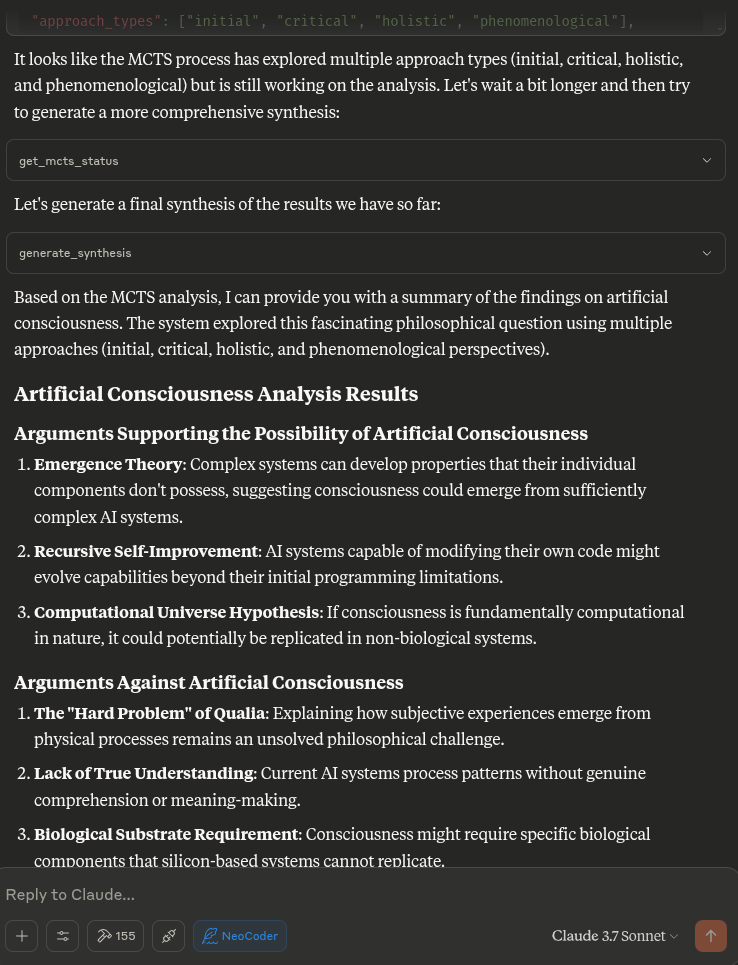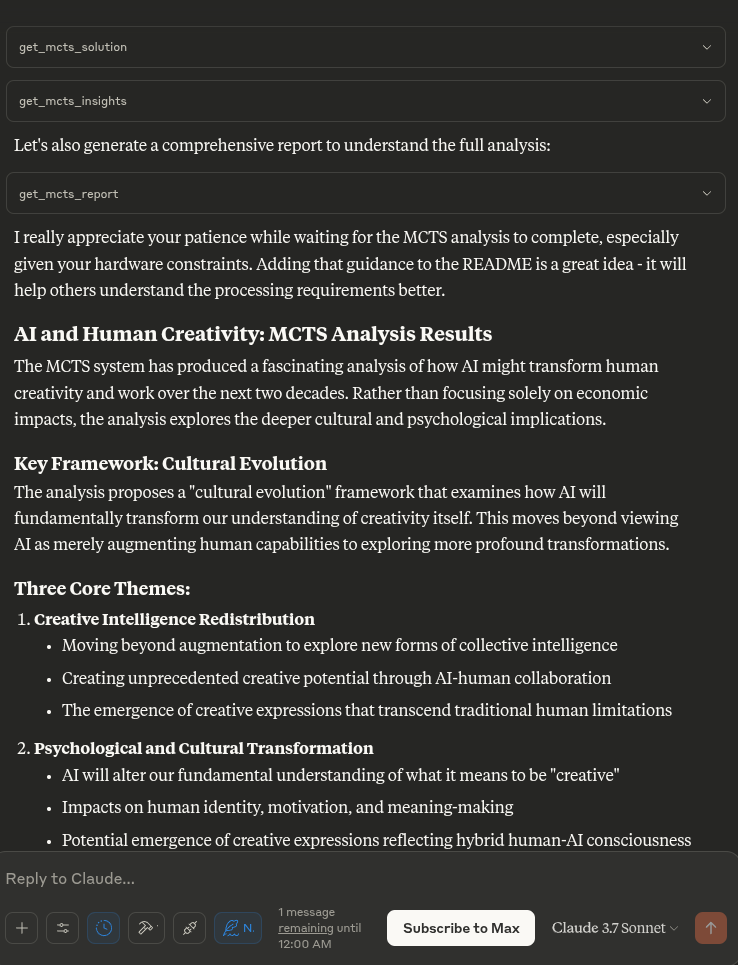MCTS MCP-сервер
Сервер протокола контекста модели (MCP), который предоставляет механизм расширенного байесовского поиска по дереву Монте-Карло (MCTS) для анализа и рассуждений с использованием искусственного интеллекта.
Обзор
Этот сервер MCP позволяет Клоду использовать алгоритмы поиска по дереву Монте-Карло (MCTS) для глубокого, исследовательского анализа тем, вопросов или текстовых входов. Алгоритм MCTS использует байесовский подход для систематического изучения различных углов и интерпретаций, производя проницательные анализы, которые развиваются через несколько итераций.
Related MCP server: mcp-server-tree-sitter
Функции
Байесовский MCTS : использует вероятностный подход для баланса между исследованием и эксплуатацией во время анализа.
Многоитерационный анализ : поддерживает многоитерационный анализ с несколькими симуляциями на итерацию.
Сохранение состояния : запоминает ключевые результаты, неподходящие подходы и априорные данные между ходами в одном чате.
Таксономия подходов : классифицирует сгенерированные мысли по различным философским подходам и семействам.
Выборка Томпсона : можно использовать выборку Томпсона или UCT для выбора узлов.
Обнаружение неожиданностей : определяет неожиданные или новые направления анализа.
Классификация намерений : понимает, когда пользователи хотят начать новый анализ или продолжить предыдущий.
Использование
Сервер предоставляет вашему LLM множество инструментов, подробно описанных ниже, в формате, который можно копировать и вставлять в системные подсказки.
Когда вы просите Claude провести глубокий анализ темы или вопроса, он автоматически задействует эти инструменты для изучения различных аспектов с помощью алгоритма MCTS и инструментов анализа.
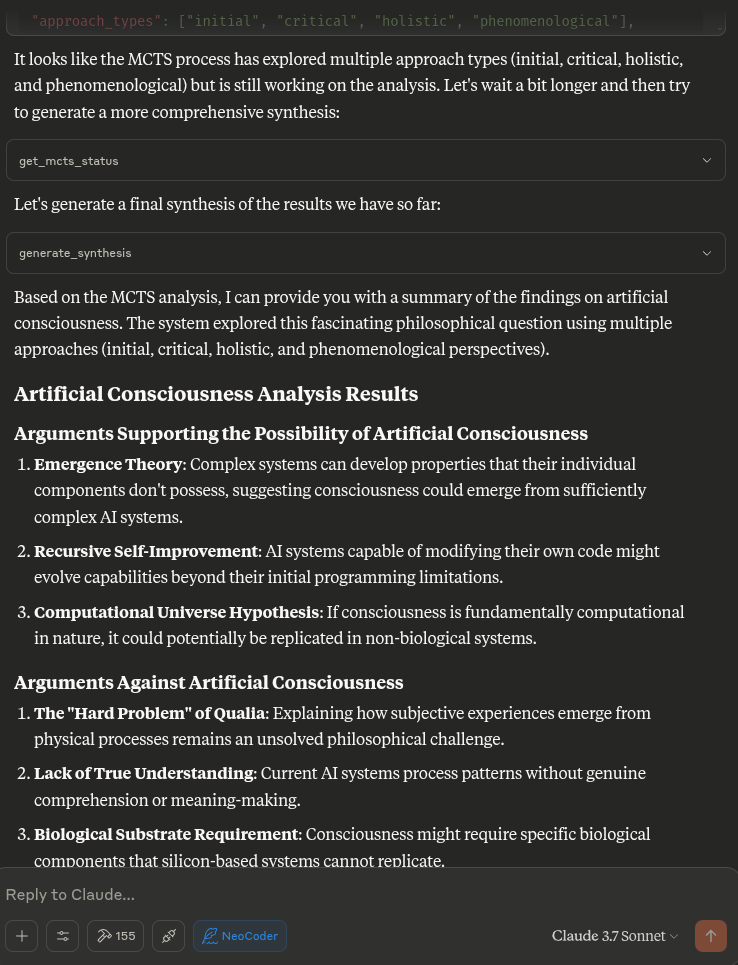
Как это работает
Сервер MCTS MCP использует локальный подход вывода, а не пытается напрямую вызывать LLM. Это совместимо с протоколом MCP, который разработан для инструментов, вызываемых помощником ИИ (например, Клодом), а не для того, чтобы инструменты сами вызывали модель ИИ.
Когда Клод просит сервер выполнить анализ, сервер:
Инициализирует систему MCTS с вопросом
Выполняет несколько итераций исследования с использованием алгоритма MCTS
Генерирует детерминированные ответы для различных аналитических задач
Возвращает лучший анализ, найденный во время поиска
Установка
Клонируйте репозиторий:
В настройке используется UV (Astral UV), более быстрая альтернатива pip, которая обеспечивает улучшенное разрешение зависимостей.
Убедитесь, что у вас установлен Python 3.10+
Запустите скрипт установки:
Это позволит:
Установите UV, если еще не установлен
Создайте виртуальную среду с помощью УФ
Установите необходимые пакеты с помощью UV
Создать необходимый государственный каталог
Кроме того, вы можете вручную настроить:
# Install UV if not already installed
curl -fsSL https://astral.sh/uv/install.sh | bash
# Create and activate a virtual environment
uv venv .venv
source .venv/bin/activate
# Install dependencies
uv pip install -r requirements.txt
Интеграция рабочего стола Клода
Для интеграции с Claude Desktop:
Скопируйте содержимое claude_desktop_config.json из этого репозитория
Добавьте его в конфигурацию Claude Desktop (обычно находится в ~/.claude/claude_desktop_config.json )
Если файл конфигурации еще не существует, создайте его и добавьте содержимое из claude_desktop_config.json этого проекта.
Перезагрузить рабочий стол Клода
Пример конфигурации:
{
"mcpServers": {
"MCTSServer": {
"command": "uv",
"args": [
"run",
"--directory", "/home/ty/Repositories/ai_workspace/mcts-mcp-server/src/mcts_mcp_server",
"server.py"
],
"env": {
"PYTHONPATH": "/home/ty/Repositories/ai_workspace/mcts-mcp-server"
}
}
}
}
Обязательно обновите пути в соответствии с расположением сервера MCTS MCP в вашей системе.
Предлагаемые системные подсказки и обновленные инструменты, включая интеграцию с Ollama, например: Поместите следующий блок в инструкции по проекту:
MCTS server and usage instructions:
MCTS server and usage instructions:
list_ollama_models() # Check what models are available
set_ollama_model("cogito:latest") # Set the model you want to use
initialize_mcts(question="Your question here", chat_id="unique_id") # Initialize analysis
run_mcts(iterations=1, simulations_per_iteration=5) # Run the analysis
After run_mcts is called it can take wuite a long time ie minutes to hours
- so you may discuss any ideas or questions or await user confirmation of the process finishing,
- then proceed to synthesis and analysis tools on resumption of chat.
## MCTS-MCP Tools Overview
### Core MCTS Tools:
- `initialize_mcts`: Start a new MCTS analysis with a specific question
- `run_mcts`: Run the MCTS algorithm for a set number of iterations/simulations
- `generate_synthesis`: Generate a final summary of the MCTS results
- `get_config`: View current MCTS configuration parameters
- `update_config`: Update MCTS configuration parameters
- `get_mcts_status`: Check the current status of the MCTS system
Default configuration prioritizes speed and exploration, but you can customize parameters like exploration_weight, beta_prior_alpha/beta, surprise_threshold.
## Configuration
You can customize the MCTS parameters in the config dictionary or through Claude's `update_config` tool. Key parameters include:
- `max_iterations`: Number of MCTS iterations to run
- `simulations_per_iteration`: Number of simulations per iteration
- `exploration_weight`: Controls exploration vs. exploitation balance (in UCT)
- `early_stopping`: Whether to stop early if a high-quality solution is found
- `use_bayesian_evaluation`: Whether to use Bayesian evaluation for node scores
- `use_thompson_sampling`: Whether to use Thompson sampling for selection
Articulating Specific Pathways:
Delving into the best_path nodes (using mcts_instance.get_best_path_nodes() if you have the instance) and examining the sequence of thought and content
at each step can provide a fascinating micro-narrative of how the core insight evolved.
Visualizing the tree (even a simplified version based on export_tree_summary) could also be illuminating and I will try to set up this feature.
Modifying Parameters: This is a great way to test the robustness of the finding or explore different "cognitive biases" of the system.
Increasing Exploration Weight: Might lead to more diverse, less obviously connected ideas.
Decreasing Exploration Weight: Might lead to deeper refinement of the initial dominant pathways.
Changing Priors (if Bayesian): You could bias the system towards certain approaches (e.g., increase alpha for 'pragmatic') to see how it influences the
outcome.
More Iterations/Simulations: Would allow for potentially deeper convergence or exploration of more niche pathways.
### Ollama Integration Tools:
- `list_ollama_models`: Show all available local Ollama models
- `set_ollama_model`: Select which Ollama model to use for MCTS
- `run_model_comparison`: Run the same MCTS process across multiple models
### Results Collection:
- Automatically stores results in `/home/ty/Repositories/ai_workspace/mcts-mcp-server/results`
- Organizes by model name and run ID
- Stores metrics, progress info, and final outputs
# MCTS Analysis Tools
This extension adds powerful analysis tools to the MCTS-MCP Server, making it easy to extract insights and understand results from your MCTS runs.
The MCTS Analysis Tools provide a suite of integrated functions to:
1. List and browse MCTS runs
2. Extract key concepts, arguments, and conclusions
3. Generate comprehensive reports
4. Compare results across different runs
5. Suggest improvements for better performance
## Available Run Analysis Tools
### Browsing and Basic Information
- `list_mcts_runs(count=10, model=None)`: List recent MCTS runs with key metadata
- `get_mcts_run_details(run_id)`: Get detailed information about a specific run
- `get_mcts_solution(run_id)`: Get the best solution from a run
### Analysis and Insights
- `analyze_mcts_run(run_id)`: Perform a comprehensive analysis of a run
- `get_mcts_insights(run_id, max_insights=5)`: Extract key insights from a run
- `extract_mcts_conclusions(run_id)`: Extract conclusions from a run
- `suggest_mcts_improvements(run_id)`: Get suggestions for improvement
### Reporting and Comparison
- `get_mcts_report(run_id, format='markdown')`: Generate a comprehensive report (formats: 'markdown', 'text', 'html')
- `get_best_mcts_runs(count=5, min_score=7.0)`: Get the best runs based on score
- `compare_mcts_runs(run_ids)`: Compare multiple runs to identify similarities and differences
## Usage Examples
# To list your recent MCTS runs:
list_mcts_runs()
# To get details about a specific run:
get_mcts_run_details('cogito:latest_1745979984')
### Extracting Insights
# To get key insights from a run:
get_mcts_insights(run_id='cogito:latest_1745979984')
### Generating Reports
# To generate a comprehensive markdown report:
get_mcts_report(run_id='cogito:latest_1745979984', format='markdown')
### Improving Results
# To get suggestions for improving a run:
suggest_mcts_improvements(run_id='cogito:latest_1745979984')
### Comparing Runs
To compare multiple runs:
compare_mcts_runs(['cogito:latest_1745979984', 'qwen3:0.6b_1745979584'])
## Understanding the Results
The analysis tools extract several key elements from MCTS runs:
1. **Key Concepts**: The core ideas and frameworks in the analysis
2. **Arguments For/Against**: The primary arguments on both sides of a question
3. **Conclusions**: The synthesized conclusions or insights from the analysis
4. **Tags**: Automatically generated topic tags from the content
## Troubleshooting
If you encounter any issues with the analysis tools:
1. Check that your MCTS run completed successfully (status: "completed")
2. Verify that the run ID you're using exists and is correct
3. Try listing all runs to see what's available: `list_mcts_runs()`
4. Make sure the `.best_solution.txt` file exists in the run's directory
## Advanced Example Usage
### Customizing Reports
You can generate reports in different formats:
# Generate a markdown report
report = get_mcts_report(run_id='cogito:latest_1745979984', format='markdown')
# Generate a text report
report = get_mcts_report(run_id='cogito:latest_1745979984', format='text')
# Generate an HTML report
report = get_mcts_report(run_id='cogito:latest_1745979984', format='html')
### Finding the Best Runs
To find your best-performing runs:
best_runs = get_best_mcts_runs(count=3, min_score=8.0)
This returns the top 3 runs with a score of at least 8.0.
## Simple Usage Instructions
1. **Changing Models**:
list_ollama_models() # See available models
set_ollama_model("qwen3:0.6b") # Set to fast small model
2. **Starting a New Analysis**:
initialize_mcts(question="Your question here", chat_id="unique_identifier")
3. **Running the Analysis**:
run_mcts(iterations=3, simulations_per_iteration=10)
4. **Comparing Performance**:
run_model_comparison(question="Your question", iterations=2)
5. **Getting Results**:
generate_synthesis() # Final summary of results
get_mcts_status() # Current status and metrics
Примеры подсказок
«Проанализируйте влияние искусственного интеллекта на креативность человека»
«Продолжить изучение этических аспектов этой темы»
«Какой анализ, который вы нашли в последнем прогоне, оказался самым лучшим?»
«Как работает этот процесс MCTS?»
«Покажите мне текущую конфигурацию MCTS»
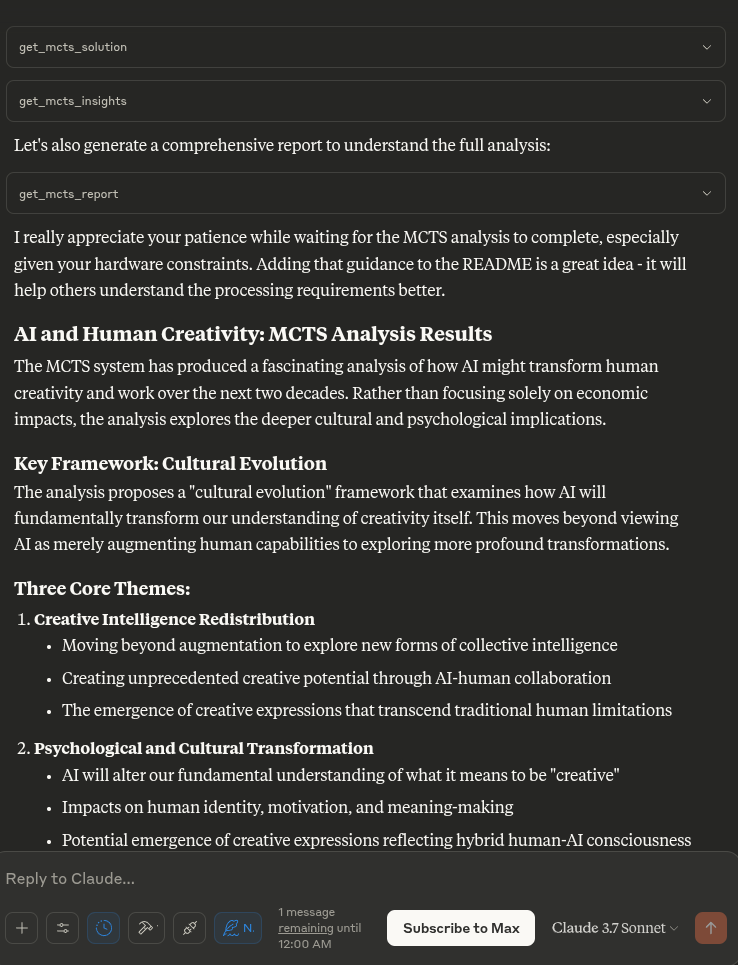
Для разработчиков
# Activate virtual environment
source .venv/bin/activate
# Run the server directly (for testing)
uv run server.py
# OR use the MCP CLI tools
uv run -m mcp dev server.py
Тестирование сервера
Чтобы проверить правильность работы сервера:
# Activate the virtual environment
source .venv/bin/activate
# Run the test script
python test_server.py
Это позволит проверить адаптер LLM и убедиться в его правильной работе.
Внося вклад
Приветствуются вклады в улучшение сервера MCTS MCP. Некоторые области для потенциального улучшения:
Улучшение локального адаптера вывода для более сложного анализа
Добавление более сложных моделей мышления и стратегий оценки
Улучшение визуализации дерева и отчетов о результатах
Оптимизация параметров алгоритма MCTS