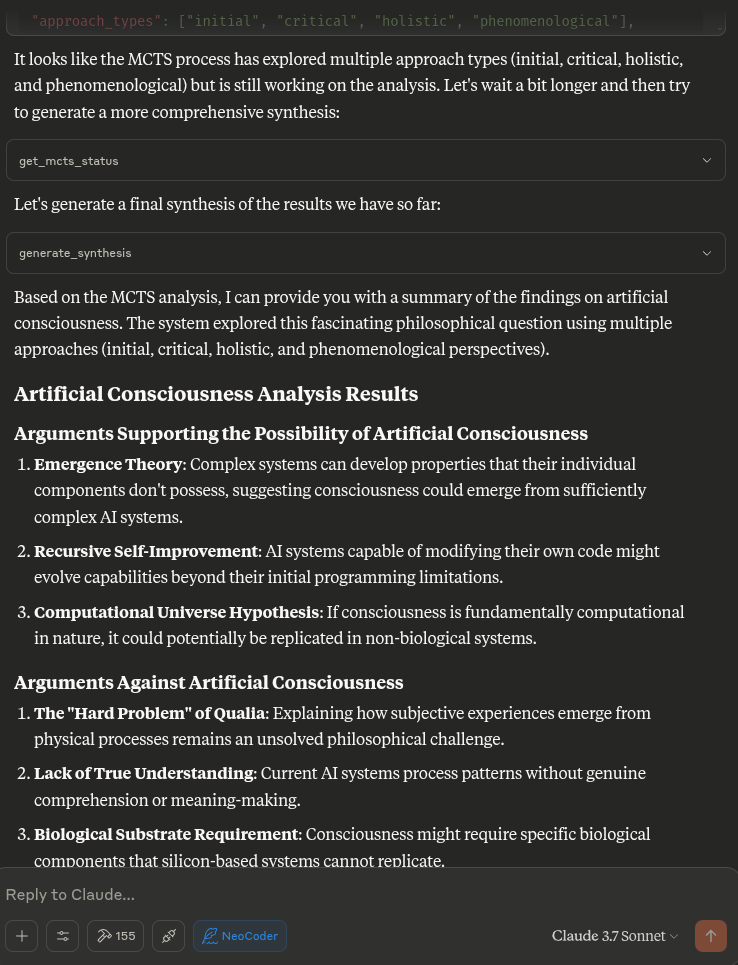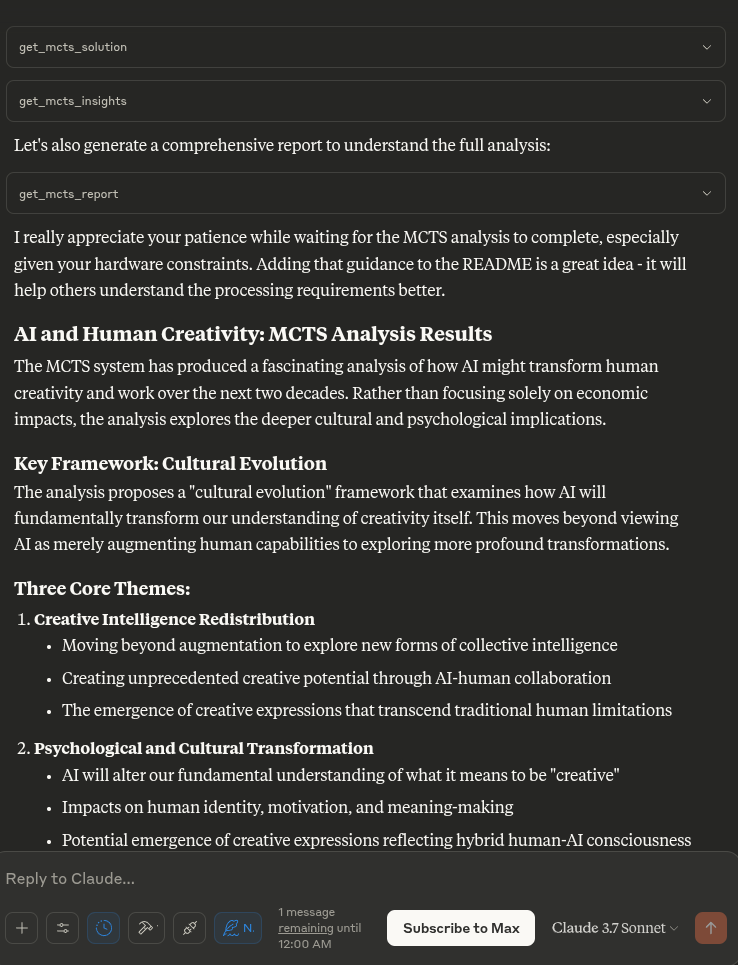MCTS MCP 서버
AI 지원 분석 및 추론을 위한 고급 베이지안 몬테카를로 트리 탐색(MCTS) 엔진을 제공하는 모델 컨텍스트 프로토콜(MCP) 서버입니다.
개요
이 MCP 서버를 통해 Claude는 몬테카를로 트리 탐색(MCTS) 알고리즘을 사용하여 주제, 질문 또는 텍스트 입력에 대한 심층적이고 탐색적인 분석을 수행할 수 있습니다. MCTS 알고리즘은 베이지안 접근법을 사용하여 다양한 관점과 해석을 체계적으로 탐색하여 여러 번의 반복을 통해 진화하는 통찰력 있는 분석을 생성합니다.
Related MCP server: mcp-server-tree-sitter
특징
베이지안 MCTS : 분석 중 탐색과 활용의 균형을 맞추기 위해 확률적 접근 방식을 사용합니다.
다중 반복 분석 : 반복 당 여러 시뮬레이션을 통해 여러 번의 사고 반복을 지원합니다.
상태 지속성 : 동일한 채팅에서 턴 사이의 주요 결과, 부적합한 접근 방식 및 사전 정보를 기억합니다.
접근 분류법 : 생성된 사고를 다양한 철학적 접근 방식과 계열로 분류합니다.
톰슨 샘플링 : 노드 선택을 위해 톰슨 샘플링이나 UCT를 사용할 수 있습니다.
놀라운 감지 : 놀라운 또는 새로운 분석 방향을 식별합니다.
의도 분류 : 사용자가 새로운 분석을 시작하거나 이전 분석을 계속하려는 시점을 파악합니다.
용법
서버는 아래에 자세히 설명된 LLM에 대한 다양한 도구를 시스템 프롬프트에 복사하여 붙여넣을 수 있는 형식으로 제공합니다.
Claude에게 주제나 질문에 대한 심층 분석을 요청하면, Claude는 MCTS 알고리즘과 분석 도구를 사용하여 다양한 각도에서 자동으로 분석을 수행합니다.
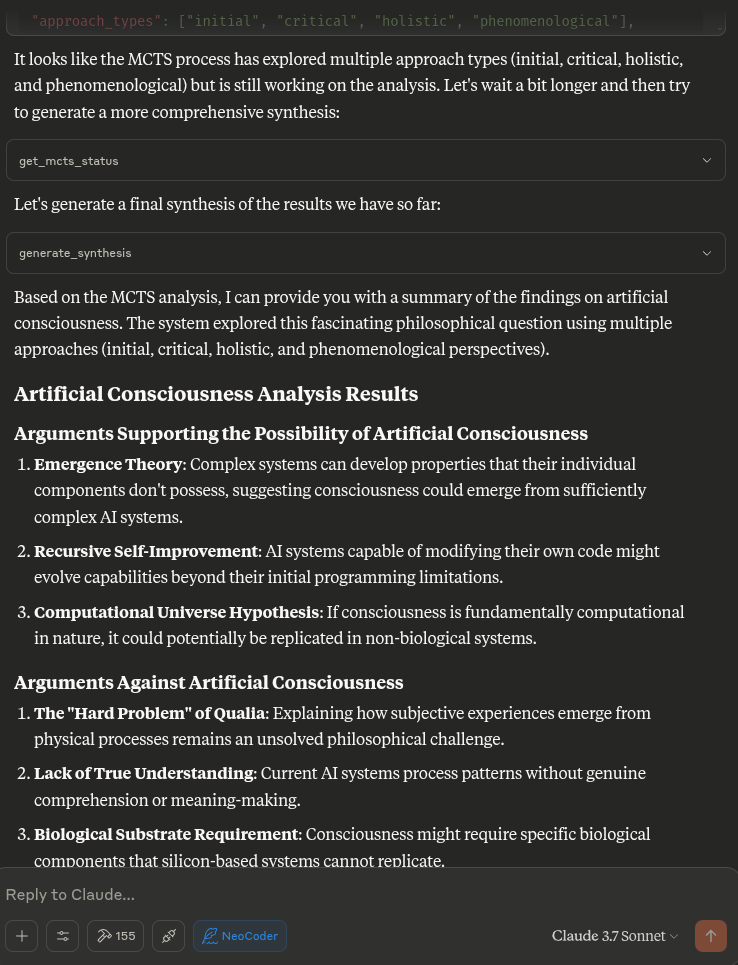
작동 원리
MCTS MCP 서버는 LLM을 직접 호출하는 대신 로컬 추론 방식을 사용합니다. 이는 MCP 프로토콜과 호환되는데, 이 프로토콜은 도구가 AI 모델을 직접 호출하는 것이 아니라, 클로드와 같은 AI 비서가 도구를 호출하도록 설계되었습니다.
Claude가 서버에 분석을 요청하면 서버는 다음을 수행합니다.
질문으로 MCTS 시스템을 초기화합니다.
MCTS 알고리즘을 사용하여 탐색의 여러 반복을 실행합니다.
다양한 분석 작업에 대한 결정론적 응답을 생성합니다.
검색 중에 발견된 최상의 분석을 반환합니다.
설치
저장소를 복제합니다.
이 설정은 pip보다 더 빠른 대안으로 종속성 해결을 개선한 UV(Astral UV)를 사용합니다.
Python 3.10 이상이 설치되어 있는지 확인하세요.
설치 스크립트를 실행합니다.
지엑스피1
이렇게 하면:
UV가 아직 설치되지 않았다면 설치하세요
UV로 가상 환경 만들기
UV를 사용하여 필요한 패키지를 설치하세요
필요한 상태 디렉토리를 만듭니다.
또는 다음을 수동으로 설정할 수 있습니다.
# Install UV if not already installed
curl -fsSL https://astral.sh/uv/install.sh | bash
# Create and activate a virtual environment
uv venv .venv
source .venv/bin/activate
# Install dependencies
uv pip install -r requirements.txt
Claude 데스크톱 통합
Claude Desktop과 통합하려면:
이 저장소에서 claude_desktop_config.json 의 내용을 복사하세요.
Claude Desktop 구성에 추가하세요(일반적으로 ~/.claude/claude_desktop_config.json 에 위치)
아직 구성 파일이 없으면 해당 파일을 만들고 이 프로젝트의 claude_desktop_config.json 에서 콘텐츠를 추가하세요.
Claude Desktop을 다시 시작하세요
구성 예:
{
"mcpServers": {
"MCTSServer": {
"command": "uv",
"args": [
"run",
"--directory", "/home/ty/Repositories/ai_workspace/mcts-mcp-server/src/mcts_mcp_server",
"server.py"
],
"env": {
"PYTHONPATH": "/home/ty/Repositories/ai_workspace/mcts-mcp-server"
}
}
}
}
시스템의 MCTS MCP 서버 위치와 일치하도록 경로를 업데이트해야 합니다 .
Ollama 통합을 포함한 제안된 시스템 프롬프트 및 업데이트된 도구, 즉 프로젝트 지침에 다음 블록을 넣으세요:
MCTS server and usage instructions:
MCTS server and usage instructions:
list_ollama_models() # Check what models are available
set_ollama_model("cogito:latest") # Set the model you want to use
initialize_mcts(question="Your question here", chat_id="unique_id") # Initialize analysis
run_mcts(iterations=1, simulations_per_iteration=5) # Run the analysis
After run_mcts is called it can take wuite a long time ie minutes to hours
- so you may discuss any ideas or questions or await user confirmation of the process finishing,
- then proceed to synthesis and analysis tools on resumption of chat.
## MCTS-MCP Tools Overview
### Core MCTS Tools:
- `initialize_mcts`: Start a new MCTS analysis with a specific question
- `run_mcts`: Run the MCTS algorithm for a set number of iterations/simulations
- `generate_synthesis`: Generate a final summary of the MCTS results
- `get_config`: View current MCTS configuration parameters
- `update_config`: Update MCTS configuration parameters
- `get_mcts_status`: Check the current status of the MCTS system
Default configuration prioritizes speed and exploration, but you can customize parameters like exploration_weight, beta_prior_alpha/beta, surprise_threshold.
## Configuration
You can customize the MCTS parameters in the config dictionary or through Claude's `update_config` tool. Key parameters include:
- `max_iterations`: Number of MCTS iterations to run
- `simulations_per_iteration`: Number of simulations per iteration
- `exploration_weight`: Controls exploration vs. exploitation balance (in UCT)
- `early_stopping`: Whether to stop early if a high-quality solution is found
- `use_bayesian_evaluation`: Whether to use Bayesian evaluation for node scores
- `use_thompson_sampling`: Whether to use Thompson sampling for selection
Articulating Specific Pathways:
Delving into the best_path nodes (using mcts_instance.get_best_path_nodes() if you have the instance) and examining the sequence of thought and content
at each step can provide a fascinating micro-narrative of how the core insight evolved.
Visualizing the tree (even a simplified version based on export_tree_summary) could also be illuminating and I will try to set up this feature.
Modifying Parameters: This is a great way to test the robustness of the finding or explore different "cognitive biases" of the system.
Increasing Exploration Weight: Might lead to more diverse, less obviously connected ideas.
Decreasing Exploration Weight: Might lead to deeper refinement of the initial dominant pathways.
Changing Priors (if Bayesian): You could bias the system towards certain approaches (e.g., increase alpha for 'pragmatic') to see how it influences the
outcome.
More Iterations/Simulations: Would allow for potentially deeper convergence or exploration of more niche pathways.
### Ollama Integration Tools:
- `list_ollama_models`: Show all available local Ollama models
- `set_ollama_model`: Select which Ollama model to use for MCTS
- `run_model_comparison`: Run the same MCTS process across multiple models
### Results Collection:
- Automatically stores results in `/home/ty/Repositories/ai_workspace/mcts-mcp-server/results`
- Organizes by model name and run ID
- Stores metrics, progress info, and final outputs
# MCTS Analysis Tools
This extension adds powerful analysis tools to the MCTS-MCP Server, making it easy to extract insights and understand results from your MCTS runs.
The MCTS Analysis Tools provide a suite of integrated functions to:
1. List and browse MCTS runs
2. Extract key concepts, arguments, and conclusions
3. Generate comprehensive reports
4. Compare results across different runs
5. Suggest improvements for better performance
## Available Run Analysis Tools
### Browsing and Basic Information
- `list_mcts_runs(count=10, model=None)`: List recent MCTS runs with key metadata
- `get_mcts_run_details(run_id)`: Get detailed information about a specific run
- `get_mcts_solution(run_id)`: Get the best solution from a run
### Analysis and Insights
- `analyze_mcts_run(run_id)`: Perform a comprehensive analysis of a run
- `get_mcts_insights(run_id, max_insights=5)`: Extract key insights from a run
- `extract_mcts_conclusions(run_id)`: Extract conclusions from a run
- `suggest_mcts_improvements(run_id)`: Get suggestions for improvement
### Reporting and Comparison
- `get_mcts_report(run_id, format='markdown')`: Generate a comprehensive report (formats: 'markdown', 'text', 'html')
- `get_best_mcts_runs(count=5, min_score=7.0)`: Get the best runs based on score
- `compare_mcts_runs(run_ids)`: Compare multiple runs to identify similarities and differences
## Usage Examples
# To list your recent MCTS runs:
list_mcts_runs()
# To get details about a specific run:
get_mcts_run_details('cogito:latest_1745979984')
### Extracting Insights
# To get key insights from a run:
get_mcts_insights(run_id='cogito:latest_1745979984')
### Generating Reports
# To generate a comprehensive markdown report:
get_mcts_report(run_id='cogito:latest_1745979984', format='markdown')
### Improving Results
# To get suggestions for improving a run:
suggest_mcts_improvements(run_id='cogito:latest_1745979984')
### Comparing Runs
To compare multiple runs:
compare_mcts_runs(['cogito:latest_1745979984', 'qwen3:0.6b_1745979584'])
## Understanding the Results
The analysis tools extract several key elements from MCTS runs:
1. **Key Concepts**: The core ideas and frameworks in the analysis
2. **Arguments For/Against**: The primary arguments on both sides of a question
3. **Conclusions**: The synthesized conclusions or insights from the analysis
4. **Tags**: Automatically generated topic tags from the content
## Troubleshooting
If you encounter any issues with the analysis tools:
1. Check that your MCTS run completed successfully (status: "completed")
2. Verify that the run ID you're using exists and is correct
3. Try listing all runs to see what's available: `list_mcts_runs()`
4. Make sure the `.best_solution.txt` file exists in the run's directory
## Advanced Example Usage
### Customizing Reports
You can generate reports in different formats:
# Generate a markdown report
report = get_mcts_report(run_id='cogito:latest_1745979984', format='markdown')
# Generate a text report
report = get_mcts_report(run_id='cogito:latest_1745979984', format='text')
# Generate an HTML report
report = get_mcts_report(run_id='cogito:latest_1745979984', format='html')
### Finding the Best Runs
To find your best-performing runs:
best_runs = get_best_mcts_runs(count=3, min_score=8.0)
This returns the top 3 runs with a score of at least 8.0.
## Simple Usage Instructions
1. **Changing Models**:
list_ollama_models() # See available models
set_ollama_model("qwen3:0.6b") # Set to fast small model
2. **Starting a New Analysis**:
initialize_mcts(question="Your question here", chat_id="unique_identifier")
3. **Running the Analysis**:
run_mcts(iterations=3, simulations_per_iteration=10)
4. **Comparing Performance**:
run_model_comparison(question="Your question", iterations=2)
5. **Getting Results**:
generate_synthesis() # Final summary of results
get_mcts_status() # Current status and metrics
예시 프롬프트
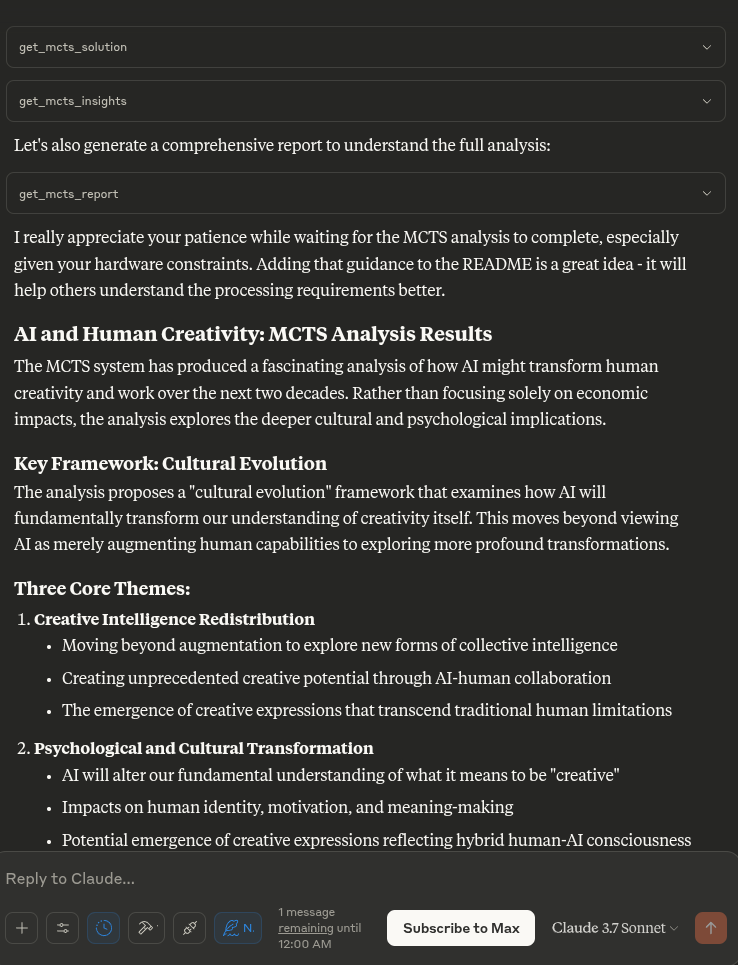
개발자를 위한
# Activate virtual environment
source .venv/bin/activate
# Run the server directly (for testing)
uv run server.py
# OR use the MCP CLI tools
uv run -m mcp dev server.py
서버 테스트
서버가 올바르게 작동하는지 테스트하려면:
# Activate the virtual environment
source .venv/bin/activate
# Run the test script
python test_server.py
이렇게 하면 LLM 어댑터가 제대로 작동하는지 테스트할 수 있습니다.
기여하다
MCTS MCP 서버 개선을 위한 여러분의 참여를 환영합니다. 개선이 필요한 부분은 다음과 같습니다.