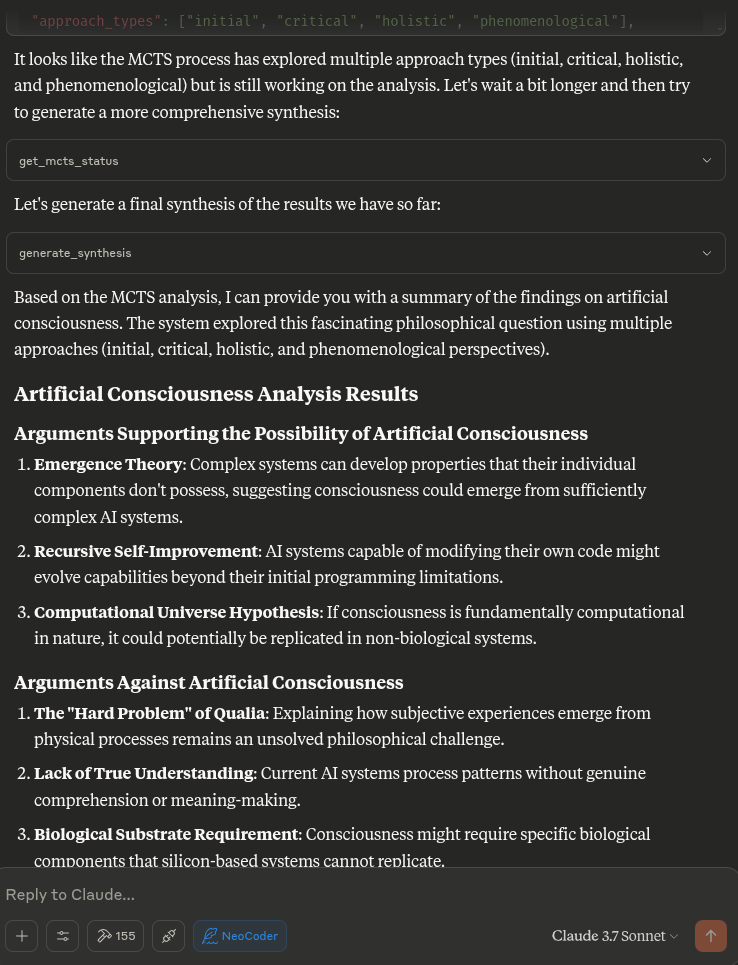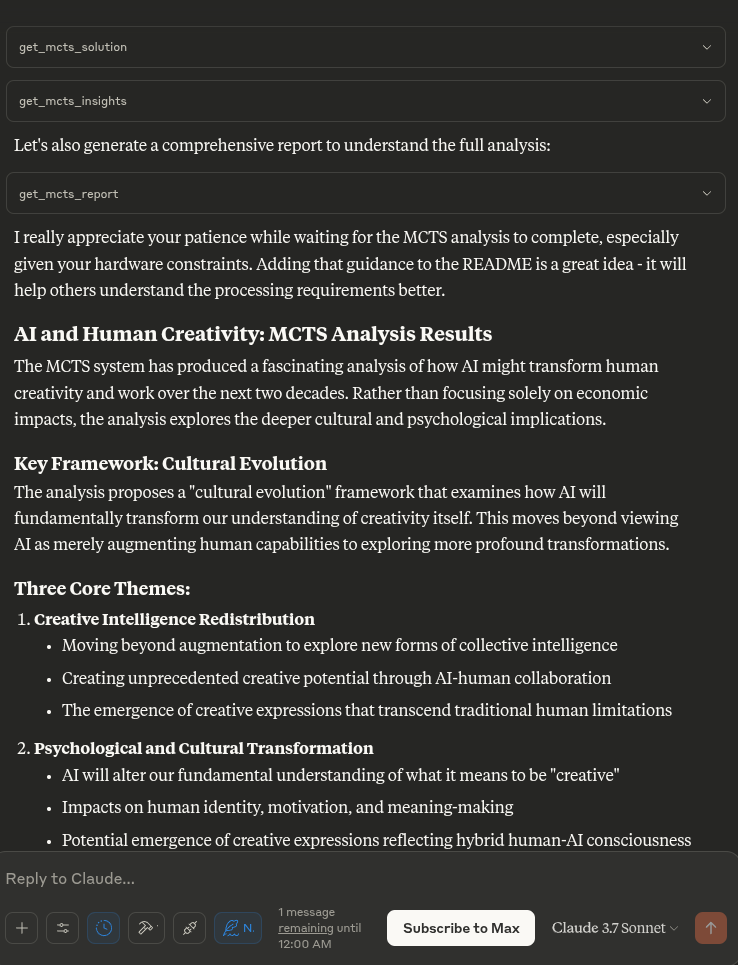MCTS server and usage instructions:
MCTS server and usage instructions:
list_ollama_models() # Check what models are available
set_ollama_model("cogito:latest") # Set the model you want to use
initialize_mcts(question="Your question here", chat_id="unique_id") # Initialize analysis
run_mcts(iterations=1, simulations_per_iteration=5) # Run the analysis
After run_mcts is called it can take wuite a long time ie minutes to hours
- so you may discuss any ideas or questions or await user confirmation of the process finishing,
- then proceed to synthesis and analysis tools on resumption of chat.
## MCTS-MCP Tools Overview
### Core MCTS Tools:
- `initialize_mcts`: Start a new MCTS analysis with a specific question
- `run_mcts`: Run the MCTS algorithm for a set number of iterations/simulations
- `generate_synthesis`: Generate a final summary of the MCTS results
- `get_config`: View current MCTS configuration parameters
- `update_config`: Update MCTS configuration parameters
- `get_mcts_status`: Check the current status of the MCTS system
Default configuration prioritizes speed and exploration, but you can customize parameters like exploration_weight, beta_prior_alpha/beta, surprise_threshold.
## Configuration
You can customize the MCTS parameters in the config dictionary or through Claude's `update_config` tool. Key parameters include:
- `max_iterations`: Number of MCTS iterations to run
- `simulations_per_iteration`: Number of simulations per iteration
- `exploration_weight`: Controls exploration vs. exploitation balance (in UCT)
- `early_stopping`: Whether to stop early if a high-quality solution is found
- `use_bayesian_evaluation`: Whether to use Bayesian evaluation for node scores
- `use_thompson_sampling`: Whether to use Thompson sampling for selection
Articulating Specific Pathways:
Delving into the best_path nodes (using mcts_instance.get_best_path_nodes() if you have the instance) and examining the sequence of thought and content
at each step can provide a fascinating micro-narrative of how the core insight evolved.
Visualizing the tree (even a simplified version based on export_tree_summary) could also be illuminating and I will try to set up this feature.
Modifying Parameters: This is a great way to test the robustness of the finding or explore different "cognitive biases" of the system.
Increasing Exploration Weight: Might lead to more diverse, less obviously connected ideas.
Decreasing Exploration Weight: Might lead to deeper refinement of the initial dominant pathways.
Changing Priors (if Bayesian): You could bias the system towards certain approaches (e.g., increase alpha for 'pragmatic') to see how it influences the
outcome.
More Iterations/Simulations: Would allow for potentially deeper convergence or exploration of more niche pathways.
### Ollama Integration Tools:
- `list_ollama_models`: Show all available local Ollama models
- `set_ollama_model`: Select which Ollama model to use for MCTS
- `run_model_comparison`: Run the same MCTS process across multiple models
### Results Collection:
- Automatically stores results in `/home/ty/Repositories/ai_workspace/mcts-mcp-server/results`
- Organizes by model name and run ID
- Stores metrics, progress info, and final outputs
# MCTS Analysis Tools
This extension adds powerful analysis tools to the MCTS-MCP Server, making it easy to extract insights and understand results from your MCTS runs.
The MCTS Analysis Tools provide a suite of integrated functions to:
1. List and browse MCTS runs
2. Extract key concepts, arguments, and conclusions
3. Generate comprehensive reports
4. Compare results across different runs
5. Suggest improvements for better performance
## Available Run Analysis Tools
### Browsing and Basic Information
- `list_mcts_runs(count=10, model=None)`: List recent MCTS runs with key metadata
- `get_mcts_run_details(run_id)`: Get detailed information about a specific run
- `get_mcts_solution(run_id)`: Get the best solution from a run
### Analysis and Insights
- `analyze_mcts_run(run_id)`: Perform a comprehensive analysis of a run
- `get_mcts_insights(run_id, max_insights=5)`: Extract key insights from a run
- `extract_mcts_conclusions(run_id)`: Extract conclusions from a run
- `suggest_mcts_improvements(run_id)`: Get suggestions for improvement
### Reporting and Comparison
- `get_mcts_report(run_id, format='markdown')`: Generate a comprehensive report (formats: 'markdown', 'text', 'html')
- `get_best_mcts_runs(count=5, min_score=7.0)`: Get the best runs based on score
- `compare_mcts_runs(run_ids)`: Compare multiple runs to identify similarities and differences
## Usage Examples
# To list your recent MCTS runs:
list_mcts_runs()
# To get details about a specific run:
get_mcts_run_details('cogito:latest_1745979984')
### Extracting Insights
# To get key insights from a run:
get_mcts_insights(run_id='cogito:latest_1745979984')
### Generating Reports
# To generate a comprehensive markdown report:
get_mcts_report(run_id='cogito:latest_1745979984', format='markdown')
### Improving Results
# To get suggestions for improving a run:
suggest_mcts_improvements(run_id='cogito:latest_1745979984')
### Comparing Runs
To compare multiple runs:
compare_mcts_runs(['cogito:latest_1745979984', 'qwen3:0.6b_1745979584'])
## Understanding the Results
The analysis tools extract several key elements from MCTS runs:
1. **Key Concepts**: The core ideas and frameworks in the analysis
2. **Arguments For/Against**: The primary arguments on both sides of a question
3. **Conclusions**: The synthesized conclusions or insights from the analysis
4. **Tags**: Automatically generated topic tags from the content
## Troubleshooting
If you encounter any issues with the analysis tools:
1. Check that your MCTS run completed successfully (status: "completed")
2. Verify that the run ID you're using exists and is correct
3. Try listing all runs to see what's available: `list_mcts_runs()`
4. Make sure the `.best_solution.txt` file exists in the run's directory
## Advanced Example Usage
### Customizing Reports
You can generate reports in different formats:
# Generate a markdown report
report = get_mcts_report(run_id='cogito:latest_1745979984', format='markdown')
# Generate a text report
report = get_mcts_report(run_id='cogito:latest_1745979984', format='text')
# Generate an HTML report
report = get_mcts_report(run_id='cogito:latest_1745979984', format='html')
### Finding the Best Runs
To find your best-performing runs:
best_runs = get_best_mcts_runs(count=3, min_score=8.0)
This returns the top 3 runs with a score of at least 8.0.
## Simple Usage Instructions
1. **Changing Models**:
list_ollama_models() # See available models
set_ollama_model("qwen3:0.6b") # Set to fast small model
2. **Starting a New Analysis**:
initialize_mcts(question="Your question here", chat_id="unique_identifier")
3. **Running the Analysis**:
run_mcts(iterations=3, simulations_per_iteration=10)
4. **Comparing Performance**:
run_model_comparison(question="Your question", iterations=2)
5. **Getting Results**:
generate_synthesis() # Final summary of results
get_mcts_status() # Current status and metrics