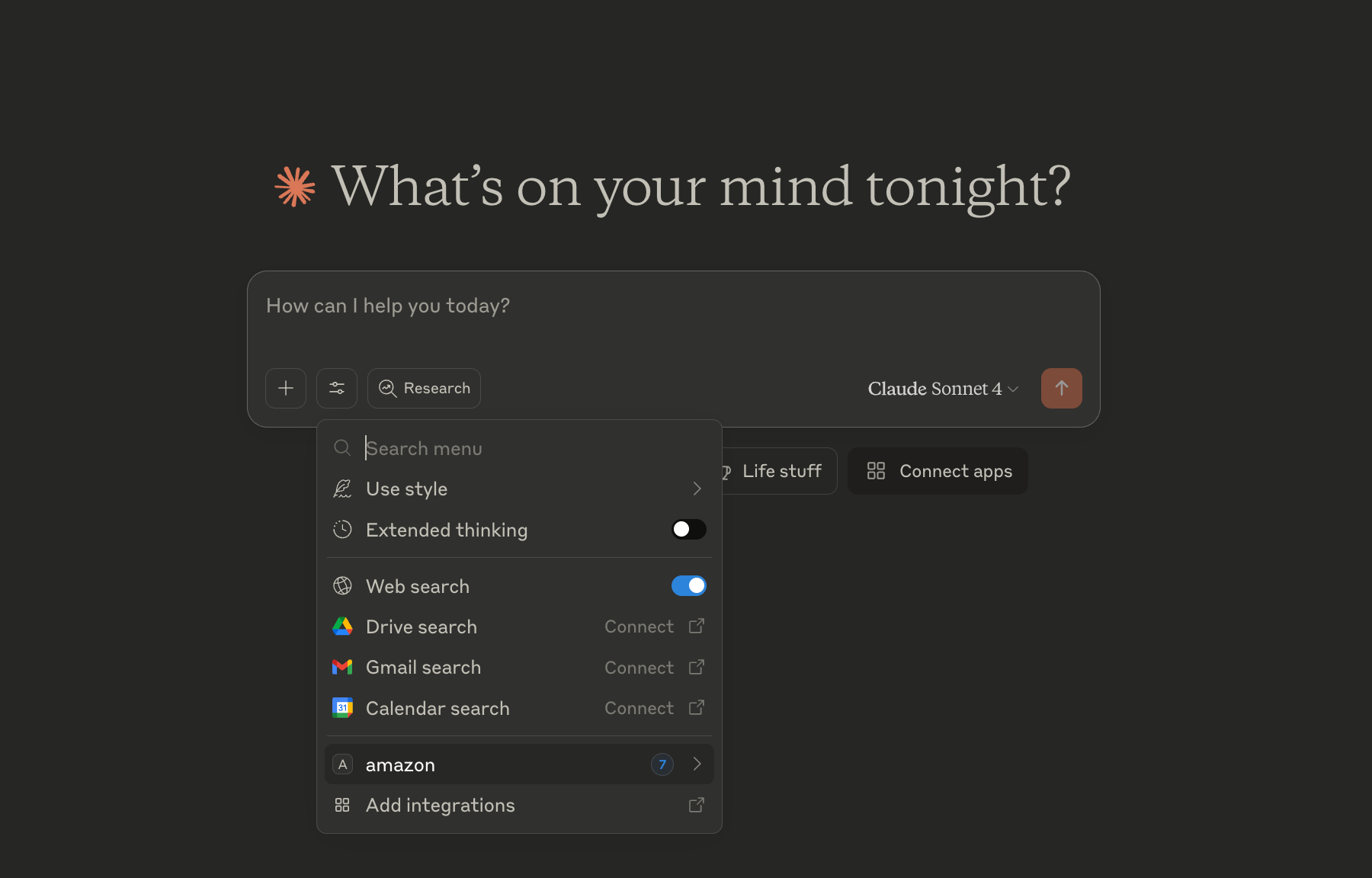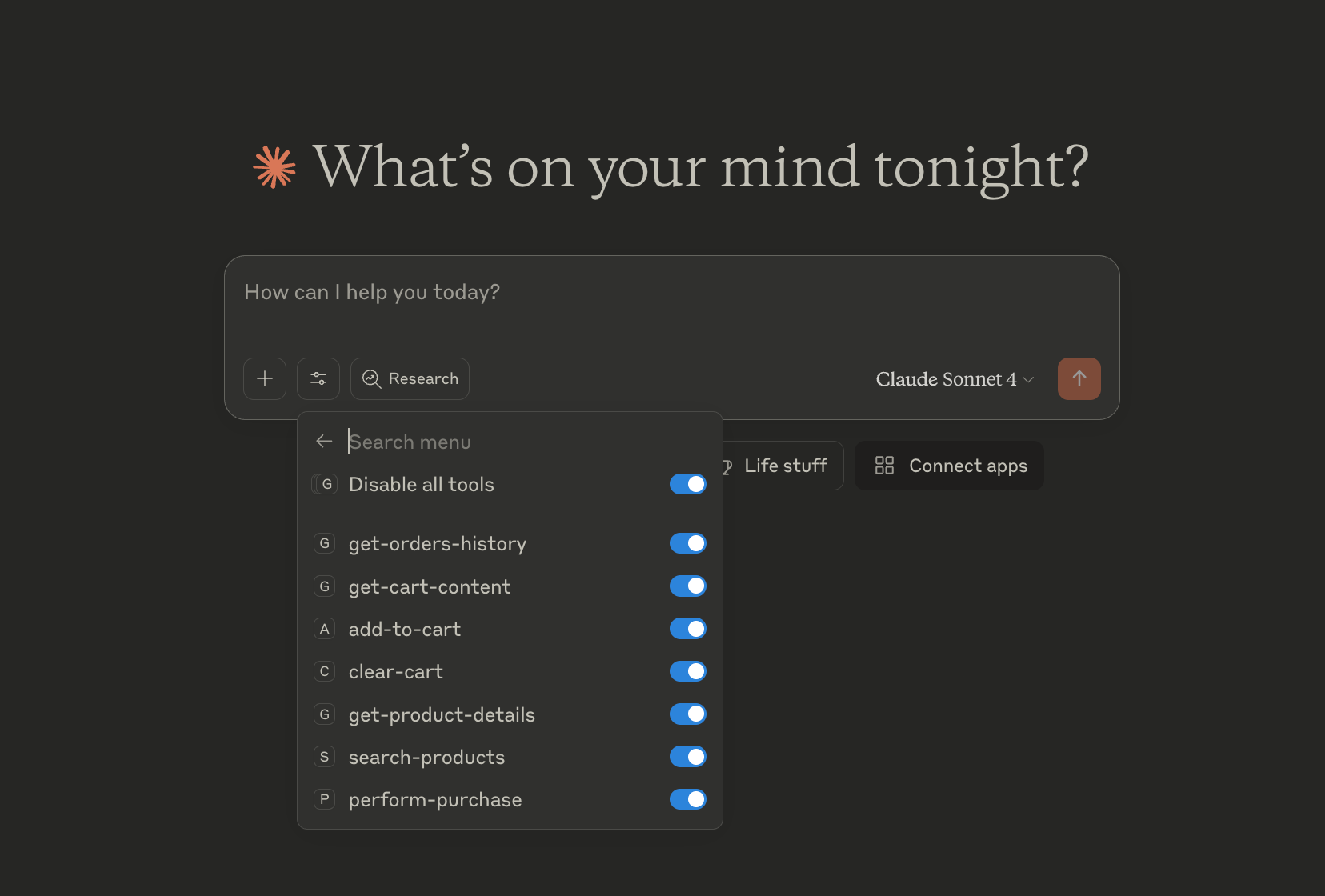Click on "Install Server".
Wait a few minutes for the server to deploy. Once ready, it will show a "Started" state.
In the chat, type
@followed by the MCP server name and your instructions, e.g., "@Shopping MCP Server (Amazon + Target)search for wireless headphones on Amazon"
That's it! The server will respond to your query, and you can continue using it as needed.
Here is a step-by-step guide with screenshots.
Shopping MCP Server (Amazon + Target)
MCP server for Amazon and Target shopping integration. Manage orders, search products, and interact with your shopping accounts through AI assistants like Claude.
Built on top of - Extended with Target support and enhanced features.
Features
Amazon
Product search: Search for products on Amazon
Product details: Retrieve detailed information about a specific product
Cart management: Add items or clear your Amazon cart
Ordering: Place orders (fake for demonstration purposes)
Orders history: Retrieve your Amazon orders with year filtering and return status
Target
Orders history: Retrieve Target orders (online and in-store) with year filtering
Optimized API interception for fast, reliable data retrieval
Documentation
For detailed setup and usage instructions, see:
README-SHOPPING.md - Complete setup guide for both platforms
TARGET-INTEGRATION-SUMMARY.md - Technical details about Target integration
Install
Install dependencies
Build the project
Claude Desktop Integration
Create or update ~/Library/Application Support/Claude/claude_desktop_config.json with the path to the MCP server.
Restart the Claude Desktop app to apply the changes. You should now see the Amazon MCP server listed in the Claude Desktop app.
|
|
Troubleshooting
The MCP server logs its output to a file. If you encounter any issues, you can check the log file for more information.
Logs
See:
Windows:
%APPDATA%\Claude\logs\mcp-server-shopping.logMac:
~/Library/Logs/Claude/mcp-server-shopping.log