This server enables AI assistants to generate and manage images through ComfyUI by providing workflow execution and image handling capabilities.
Core Tools:
Generate images from text prompts using
text_to_imagewith configurable parameters (seed, steps, CFG scale, denoise strength)Download generated images using
download_imageto save images from URLs to local file pathsExecute workflows from files using
run_workflow_from_fileto run ComfyUI workflow JSON files stored on diskExecute workflows from JSON data using
run_workflow_from_jsonto directly run workflows by providing JSON objectsAdd custom workflows by placing JSON files in the workflows directory to create new tools
Configuration & Deployment:
Requires a running ComfyUI server instance (self-hosted or remote)
Configurable via environment variables (
COMFYUI_HOST,COMFYUI_PORT)Supports multiple deployment options: UV (recommended), Docker with prebuilt images, and SSE transport
Supports containerized deployment of the MCP server through Docker, with instructions for building and configuring the Docker image.
Supports environment variable configuration for ComfyUI connections through .env files, allowing users to customize host and port settings.
Provides integration with ComfyUI, a Python-based stable diffusion interface, enabling AI image generation through tools like text_to_image and download_image capabilities.
Click on "Install Server".
Wait a few minutes for the server to deploy. Once ready, it will show a "Started" state.
In the chat, type
@followed by the MCP server name and your instructions, e.g., "@ComfyUI MCP Servergenerate an image of a futuristic city at sunset"
That's it! The server will respond to your query, and you can continue using it as needed.
Here is a step-by-step guide with screenshots.
ComfyUI MCP Server
1. Overview
A server implementation for integrating ComfyUI with MCP.
⚠️ IMPORTANT: This server requires a running ComfyUI server.
You must either host your own ComfyUI server,
or have access to an existing ComfyUI server address.
Related MCP server: Together AI Image Server
2. Debugging
2.1 ComfyUI Debugging
2.2 MCP Debugging
3. Installation and Configuration
3.1 ComfyUI Configuration
Edit
src/.envto set ComfyUI host and port:COMFYUI_HOST=localhost COMFYUI_PORT=8188
3.2 Adding Custom Workflows
To add new tools, place your workflow JSON files in the
workflowsdirectory and declare them as new tools in the system.
4. Built-in Tools
text_to_image
Returns only the URL of the generated image.
To get the actual image:
Use the
download_imagetool, orAccess the URL directly in your browser.
download_image
Downloads images generated by other tools (like
text_to_image) using the image URL.
run_workflow_with_file
Run a workflow by providing the path to a workflow JSON file.
# You should ask to agent like this. Run comfyui workflow with text_to_image.jsonexample image of CursorAI
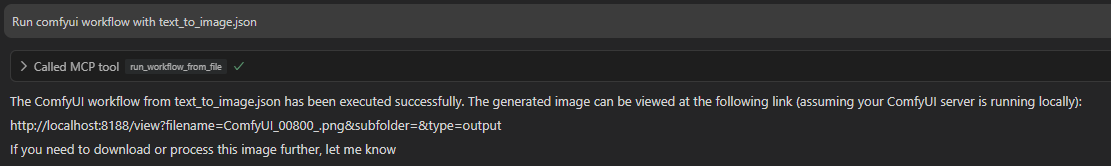
run_workflow_with_json
Run a workflow by providing the workflow JSON data directly.
# You should ask to agent like this. Run comfyui workflow with this { "3": { "inputs": { "seed": 156680208700286, "steps": 20, ... (workflow JSON example) }
5. How to Run
5.1 Using UV (Recommended)
Example
mcp.json:{ "mcpServers": { "comfyui": { "command": "uv", "args": [ "--directory", "PATH/MCP/comfyui", "run", "--with", "mcp", "--with", "websocket-client", "--with", "python-dotenv", "mcp", "run", "src/server.py:mcp" ] } } }
5.2 Using Docker
Downloading images to a local folder with
download_imagemay be difficult since the Docker container does not share the host filesystem.When using Docker, consider:
Set
RETURN_URL=falsein.envto receive image data as bytes.Set
COMFYUI_HOSTin.envto the appropriate address (e.g.,host.docker.internalor your server's IP).Note: Large image payloads may exceed response limits when using binary data.
5.2.1 Build Docker Image
5.2.2 Using Existing Images
Also you can use prebuilt image.
5.2.3 Using SSE Transport
Run the SSE server with Docker:
docker run -i --rm -p 8001:8000 overseer66/mcp-comfyui-sseConfigure
mcp.json(change localhost to your IP or domain if needed):{ "mcpServers": { "comfyui": { "url": "http://localhost:8001/sse" } } }
NOTE: When adding new workflows as tools, you need to rebuild and redeploy the Docker images to make them available.