Servidor MCP ComfyUI
1. Descripción general
Una implementación de servidor para integrar ComfyUI con MCP.
⚠️ IMPORTANTE: Este servidor requiere un servidor ComfyUI en ejecución.
Debes alojar tu propio servidor ComfyUI,
o tener acceso a una dirección de servidor ComfyUI existente.
Related MCP server: Together AI Image Server
2. Depuración
2.1 Depuración de ComfyUI
2.2 Depuración de MCP
3. Instalación y configuración
3.1 Configuración de ComfyUI
Edite
src/.envpara configurar el host y el puerto de ComfyUI:COMFYUI_HOST=localhost COMFYUI_PORT=8188
3.2 Agregar flujos de trabajo personalizados
Para agregar nuevas herramientas, coloque los archivos JSON de su flujo de trabajo en el directorio de
workflowsy declárelos como nuevas herramientas en el sistema.
4. Herramientas integradas
texto a imagen
Devuelve solo la URL de la imagen generada.
Para obtener la imagen real:
Utilice la herramienta
download_image, oAccede a la URL directamente en tu navegador.
descargar imagen
Descarga imágenes generadas por otras herramientas (como
text_to_image) utilizando la URL de la imagen.
ejecutar_flujo_de_trabajo_con_archivo
Ejecute un flujo de trabajo proporcionando la ruta a un archivo JSON de flujo de trabajo.
# You should ask to agent like this. Run comfyui workflow with text_to_image.jsonimagen de ejemplo de CursorAI
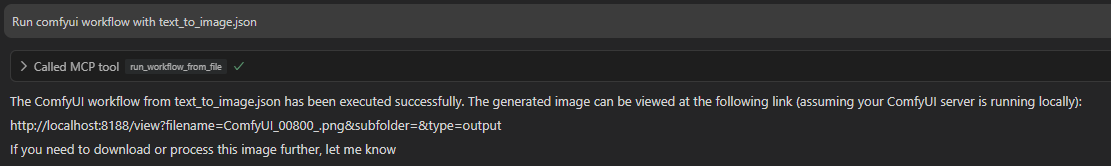
ejecutar_flujo_de_trabajo_con_json
Ejecute un flujo de trabajo proporcionando los datos JSON del flujo de trabajo directamente.
# You should ask to agent like this. Run comfyui workflow with this { "3": { "inputs": { "seed": 156680208700286, "steps": 20, ... (workflow JSON example) }
5. Cómo correr
5.1 Uso de UV (recomendado)
Ejemplo
mcp.json:{ "mcpServers": { "comfyui": { "command": "uv", "args": [ "--directory", "PATH/MCP/comfyui", "run", "--with", "mcp", "--with", "websocket-client", "--with", "python-dotenv", "mcp", "run", "src/server.py:mcp" ] } } }
5.2 Uso de Docker
Descargar imágenes a una carpeta local con
download_imagepuede resultar difícil ya que el contenedor Docker no comparte el sistema de archivos del host.Al utilizar Docker, tenga en cuenta lo siguiente:
Establezca
RETURN_URL=falseen.envpara recibir datos de imagen como bytes.Establezca
COMFYUI_HOSTen.enven la dirección adecuada (por ejemplo,host.docker.internalo la IP de su servidor).Nota: Las cargas útiles de imágenes grandes pueden exceder los límites de respuesta cuando se utilizan datos binarios.
5.2.1 Crear imagen de Docker
5.2.2 Uso de imágenes existentes
También puedes utilizar imágenes prediseñadas.
5.2.3 Uso del transporte SSE
Ejecute el servidor SSE con Docker:
docker run -i --rm -p 8001:8000 overseer66/mcp-comfyui-sseConfigure
mcp.json(cambie localhost a su IP o dominio si es necesario):{ "mcpServers": { "comfyui": { "url": "http://localhost:8001/sse" } } }
NOTA: Al agregar nuevos flujos de trabajo como herramientas, debe reconstruir y volver a implementar las imágenes de Docker para que estén disponibles.