ComfyUI MCP サーバー
1. 概要
ComfyUI を MCP と統合するためのサーバー実装。
⚠️ 重要: このサーバーでは、実行中の ComfyUI サーバーが必要です。
独自のComfyUIサーバーをホストするか、
または、既存の ComfyUI サーバー アドレスにアクセスできる必要があります。
Related MCP server: Together AI Image Server
2. デバッグ
2.1 ComfyUI デバッグ
2.2 MCPデバッグ
3. インストールと設定
3.1 ComfyUI の設定
src/.envを編集して、ComfyUI のホストとポートを設定します。COMFYUI_HOST=localhost COMFYUI_PORT=8188
3.2 カスタムワークフローの追加
新しいツールを追加するには、ワークフロー JSON ファイルを
workflowsディレクトリに配置し、システム内で新しいツールとして宣言します。
4. 組み込みツール
テキストを画像に変換する
生成された画像の URL のみを返します。
実際の画像を取得するには:
download_imageツールを使用するか、ブラウザで直接 URL にアクセスします。
ダウンロード画像
画像 URL を使用して、他のツール (
text_to_imageなど) によって生成された画像をダウンロードします。
ファイルを使ったワークフローの実行
ワークフロー JSON ファイルへのパスを指定してワークフローを実行します。
# You should ask to agent like this. Run comfyui workflow with text_to_image.jsonCursorAIの例画像
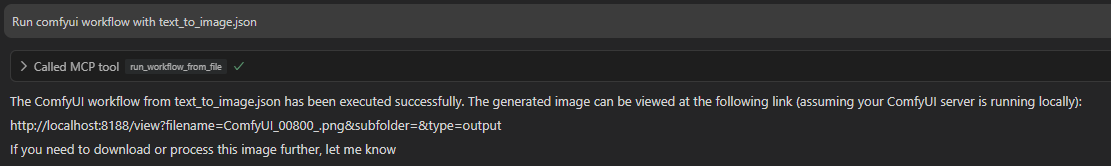
json を使用したワークフローの実行
ワークフロー JSON データを直接提供してワークフローを実行します。
# You should ask to agent like this. Run comfyui workflow with this { "3": { "inputs": { "seed": 156680208700286, "steps": 20, ... (workflow JSON example) }
5. 実行方法
5.1 UVの使用(推奨)
mcp.json例:{ "mcpServers": { "comfyui": { "command": "uv", "args": [ "--directory", "PATH/MCP/comfyui", "run", "--with", "mcp", "--with", "websocket-client", "--with", "python-dotenv", "mcp", "run", "src/server.py:mcp" ] } } }
5.2 Dockerの使用
Docker コンテナはホスト ファイル システムを共有しないため、
download_imageを使用してイメージをローカル フォルダーにダウンロードするのは難しい場合があります。Docker を使用する場合は、次の点を考慮してください。
画像データをバイトとして受信するには、
.envでRETURN_URL=false設定します。.envのCOMFYUI_HOST適切なアドレス (例:host.docker.internalまたはサーバーの IP) に設定します。注意: バイナリ データを使用する場合、大きな画像ペイロードは応答制限を超える可能性があります。
5.2.1 Dockerイメージのビルド
5.2.2 既存の画像の使用
事前に構築されたイメージを使用することもできます。
5.2.3 SSEトランスポートの使用
Docker で SSE サーバーを実行します。
docker run -i --rm -p 8001:8000 overseer66/mcp-comfyui-ssemcp.jsonを設定します (必要に応じて localhost を自分の IP またはドメインに変更します)。{ "mcpServers": { "comfyui": { "url": "http://localhost:8001/sse" } } }
注意: 新しいワークフローをツールとして追加する場合は、Docker イメージを再構築して再デプロイし、使用できるようにする必要があります。