The OPS MCP Server is an AI-driven IT operations platform enabling intelligent monitoring, anomaly detection, and natural human-infrastructure interaction. Key capabilities include:
Server Monitoring: Real-time CPU, memory, disk metrics; system load, process monitoring, and identification of top resource users
Service Management: Check status of services and network interfaces
Security Operations: SSH login checks, firewall configuration analysis, and basic vulnerability scans
Log Analysis: Detect errors and warnings in server logs; analyze patterns for critical issues
Backup Management: Back up critical system files and configurations
Docker Management: List and monitor containers, images, and volumes; retrieve container logs and health status
Network Diagnostics: Inspect interfaces, connection status, and remote server performance
System Information: Retrieve detailed operating system information
Batch Operations: Execute commands across multiple devices with customizable parameters
Provides server monitoring and inspection tools for Linux systems, including resource monitoring, service status management, network diagnostics, security auditing, and configuration backups.
Click on "Install Server".
Wait a few minutes for the server to deploy. Once ready, it will show a "Started" state.
In the chat, type
@followed by the MCP server name and your instructions, e.g., "@OPS MCP Servercheck the firewall status on production-server-01"
That's it! The server will respond to your query, and you can continue using it as needed.
Here is a step-by-step guide with screenshots.
ops-mcp-server
ops-mcp-server: an AI-driven IT operations platform that fuses LLMs and MCP architecture to enable intelligent monitoring, anomaly detection, and natural human-infrastructure interaction with enterprise-grade security and scalability.
📖 Table of Contents
Related MCP server: MCP System Info Server
🚀 Project Overview
ops-mcp-server is an IT operations management solution for the AI era. It achieves intelligent IT operations through the seamless integration of the Model Context Protocol (MCP) and Large Language Models (LLMs). By leveraging the power of LLMs and MCP's distributed architecture, it transforms traditional IT operations into an AI-driven experience, enabling automated server monitoring, intelligent anomaly detection, and context-aware troubleshooting. The system acts as a bridge between human operators and complex IT infrastructure, providing natural language interaction for tasks ranging from routine maintenance to complex problem diagnosis, while maintaining enterprise-grade security and scalability.
🌟 Key Features
🖥️ Server Monitoring
Real-time CPU, memory, disk inspections.
System load and process monitoring.
Service and network interface checks.
Log analysis and configuration backup.
Security vulnerability scans (SSH login, firewall status).
Detailed OS information retrieval.
📦 Container Management (Docker)
Container, image, and volume management.
Container resource usage monitoring.
Log retrieval and health checks.
🌐 Network Device Management
Multi-vendor support (Cisco, Huawei, H3C).
Switch port, VLAN, and router route checks.
ACL security configuration analysis.
Optical module and device performance monitoring.
➕ Additional Capabilities
Extensible plugin architecture.
Batch operations across multiple devices.
Tool listing and descriptive commands.
🎬 Demo Videos
📌 Project Demo
On Cherry Studio
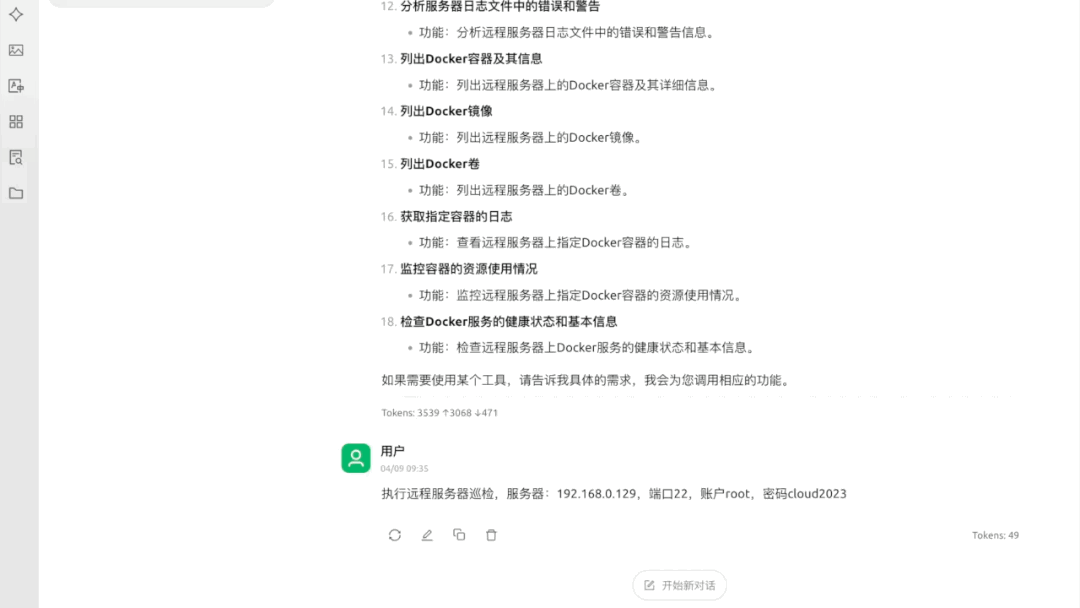
📌 Interactive Client Demo
On Terminal
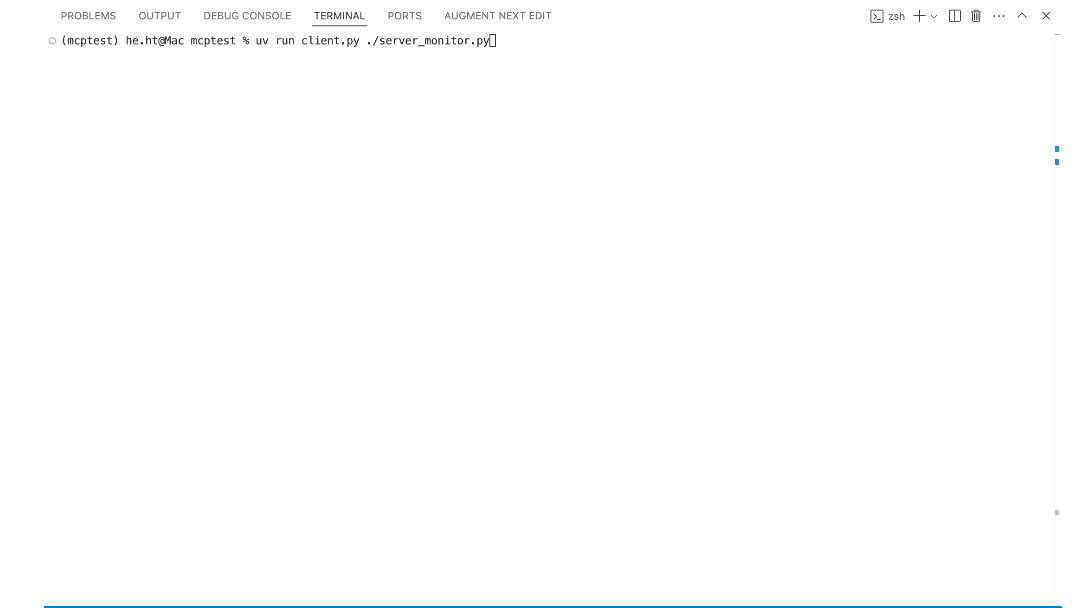
⚙️ Installation
Ensure you have Python 3.10+ installed. This project uses uv for dependency and environment management.
1. Install UV
2. Set Up Virtual Environment
3. Install Dependencies
Dependencies are managed via
pyproject.toml.
🚧 Deployment
📡 SSE Remote Deployment (UV)
🐳 SSE Remote Deployment (Docker Compose)
Ensure Docker and Docker Compose are installed.
🛠️ Local MCP Server Configuration (Stdio)
Add this configuration to your MCP settings:
Note: Replace
YOUR_PROJECT_PATH_HEREwith your project's actual path.
💬 Interactive Client Usage
An interactive client (client.py) allows you to interact with MCP services using natural language.
1. Install Client Dependencies
2. Configure Client
Edit these configurations within client.py:
3. Run the Client
Example:
Client Commands
help- Display help.quit- Exit client.clear- Clear conversation history.model <name>- Switch models.
📄 License
This project is licensed under the MIT License.
📌 Notes
Ensure remote SSH access is properly configured.
Adjust tool parameters based on actual deployment conditions.
This project is under active development; feedback and contributions are welcome.