human-mcp
인간을 MCP 도구로 제공하는 MCP 서버
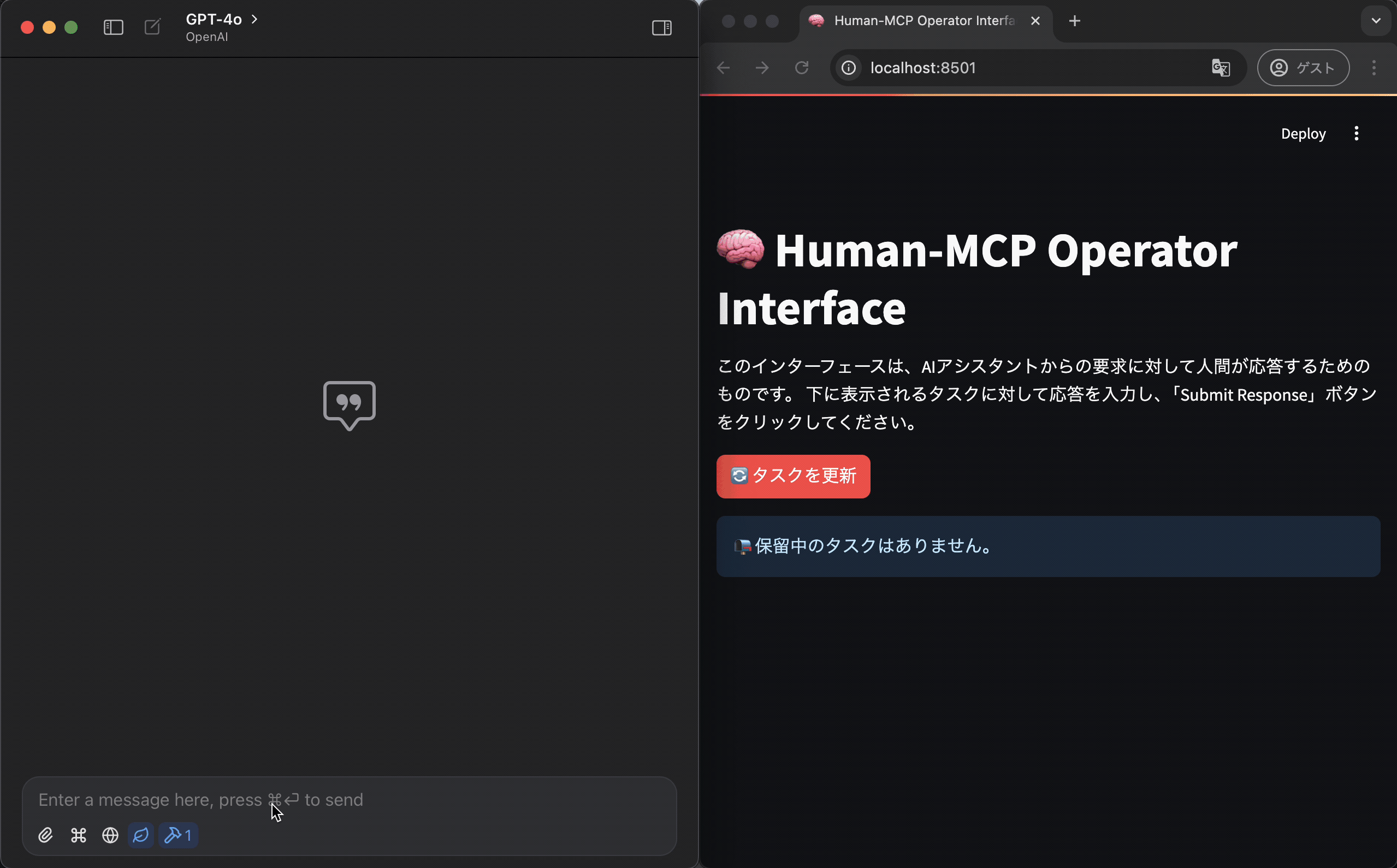
개요
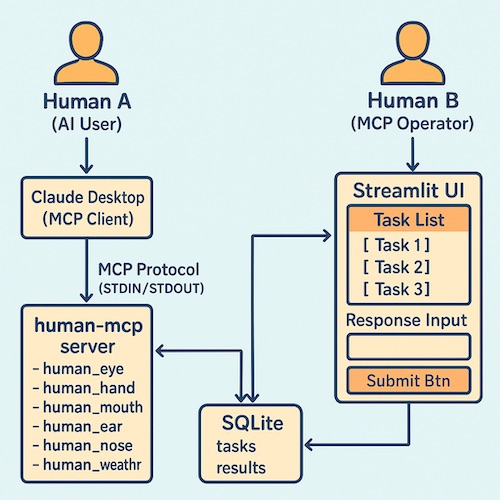
human-mcp는 AI 어시스턴트가 인간의 능력을 활용할 수 있도록 하는 MCP 서버입니다. AI 어시스턴트로부터 요청을 받고, 사람에게 지시를 표시하고, 사람으로부터의 응답을 AI 어시스턴트로 반환합니다.
주요 기능:
MCP 클라이언트에서 STDIN을 통한 도구 실행 요청 수락
실행에 필요한 지시를 SQLite 데이터베이스에 씁니다.
Streamlit 애플리케이션이 SQLite를 모니터링하고 사람에게 지시를 표시하고 응답 입력을 촉구합니다.
인간이 Streamlit을 통해 입력 한 결과를 SQLite에 씁니다.
MCP 서버가 SQLite에서 결과를 읽고 MCP 응답으로 클라이언트 (STDOUT을 통해)에 반환합니다.
Related MCP server: browser-use MCP Server
제공하는 도구
human_eye_tool : 인간이 눈으로 보고 상황을 설명하거나 특정 것을 찾습니다.
human_hand_tool : 인간이 손을 사용하여 간단한 물리적 조작을 수행합니다.
human_mouth_tool : 인간이 입을 사용하여 지정된 단어를 말합니다.
human_weather_tool : 인간이 현재 위치의 날씨를 확인하고보고합니다.
human_ear_tool : 인간이 귀를 사용하여 소리를 듣고 상황을 설명합니다.
human_nose_tool : 인간이 코를 사용하여 냄새를 확인합니다.
human_taste_tool : 인간이 입을 사용하여 음식을 맛보고 그 맛을 설명합니다.
설정
전제 조건
파이썬 3.12 이상
uv
SQLite3
설치 절차
리포지토리 복제
git clone https://github.com/yourusername/human-mcp.git cd human-mcp가상 환경 생성 및 활성화
uv venv source .venv/bin/activate종속성 설치
uv pip install .
사용방법
MCP 서버 설치
Claude에서 MCP 서버에 연결
"human-mcp": { "command": "uv", "args": [ "run", "--with", "mcp[cli]", "mcp", "run", "$PATH_TO_REPOSITORY/human_mcp/mcp_server.py" ] }두 번째 터미널에서 Streamlit UI 시작
task run-streamlit브라우저에 표시되는 Streamlit UI에 액세스 (일반적으로 http://localhost:8501 )
MCP 클라이언트(예: Claude Desktop)에서 요청을 보내면 Streamlit UI에 작업이 표시됩니다.
Streamlit UI에서 응답을 입력하고 응답 보내기 버튼을 클릭하면 응답이 MCP 클라이언트에 반환됩니다.
프로젝트 구조
라이센스
MIT
주의사항
이 프로젝트는 농담 용도를 가정합니다. 실제 운영을 위해서는 인간 운영자의 부담과 응답 지연 등을 고려해야합니다.