The PowerPoint Translator server provides comprehensive PowerPoint translation and management capabilities using Amazon Bedrock models.
Translation Features:
Translate entire presentations or specific slides/ranges to various languages
Preserve original formatting, layouts, styles, and colors during translation
Automatically apply appropriate fonts for target languages
Utilize Amazon Bedrock models for high-quality translation with natural language polishing
Presentation Management:
Get slide information including count and content previews
Preview specific slide content in detail
Apply post-processing optimization with text auto-fitting for overflowed text
Additional Capabilities:
List supported target languages and Amazon Bedrock models
Access usage examples and help information
Integrate with AI assistants like Amazon Q Developer via FastMCP for seamless workflows
Integrates with Amazon Bedrock to power high-quality PowerPoint translations, leveraging Amazon's AI models for translating text content while preserving formatting and structure.
Enables translation of PowerPoint slides, allowing users to translate entire presentations or specific slides while maintaining original formatting, layouts, and styles.
Click on "Install Server".
Wait a few minutes for the server to deploy. Once ready, it will show a "Started" state.
In the chat, type
@followed by the MCP server name and your instructions, e.g., "@PowerPoint Translatortranslate my presentation to Spanish"
That's it! The server will respond to your query, and you can continue using it as needed.
Here is a step-by-step guide with screenshots.
PowerPoint Translator using Amazon Bedrock
A powerful PowerPoint translation tool that leverages Amazon Bedrock models for high-quality translation. This service can be used both as a standalone command-line tool and as a FastMCP (Fast Model Context Protocol) service for integration with AI assistants like Kiro. It translates PowerPoint presentations while preserving formatting and structure.
Features
PowerPoint Translation: Translate text content in PowerPoint presentations
Amazon Bedrock Integration: Uses Amazon Bedrock models for high-quality translation
Format Preservation: Maintains original formatting, layouts, and styles
Language-Specific Fonts: Automatically applies appropriate fonts for target languages
Color & Style Preservation: Preserves original text colors and formatting even for untranslated content
Standalone & MCP Support: Use as a command-line tool or integrate with AI assistants via FastMCP
Multiple Languages: Supports translation between various languages
Batch Processing: Can handle multiple slides, text elements, and entire folders efficiently
Selective Translation: Translate entire presentations, specific slides, or all files in a folder
Related MCP server: PowerPoint MCP Server
Examples
Translation
The PowerPoint Translator maintains the original formatting while accurately translating content:
Kiro MCP Examples
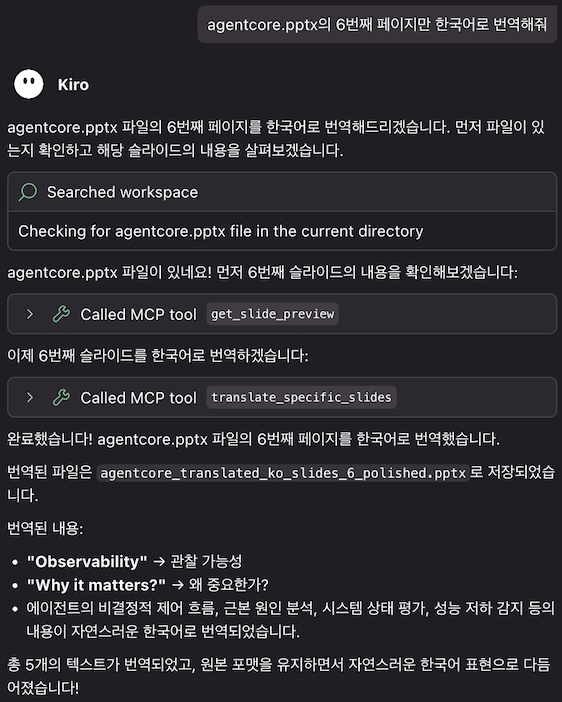
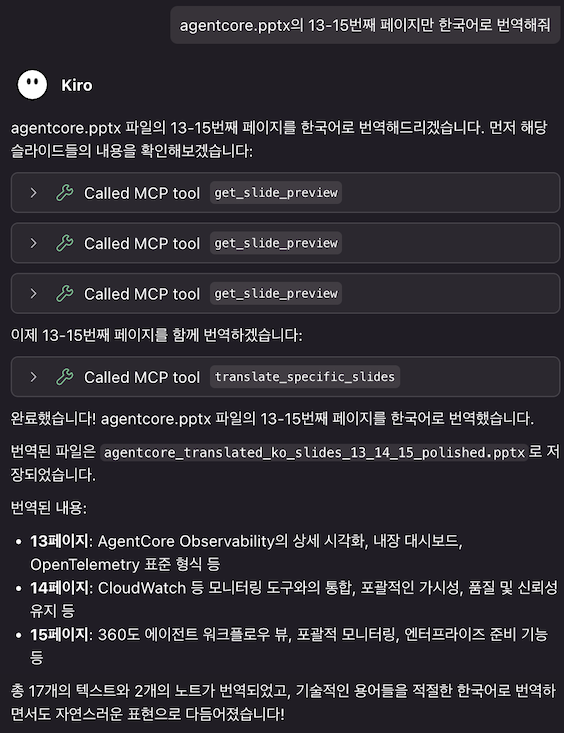
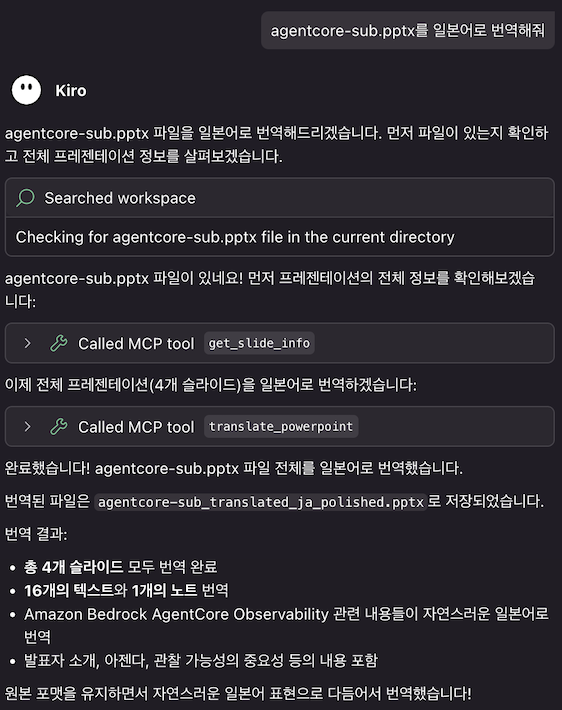
Usage Examples
Translate entire presentation:
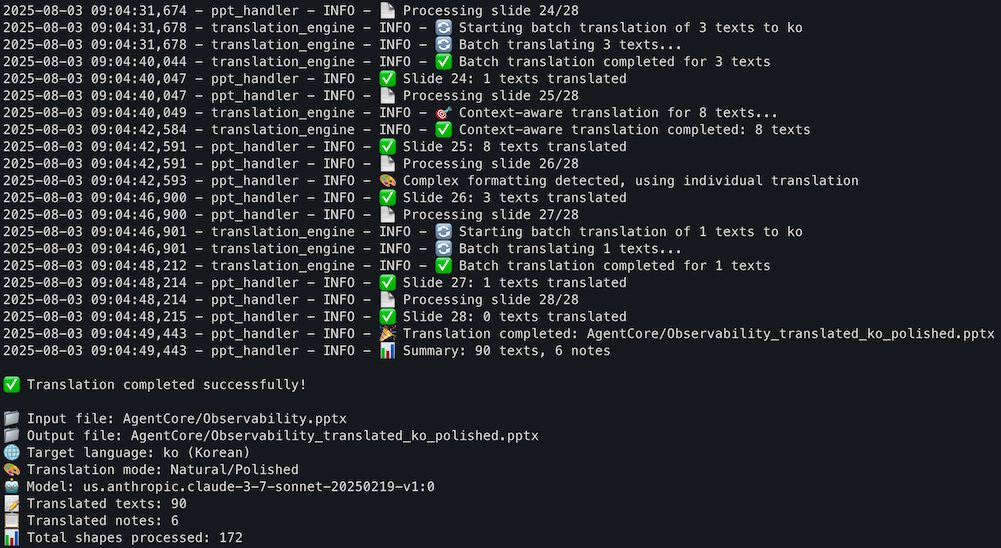
Translate specific slides:
Batch translate all PPT files in a folder:
Get slide information:
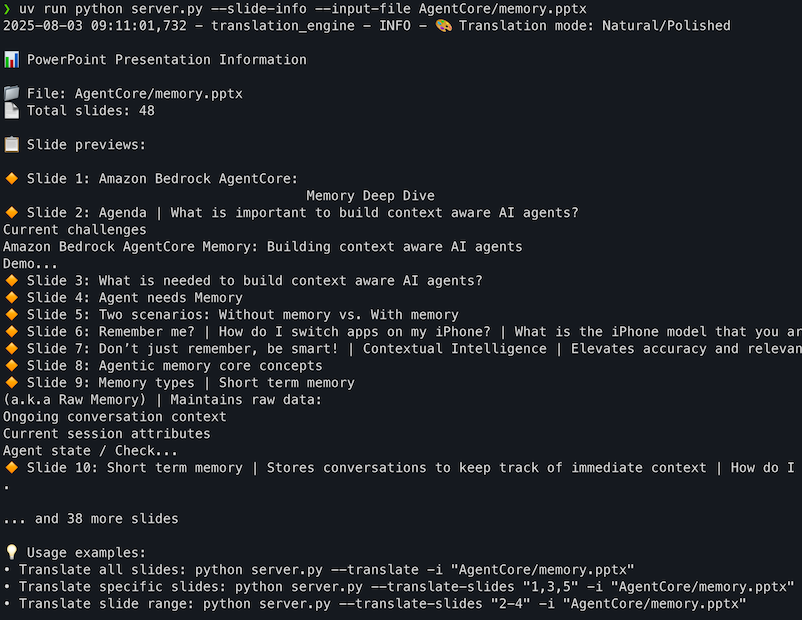
Prerequisites
Python 3.11 or higher
AWS Account with Bedrock access
AWS CLI configured with appropriate credentials
Access to Amazon Bedrock models (e.g., Claude, Nova, etc.)
AWS Credentials Setup
Before using this service, ensure your AWS credentials are properly configured. You have several options:
AWS CLI Configuration (Recommended):
aws configureThis will prompt you for:
AWS Access Key ID
AWS Secret Access Key
Default region name
Default output format
AWS Profile Configuration:
aws configure --profile your-profile-nameEnvironment Variables (if needed):
export AWS_ACCESS_KEY_ID=your_access_key export AWS_SECRET_ACCESS_KEY=your_secret_key export AWS_DEFAULT_REGION=us-east-1IAM Roles (when running on EC2 instances)
The service will automatically use your configured AWS credentials. You can specify which profile to use in the .env file.
Installation
Clone the repository:
git clone https://github.com/daekeun-ml/ppt-translator cd ppt-translatorInstall dependencies using uv (recommended):
uv syncOr using pip:
pip install -r requirements.txtSet up environment variables: Edit
.envfile with your configuration:# AWS Configuration AWS_REGION=us-east-1 AWS_PROFILE=default # Translation Configuration DEFAULT_TARGET_LANGUAGE=ko BEDROCK_MODEL_ID=us.anthropic.claude-3-7-sonnet-20250219-v1:0 # Translation Settings MAX_TOKENS=4000 TEMPERATURE=0.1 ENABLE_POLISHING=true BATCH_SIZE=20 CONTEXT_THRESHOLD=5 # Font Settings by Language FONT_KOREAN=맑은 고딕 FONT_JAPANESE=Yu Gothic UI FONT_ENGLISH=Amazon Ember FONT_CHINESE=Microsoft YaHei FONT_DEFAULT=Arial # Debug Settings DEBUG=false # Post-processing Settings ENABLE_TEXT_AUTOFIT=true TEXT_LENGTH_THRESHOLD=10Note: AWS credentials (Access Key ID and Secret Access Key) are not needed in the
.envfile if you have already configured them usingaws configure. The service will automatically use your AWS CLI credentials.
Usage
Standalone Command-Line Usage
The PowerPoint Translator can be used directly from the command line using the ppt-translate command:
FastMCP Server Mode (for AI Assistant Integration)
Start the FastMCP server for integration with AI assistants like Kiro:
FastMCP Setup (Kiro)
If you haven't already installed Kiro, please refer to this:
Kiro: https://kiro.dev
Kiro-CLI: https://kiro.dev/cli
2. Configure FastMCP Server
Create or update your Q Developer FastMCP configuration file:
Kiro
User Level ~/.kiro/settings/mcp.json
Kiro CLI
On macOS/Linux: ~/.aws/amazonq/mcp.json
On Windows: %APPDATA%\amazonq\mcp.json
Add the PowerPoint Translator FastMCP server configuration:
Using uv:
Alternative configuration using python directly:
Important: Replace /path/to/ppt-translator/ with the actual path to your cloned repository.
3. Use PowerPoint Translation
Once connected, you can use commands like (User input does not have to be in English):
Available MCP Tools
The MCP server provides the following tools:
translate_powerpoint: Translate an entire PowerPoint presentationParameters:
input_file: Path to the input PowerPoint file (.pptx)target_language: Target language code (default: 'ko')output_file: Path for the translated output file (optional, auto-generated)model_id: Amazon Bedrock model ID (default: Claude 3.7 Sonnet)enable_polishing: Enable natural language polishing (default: true)
translate_specific_slides: Translate only specific slides in a PowerPoint presentationParameters:
input_file: Path to the input PowerPoint file (.pptx)slide_numbers: Comma-separated slide numbers to translate (e.g., "1,3,5" or "2-4,7")target_language: Target language code (default: 'ko')output_file: Path for the translated output file (optional, auto-generated)model_id: Amazon Bedrock model ID (default: Claude 3.7 Sonnet)enable_polishing: Enable natural language polishing (default: true)
get_slide_info: Get information about slides in a PowerPoint presentationParameters:
input_file: Path to the PowerPoint file (.pptx)
Returns: Overview with slide count and preview of each slide's content
get_slide_preview: Get detailed preview of a specific slide's contentParameters:
input_file: Path to the PowerPoint file (.pptx)slide_number: Slide number to preview (1-based indexing)
list_supported_languages: List all supported target languages for translationlist_supported_models: List all supported Amazon Bedrock modelsget_translation_help: Get help information about using the translator
Configuration
Environment Variables
AWS_REGION: AWS region for Bedrock service (default: us-east-1)AWS_PROFILE: AWS profile to use (default: default)DEFAULT_TARGET_LANGUAGE: Default target language for translation (default: ko)BEDROCK_MODEL_ID: Bedrock model ID for translation (default: us.anthropic.claude-3-7-sonnet-20250219-v1:0)MAX_TOKENS: Maximum tokens for translation requests (default: 4000)TEMPERATURE: Temperature setting for AI model (default: 0.1)ENABLE_POLISHING: Enable translation polishing (default: true)BATCH_SIZE: Number of texts to process in a batch (default: 20)CONTEXT_THRESHOLD: Number of texts to trigger context-aware translation (default: 5)DEBUG: Enable debug logging (default: false)
Supported Languages
The service supports translation between major languages including:
English (en)
Korean (ko)
Japanese (ja)
Chinese Simplified (zh)
Chinese Traditional (zh-tw)
Spanish (es)
French (fr)
German (de)
Italian (it)
Portuguese (pt)
Russian (ru)
Arabic (ar)
Hindi (hi)
And many more...
Troubleshooting
Common Issues
AWS Credentials Not Found:
Ensure AWS credentials are properly configured
Check AWS CLI configuration:
aws configure list
Bedrock Access Denied:
Verify your AWS account has access to Bedrock
Check if the specified model is available in your region
FastMCP Connection Issues:
Verify the path in mcp.json is correct
Check that Python and dependencies are properly installed
Review logs in Q Developer for error messages
Test the server:
uv run python mcp_server.py
PowerPoint File Issues:
Ensure the input file is a valid PowerPoint (.pptx) file
Check file permissions for both input and output paths
Module Import Errors:
Use
uv runto ensure proper virtual environment activationInstall dependencies:
uv sync
Development
Project Structure
License
This project is licensed under the MIT License - see the LICENSE file for details.