人MCP
提供人类作为 MCP 工具的 MCP 服务器
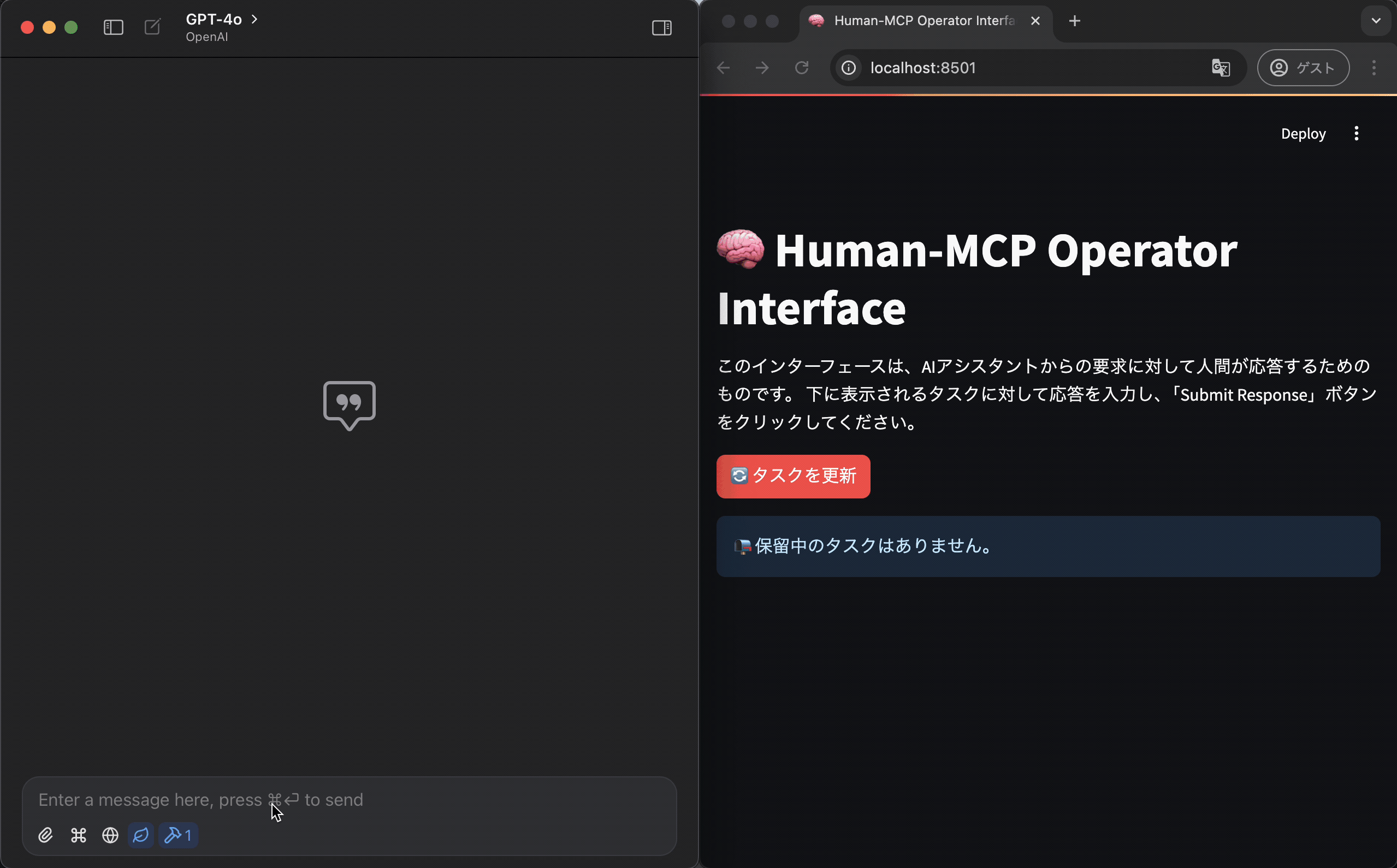
概述
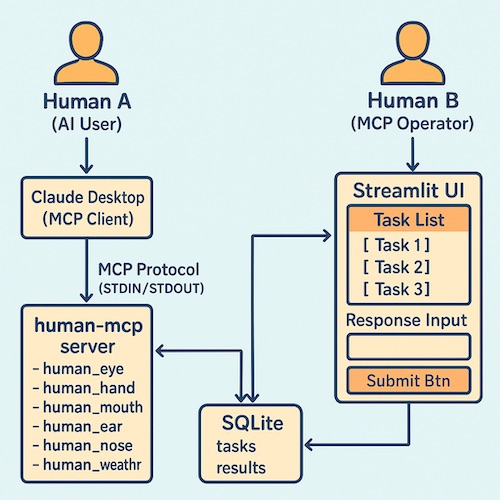
human-mcp 是一个 MCP 服务器,它使 AI 助手能够利用人类的能力。它接收来自AI助手的请求,向人类显示指令,并将人类的响应返回给AI助手。
主要特点:
接受来自 MCP 客户端的工具执行请求(通过 STDIN)
将执行所需的指令写入 SQLite 数据库
Streamlit 应用程序监控 SQLite,向人类显示指令并提示响应。
通过 Streamlit 将人工输入的结果写入 SQLite
MCP 服务器从 SQLite 读取结果并将其作为 MCP 响应返回给客户端(通过 STDOUT)。
Related MCP server: browser-use MCP Server
提供的工具
human_eye_tool :人眼用于描述情况或定位特定事物。
human_hand_tool :人类用手进行简单的物理操作。
human_mouth_tool :人类用嘴说出指定的词语。
human_weather_tool :人工检查并报告您所在位置的天气。
human_ear_tool :人类用耳朵听声音并描述情况。
human_nose_tool :人类用鼻子来识别气味。
human_taste_tool :人类用嘴巴品尝食物并描述其味道。
设置
先决条件
Python 3.12 或更高版本
紫外线
SQLite3
安装说明
克隆存储库
git clone https://github.com/yourusername/human-mcp.git cd human-mcp创建并激活虚拟环境
uv venv source .venv/bin/activate安装依赖项
uv pip install .
如何使用
安装 MCP 服务器
从 Claude 连接到 MCP 服务器
"human-mcp": { "command": "uv", "args": [ "run", "--with", "mcp[cli]", "mcp", "run", "$PATH_TO_REPOSITORY/human_mcp/mcp_server.py" ] }在第二个终端中启动 Streamlit UI
task run-streamlit在浏览器中访问 Streamlit UI(通常是http://localhost:8501 )
一旦您通过 MCP 客户端(例如 Claude Desktop)提交请求,该任务就会出现在 Streamlit UI 中。
一旦您在 Streamlit UI 中输入您的回复并单击“发送回复”按钮,回复将被发送回 MCP 客户端。
项目结构
执照
麻省理工学院
笔记
这个项目纯粹是开玩笑而已。在实际操作中,需要考虑人类操作员的负担、响应延迟等因素。