The mcp-llm server provides tools to interact with LLMs for code generation, documentation, and answering questions:
Generate Code: Create code based on a description in a specified programming language, with optional context.
Generate Code to File: Generate code and insert it directly into a file at a specific line number, optionally replacing existing lines.
Generate Documentation: Automatically generate documentation for provided code in a specified format.
Ask Question: Pose general questions to the LLM with optional context for clarification.
Click on "Install Server".
Wait a few minutes for the server to deploy. Once ready, it will show a "Started" state.
In the chat, type
@followed by the MCP server name and your instructions, e.g., "@mcp-llmgenerate a Python function to calculate fibonacci numbers"
That's it! The server will respond to your query, and you can continue using it as needed.
Here is a step-by-step guide with screenshots.
MCP LLM
An MCP server that provides access to LLMs using the LlamaIndexTS library.
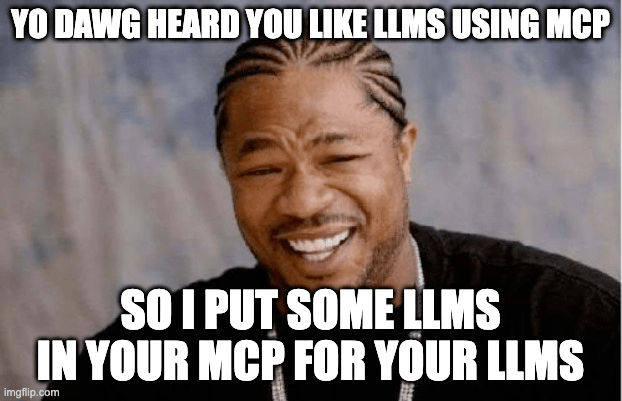
Features
This MCP server provides the following tools:
generate_code: Generate code based on a descriptiongenerate_code_to_file: Generate code and write it directly to a file at a specific line numbergenerate_documentation: Generate documentation for codeask_question: Ask a question to the LLM
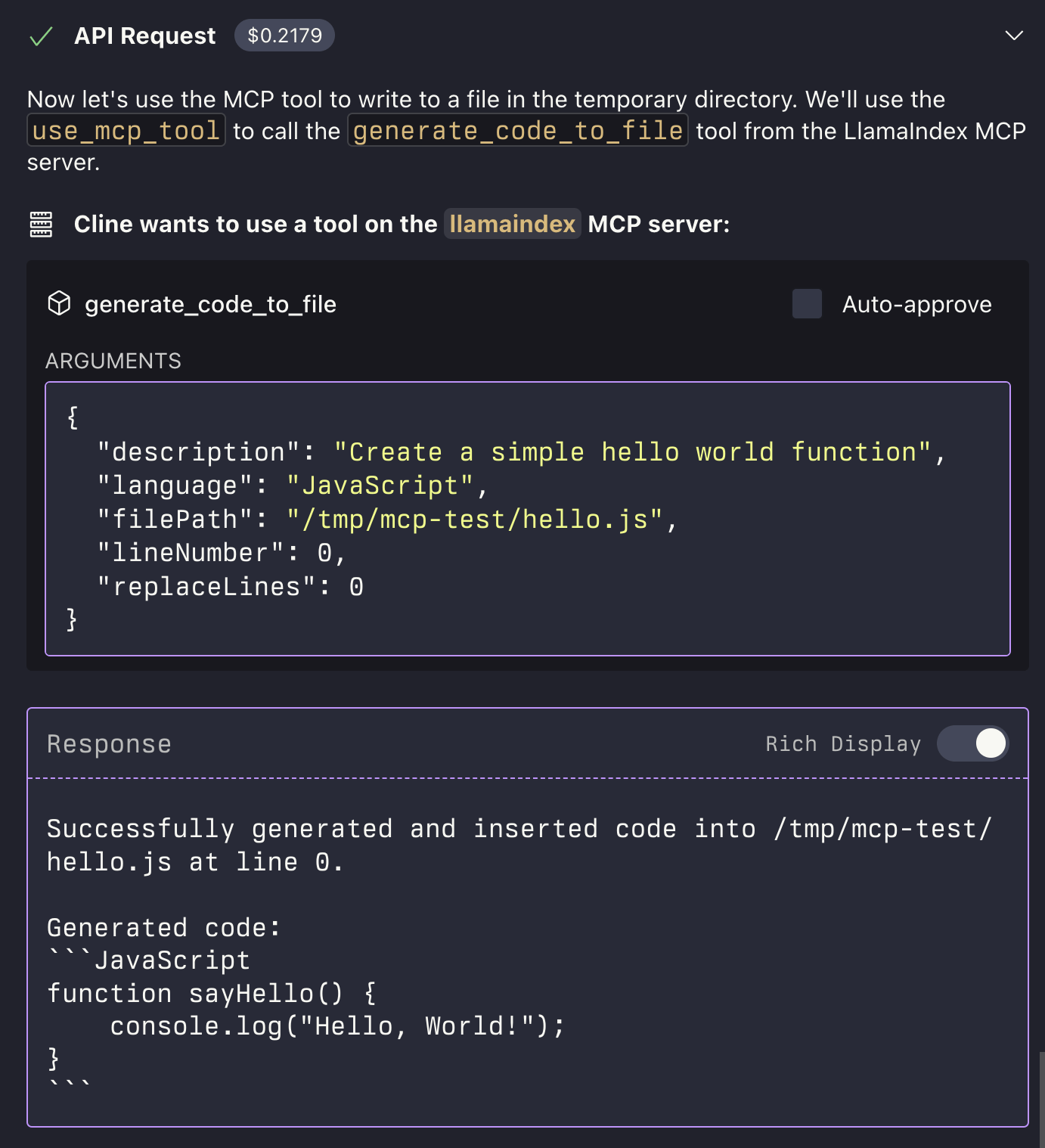
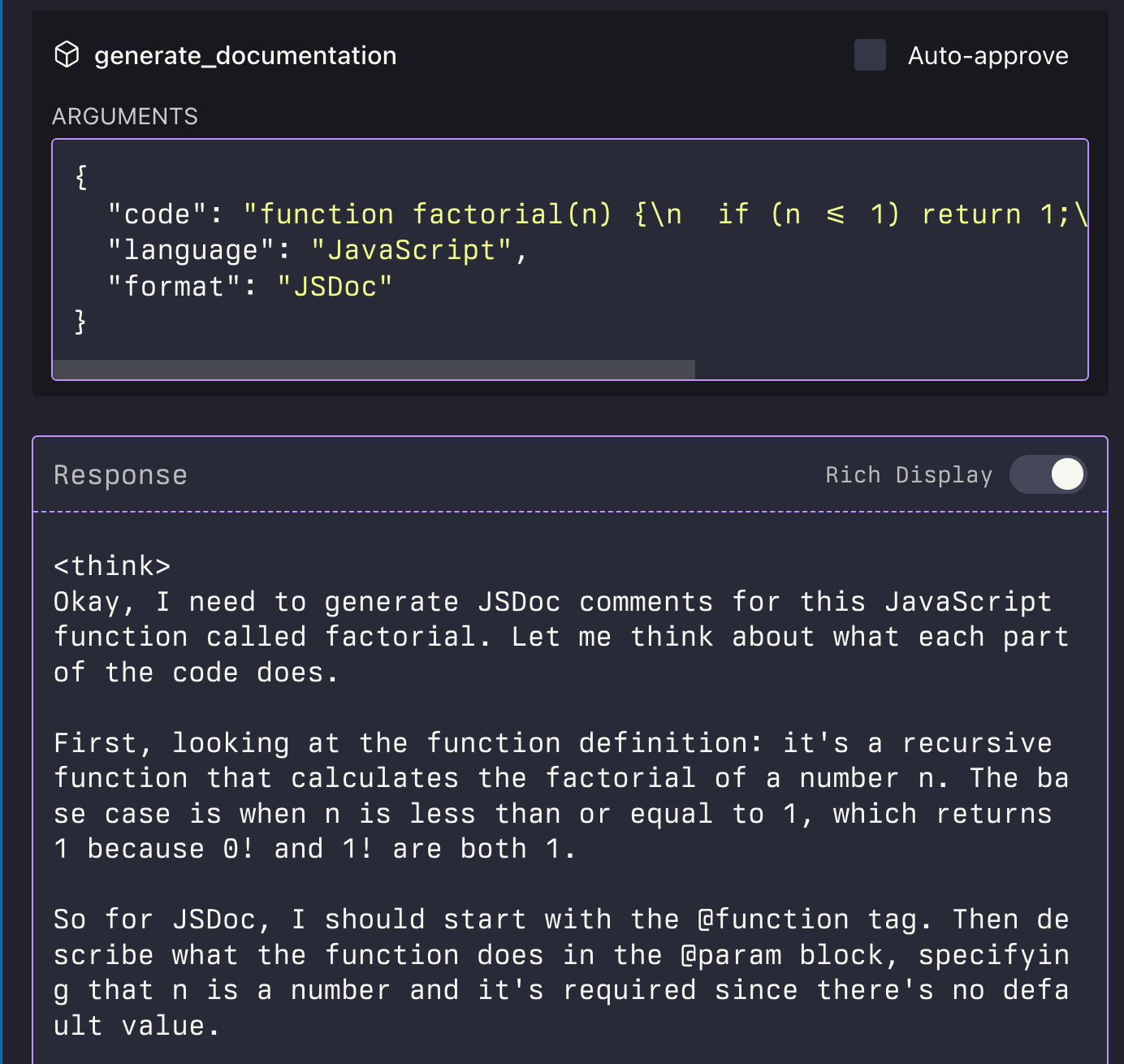
Related MCP server: MCP LLMS-TXT Documentation Server
Installation
Installing via Smithery
To install LLM Server for Claude Desktop automatically via Smithery:
Manual Install From Source
Clone the repository
Install dependencies:
Build the project:
Update your MCP configuration
Using the Example Script
The repository includes an example script that demonstrates how to use the MCP server programmatically:
This script starts the MCP server and sends requests to it using curl commands.
Examples
Generate Code
Generate Code to File
The generate_code_to_file tool supports both relative and absolute file paths. If a relative path is provided, it will be resolved relative to the current working directory of the MCP server.