목차
Related MCP server: mcp-server-pacman
1. 서론
Prometheus Alertmanager MCP는 Prometheus Alertmanager용 모델 컨텍스트 프로토콜 (MCP) 서버입니다. AI 어시스턴트와 도구가 Alertmanager 리소스를 프로그래밍 방식으로 안전하게 쿼리하고 관리할 수 있도록 지원합니다.
2. 특징
[x] Alertmanager 상태, 경고, 무음, 수신자 및 경고 그룹 쿼리
[x] 침묵 생성, 업데이트 및 삭제
[x] 새 알림 만들기
[x] 인증 지원(환경 변수를 통한 기본 인증)
[x] Docker 컨테이너화 지원
3. 빠른 시작
3.1. 전제 조건
파이썬 3.12+
uv (빠른 종속성 관리를 위해).
Docker(컨테이너화된 배포의 경우 선택 사항).
이 MCP 서버를 실행할 환경에서 Prometheus Alertmanager 서버에 액세스할 수 있는지 확인하세요.
3.2. Smithery를 통한 설치
Smithery를 통해 Claude Desktop에 Prometheus Alertmanager MCP 서버를 자동으로 설치하려면:
지엑스피1
3.3. 로컬 실행
저장소를 복제합니다.
.env 파일이나 시스템 환경 변수를 통해 Prometheus 서버의 환경 변수를 구성합니다.
클라이언트 설정 파일에 서버 설정을 추가하세요. 예를 들어, Claude Desktop의 경우:
또는 make 명령을 사용하여 설치하세요.
새로운 구성을 로드하려면 Claude Desktop을 다시 시작하세요.
이제 Claude에게 자연어를 사용하여 Alertmanager와 상호 작용하도록 요청할 수 있습니다.
"현재 알림 표시"
"CPU 문제와 관련된 알림 필터링"
"이 알림에 대한 세부 정보 가져오기"
"이 알림에 대해 다음 2시간 동안 무음 설정을 합니다."
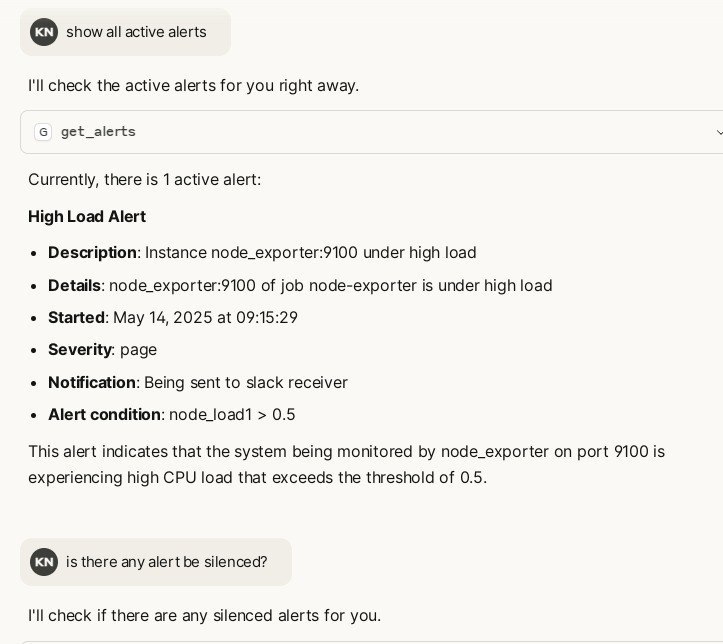
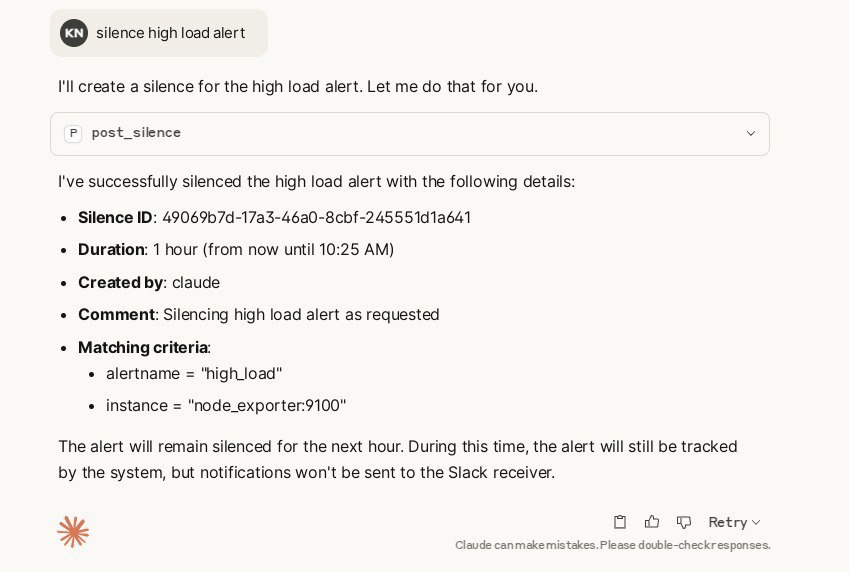
3.4. 도커 런
미리 빌드된 이미지로 실행하세요(또는 직접 빌드할 수도 있습니다):
Claude Desktop에서 Docker로 실행:
이 구성은 -e 플래그와 변수 이름만 사용하여 Claude Desktop에서 Docker 컨테이너로 환경 변수를 전달하고, env 객체에 실제 값을 제공합니다.
4. 도구
MCP 서버는 API v2 에 따라 Alertmanager를 쿼리하고 관리하기 위한 도구를 제공합니다.
상태 가져오기:
get_status()알림 목록:
get_alerts()침묵 목록:
get_silences()침묵 생성:
post_silence(silence_dict)침묵 삭제:
delete_silence(silence_id)수신기 목록:
get_receivers()알림 그룹 나열:
get_alert_groups()
전체 API 세부 정보는 src/alertmanager_mcp_server/server.py를 참조하세요.
5. 개발
기여를 환영합니다! 제안이나 개선 사항이 있으시면 이슈를 개설하거나 풀 리퀘스트를 제출해 주세요.
이 프로젝트에서는 uv를 사용하여 종속성을 관리합니다. 플랫폼별 지침에 따라 uv를 설치하세요.