目次
Related MCP server: mcp-server-pacman
1. はじめに
Prometheus Alertmanager MCPは、Prometheus Alertmanager用のモデルコンテキストプロトコル(MCP)サーバーです。AIアシスタントやツールがプログラム的に、かつ安全にAlertmanagerリソースを照会・管理することを可能にします。
2. 特徴
[x] Alertmanagerのステータス、アラート、サイレンス、レシーバー、アラートグループのクエリ
[x] サイレンスの作成、更新、削除
[x] 新しいアラートを作成する
[x] 認証サポート(環境変数経由の基本認証)
[x] Dockerコンテナ化のサポート
3. クイックスタート
3.1. 前提条件
Python 3.12以上
uv (高速な依存関係管理用)。
Docker (オプション、コンテナ化されたデプロイメント用)。
この MCP サーバーを実行する環境から Prometheus Alertmanager サーバーにアクセスできることを確認します。
3.2. Smithery経由でのインストール
Smithery経由で Claude Desktop 用の Prometheus Alertmanager MCP Server を自動的にインストールするには:
3.3. ローカル実行
リポジトリをクローンします。
.env ファイルまたはシステム環境変数を使用して、Prometheus サーバーの環境変数を構成します。
サーバー設定をクライアント設定ファイルに追加します。例えば、Claude Desktopの場合は以下のようになります。
または、make コマンドを使用してインストールします。
新しい構成をロードするには、Claude Desktop を再起動します。
これで、Claude に自然言語を使用して Alertmanager と対話するように依頼できるようになりました。
「現在のアラートを表示」
「CPUの問題に関連するアラートをフィルタリングする」
「このアラートの詳細を取得する」
「このアラートを今後2時間無音状態にする」
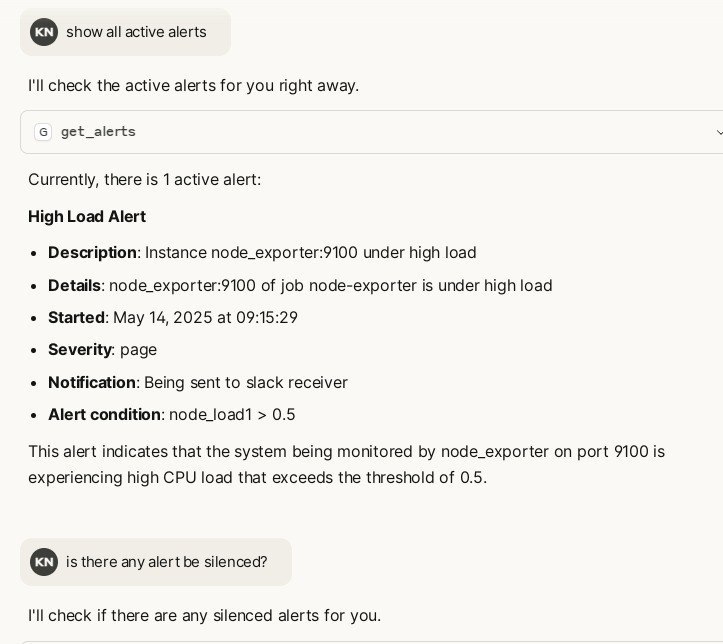
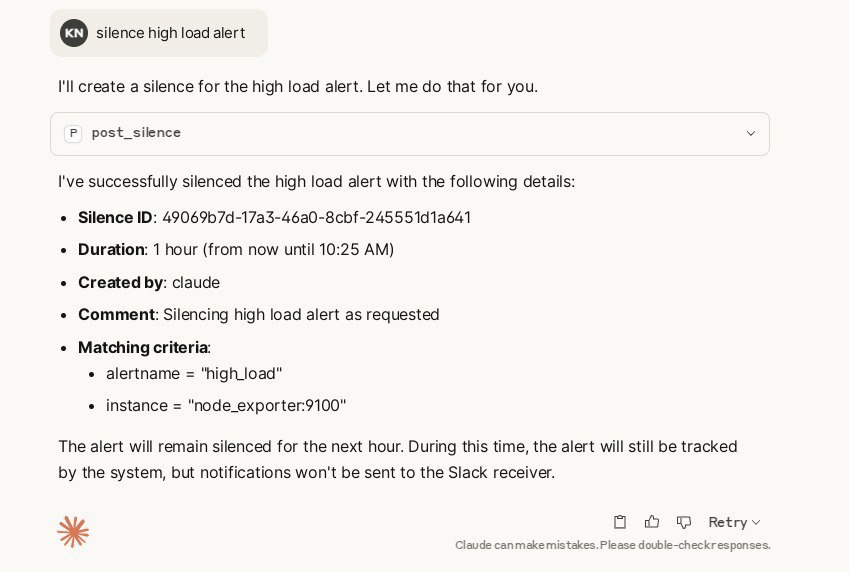
3.4. Docker 実行
事前にビルドされたイメージで実行します (または自分でビルドすることもできます)。
Claude Desktop で Docker を実行する:
この構成では、変数名のみを指定した-eフラグを使用し、 envオブジェクトに実際の値を指定して、Claude Desktop から Docker コンテナーに環境変数を渡します。
4. ツール
MCP サーバーは、API v2に従って、Alertmanager を照会および管理するためのツールを公開します。
ステータスを取得する:
get_status()アラートの一覧表示:
get_alerts()無音部分を一覧表示する:
get_silences()無音部分を作成:
post_silence(silence_dict)無音部分を削除:
delete_silence(silence_id)受信者の一覧を取得する:
get_receivers()アラートグループの一覧表示:
get_alert_groups()
完全な API の詳細については、src/alertmanager_mcp_server/server.pyを参照してください。
5. 開発
貢献を歓迎します!ご提案や改善点がありましたら、問題を報告するか、プルリクエストを送信してください。
このプロジェクトは依存関係の管理にUVを使用しています。お使いのプラットフォームの指示に従ってUVをインストールしてください。