分类帐服务 MCP 服务器
MCP 服务器用于通过 Claude 访问和管理分类账文件。
成分
工具
该服务器实现了三种账本管理工具:
list-accounts :列出账本中的所有账户
将“年份”作为必需参数
返回所有可用帐户的格式化列表
account-balance :获取特定账户的余额
将“年份”和“帐户”作为必需参数
返回指定账户的当前余额
account-register :显示账户的交易记录
将“年份”和“帐户”作为必需参数
返回指定账户的详细交易历史记录
Related MCP server: GOAT MCP Server
安装
先决条件
Python 3.13 或更高版本
uv包管理器Node.js 和 npm(用于调试)
从 PyPI 安装
uv pip install ledger-service
调试
使用检查器调试服务器:
npx @modelcontextprotocol/inspector \
uv \
--directory /path/to/ledger-service \
run \
ledger-service
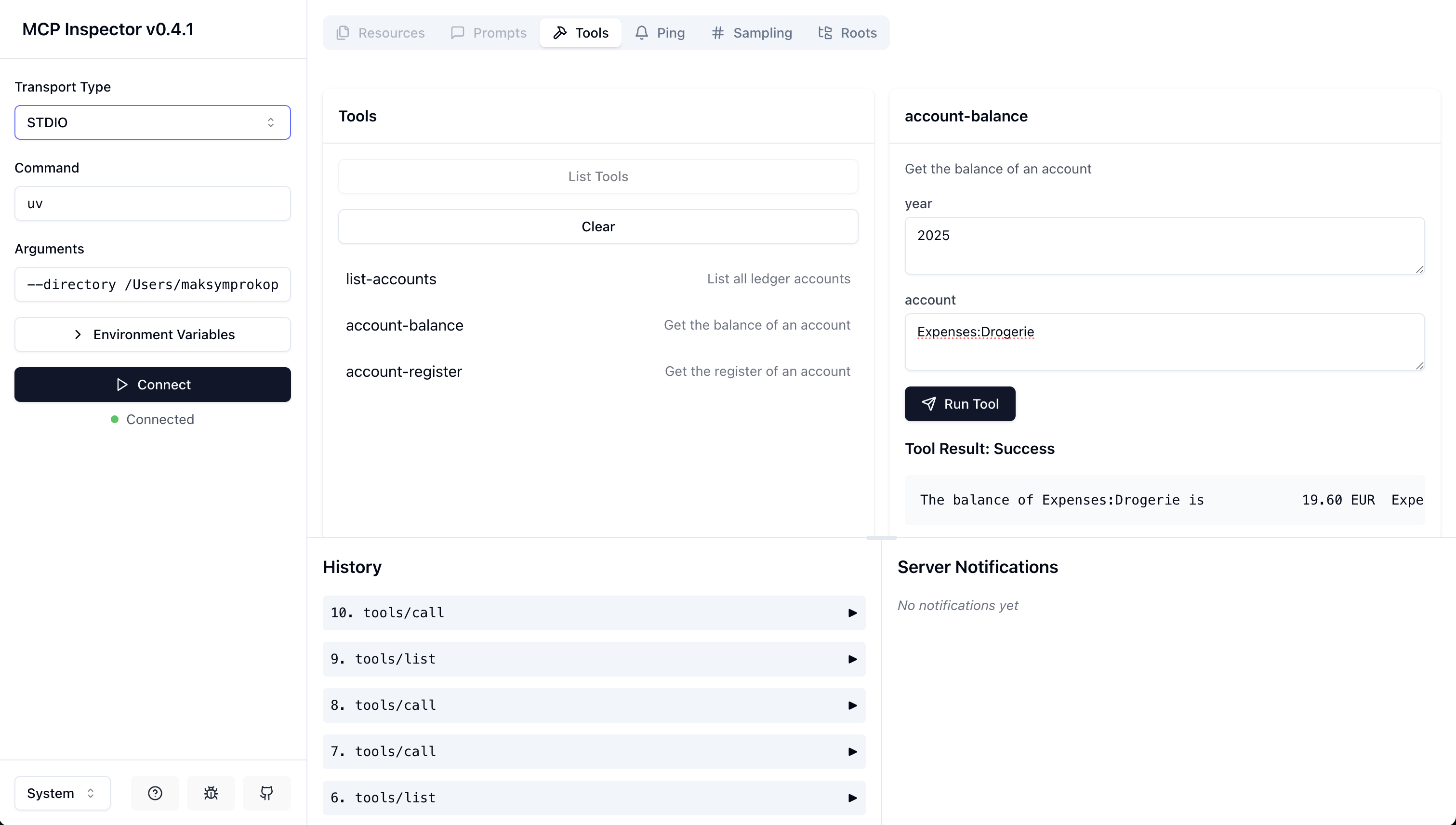
配置 Claude 桌面
将服务器配置添加到 Claude Desktop 的配置文件中:
在 MacOS 上: ~/Library/Application\ Support/Claude/claude_desktop_config.json在 Windows 上: %APPDATA%/Claude/claude_desktop_config.json
"mcpServers": {
"ledger-service": {
"command": "uv",
"args": [
"--directory",
"/path/to/ledger-service",
"run",
"ledger-service"
]
}
}
"mcpServers": {
"ledger-service": {
"command": "uvx",
"args": [
"ledger-service"
]
}
}
发展
本地设置
克隆存储库
创建并激活虚拟环境
安装依赖项:
可以通过修改server.py中的LEDGER_BASE_PATH常量来配置基本路径。
执照
GNU 通用公共许可证第 3 版,2007 年 6 月 29 日