Uses .env configuration for storing API keys and directory settings needed to connect the MCP server with Photoshop.
Offers a Gradio client interface for testing the Photoshop automation tools, though with limited tool call functionality compared to other clients.
Leverages Python for the implementation of the MCP server that connects to Photoshop, enabling programmatic control of PSD editing and creative workflows.
Click on "Install Server".
Wait a few minutes for the server to deploy. Once ready, it will show a "Started" state.
In the chat, type
@followed by the MCP server name and your instructions, e.g., "@PsMCP - MCP Server for Photoshopadd 'Limited Time Offer' text to the banner template and export as PNG"
That's it! The server will respond to your query, and you can continue using it as needed.
Here is a step-by-step guide with screenshots.
PsMCP-MCP-Server-for-Photoshop
Watch the Demo Below

Usage
Install Requirements
Activate your Python environment and install dependencies:
Run Using the Gradio Client Provided
Heads Up: The Gemini Gradio client I've provided, for some reason does only a maximum of one tool call for any request, use this just to test the tool. For actual usage use Claude ot Cursor
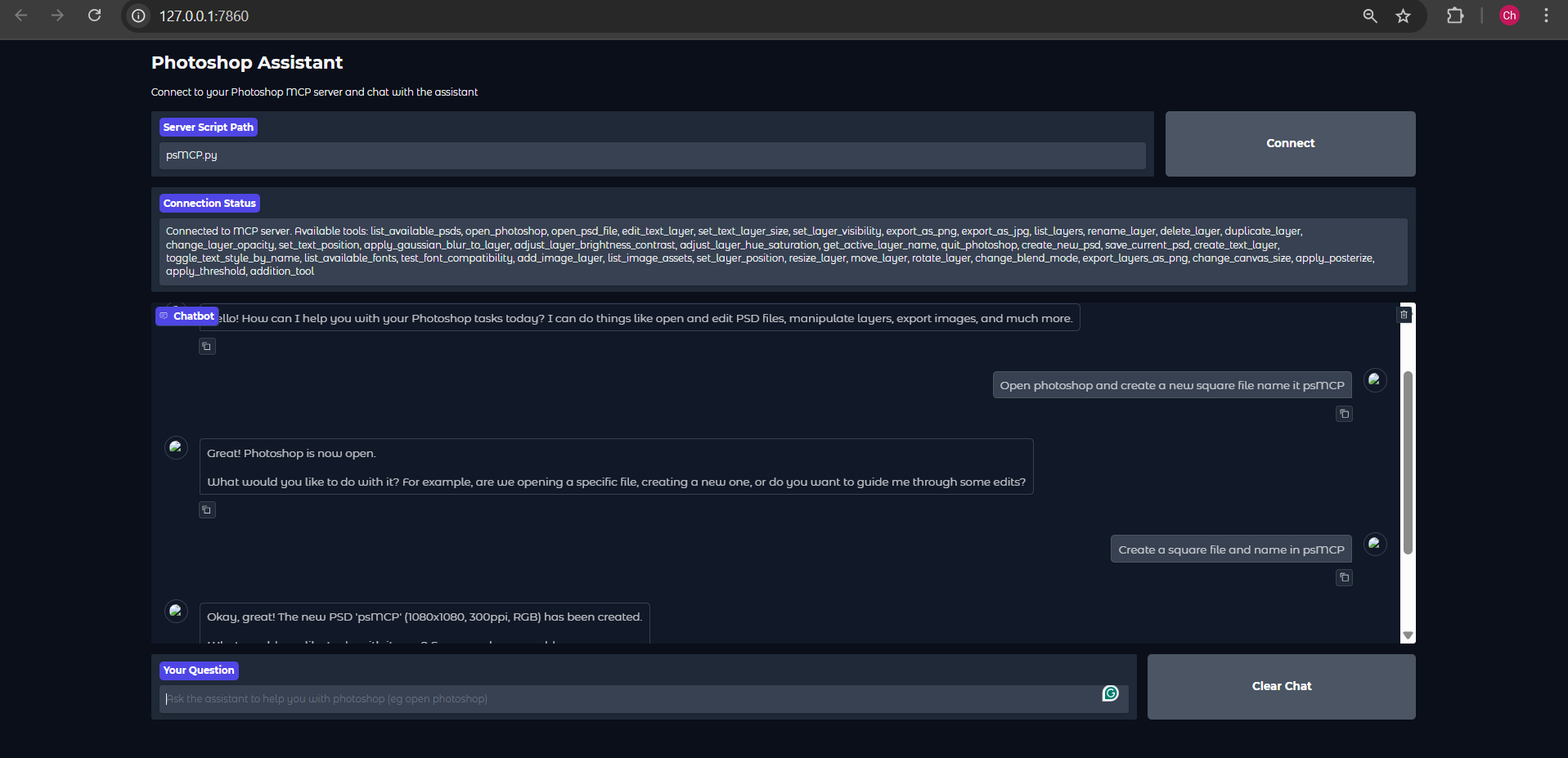 Set Gemini Key in .env
Set Gemini Key in .env
Set Directories for PSDs, Assets and Exports
Run the App and connect to the Server
Configure Server with Any MCP Client (Claude, Cursor, etc)
Add Server to Config file as follows to access the tools
Related MCP server: MCP Flux Studio
Use Cases
Automate repetitive Photoshop tasks (e.g., inserting text, resizing, exporting).
Build custom design pipelines for batch PSD editing.
Rapidly generate marketing creatives from templates.
Toggle layers or apply effects dynamically through Python scripts.
Streamline creative asset versioning and export processes.