PsMCP-MCP-Server-für-Photoshop
Sehen Sie sich unten die Demo an

Verwendung
Installationsvoraussetzungen
Aktivieren Sie Ihre Python-Umgebung und installieren Sie Abhängigkeiten:
Ausführen mit dem bereitgestellten Gradio-Client
Achtung : Der von mir bereitgestellte Gemini Gradio-Client führt aus irgendeinem Grund nur maximal einen Tool-Aufruf pro Anfrage aus. Verwenden Sie diesen nur zum Testen des Tools. Für die tatsächliche Verwendung verwenden Sie Claude oder Cursor.
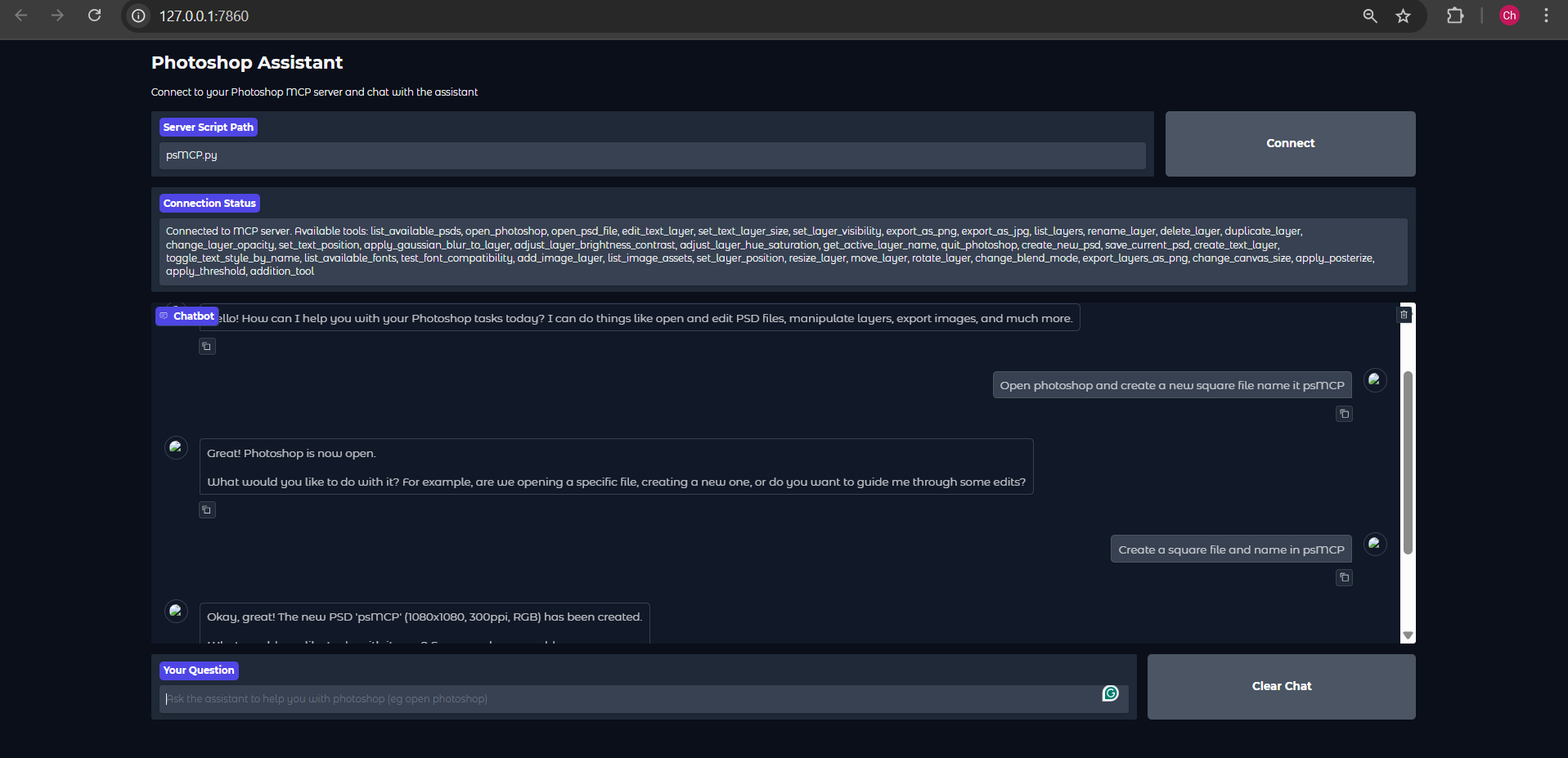 Legen Sie den Gemini-Schlüssel in .env fest
Legen Sie den Gemini-Schlüssel in .env fest
Verzeichnisse für PSDs, Assets und Exporte festlegen
Führen Sie die App aus und stellen Sie eine Verbindung zum Server her
Server mit einem beliebigen MCP-Client konfigurieren (Claude, Cursor usw.)
Fügen Sie den Server wie folgt zur Konfigurationsdatei hinzu, um auf die Tools zuzugreifen
Related MCP server: MCP Flux Studio
Anwendungsfälle
Automatisieren Sie wiederkehrende Photoshop-Aufgaben (z. B. Einfügen von Text, Größenänderung, Exportieren).
Erstellen Sie benutzerdefinierte Design-Pipelines für die Stapelbearbeitung von PSDs.
Erstellen Sie schnell Marketing-Kreatives aus Vorlagen.
Schalten Sie Ebenen um oder wenden Sie Effekte dynamisch über Python-Skripte an.
Optimieren Sie die Versionierung und Exportprozesse kreativer Assets.