PsMCP-MCP-Photoshop 服务器
观看下面的演示

用法
安装要求
激活您的 Python 环境并安装依赖项:
pip install -r requirements.txt
使用提供的 Gradio 客户端运行
注意:我提供的 Gemini Gradio 客户端由于某种原因,每个请求最多只调用一个工具,请仅使用此工具进行测试。实际使用时请使用 Claude 或 Cursor。
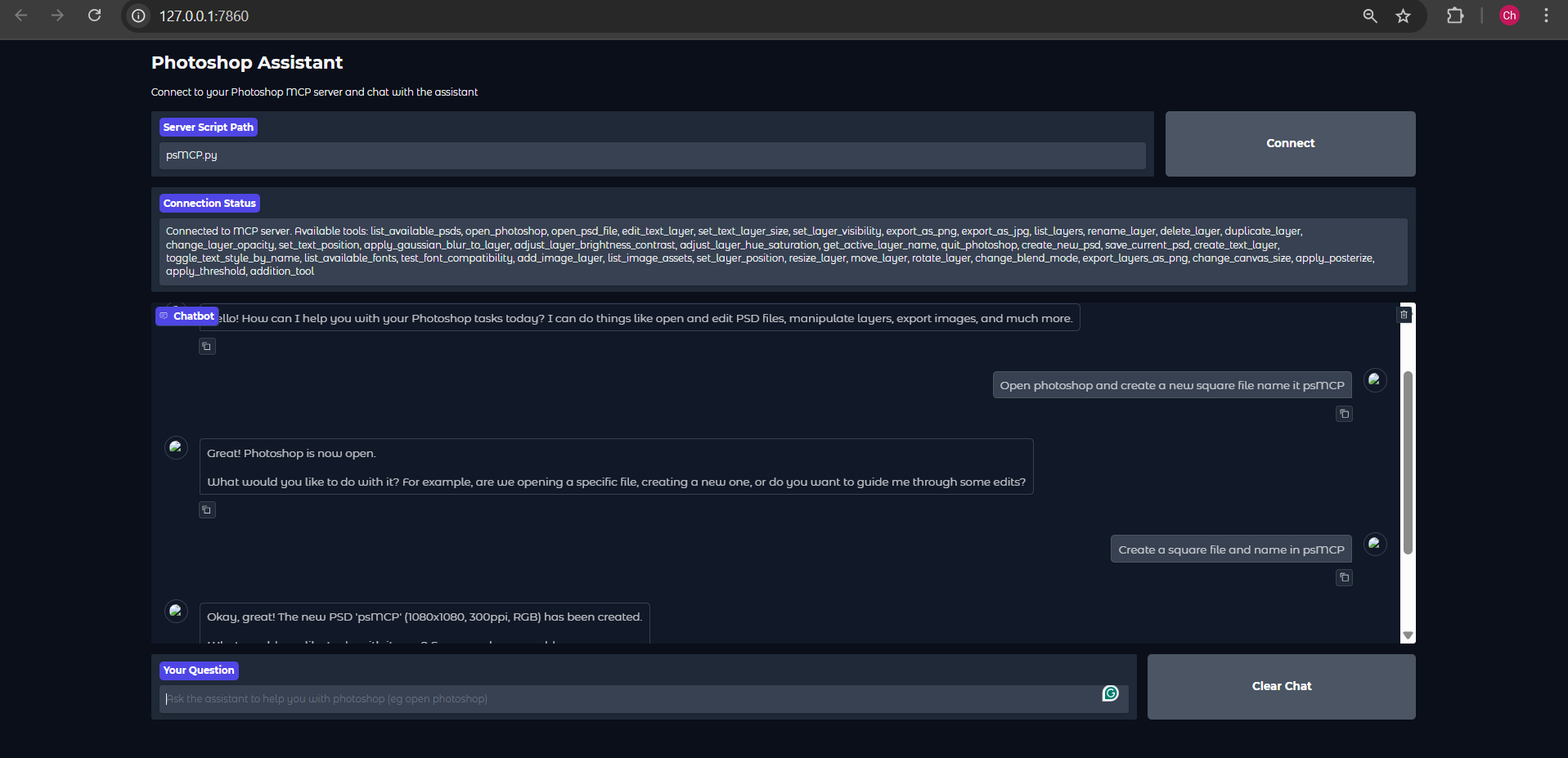 在 .env 中设置 Gemini Key
在 .env 中设置 Gemini Key
GEMINI_API_KEY = PASTE_YOUR_KEY_HERE
设置 PSD、资产和导出的目录
PSD_DIRECTORY = "D:\\Photoshop Files"
EXPORT_DIRECTORY = "D:\\PsMCP-Exports"
ASSETS_DIR = "D:\\PsMCP-Assets"
运行应用程序并连接到服务器
python app.py
使用任何 MCP 客户端(Claude、Cursor 等)配置服务器
按如下方式将服务器添加到配置文件以访问工具
{
"mcpServers": {
"PhotoshopAdv": {
"command": "uv",
"args": [
"--directory",
"Path/To/Directory",
"run",
"psMCP.py"
],
"timeout": 60000
}
}
}
Related MCP server: MCP Flux Studio
用例
自动执行重复的 Photoshop 任务(例如,插入文本、调整大小、导出)。
构建自定义设计管道以进行批量 PSD 编辑。
从模板快速生成营销创意。
通过 Python 脚本切换图层或动态应用效果。
简化创意资产版本控制和导出流程。